I love spinning hard drives, but yes, not for running applications. Modern software is generally too dumb to order writes and handle storage device latency effectively. Hard drives are fantastic at moving a single stream of data, like a backup or a video stream. If something needs to be reading and writing from multiple locations at once, it needs an SSD to be performant these days.You shouldn't be running an HDD for games period in 2023. a 1TB SSD starts at less than $55 USD. Come on.
You definitely should have 32GB of RAM. Lots of games want more than 16. Even at medium settings The Last Of Us (which runs fine now and is fixed IMO) draws over 20GB. Microsoft Flight simulator wants 12-16GB, etc etc.
As for the 3000Mhz thing I don't know where you heard that but it's not true. Ryzen 2000 topped out around 3000Mhz but going faster would have been beneficial. Basically for gaming you want the fastest RAM with the lowest latency that you can afford while staying in budget, and as always, you want dual channel quad rank (2 sticks of dual rank RAM OR 4 sticks single rank but 4 sticks puts more stress on the memory controller)
Some platforms will take faster RAM than others. On Intel 13th gen DDR5 6000+ is possible while on Ryzen 5000 you're likely to have problems trying to exceed DDR4 3600.
Latest Thread Images
Featured Sponsor Listings
You are using an out of date browser. It may not display this or other websites correctly.
You should upgrade or use an alternative browser.
You should upgrade or use an alternative browser.
Post your computer specs!~
- Thread starter Mysteek
- Start date
SilverEars
Headphoneus Supremus
- Joined
- Sep 18, 2013
- Posts
- 15,826
- Likes
- 7,329
It's Intel actually, and the kicker is that it came with the ram in the pre-built from MSI. I noticed that it wasn't XMP OC'd, wanted the extra speed, so I applied the profile, and Windows would crash. When I manually input the timing and frequency, bios won't even show up. Great! I just decided to give up on it, until MSI tests it out. I'll probably send them the image of the ram for them to test out. I'll let them know they put it in there underclocked. lol I decided to buy a new set of sticks instead of waiting for them to test it and wait for a new bios. The higher speeds are tested with them, but who knows what may happen with my particular processor's memory controller.Ryzen? IME Intel memory support is basically bombproof.
I had no idea mobos these days had such level of compatibility issues even with the XMP profiles standardized. It's just so much work I really don't want to get into, but yea, I'm aware of the QVL now. lol So much time trying to trouble shoot this. I'm really tired of it. I read all over people talking about CPU controller compatibility with the ram frequency, etc.. It's just more reading and reading about people's weird experiences and weird things that fixed their issues. It doesn't sound like even Intel is bombproof, although I see a lot of stories regarding Ryzen. Trying to manually adjust the frequency, timing, and voltage will not happen with me. So, I bought different sticks, and crossing my fingers. This is the part I hate about PCs.
Last edited:
SilverEars
Headphoneus Supremus
- Joined
- Sep 18, 2013
- Posts
- 15,826
- Likes
- 7,329
I wish we can get high speed transfer with small files. I see such drastic slowdowns with small files no matter if it's HDD or SDD.I love spinning hard drives, but yes, not for running applications. Modern software is generally too dumb to order writes and handle storage device latency effectively. Hard drives are fantastic at moving a single stream of data, like a backup or a video stream. If something needs to be reading and writing from multiple locations at once, it needs an SSD to be performant these days.
Wow! Unexpected, especially with memory from the factory. I guess they did not want XMPP.It's Intel actually, and the kicker is that it came with the ram in the pre-built from MSI. I noticed that it wasn't XMP OC'd, wanted the extra speed, so I applied the profile, and Windows would crash. When I manually input the timing and frequency, bios won't even show up. Great! I just decided to give up on it, until MSI tests it out. I'll probably send them the image of the ram for them to test out. I'll let them know they put it in there underclocked. lol I decided to buy a new set of sticks instead of waiting for them to test it and wait for a new bios. The higher speeds are tested with them, but who knows what may happen with my particular processor's memory controller.
I had no idea mobos these days had such level of compatibility issues even with the XMP profiles standardized. It's just so much work I really don't want to get into, but yea, I'm aware of the QVL now. lol So much time trying to trouble shoot this. I'm really tired of it. I read all over people talking about CPU controller compatibility with the ram frequency, etc.. It's just more reading and reading about people's weird experiences and weird things that fixed their issues. It doesn't sound like even Intel is bombproof, although I see a lot of stories regarding Ryzen. Trying to manually adjust the frequency, timing, and voltage will not happen with me. So, I bought different sticks, and crossing my fingers. This is the part I hate about PCs.
Kukuk
Headphoneus Supremus
- Joined
- Nov 20, 2009
- Posts
- 2,718
- Likes
- 2,325
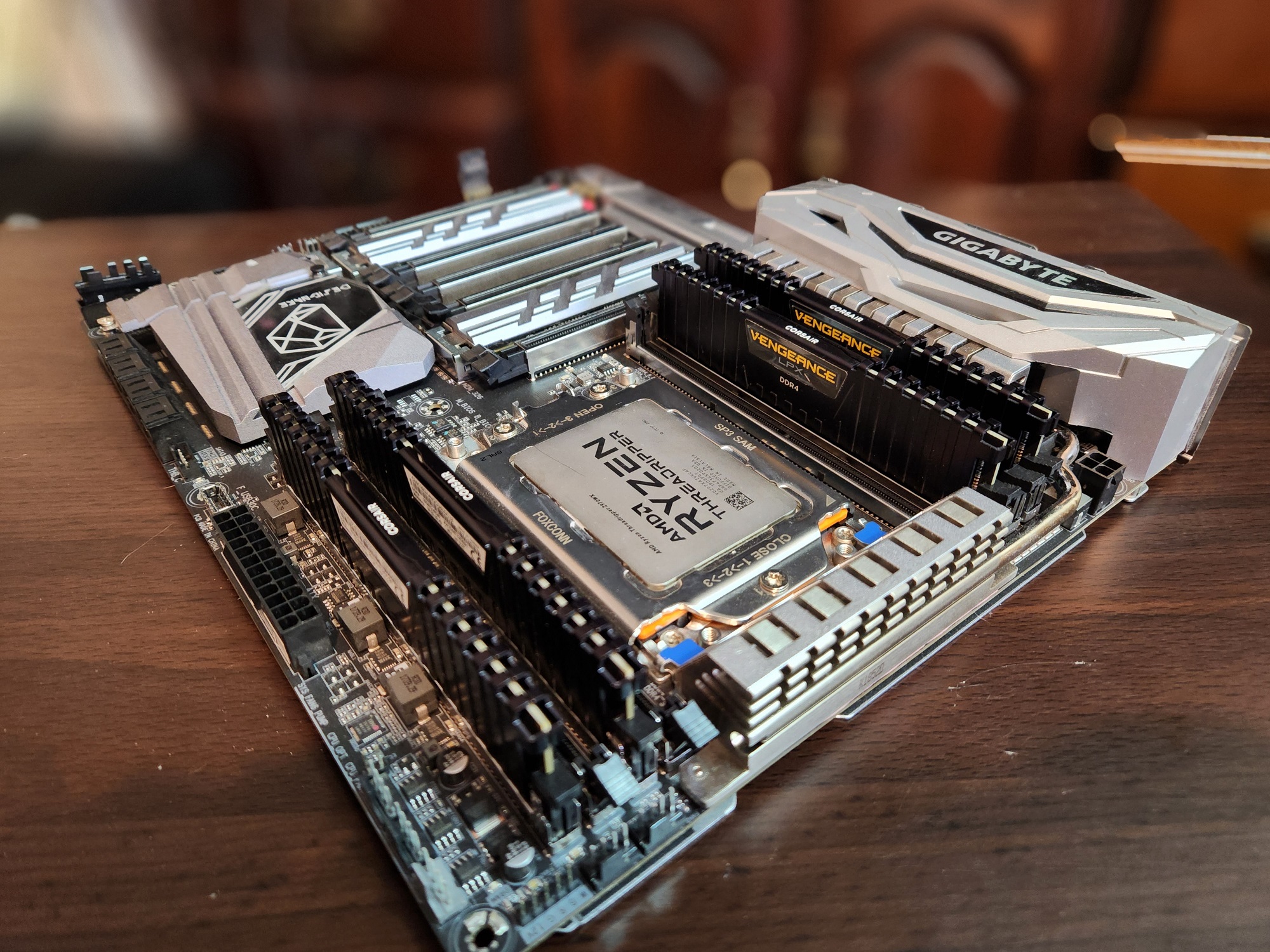
Yay, just gotta wait a week until the cooler gets here.
It's going to be the most overpowered NAS ever. Haha.
SilverEars
Headphoneus Supremus
- Joined
- Sep 18, 2013
- Posts
- 15,826
- Likes
- 7,329
Upon further investigation, my pre-built MSI didn't have an actual 'dram voltage' setting to set the dram voltage. Interestingly, it has OC settings for CPU, and dram memory, but only missing 'dram voltage' setting, which makes no sense what so ever. So, when I applied XMP, the Mobo wasn't applying the voltage from the profile, and it was stuck on 1.2v. It can't run fully OC'd speed at that voltage. So, all I can do at this point is to tweak my frequency and timing to best run at 1.2v, which is difficult. And how well the ram runs on such voltage depends on the die. I can run G.Skill ripjaw V 3600 at 3200 stable with CL16 with 1.2v instead of the 1.35v that's on the profile. It won't go higher beyond that. I hatw working on PC, which is why I got a prebuilt to find out that not all prebuilt is perfect for those looking to OC stuff from the bios, but to be content with what you get.Wow! Unexpected, especially with memory from the factory. I guess they did not want XMPP.
So, this wasn't a QVL or not issue. Although my original ram wasn't QVL, I suspect that it will run stable at OC advertised speed at the XMP voltage (or with a little tweaking). And, you are probably right that given that mine is an Intel K series processor, it should run stable.
I don't find all this research all that rewarding. It's a waste of time for me. PC can act weird for odd reasons, people tend to be bad a providing clear instructions when it comes to PCs (probably autistic), etc... Which is why I hate building PCs.
Anyway, I got familar with these two guys over my times doing research. This looks to be fun video.
For a NAS wouldn't you want power efficiency to be a high importance if running 24/7?
Yay, just gotta wait a week until the cooler gets here.
It's going to be the most overpowered NAS ever. Haha.
Last edited:
SilverEars
Headphoneus Supremus
- Joined
- Sep 18, 2013
- Posts
- 15,826
- Likes
- 7,329
Upon further investigation, my pre-built MSI didn't have an actual 'dram voltage' setting to set the dram voltage. Interestingly, it has OC settings for CPU, and dram memory, but only missing 'dram voltage' setting, which makes no sense what so ever. So, when I applied XMP, the Mobo wasn't applying the voltage from the profile, and it was stuck on 1.2v. It can't run fully OC'd speed at that voltage. So, all I can do at this point is to tweak my frequency and timing to best run at 1.2v, which is difficult. And how well the ram runs on such voltage depends on the die. I can run G.Skill ripjaw V 3600 at 3200 stable with CL16 with 1.2v instead of the 1.35v that's on the profile. It won't go higher beyond that. I hatw working on PC, which is why I got a prebuilt to find out that not all prebuilt is perfect for those looking to OC stuff from the bios, but to be content with what you get.
So, this wasn't a QVL or not issue. Although my original ram wasn't QVL, I suspect that it will run stable at OC advertised speed at the XMP voltage (or with a little tweaking). And, you are probably right that given that mine is an Intel K series processor, it should run stable.
I don't find all this research all that rewarding. It's a waste of time for me. PC can act weird for odd reasons, people tend to be bad a providing clear instructions when it comes to PCs (probably autistic), etc... Which is why I hate building PCs.
Anyway, I got familar with these two guys over my times doing research. This looks to be fun video.
For a NAS wouldn't you want power efficiency to be a high importance if running 24/7?
Wow, I just found out that my voltage can only be set from Windows in the MSI Center. Never would have expected that. It makes no sense the dram voltage can't be set from bios. I hate PCs!!! lol There's always some weird crap like this. I was on this for days trying to figure this out and finally figured it out. Mine running 3600 @CL16 stable baby!
Last edited:
- Joined
- Mar 20, 2013
- Posts
- 17,533
- Likes
- 13,419
Anyway, I got familar with these two guys over my times doing research. This looks to be fun video.
Was fun to watch, but I didn't expect anything less from LTT


|
Stay updated on iFi audio at their sponsor profile on Head-Fi.
|
SilverEars
Headphoneus Supremus
- Joined
- Sep 18, 2013
- Posts
- 15,826
- Likes
- 7,329
I'm a long time watcher of Linus's content. I remember him from NCIX days. I've been into computers a long time (I used to run a 486SX), just not into so much depth. I'm quite impressed with how much growth his channel has taken with the number of employees he works with. I would say Linus has similar interest in tech as I (which is why I've been running into his content a lot), but I'm not willing to spend the time on PCs or have much interest in working on PCs. Which is why I watch his content. His team has already done the research I've been curious about.Was fun to watch, but I didn't expect anything less from LTT
Last edited:
- Joined
- Mar 20, 2013
- Posts
- 17,533
- Likes
- 13,419
I'm a long time watcher of Linus's content. I remember him from NCIX days. I'm quite impressed with how much growth his channel has taken with the number of employees he works with. I would say Linus has similar interest in tech as I (which I why I've been running into his content a lot), but I'm not willing to spend the time on PCs or have much interest in working on PCs.
I've been keeping track on his channel for years and he fully deserves success. It's also very cool seeing how large his business is these days.

|
Stay updated on iFi audio at their sponsor profile on Head-Fi.
|
Kukuk
Headphoneus Supremus
- Joined
- Nov 20, 2009
- Posts
- 2,718
- Likes
- 2,325
For a NAS wouldn't you want power efficiency to be a high importance if running 24/7?
I would if I weren't dumb. lol.
I'll probably end up underclocking it. I'm hoping to use it to transcode 4k video on the fly, as direct playing 4k blu ray rips on TVs and the like just doesn't work. Waaay too demanding.
SilverEars
Headphoneus Supremus
- Joined
- Sep 18, 2013
- Posts
- 15,826
- Likes
- 7,329
Ok, forI would if I weren't dumb. lol.
I'll probably end up underclocking it. I'm hoping to use it to transcode 4k video on the fly, as direct playing 4k blu ray rips on TVs and the like just doesn't work. Waaay too demanding.
The issue I generally run into is the bandwidth for directly play. There's got to be a most efficient setup for direct play. I wonder how much max power it draws at peak direct play? Of course it would be best if idle power draw is most minimal.
Edit: based on quick search, 'direct play' is just passing the stream without processing on the server, so it shouldn't require high performing server. It's the receiving client that does the processing. For me, my Firestick 4k $25 does direct play very well. It's old as hell, light android based hdmi stick.
Last edited:
Kukuk
Headphoneus Supremus
- Joined
- Nov 20, 2009
- Posts
- 2,718
- Likes
- 2,325
Yeah, the issue I'm running into is most of my devices aren't powerful enough for direct play of 4k, and some aren't even powerful enough for 1080p. So much power on tap at the server end for transcoding should fix that.
He's very knowledgeable about PC stuff but he's trying to bang out alot of content without any substance these days just for views. He cares more about views than anything else these days and his content is being pushed out for volume with little thought or testing put into it. He's lost all credibility with me.I've been keeping track on his channel for years and he fully deserves success. It's also very cool seeing how large his business is these days.
He's been on a "debunking" audiophile myths thing lately. Because its an easy target and the popular thing to do apparently.
For a person who doesn't care about audio, he has alot of things to say about it. He should stay in his lane, no one is looking to linus for audio advice, nor car advice, nor diet advice, nor excercise advice, well you get my point.
Never know ifi could be next...
I can't stand LInus Tech Tips. The guy comes across as a complete false-face, as in he is not genuine, and his artificial tone while talking comes across as patronizing and dishonest. Further, before I stopped watching his stuff 4 years ago, I spent 6 months wondering why I kept watching. He was completely WRONG about a lot of "tech tips", and would not admit to being wrong when he was called out for misleading his viewers.
Then, the best is when he started selling his backpacks and refused to state that he'd cover warranty on the product. He starts making fun of fans that were addressing their concerns about Linus' unwillingness to fulfill the promised warranty, makes a T-shirt mocking those fans, and then BRAGS about how more T-shirts got sold than the thousands of people that complained about his warranty issues.
To have a person like that be the face of "tech tips" for casual viewers really boggles my mind.
GamersNexus did a good job breaking it down on this video (go to 1:35), it's only a few minutes long:
- Just LOOK at Linus' snide and disrespectful Tweets. Wow.
In this video, watch from 3:48 and it does a beautiful breakdown of Linus' true colors:
- It's funny to watch at 7:48, where Linus is giggling and mocking peoples' concerns and is confronted about the low-bar "Trust me Bro" T-shirts. I can't believe how tone-deaf Linus is to the very fanbase that made him millions. Then, he laughs at how much MORE money he made by disrespecting his own fan base.
Then, the best is when he started selling his backpacks and refused to state that he'd cover warranty on the product. He starts making fun of fans that were addressing their concerns about Linus' unwillingness to fulfill the promised warranty, makes a T-shirt mocking those fans, and then BRAGS about how more T-shirts got sold than the thousands of people that complained about his warranty issues.
To have a person like that be the face of "tech tips" for casual viewers really boggles my mind.
GamersNexus did a good job breaking it down on this video (go to 1:35), it's only a few minutes long:
- Just LOOK at Linus' snide and disrespectful Tweets. Wow.
In this video, watch from 3:48 and it does a beautiful breakdown of Linus' true colors:
- It's funny to watch at 7:48, where Linus is giggling and mocking peoples' concerns and is confronted about the low-bar "Trust me Bro" T-shirts. I can't believe how tone-deaf Linus is to the very fanbase that made him millions. Then, he laughs at how much MORE money he made by disrespecting his own fan base.
Last edited:
Users who are viewing this thread
Total: 15 (members: 0, guests: 15)

























