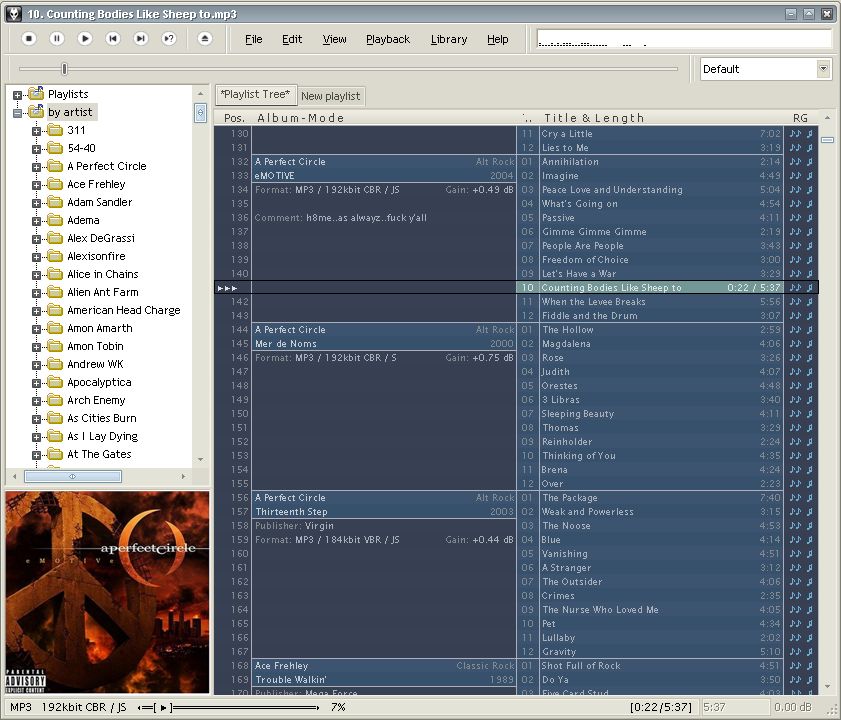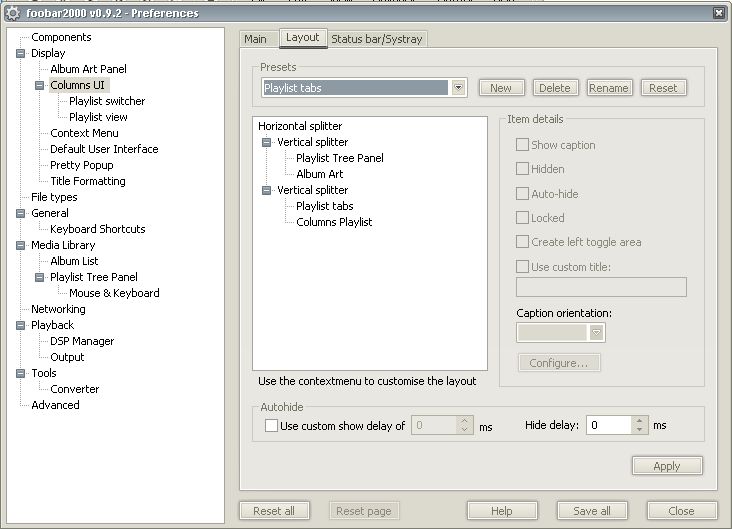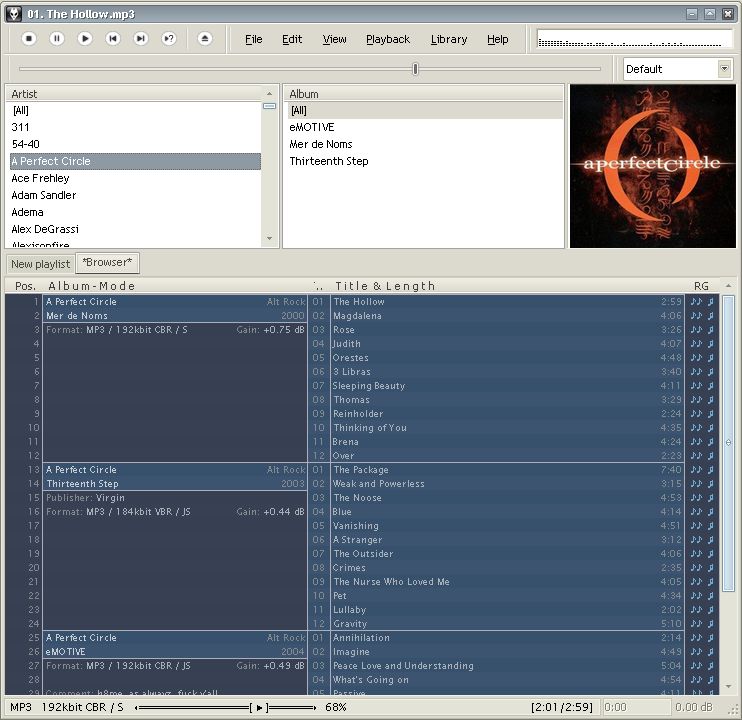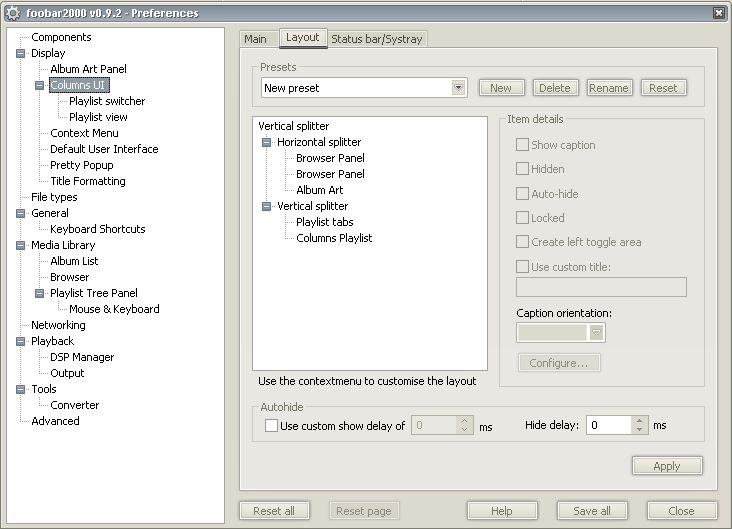This thread and threads linked to from here has been a great help a few months back when I moved over to Foobar. Here's what I dub'd "Utilitarian":
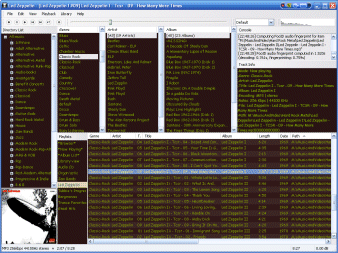 .
.
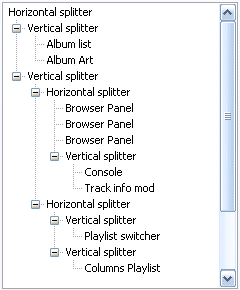
(Click the thumbnail to expand & click "Get Original Uploaded Photo" under the pic for the full rez version.)
p.s. just put the whole left column on the right, and moved the album art to the top and like it more now. Foobar is one slick progie! And let's not forget all those clever plug-in programmers!
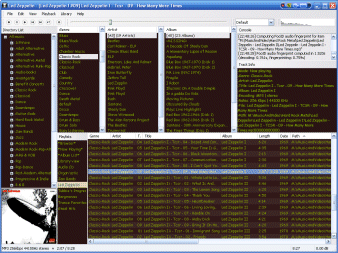 .
.
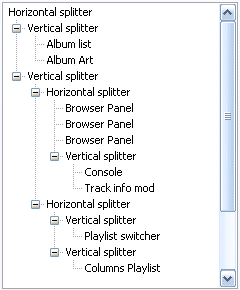
(Click the thumbnail to expand & click "Get Original Uploaded Photo" under the pic for the full rez version.)
p.s. just put the whole left column on the right, and moved the album art to the top and like it more now. Foobar is one slick progie! And let's not forget all those clever plug-in programmers!