HiFiRE
100+ Head-Fier
- Joined
- Feb 1, 2005
- Posts
- 443
- Likes
- 10
Updated Jan 17, '07
There was a time when I simply used Foobar2000 because of the neat factor. Much time has passed and now I have two real reasons to use it: replaygain and it's ability to rename/move files. Vanilla Foobar is ugly and clunky but with some tweaking I actually prefer its interface over Winamp and iTunes.
Getting started with Foobar proved to be a challenge for me and the steep learning curve deters many new users. This is a guide to help you make Foobar both attractive and functional (hopefully) quickly.
Below is a screenshot of how I have Foobar set up. The aim of this guide is to help you get your Foobar looking something like this.
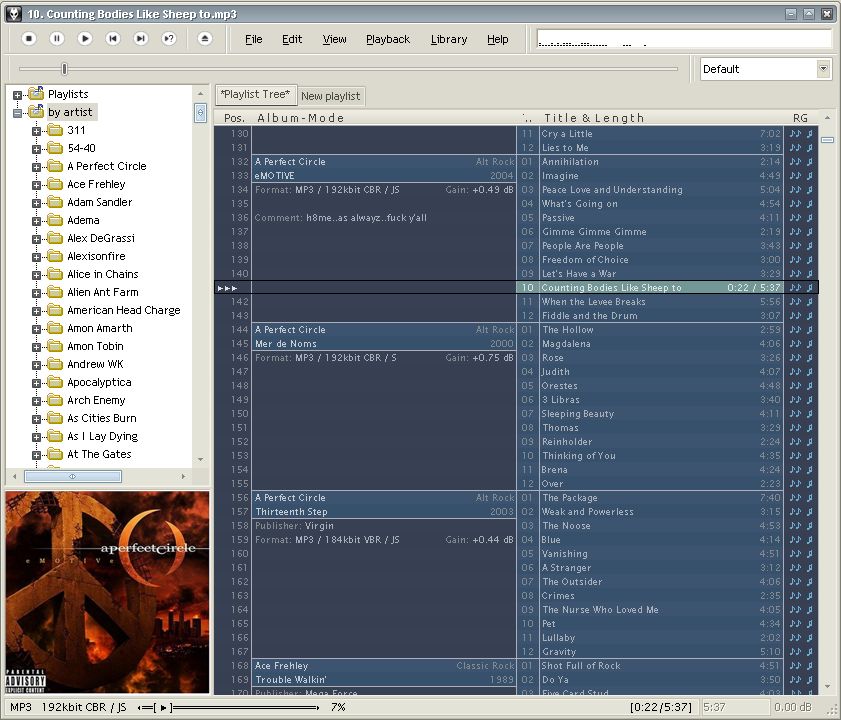
[size=xx-large]Things to Download[/size]
I won't put any links directly to files since they'll all be out of date shortly. Everything but foobar itself is optional.
[size=x-large]The Player[/size]
[size=x-large]Plugins[/size]
Plugins are extracted to the components folder which is located where ever it is that you installed foobar.
[size=medium]Fancy Playlists[/size]
Columns UI allows the foobar playlist to have columns and you need it if you want to add anything to the default foobar interface. Get it (the first link below). The second file is a configuration for Columns UI which I find to be pretty slick. It's a good starting point, I highly recommend it.
[size=medium]Library Things[/size]
The library things are what you see on the left of the above foobar screenshot: the list of artists/albums. There are a few options for you here. In the screenshot I'm using the plugin called foo_playlist_tree, it uses the foobar library and is fast as a result. If you want something more iTunes/Winamp-esk then you'll want the plugin called foo_browser, it's a little more work to set up. If you don't want to use the foobar library and just want a list of folders/files you want foo_uie_explorer, it looks like the foo_playlist_tree plugin but it's much slower since it reads files off the disk.
[size=medium]Search[/size]
If you want a way to search the library quickly without having to open a new dialog you have a few options. foo_playlist_tree includes a toolbar you can use. It just selects the first search result in the foo_playlist_tree panel (hitting enter will highlight the next search result). I prefer the toolbar plugin called foo_uie_quicksearch, it generates a playlist based on your search.
[size=medium]Album Art[/size]
[size=xx-large]Instructions[/size]
Once you've extracted all your plugins, fire up foobar. If you downloaded and extracted foo_ui_columns correctly it should ask you something about changing interfaces. If it does, choose Columns UI.
[size=medium]Make the Playlist Pretty[/size]
Now you should have a basic level of foobar hotness.
[size=medium]Add a Search Toolbar[/size]
Just right click the toolbar area (where file, edit, view, etc... are) and click toolbars->Playlist Tree Search or Quick Search Toolbar.
[size=medium]Adding Library Things and Album Art to Foobar's Layout[/size]
If you want to use the foo_playlist_tree or foo_browser plugin we need to enable the library first.
Now the fun part.
Layouts are created by right clicking and such. You're smart, you can figure it out. If you want foobar to look like my first screen shot your layout will look like:
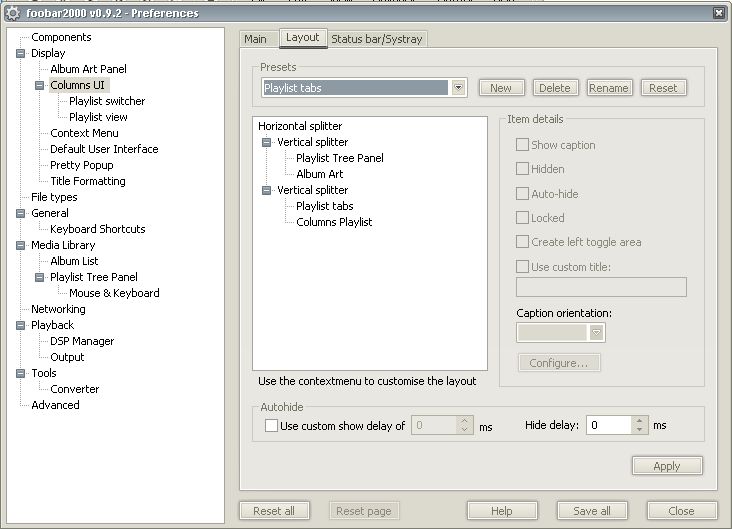
Substitute Explorer Tree Panel (foo_uie_explorer) for Playlist Tree Panel (foo_playlist_tree) if that's your preference.
If you want foobar to look more like iTunes, ie...
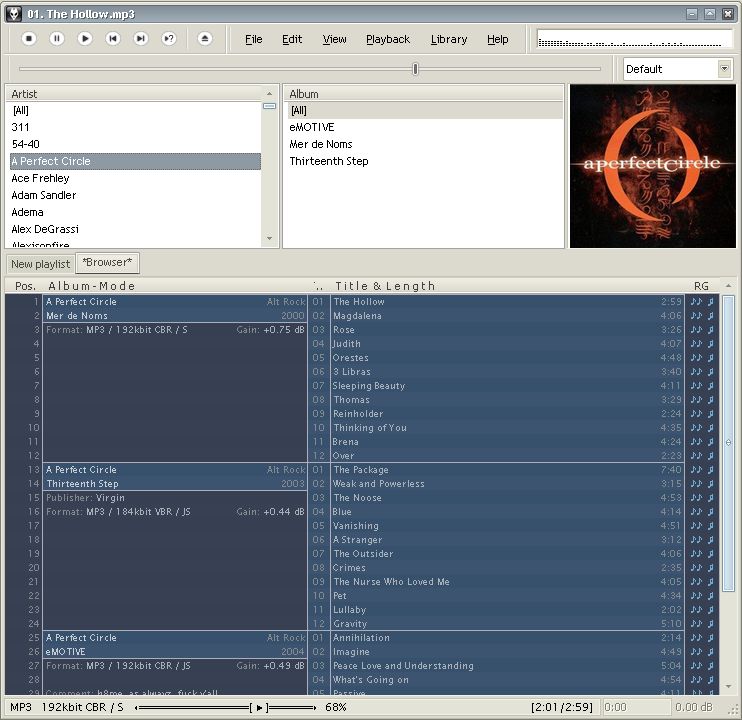
The layout will look like:
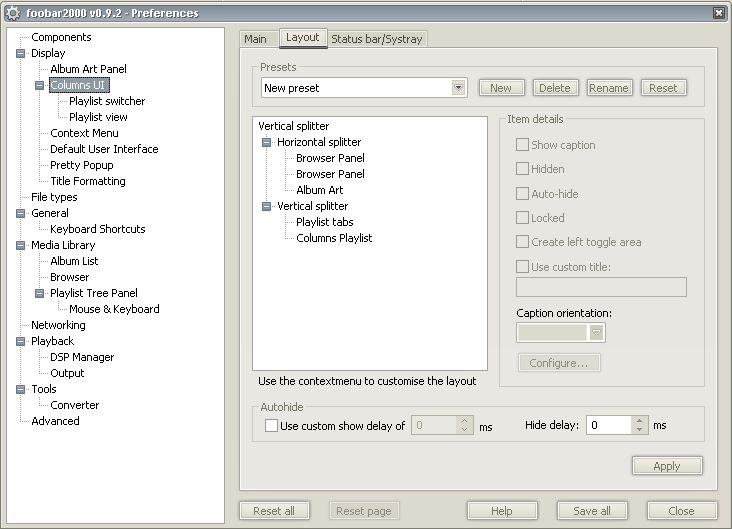
Notes:
[size=xx-large]Want to Know More?[/size]
The place to look for plugins is this forum.
There are a few places to find other playlist configurations. When foobar 0.9 came out it broke all plugins including Columns UI. I'm not sure but I'd guess that most old playlist configurations don't work either. Current configurations can be found, but are not limited to, here. I haven't looked at new ones since I found Navigator.
For the adventurous, you can see far more impressive things people are doing with foobar here and here.
I found a video tutorial based on the new and very popular single column playlist plugin. Scoll down and click "LINK VIDEO".
There was a time when I simply used Foobar2000 because of the neat factor. Much time has passed and now I have two real reasons to use it: replaygain and it's ability to rename/move files. Vanilla Foobar is ugly and clunky but with some tweaking I actually prefer its interface over Winamp and iTunes.
Getting started with Foobar proved to be a challenge for me and the steep learning curve deters many new users. This is a guide to help you make Foobar both attractive and functional (hopefully) quickly.
Below is a screenshot of how I have Foobar set up. The aim of this guide is to help you get your Foobar looking something like this.
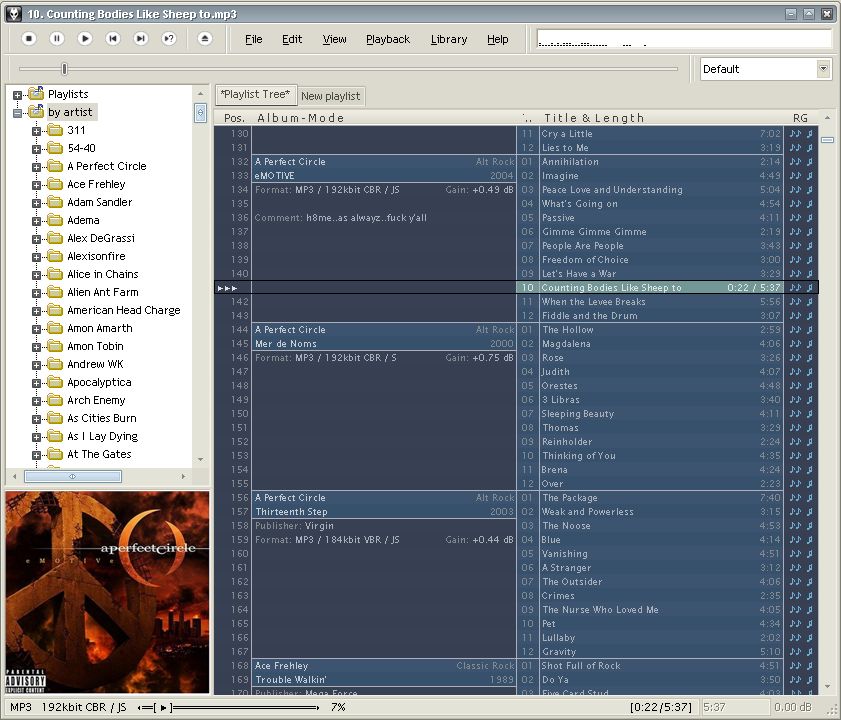
[size=xx-large]Things to Download[/size]
I won't put any links directly to files since they'll all be out of date shortly. Everything but foobar itself is optional.
[size=x-large]The Player[/size]
[size=x-large]Plugins[/size]
Plugins are extracted to the components folder which is located where ever it is that you installed foobar.
[size=medium]Fancy Playlists[/size]
Columns UI allows the foobar playlist to have columns and you need it if you want to add anything to the default foobar interface. Get it (the first link below). The second file is a configuration for Columns UI which I find to be pretty slick. It's a good starting point, I highly recommend it.
- foo_ui_columns (you need 7zip to extract the files)
- Modified Navigator Columns UI Configuration (click "download my modification of Navigator"). Save this to your foobar folder.
[size=medium]Library Things[/size]
The library things are what you see on the left of the above foobar screenshot: the list of artists/albums. There are a few options for you here. In the screenshot I'm using the plugin called foo_playlist_tree, it uses the foobar library and is fast as a result. If you want something more iTunes/Winamp-esk then you'll want the plugin called foo_browser, it's a little more work to set up. If you don't want to use the foobar library and just want a list of folders/files you want foo_uie_explorer, it looks like the foo_playlist_tree plugin but it's much slower since it reads files off the disk.
- foo_playlist_tree (click DLL)
- foo_uie_explorer
- foo_browser (click DLL)
[size=medium]Search[/size]
If you want a way to search the library quickly without having to open a new dialog you have a few options. foo_playlist_tree includes a toolbar you can use. It just selects the first search result in the foo_playlist_tree panel (hitting enter will highlight the next search result). I prefer the toolbar plugin called foo_uie_quicksearch, it generates a playlist based on your search.
[size=medium]Album Art[/size]
[size=xx-large]Instructions[/size]
Once you've extracted all your plugins, fire up foobar. If you downloaded and extracted foo_ui_columns correctly it should ask you something about changing interfaces. If it does, choose Columns UI.
[size=medium]Make the Playlist Pretty[/size]
- Click file->preferences->display->Columns UI
- Make sure you're on the main tab and click the import button.
- Make your way into the foobar folder. The modified navigator columns ui configuration should be here, go ahead and select it.
- The playlist won't look the way it does in my above screenshot for albums if the name of the playlist is default. To fix this create a new playlist or rename the default one. (right click the tabs above the playlist)
Now you should have a basic level of foobar hotness.
[size=medium]Add a Search Toolbar[/size]
Just right click the toolbar area (where file, edit, view, etc... are) and click toolbars->Playlist Tree Search or Quick Search Toolbar.
[size=medium]Adding Library Things and Album Art to Foobar's Layout[/size]
If you want to use the foo_playlist_tree or foo_browser plugin we need to enable the library first.
- Click file->preferences->media library
- Click the add button and point foobar to where you store your music.
- Click scan all.
Now the fun part.
- Click file->preferences->display->columns ui
- Click the layout tab
Layouts are created by right clicking and such. You're smart, you can figure it out. If you want foobar to look like my first screen shot your layout will look like:
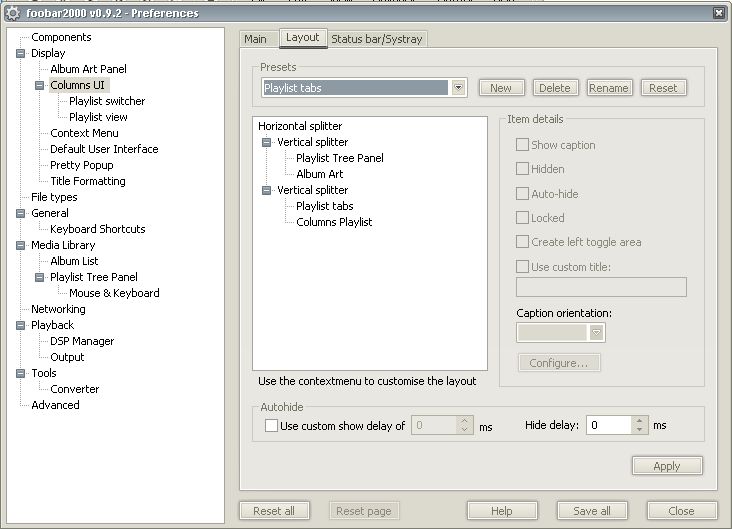
Substitute Explorer Tree Panel (foo_uie_explorer) for Playlist Tree Panel (foo_playlist_tree) if that's your preference.
If you want foobar to look more like iTunes, ie...
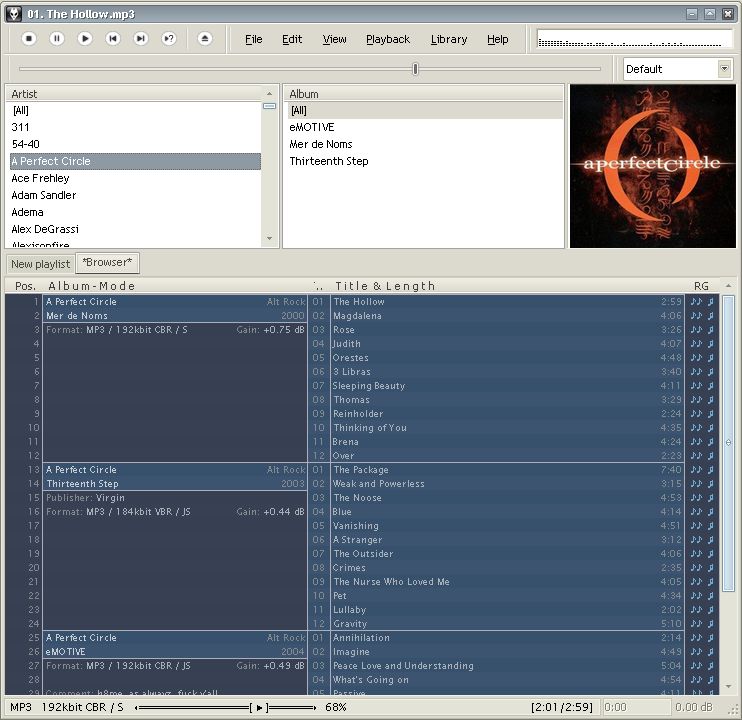
The layout will look like:
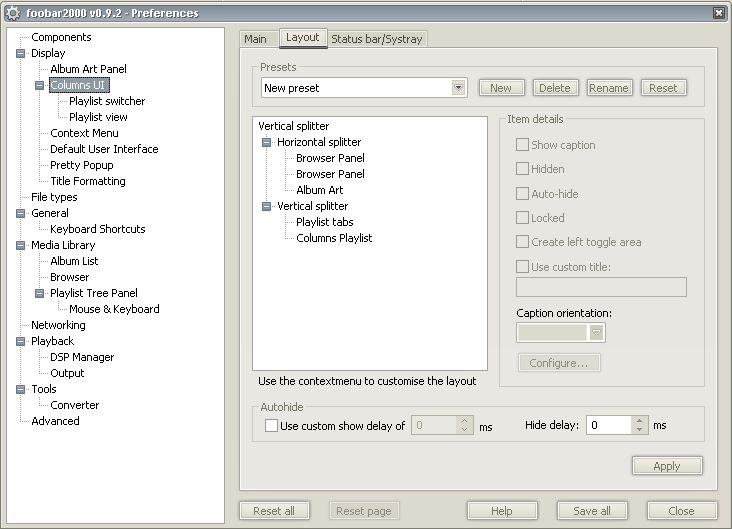
Notes:
- Plugins won't be seen by foobar until it's restarted.
- Any time you add something to the layout there's a caption above it. To get rid of the caption, right click it and uncheck show caption.
- The foo_browser plugin won't work properly until you add it to the layout, configure it for album/genre/artist, and then restart foobar.
- If I haven't mentioned something it probably seemed obvious to be (because I already know it). Ask away and I'll add it to the guide.
- If you don't like something about the way a plugin behaves, you can probably change the behavior. Poke around in the preferences window.
- Toolbars can be added to the Columns UI layout just like panels. For ultimate layout control you'll want to hide the toolbar all together (there's a setting to hide the toolbar in the Columns UI preferences on the main tab) and add what you want to the layout.
[size=xx-large]Want to Know More?[/size]
The place to look for plugins is this forum.
There are a few places to find other playlist configurations. When foobar 0.9 came out it broke all plugins including Columns UI. I'm not sure but I'd guess that most old playlist configurations don't work either. Current configurations can be found, but are not limited to, here. I haven't looked at new ones since I found Navigator.
For the adventurous, you can see far more impressive things people are doing with foobar here and here.
I found a video tutorial based on the new and very popular single column playlist plugin. Scoll down and click "LINK VIDEO".




