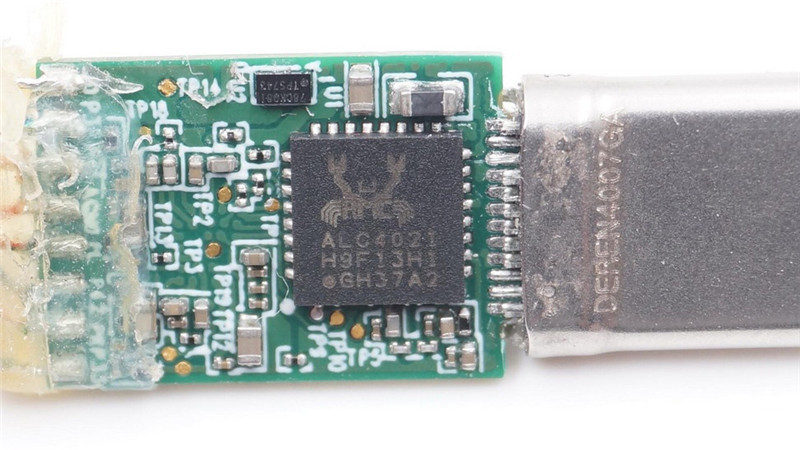ljnew
Headphoneus Supremus
- Joined
- Dec 24, 2015
- Posts
- 1,578
- Likes
- 789
Funny, you might not want to complain about audio quality when using services like Google Music here. Clearly there's a chink in your armor or a weak link in your audio.Seeing how many people point out they don't have noise floor issues with their IEMs (including a CIEM pair), may I ask: how come? I just received my LG G6+, the HiFi DAC is turned on and my Shure SE535s hiss as much as on my old phone. They don't hiss with my Fiio X5 II, so the problem should be with the phone. The hiss is very audible with Google Music, PowerAmp and the stock app.
By the way, I don't see any settings related to the DAC other than enabling it and adjusting left/right channel balance. No digital filters, etc. Maybe this has something to do with the noise floor?
Btw, Shure se535 kinda sucks compared to the offerings of today. Just saying, time to upgrade. Try the ath-e70
Last edited:















 .
.