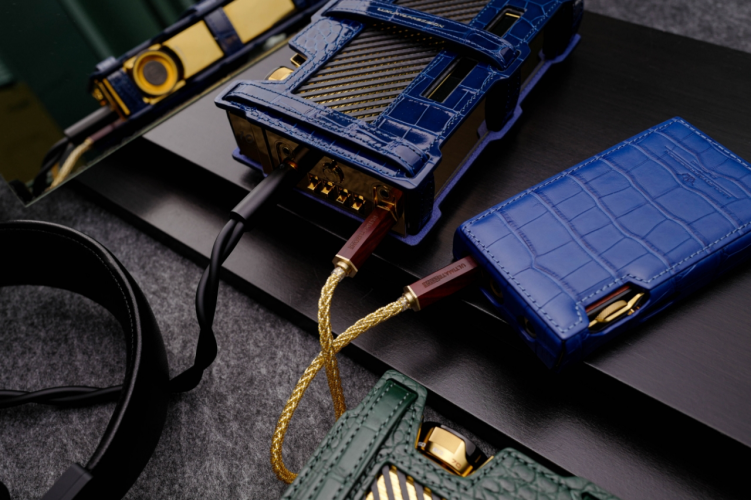ATH AWKT Kokutan AW-KG Naru L3000 L5000 W100 W2002 W3000ANV W5000 W1000 W10VTG W11R W11JPN RAAL Requisite SR-1a CA-1a RAAL 1995 Immanis T+A SolitaireP Abyss AB-1266 OG Abyss AB-1266 Phi HD800 HD800S SR-1 SR-3 SR-5 SR-003Mk2 SR-X SR-XMk2 SR-XMk3 SR-Mk3Pro SR-Omega SRX9000, SR007MK1,MK2, SR007A, SR009, SR009S, L700, L300 Limited, AlphaPro, Sigma NB Mk1, Sigma NB, Sigma Pro, Lambda NB, Lambada Professional, Lambda Pro Classic, Lambda Nova Signature, Lambda Nova Classic, Lambda Signature, Lambda 404, Lambda 404 Limited, Lambda 507, Lambda 407, SR 4070, ES-1a, ES-Sigma404, ES-R10, ES-2a, EX-1a, Sonorous X D8000 HD800 HE60 LCD 2, 3, 4 CRBN2 TH900 HE 6 5LE 560 500 1000 Susvara Shangri-LaJr K812 Focal Utopia OG Utopia 2022 Stellia Meze Empyrean MySphere 3.1 3.2 Sony MDR-Z1R Onkyo A800 Yamaha YH-5000SE Grado RS-1 PS500 GS1000 HP100SE S950 ZMF Caldera