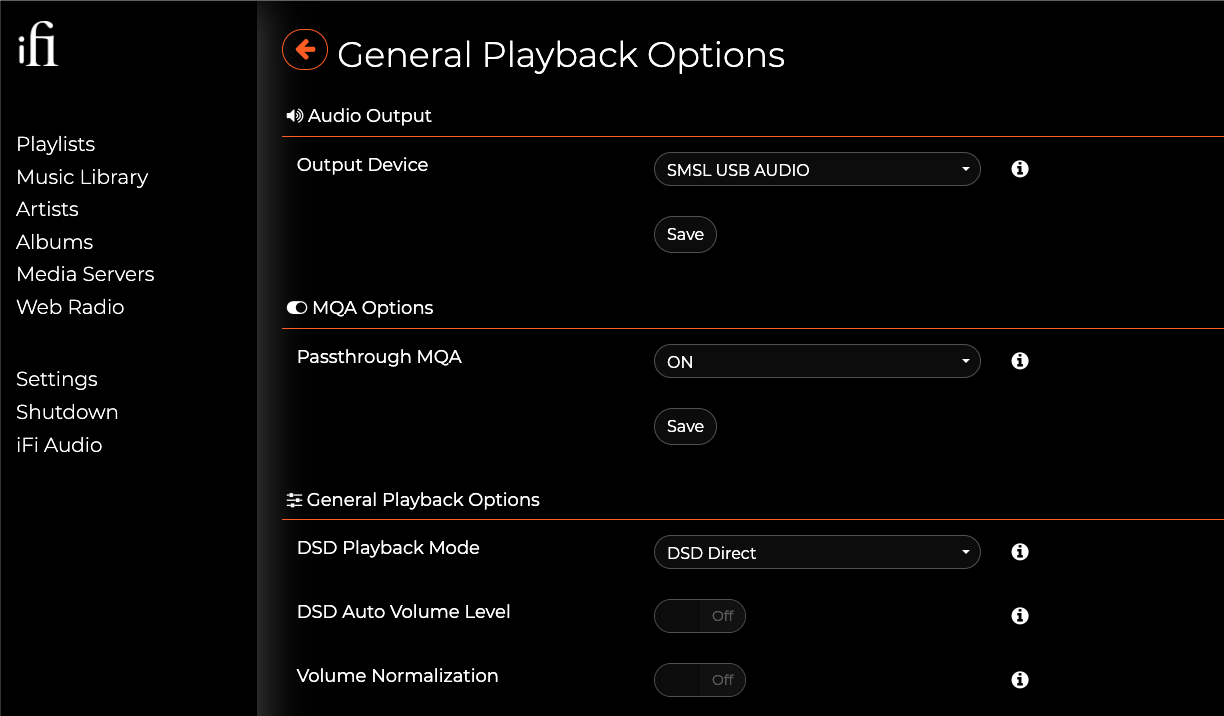Well, in reading through your other thread and 500 through here I was anticipating a battle.I think you may be thinking about two different areas for music playback and mixing up the two, I will try to expand...
This is the area in the menu that pertains to USB drives connected to the Upper port on the back of the Zen...
There is nothing to fill in here, you simply connect the drive and it automatically scans it, a big hint is file structure, better to have things in folders, best is a structure like this,
Music (name) > Artist > Album > "files"
The other option is a "Network connected drive" This gets trickier and would best be handled by someone else, so let's say you have a Drive connected to a network switch with all your music stored there.
This is what you will see in that scenario...
SO depending on which one you are using the setup will be a bit different, but connected USB drives directly to the Zen should be plug and play, assuming your file structure is valid.
Hope that helps!
Cheers!!
I had it all prepped Extra SSD and thumb drive. No names, passwords or other.
Tried to get all information in advance.
As per my normal I was overdoing it.
Music scanned automatically under My Music-sitting there as I said I can see it but felt I need codes to open as a NAS.
I am an idiot-but after reading 1500 entries of problems-it just cannot be this easy!
Thanks also Mr Bubblehyde for sending me the image I was about to send you.