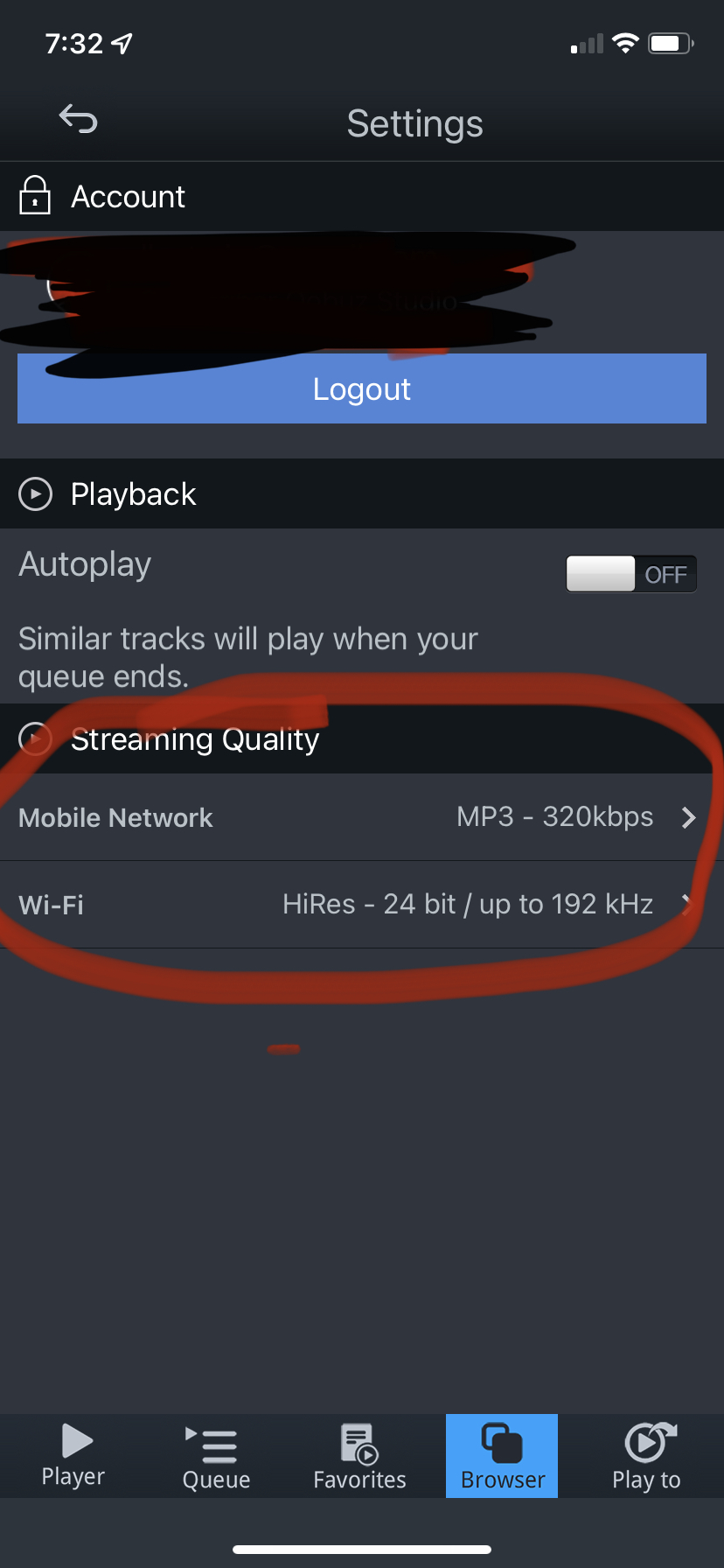Mr BubbaHyde
Sponsor: iFi audio
If your initial setup of the ZS is complete put the ZS into Mode #1 AIO and open the Stream-iFi app or on your browser ifi.localJust picked up a zen stream and trying to figure out how to use Qobuz using MConnect and the DLNA mode on the stream. Hard to find a set of instructions on how to do this. In DLNA mode is there still a Wi-Fi connection or is that disabled?
From there make sure you have your appropriate output correctly selected under the General Playback settings...

Once that is done, open Mconnect and verify that the ZS is a valid source by selecting "Play to" if I remember correctly, if it is and it works that way, you should be set up properly to switch to the exclusive mode you are looking to use.
Cheers!!

|
Stay updated on iFi audio at their sponsor profile on Head-Fi.
|