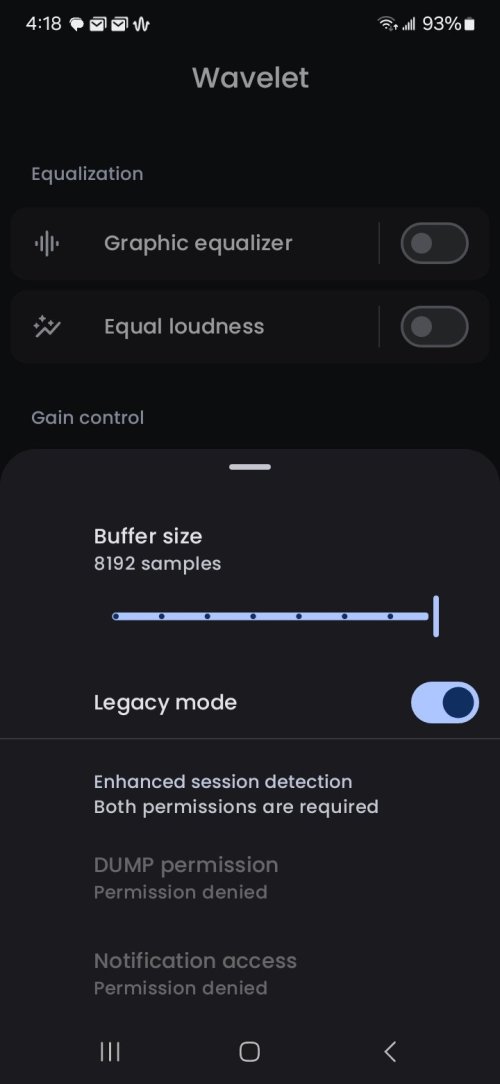Do you have the files from that link? They seem to have been removed.The older Sony ZX507 with Android 9 is rootable:
https://github.com/notcbw/2019_android_walkman
So I am hoping that some hacker with good enough programming kungfu will be able to make root access possible for the Sony WM1AM2/ZM2.
Latest Thread Images
Featured Sponsor Listings
You are using an out of date browser. It may not display this or other websites correctly.
You should upgrade or use an alternative browser.
You should upgrade or use an alternative browser.
iBasso DX180, DX260, DX300(Max), DX320(Max), DX340 Rooting & Optimization Guides and Discussion
- Thread starter mattclarke18
- Start date
From what I see on DX340 which has some charging bugs. With DAP powered OFF plug into USB power bank. Power on and DAP will be in by-pass. IT will not charge the battery but DAP will be powered off power bank. I will test DX260 MK2 when I get it next week. Only DAPs that have this are DX340 and now DX260 MK2. Even MAX does not have this feature. All other DAPs run off internal batteries only and they are charged as they are used which is why using plugged in all the time is not great for battery. Battery bypass takes care of this issue. With battery bypass you can never use internal battery except for booting if you wish. Think of it like laptop that is plugged into AC all the time except does not need battery to boot.From my understanding battery bypass happens when you charge it and it gets to 100% ...then it will not push into the battery and use the DC source "directly".
I am not sure if the OG dX 260 does then same.
https://www.amazon.com/dp/B0CB1DTFT6?ref=ppx_yo2ov_dt_b_fed_asin_title&th=1
Cheap USB power bank that I use
Thanks for the guide. Got the DX180 rooted and optimized. Funny thing is that I didn't notice the sound to change with the Magisk Module. But after I disabled most of the apps, everything is way smoother and the sound from Qobuz sounds better. There's more details, better seperation and more holographic. And it sounds way more cleaner and clearer xD I don't know what to think about it but all I know is that it sounds better.
My guess is that the background resources might be affecting the performance of Qobuz and all the related audio processes.
Anyways thanks for all the work!
(Now I need to get a DX260 and do the same thing )
)
My guess is that the background resources might be affecting the performance of Qobuz and all the related audio processes.
Anyways thanks for all the work!
(Now I need to get a DX260 and do the same thing
Thanks for the feedbackThanks for the guide. Got the DX180 rooted and optimized. Funny thing is that I didn't notice the sound to change with the Magisk Module. But after I disabled most of the apps, everything is way smoother and the sound from Qobuz sounds better. There's more details, better seperation and more holographic. And it sounds way more cleaner and clearer xD I don't know what to think about it but all I know is that it sounds better.
My guess is that the background resources might be affecting the performance of Qobuz and all the related audio processes.
Anyways thanks for all the work!
(Now I need to get a DX260 and do the same thing)
 I will have a DX180 again soon so I can hear the differences. On Dx340 the module makes a difference and the Dap I used to tune things. I will have a loaner Dx260 Mk2 from the great people at Bloom as soon as they get their shipment in. I will be creating guides for it. I have guide that includes Dx260 Mk1. Dx340 seems most sensitive to optimization for some reason.
I will have a DX180 again soon so I can hear the differences. On Dx340 the module makes a difference and the Dap I used to tune things. I will have a loaner Dx260 Mk2 from the great people at Bloom as soon as they get their shipment in. I will be creating guides for it. I have guide that includes Dx260 Mk1. Dx340 seems most sensitive to optimization for some reason.buckster666
100+ Head-Fier
If I root and optimise my OG DX260, does it loose the dual boot option for mango OS?Thanks for the feedbackI will have a DX180 again soon so I can hear the differences. On Dx340 the module makes a difference and the Dap I used to tune things. I will have a loaner Dx260 Mk2 from the great people at Bloom as soon as they get their shipment in. I will be creating guides for it. I have guide that includes Dx260 Mk1. Dx340 seems most sensitive to optimization for some reason.
nekromantik
Headphoneus Supremus
- Joined
- Jul 30, 2009
- Posts
- 1,822
- Likes
- 251
if you use the magisk module and disable apps on DX180 can you still stream and use Bluetooth as normal?
Okay so I was A/B more. I think the module makes the Dx180 less harsh and it's smoother. It's not that noticeable unless you listen for a period of time. Could be placebo but I think it's better so w.e.Thanks for the feedbackI will have a DX180 again soon so I can hear the differences. On Dx340 the module makes a difference and the Dap I used to tune things.
Ill let my friend know about the Dx340 so he can mod it. It might just blow his mind
@buckster666 No you still can use Mango OS as its a different OS that is not touched. Push power button in and get option to boot to Mango as before. Tested on DX340 and works as it should but optimized Android on DX340 sounds much better with Neutron. I would buy the side-load version of Neutron so you can disable all Google Play crap.
@nekromantik Yes you can still use BT and Stream but for Stream you need to leave Google Play and its support modules enabled and leave BT enabled
@zxcero Your friend will love the improvement in SQ. Magisk module does lots of stuff. For one thing it does Stune for SOC/CPU and prioritizes all audio apps above everything else. I also block all ads if you choose to use Chrome on DAP to browse the net.
I will create Presets for ADBAppControl for DX180 (and DX260MK2) once I get mine. I am letting the seller enjoy it for a bit since he just bought it and needed to sell for cash for something else. I have DX340 so why would I not use 340 vs 180? I sold my spare DX340 so bought DX180 used just to have spare DAP. DX260Mk2 will just be loaned to me so not for personal use.
Anyone that has issues I can help - even remote into your PC with phone or Whatsapp call. I optimized a DX340 completely remotely with owner just pressing buttons on DAP to get into mode needed to flash. My optimization is much more complete than Stouthart and allow you to choose battery optimized settings vs max performance using just Magisk on DAP and not having to connect to PC and run his Advanced tweaking again with different arguments. CPU/SOC usage much greater with Max performance vs Battery Saver. He does not disable swaping to internal storage. When even in fully stock there is swaping with DAP just booted and no audio apps even playing. This is not needed on 8GB RAM DAP. Any writes to storage can mess up SQ especially with streaming when its the OS or another app that is not being used for audio play.
@nekromantik Yes you can still use BT and Stream but for Stream you need to leave Google Play and its support modules enabled and leave BT enabled
@zxcero Your friend will love the improvement in SQ. Magisk module does lots of stuff. For one thing it does Stune for SOC/CPU and prioritizes all audio apps above everything else. I also block all ads if you choose to use Chrome on DAP to browse the net.
I will create Presets for ADBAppControl for DX180 (and DX260MK2) once I get mine. I am letting the seller enjoy it for a bit since he just bought it and needed to sell for cash for something else. I have DX340 so why would I not use 340 vs 180? I sold my spare DX340 so bought DX180 used just to have spare DAP. DX260Mk2 will just be loaned to me so not for personal use.
Anyone that has issues I can help - even remote into your PC with phone or Whatsapp call. I optimized a DX340 completely remotely with owner just pressing buttons on DAP to get into mode needed to flash. My optimization is much more complete than Stouthart and allow you to choose battery optimized settings vs max performance using just Magisk on DAP and not having to connect to PC and run his Advanced tweaking again with different arguments. CPU/SOC usage much greater with Max performance vs Battery Saver. He does not disable swaping to internal storage. When even in fully stock there is swaping with DAP just booted and no audio apps even playing. This is not needed on 8GB RAM DAP. Any writes to storage can mess up SQ especially with streaming when its the OS or another app that is not being used for audio play.
Last edited:
@mattclarke18 hi, I have a brand new DX180 with UFS FW 1.03.99. I keep getting the "Sahara Fail" message that was talked about earlier in this thread after I select t "partition manager". I've followed the guide exactly, used the latest FW file, tried with admin priveleges, tried a different cable, deleted and redid the entire process from scratch, everything I can think of and cannot get the partition manager to list the partitions, it just keeps failing. Do you have any idea what I might be doing wrong or how to fix it?
Send me: Your comport could a different number@mattclarke18 hi, I have a brand new DX180 with UFS FW 1.03.99. I keep getting the "Sahara Fail" message that was talked about earlier in this thread after I select t "partition manager". I've followed the guide exactly, used the latest FW file, tried with admin priveleges, tried a different cable, deleted and redid the entire process from scratch, everything I can think of and cannot get the partition manager to list the partitions, it just keeps failing. Do you have any idea what I might be doing wrong or how to fix it?

@mattclarke18 That's strange, there are no files in that directory for me to send to you. Is there another directory or something I need to do to create that file?
https://i.postimg.cc/7LY0s2Qt/20250525-100853.jpg
https://i.postimg.cc/ydD9BzKF/20250525-100900.jpg
https://i.postimg.cc/D0sXJd80/20250525-100908.jpg
https://i.postimg.cc/7LY0s2Qt/20250525-100853.jpg
https://i.postimg.cc/ydD9BzKF/20250525-100900.jpg
https://i.postimg.cc/D0sXJd80/20250525-100908.jpg
Last edited:
You sure you have UFS 180? I added new guide on how to determine this in 1st post.That's strange, there are no files in that directory for me to send to you
https://i.postimg.cc/7LY0s2Qt/20250525-100853.jpg
https://i.postimg.cc/ydD9BzKF/20250525-100900.jpg
https://i.postimg.cc/D0sXJd80/20250525-100908.jpg
https://drive.google.com/open?id=1nnBGDscNxC3NTXHcLkaktSyEqzVGxcmR&usp=drive_fs
It detecting the DAP so USB driver is installed and working. I had a DX340 that did not work with thunderbolt port. I had to use USB-A. Have no idea why.
Yeah I'm sure it's UFS, I checked it with your guide before starting the flash process. I just rechecked and added a pic below. Is there anything else I can provide that would help you figure out what's going on? I'm not sure why the port-trace file isn't in that folder.
https://i.postimg.cc/hvfnPcP1/20250525-112758.jpg
https://i.postimg.cc/hvfnPcP1/20250525-112758.jpg
Check your device Manager maybe a driver isn't installed correctly
Also, I'm using a Samsung laptop for this whole process which is an arm-64 processor, but still runs windows. Not sure if that would affect anything as the programs all install and load properly. @Pabsu I checked my device manager last night and there were no errors or issues with the Qualcomm under the Port section
Last edited:
Users who are viewing this thread
Total: 2 (members: 0, guests: 2)