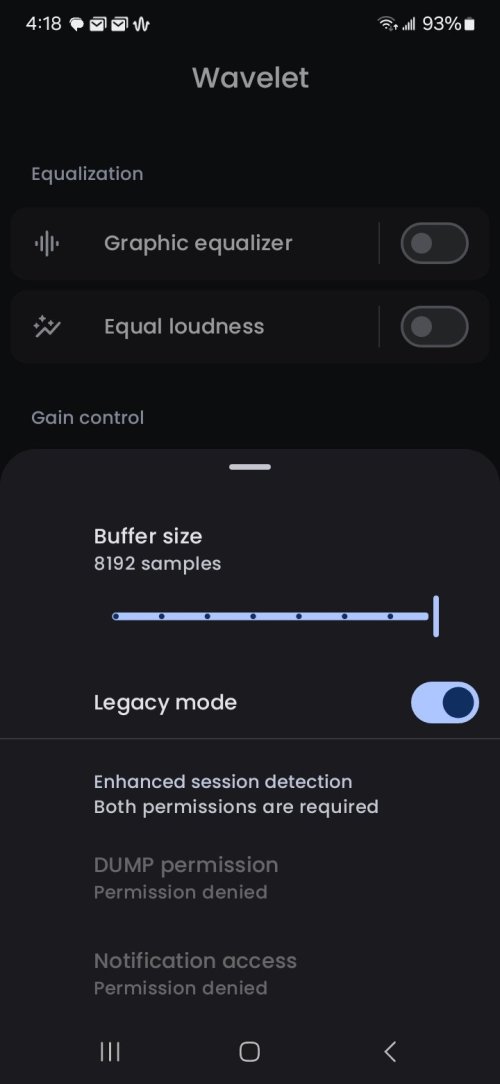******* Updated Guides NOW Available 4-13-25 ***********
Here you will find the latest iBasso Guides. Please check back frequently as I do make changes to them. The links will not change.
PLEASE NOTE THAT I AM STILL MAKING A LOT OF CHANGES TO GUIDES. ONCE THIS NOTICE IS GONE YOU WILL KNOW THAT I AM DONE. YOU CAN USE GUIDES AS THEY ARE BUT SOME THINGS HAVE CHANGED AND WILL CHANGE AS I AM FINE-TUNING THINGS. YOU WILL HAVE TO GO BACK AND CHANGE YOUR SETTINGS TO REFLECT MY FINAL VERSIONS. Most changes have been made now.
Future Changes: Changes to SmartPack settings and profiles, Max Perf/SQ SmartPack settings, battery optimized version of Magisk module that tunes SOC/CPU along with settings for it with SmartPack.
Root and Flash guides are complete. No changes planned.
Order you should use guides for complete optimization: - Best SQ
1. FLASH - Use correct guide for your DAP model - You want clean fresh flash with nothing from old FW
2. ROOT - Use correct guide for your DAP model - For best SQ you will need to Root because of Magisk Modules & SmartPack used to modify SOC/CPU and GPU settings
3. OPTIMIZE - Use correct guide for your DAP model - You can do step 1 and this step without root with some things not available to non-Rooted DAPs but likely will not get best SQ possible.
Most changes from here on will be with Magisk Modules which are VERY easy to remove and install a new one, taking a few mins. You can Root and later decide you do not want to be Rooted. Removing Root is easy and I tell you how do do it in guides. I am going to try and get a DX180 and DX320 and make ADBAppControl Presets for those models.
Root Guide for DX180 EMMC, DX260, DX300, DX320: (UPDATED) - Now tell you how to hide root from apps
drive.google.com/open?id=1goITwq3CKwGl4nVB8q-89w-PFeHu7FUz&usp=drive_fs
How to Flash DX300, DX320, DX260, DX180emmc: (BRAND NEW GUIDE)
https://drive.google.com/open?id=1Z3m5IqC3m2CY745QBSGv-fNlBjNcNU2n&usp=drive_fs
DX260 & DX320,300 Optimization Guide (UPDATED to Include Magisk Modules & SmartPack Settings) Updated 4-13-25
drive.google.com/open?id=1rorDOEFd4wDnwEifEL1H_4MDnxXbTEMf&usp=drive_fs
Root Guide for DX180 UFS & DX340 (UPDATED - Added how to unroot in a few mins & hide root from any app)
drive.google.com/open?id=104hE3F4aOUmBGVHpgl6fz1Y5wOwn2FCm&usp=drive_fs
DX180 & DX340 Optimization Guide (UPDATED - Lots of changes including 2 Magisk modules each DAP, SmartPack Settings and Presets) - Just updated 4-12-25
drive.google.com/open?id=1S5YCAkREg_vk-ufY89EnbiXhWPrlJF_u&usp=drive_fs
How to flash FW to DX180 UFS & DX340 (UPDATED to Include an essential step) & changed Qfil version 4/4/25
drive.google.com/open?id=15Fzf8U1YbBecVIcsOP35qu2iupTHoZQq&usp=drive_fs
How to install a Magisk Module:
https://drive.google.com/open?id=1WFQ6Uoh99Ycjq43pqlF8xutIeXYLj08m&usp=drive_fs
Everything you will need is linked in the PDFs now which will make this much cleaner and easier for me to maintain going forward.
Optimization guides NOW have Magisk modules that I modified for best SQ. Don't worry the license allows anyone to modify so no laws broken. The settings in SmartPack have been changed as well for best SQ but at expense of less battery life per charge. Also there are presets available for Dx340 for debloat to use with AdbAppControl. Dx180 only has 2 modules that need to be added. I can make presets for 180, 260, and 320 but need someone to send me their unit to do this. I am not going to buy more Daps just to make guides any longer. Dx340 is my end game and own 2 of them for testing tweaks and spare. Flash guides are updated with an additional important step that ensures cleanest flash possible.
If you have a Dx340 you can try Stouthart tweaks but I have found mine to give at least same SQ via direct comparison using my two DX340s and has completely open license which he does not have as he wants to control everything. My modified Magisk modules have a lot more tweaks than his including for streaming for example. With Root you can change SOC/CPU settings etc on the fly and not stuck with default governor - Now DX180 & DX340 have SmartPack Presets. Schedutil now has tuning settings and should be one used for best performance. I have boosted audio apps well above all else. He does not touch the settings for those, only top apps. Mine should work on all rooted 300,320,180,260,340. His only Dx340 as he checks model before applying. This can be changed easily but I can't tell you how to do it. If you apply his tweak you will loose root and to root again will have to flash first and then root again. Make sure to use my updated guide and NOT the old one!!! I now show you how you can hide Root from any app so really no reason not to root.
Items I would do for ultimate optimization:
1. Swissbit Industrial MicroSD card or equivalent
2. Get Dexoit G5 brush on microSD connections and allow to dry and buff off, put on Q-tip/pipe cleaner from crafts store and put in 4.4mm and 3.5mm ports - do NOT use too much - less is more here, If you have DX320/340 brush some on Amp card connection points at end of board. I re-apply every month or 2. You can also put on IEM cable jack and 2-pins/MMCX. If you have to get spray ALWAYS spray on q-tip and NEVER on something directly as you only want a little bit.
3. Use Simple keyboard and Aurora instead of Google's. Disable Google Play and it's other 2 required modules it at all possible. You may not be able to do for some paid apps. GP uses a lot of resources. If you disable play and Chrome you can disable downloads and download manger. Also use Olauncher instead of default one. Default one uses 150Mb ram on Dx340 and other uses under 50MB.
For UAPP been told you need this: https://consumer.huawei.com/en/mobileservices/appgallery/ if you do not want to use Play. Play requires 3 modules to work which consume resources and track you. The Dev has told me they are working on a side load version but not available yet. You will need to leave Huawei app enabled for paid for version.
Neutron: Buy Neutron ID from website. Make sure to buy Android version and not Windows version.
https://store.payproglobal.com/checkout?products[1][id]=28742
4. Use AirPlane mode for Local Play and make sure you turn Sensors OFF on for DX180 and DX340 after each boot.
I have not tested my modded Magisk module with any DAP other than DX340. Please let me know how it goes on other models. I find that it fixes the lack of low end on DX340 and enhances the holographic stage and brings out micro details better. We all hear things differently and have different preferences so mileage may vary. I made mods based on UM Maven II, Super Gain enabled, Swissbit card, FW 1.1, DEXOIT applied, and local Neutron Play AirPlane mode on.
I want to teach you how to fish rather than fish for you and at same time want to make this easy for a non-techie. I am in this to help others get most out of Ibasso DAPs, not for my ego. You are free to modify anything I have posted for your own purposes. I just ask if you publish elsewhere you give me credit for my work. If any mod done by another is used in a guide I will give that person(s) credit for their work. I take it as a compliment, not a threat, that others are using my guides and more than 1 mind will almost always lead to better accomplishments - This should be community driven innovation. Egos need to be checked at the door.
***************** Google Play Magisk Module *******************************
I will eventually put this in the optimization guides when I have time but here is a Magisk module that once installed allows you to put all Google Play services into Restricted mode for battery usage. This could help those that have to use Play because of purchased apps to have better battery life. You can see the last steps of my optimization guides on how to change an app's battery usage. For GP you have to show system apps to see it listed. I did test it and confirms it does work. You need to change all 3 of the Google play modules: Google Play services, Google Play Store, Google Services Framework to Restricted.
https://drive.google.com/open?id=16PKZwnAXo9rS7Aop-WmQJefjsGjMWIae&usp=drive_fs
I plan on doing research on more useful Modules and listing them here in the future. Rooting your DAP is the way to go!
IF you have any issues or comments please post in this thread ONLY as I am ONLY following this thread now.
Here you will find the latest iBasso Guides. Please check back frequently as I do make changes to them. The links will not change.
PLEASE NOTE THAT I AM STILL MAKING A LOT OF CHANGES TO GUIDES. ONCE THIS NOTICE IS GONE YOU WILL KNOW THAT I AM DONE. YOU CAN USE GUIDES AS THEY ARE BUT SOME THINGS HAVE CHANGED AND WILL CHANGE AS I AM FINE-TUNING THINGS. YOU WILL HAVE TO GO BACK AND CHANGE YOUR SETTINGS TO REFLECT MY FINAL VERSIONS. Most changes have been made now.
Future Changes: Changes to SmartPack settings and profiles, Max Perf/SQ SmartPack settings, battery optimized version of Magisk module that tunes SOC/CPU along with settings for it with SmartPack.
Root and Flash guides are complete. No changes planned.
Order you should use guides for complete optimization: - Best SQ
1. FLASH - Use correct guide for your DAP model - You want clean fresh flash with nothing from old FW
2. ROOT - Use correct guide for your DAP model - For best SQ you will need to Root because of Magisk Modules & SmartPack used to modify SOC/CPU and GPU settings
3. OPTIMIZE - Use correct guide for your DAP model - You can do step 1 and this step without root with some things not available to non-Rooted DAPs but likely will not get best SQ possible.
Most changes from here on will be with Magisk Modules which are VERY easy to remove and install a new one, taking a few mins. You can Root and later decide you do not want to be Rooted. Removing Root is easy and I tell you how do do it in guides. I am going to try and get a DX180 and DX320 and make ADBAppControl Presets for those models.
Root Guide for DX180 EMMC, DX260, DX300, DX320: (UPDATED) - Now tell you how to hide root from apps
drive.google.com/open?id=1goITwq3CKwGl4nVB8q-89w-PFeHu7FUz&usp=drive_fs
How to Flash DX300, DX320, DX260, DX180emmc: (BRAND NEW GUIDE)
https://drive.google.com/open?id=1Z3m5IqC3m2CY745QBSGv-fNlBjNcNU2n&usp=drive_fs
DX260 & DX320,300 Optimization Guide (UPDATED to Include Magisk Modules & SmartPack Settings) Updated 4-13-25
drive.google.com/open?id=1rorDOEFd4wDnwEifEL1H_4MDnxXbTEMf&usp=drive_fs
Root Guide for DX180 UFS & DX340 (UPDATED - Added how to unroot in a few mins & hide root from any app)
drive.google.com/open?id=104hE3F4aOUmBGVHpgl6fz1Y5wOwn2FCm&usp=drive_fs
DX180 & DX340 Optimization Guide (UPDATED - Lots of changes including 2 Magisk modules each DAP, SmartPack Settings and Presets) - Just updated 4-12-25
drive.google.com/open?id=1S5YCAkREg_vk-ufY89EnbiXhWPrlJF_u&usp=drive_fs
How to flash FW to DX180 UFS & DX340 (UPDATED to Include an essential step) & changed Qfil version 4/4/25
drive.google.com/open?id=15Fzf8U1YbBecVIcsOP35qu2iupTHoZQq&usp=drive_fs
How to install a Magisk Module:
https://drive.google.com/open?id=1WFQ6Uoh99Ycjq43pqlF8xutIeXYLj08m&usp=drive_fs
Everything you will need is linked in the PDFs now which will make this much cleaner and easier for me to maintain going forward.
Optimization guides NOW have Magisk modules that I modified for best SQ. Don't worry the license allows anyone to modify so no laws broken. The settings in SmartPack have been changed as well for best SQ but at expense of less battery life per charge. Also there are presets available for Dx340 for debloat to use with AdbAppControl. Dx180 only has 2 modules that need to be added. I can make presets for 180, 260, and 320 but need someone to send me their unit to do this. I am not going to buy more Daps just to make guides any longer. Dx340 is my end game and own 2 of them for testing tweaks and spare. Flash guides are updated with an additional important step that ensures cleanest flash possible.
If you have a Dx340 you can try Stouthart tweaks but I have found mine to give at least same SQ via direct comparison using my two DX340s and has completely open license which he does not have as he wants to control everything. My modified Magisk modules have a lot more tweaks than his including for streaming for example. With Root you can change SOC/CPU settings etc on the fly and not stuck with default governor - Now DX180 & DX340 have SmartPack Presets. Schedutil now has tuning settings and should be one used for best performance. I have boosted audio apps well above all else. He does not touch the settings for those, only top apps. Mine should work on all rooted 300,320,180,260,340. His only Dx340 as he checks model before applying. This can be changed easily but I can't tell you how to do it. If you apply his tweak you will loose root and to root again will have to flash first and then root again. Make sure to use my updated guide and NOT the old one!!! I now show you how you can hide Root from any app so really no reason not to root.
Items I would do for ultimate optimization:
1. Swissbit Industrial MicroSD card or equivalent
2. Get Dexoit G5 brush on microSD connections and allow to dry and buff off, put on Q-tip/pipe cleaner from crafts store and put in 4.4mm and 3.5mm ports - do NOT use too much - less is more here, If you have DX320/340 brush some on Amp card connection points at end of board. I re-apply every month or 2. You can also put on IEM cable jack and 2-pins/MMCX. If you have to get spray ALWAYS spray on q-tip and NEVER on something directly as you only want a little bit.
3. Use Simple keyboard and Aurora instead of Google's. Disable Google Play and it's other 2 required modules it at all possible. You may not be able to do for some paid apps. GP uses a lot of resources. If you disable play and Chrome you can disable downloads and download manger. Also use Olauncher instead of default one. Default one uses 150Mb ram on Dx340 and other uses under 50MB.
For UAPP been told you need this: https://consumer.huawei.com/en/mobileservices/appgallery/ if you do not want to use Play. Play requires 3 modules to work which consume resources and track you. The Dev has told me they are working on a side load version but not available yet. You will need to leave Huawei app enabled for paid for version.
Neutron: Buy Neutron ID from website. Make sure to buy Android version and not Windows version.
https://store.payproglobal.com/checkout?products[1][id]=28742
4. Use AirPlane mode for Local Play and make sure you turn Sensors OFF on for DX180 and DX340 after each boot.
I have not tested my modded Magisk module with any DAP other than DX340. Please let me know how it goes on other models. I find that it fixes the lack of low end on DX340 and enhances the holographic stage and brings out micro details better. We all hear things differently and have different preferences so mileage may vary. I made mods based on UM Maven II, Super Gain enabled, Swissbit card, FW 1.1, DEXOIT applied, and local Neutron Play AirPlane mode on.
I want to teach you how to fish rather than fish for you and at same time want to make this easy for a non-techie. I am in this to help others get most out of Ibasso DAPs, not for my ego. You are free to modify anything I have posted for your own purposes. I just ask if you publish elsewhere you give me credit for my work. If any mod done by another is used in a guide I will give that person(s) credit for their work. I take it as a compliment, not a threat, that others are using my guides and more than 1 mind will almost always lead to better accomplishments - This should be community driven innovation. Egos need to be checked at the door.
***************** Google Play Magisk Module *******************************
I will eventually put this in the optimization guides when I have time but here is a Magisk module that once installed allows you to put all Google Play services into Restricted mode for battery usage. This could help those that have to use Play because of purchased apps to have better battery life. You can see the last steps of my optimization guides on how to change an app's battery usage. For GP you have to show system apps to see it listed. I did test it and confirms it does work. You need to change all 3 of the Google play modules: Google Play services, Google Play Store, Google Services Framework to Restricted.
https://drive.google.com/open?id=16PKZwnAXo9rS7Aop-WmQJefjsGjMWIae&usp=drive_fs
I plan on doing research on more useful Modules and listing them here in the future. Rooting your DAP is the way to go!
IF you have any issues or comments please post in this thread ONLY as I am ONLY following this thread now.
Last edited: