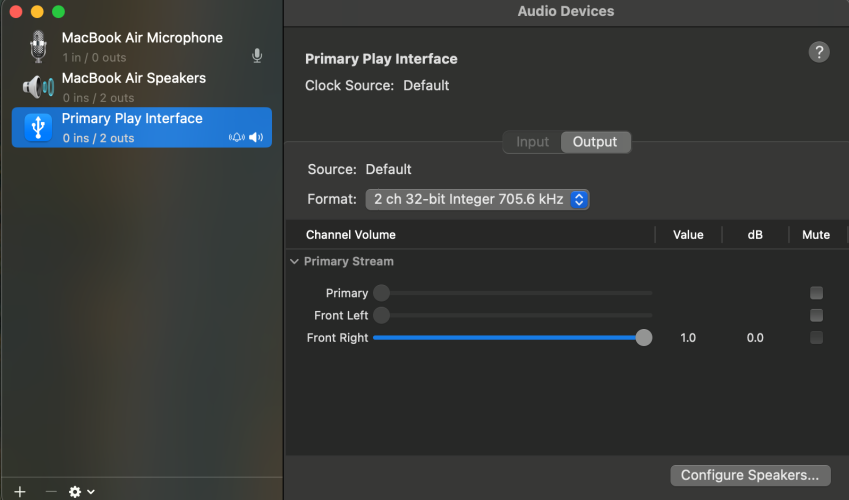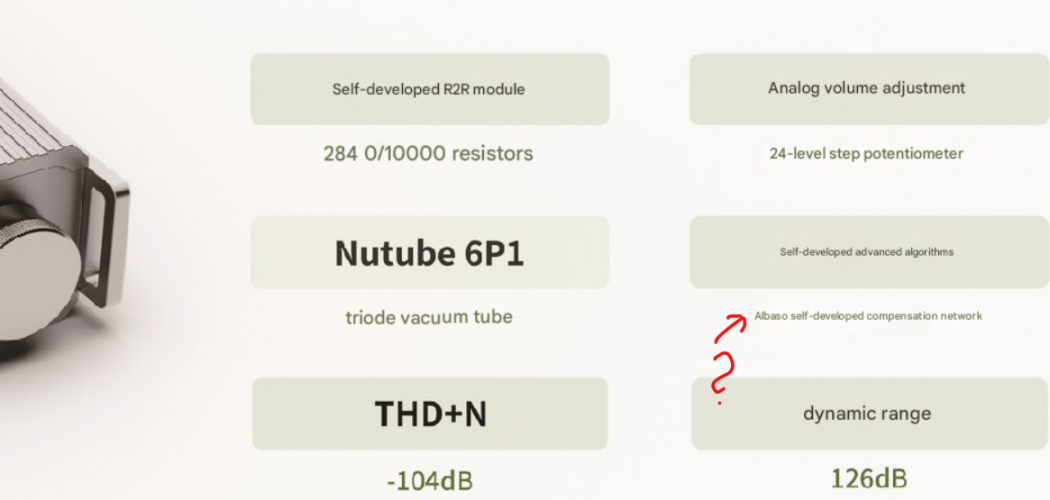Guide to D16 battery replacement
You can contact your dealer for battery pack inquiries or contact Paul from Ibasso
First and most of all, turn off the D16
The packs measurements is 45x45x14mm for LxWxH
4000mAH and 3.8V
I have not taken out the pack, can not confirm what glues is underneath. It could be using velcro as well. But the guide is with assumption of typical electrical double sided tapes for adhesions
so, in order to replace battery for D16, you need
1/ rubbing alcohol And liquid dispenser pen to assist in removal of packs as it is glued
2/ basic laptop repair kit
You will need to pay attentions to the ribbon connector on the side of the D16. It is on the same side that thr large analog volume knob is at.
1/ remove 2 back screws
2/ sliding the top plate toward the back so it leave a gap of about 3mm
3/ lift up the top plate and pay attention to the display ribbon cables
4/ turn the top plate to the side so the ribbon cables are not stretched to break
5/ use tweezer and pull up from the 2 side of the connector (black tap part only) to release the lock and pull it out
6/ from here on, top plate shall be detatched for more room to work. Unplug the battery connectors
7/ you will see the empty space in red as shown, use liquid dispenser to drip rubbing alcohol under the packs and wait for a couple minutes so the glues desolves, then pull out the pack. Becareful not to slip and damage other components nearby.
8/ prepare the glues surface with a cleanning step and get ready for new glues, and pasting on the new pack
9/reverse the steps and you are done