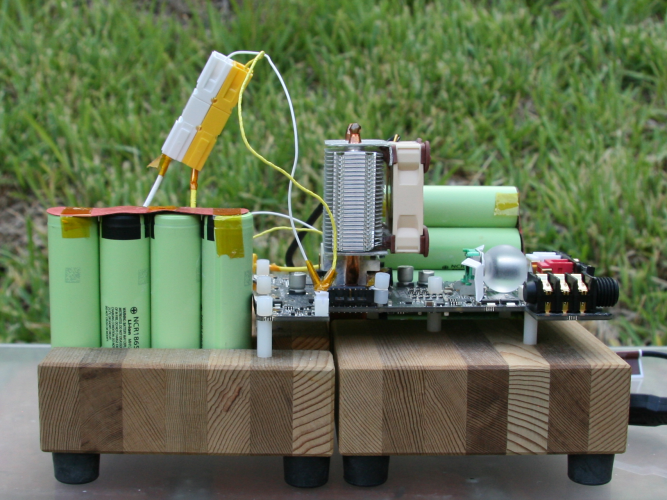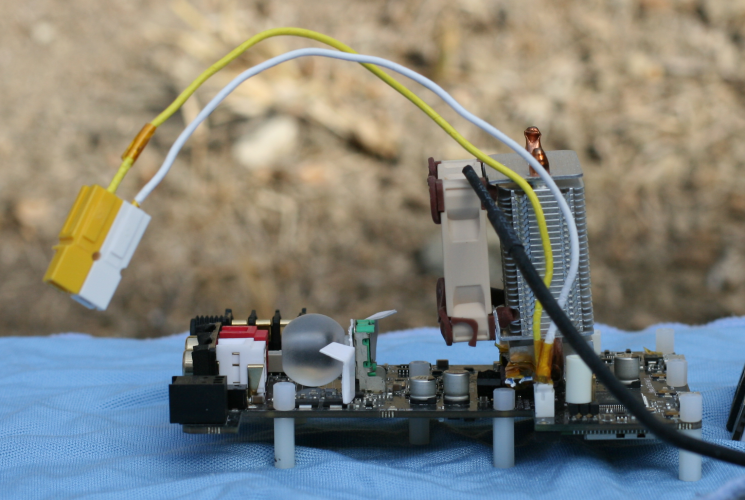AndrewOld
1000+ Head-Fier
- Joined
- Jun 19, 2014
- Posts
- 1,048
- Likes
- 977
A 200 pound old lenovo style/type laptop makes an excellent roon bridge which satisfies bit perfect roon output into dacs/hms. This can be placed anywhere. I'm surprised no one mentions it. Just close the lid on it once up and running and you have an ultra quiet endpoint. Only mac os and windows can be installed so don't think of it as a remote. I feel very lucky that my late 2013 (512gb ssd) imac roon core has optical out directly into my hms.
I use a low powered fanless Acer in much the same way, but I don’t see how you can claim such a thing “can be placed anywhere”. It has to be within the length of a USB lead surely?