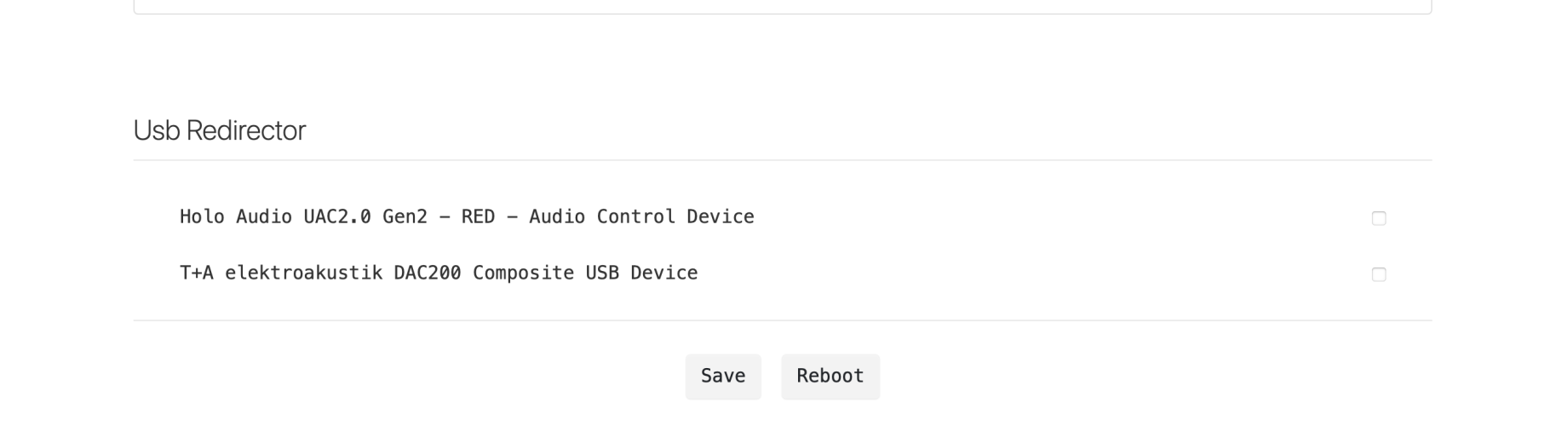With what DAC, and PCM and DSD sources or just PCM?I tried just about every combination of switch options. Nothing caused any differences.
Latest Thread Images
Featured Sponsor Listings
You are using an out of date browser. It may not display this or other websites correctly.
You should upgrade or use an alternative browser.
You should upgrade or use an alternative browser.
Holo Audio Red Streamer
- Thread starter lsantista
- Start date
zdenes
New Head-Fier
- Joined
- Mar 4, 2017
- Posts
- 13
- Likes
- 11
@Mavwong you said you also own a SOtM SMS-200 ultra. I'd be interested how the Red compares to that. I've had an SMS-200 ultra neo for many years now, also clocked by a Mutec Ref10. I was wondering if the Red would be an upgrade or at least a simplification of my system. Thanks.
Mavwong
100+ Head-Fier
- Joined
- Dec 16, 2009
- Posts
- 227
- Likes
- 142
I haven't had Red yet. So no comparison with that.@Mavwong you said you also own a SOtM SMS-200 ultra. I'd be interested how the Red compares to that. I've had an SMS-200 ultra neo for many years now, also clocked by a Mutec Ref10. I was wondering if the Red would be an upgrade or at least a simplification of my system. Thanks.
Previously heard the sms200 ultra with mutec ref 10 is a great combo. of course cost is much higher as well. I also very much interested how it compare to sms200 ultra. May be Goldensound could offer some comparison as he has the ultra as well as the Red.
Good thing about Red for me is the freedom to use multiple end point protocol and support 1.5m (to be confirm by user of both Red and May)
Great Job !! Thank you!let me try to summarized the function of Red and hopefully member can understand why there's a product like Red.
First Function, streamer. Make sure you don't plug in anything in the USB in of the Red. (Else it will force the Red to function as DDC and won't boot up the sd card OS). Red need to have the SD card plug in to the slot with linux base (correct me if wrong) OS that turn a Pi base controller into a mini PC with the purpose to function as a music network endpoint. Protocol supported by it depends on the OS, e.g. Roon, sportify, NAA, UPNP, airplay etc. And it will output via USB out, coax, optical, AES, I2S. With May, since both Red and May support 1.5M in PCM to me it's no brainer to stick to USB out to May. Then you need to have a host/server where you would run music library software and send your music to Red as streamer. You can run Roon, Jriver etc. Most of these music library software come with "controller" app option, to use phone or ipad to browse your library on your host/server and play it to Red (audio network endpoint)
Some people might ask why do we need this Audio Network Endpoint while we can connect to our DAC from our PC directly. Back about 10 years ago, when one of the first streamer audio network endpoint come out (micro rendu), it seriously change the quality of computer Hifi scene. I was shock too with the elevation of sound quality with this method compare to a highly optimized PC (fanless, bare win server with audio optimizer software, linear PS etc) connect direct to the DAC via USB sitting just next to my other HIFI equipment. Then when I move my Host/server pc out of HIFI room (since network cable could run very far), I got another level of improvement. My understanding is simple, Hifi just don't mix well with digital equipment. Mainly noise get injected and radiate everywhere, via AC supply line, ground plane, over the air etc. By placing digital equipment, far away, first, the ground plane don't connect direct to each other, second, the AC line are much further to HIFI equip. Noise usually in the high freq range don't propagate far. Thus the benefit of using a simple, low noise audio network endpoint is clear!
(append: for whatever reason my ascii drawing did not show up as intended, I will amend later)
Second function DDC. I won't explain much on this function much. In old days, USB implementation in the DAC not that good, and couple with noisy PC connect direct to the DAC, sound very "digital". Thus DDC product come out mainly to break the noise to the DAC, reclock, output to DAC via other format like AES, coax, optical, I2S etc (which the DAC input is well implemented). Personally, I don't use any DDC as long as the USB implementation is Good and use of low noise streamer.
Above is just my experience and all are welcome to discuss in civil manner. Of course each of us have different hearing and experience, and welcome to do whatever suits you. After all the above way of optimization is way cheaper if you think about it in depth.
I have a super basic question. Something like Yggy I keep on all the time. It does not get hot enough to warrant turning off and it seems to perform better when on all the time. Oor/Hypsos go into Standby mode when not in use.
With May, Serene, and Bliss I do turn them off (using front panel buttons) when I know I am done for the day. They get too hot to warrant for me to keep them on all the time.
Red does get warm and it seems fine to keep it on all the time. Any benefit or drawback of keeping Red on all the time? Lately I have been turning it off when I turn off May, Serene and Bliss.
With May, Serene, and Bliss I do turn them off (using front panel buttons) when I know I am done for the day. They get too hot to warrant for me to keep them on all the time.
Red does get warm and it seems fine to keep it on all the time. Any benefit or drawback of keeping Red on all the time? Lately I have been turning it off when I turn off May, Serene and Bliss.
FOUNDERZERO
100+ Head-Fier
I have always left my DDCs on and the RED is no exception here. Thermal equilibrium might be less of a factor for it than previous units I've owned, so it's more out of habit than anything else. Final justification for me would be that it produces very little heat in comparison to the rest of my chain.
I do not want to use Room (and I do not have one sub.) my main use will be Tidal 90% and 10% music files from hard drive.
What OS will you recommend ? I do not want to expend hours and hours of config...
BTW HQP will work with Roopiexxxx... but not sure if it is only for files, or you can use it with Tidal too.
Thanks
What OS will you recommend ? I do not want to expend hours and hours of config...
BTW HQP will work with Roopiexxxx... but not sure if it is only for files, or you can use it with Tidal too.
Thanks
cantresister
New Head-Fier
hi guys
im in a bit of a pickle and need help if you guys wish to oblige, im having trouble trying to understand
how to configure the i2s on the cyan to work with the denafrips iris ddc , all im getting is static noise and I'm told
i have to configure the i2s on the cyan but there is no info in the manual how to physically do this could anyone please help
was trying for hours but still can not get it to work .
regards
nick
im in a bit of a pickle and need help if you guys wish to oblige, im having trouble trying to understand
how to configure the i2s on the cyan to work with the denafrips iris ddc , all im getting is static noise and I'm told
i have to configure the i2s on the cyan but there is no info in the manual how to physically do this could anyone please help
was trying for hours but still can not get it to work .
regards
nick
hi guys
im in a bit of a pickle and need help if you guys wish to oblige, im having trouble trying to understand
how to configure the i2s on the cyan to work with the denafrips iris ddc , all im getting is static noise and I'm told
i have to configure the i2s on the cyan but there is no info in the manual how to physically do this could anyone please help
was trying for hours but still can not get it to work .
regards
nick
Wrong thread.
However, I2S pinouts are shown in respective user manuals. I didn't bother to compare; but it appears that neither device has user-configurable I2S pinouts. Since their I2S pinouts seem to be incompatible, try SPDIF coax. Almost as good IMHO.
Nicholasheadfi2
100+ Head-Fier
Sorry for posting on the wrong thread , I got the unit yesterday and was trying for ages to get it working the funny thing is I rewired and powered back on I don't know why or how but it was working perfectly through i2s then I unplugged the usb cable from the computer end when I put it back it stopped working and unable to get it working again very strange , is there much difference between aes, Coax compared to i2sWrong thread.
However, I2S pinouts are shown in respective user manuals. I didn't bother to compare; but it appears that neither device has user-configurable I2S pinouts. Since their I2S pinouts seem to be incompatible, try SPDIF coax. Almost as good IMHO.
In sq .
Thanks for the reply appreciated
AFAIK, I2S is regarded as the best SQ, followed by SPDIF coax and then AES. You may not hear a difference unless your system is highly resolving. I hear the most differences when I listen particularly to sound staging: width, depth and pin-point localization.Sorry for posting on the wrong thread , I got the unit yesterday and was trying for ages to get it working the funny thing is I rewired and powered back on I don't know why or how but it was working perfectly through i2s then I unplugged the usb cable from the computer end when I put it back it stopped working and unable to get it working again very strange , is there much difference between aes, Coax compared to i2s
In sq .
Thanks for the reply appreciated
Maybe this chart I put together will help:Sorry for posting on the wrong thread , I got the unit yesterday and was trying for ages to get it working the funny thing is I rewired and powered back on I don't know why or how but it was working perfectly through i2s then I unplugged the usb cable from the computer end when I put it back it stopped working and unable to get it working again very strange , is there much difference between aes, Coax compared to i2s
In sq .
Thanks for the reply appreciated
Attachments
Nicholasheadfi2
100+ Head-Fier
thank you but I do not understand all that stuff I don't even know what I am
looking at here , how does this help me ?
thank you .
looking at here , how does this help me ?
thank you .
Sorry. Lower jitter and noise numbers are GENERALLY associated with better SQ. Looking at just the numbers for the PI2AES DDC, you can see a comparison of jitter and noise for ethernet (streaming) input and different digital outputs - BNC, AES, Optical (SPDIF) and SPDIF (Coax). Of the four digital outputs FOR THIS DEVICE, SPDIF Coax has the lowest (best) numbers by far. I2S is not listed since Golden Sound is apparently having problems using or finding a suitable "clock divider" for use with his Audio Precision APx555 audio analyzer. This is my attempt to answer your question of which is better, AES or Coax. Sorry that I don't have any directly comparable I2S data.thank you but I do not understand all that stuff I don't even know what I am
looking at here , how does this help me ?
thank you .
This was mentioned earlier I think, but to me, I'd first focus on which input on the connected DAC is sonically superior based on your personal testing, rather than which output is the *best* on the Red. Of course, if all inputs on your connected DAC all sound the same, then go back to sampling with the different Red outputs. Of course, then you also need to consider the cable connecting the Red to the DAC. The variables are many.
Just swap around and see what works to your ears, unless you have a more objectivist view, then perhaps just focus on measurements.
Just swap around and see what works to your ears, unless you have a more objectivist view, then perhaps just focus on measurements.
Users who are viewing this thread
Total: 23 (members: 0, guests: 23)