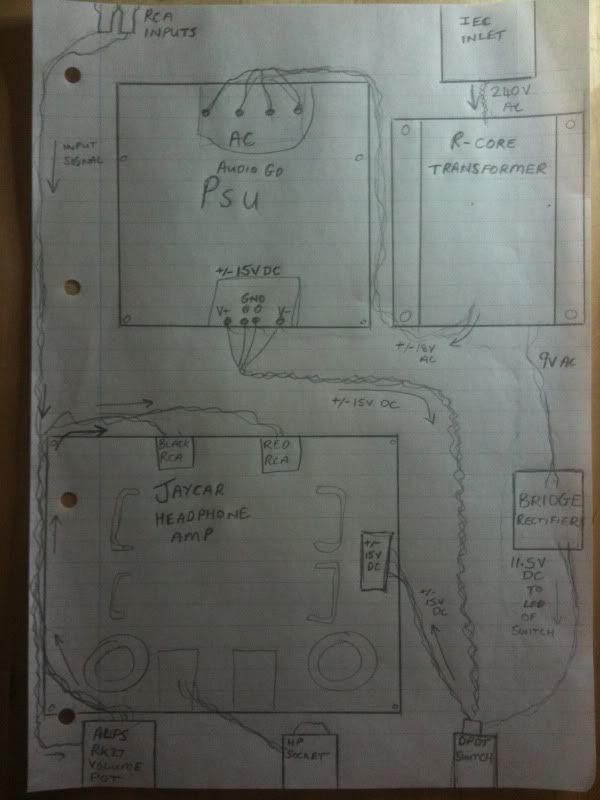Hi guys, I had a go at designing the layout of the case yesterday evening, here is what I came up with:
Sorry about the shabby drawing, I couldn't be bothered to try and do it on a computer package as it would have taken me ages most likely! Not sure if this is going to be the final layout, but it was the best I could do last night - went through a few different layouts, but I found the Jaycar amp to be quite strange orientation wise - not easy to fit in to the shape of case I want to get without crossing power and signal cables. There were one or two things I wasn't 100% sure of in respect to how they actually wire up, particularly the DPDT LED switch that I want to mount to the front panel as the on-off switch.
Anyway, I'll run through input and output signals first, then I'll run through all the power stuff. Oh before I do that, I should mention that this is pretty much to scale and as it goes the usable space inside the case is near enough the same size as a piece of A4 paper.
So top left, which is obviously the back panel, we have the chassis mount RCA inputs. The input signal wires run all the way down the left side of the case to the Alps RK27 volume pot at the bottom left (front panel, left). Then back out from the volume pot, the signal wires run up to the Jaycar amp board RCA input sockets. As you can hopefully see the Jaycar Headphone amp board is kind of bottom left of the drawing, so towards the front left in the case.
The Headphone (HP) socket is bottom middle, which will wire straight to the HP outputs from the amp board and mount on the middle of the front panel.
Now for power. Top right we have the IEC inlet for mains, which is DPST switched and fused. Just underneath is the R-Core transformer, with the 240V AC wires running from the IEC to the R-Core to provide power to it's primary windings. To the left of the R-Core is the Audio GD PSU board, oriented with the 18-0-18V AC inputs at the top, and the +/-15V DC outputs at the bottom. So I have the 18V AC secondary winding wires running left, out from the R-Core to the top of the PSU board.
The +/-15V DC supply wires run from the bottom of the A-GD PSU, down and right to the very bottom right where the LED illuminated DPDT latching switch is. Then the 15V DC wires run back out from the DPDT switch, back up and left to the +/-15V DC power connector of the amp board. So I'm hoping that running it that way will allow me to basically turn the amp board on and off. Let me know your thoughts on this, because I was thinking this through, and if I do it this way then the transformer and PSU will still be turned on even though the amp board is turned off right? Maybe this isn't a good way to do it? Obviously though I do still have the IEC switch on the back panel too, that does turn everything completely off.
Right, nearly there now! The illumination LED for the DPDT switch uses a separate circuit, and requires 12V DC. So I am going to make a bridge rectifier board with smoothing capacitor as Spritzer suggested, to turn one of the 9V AC windings from the transformer into around 11 odd Volts DC. The rectifier board can be seen at the right, with 9V AC wires from the R-core going into it, and 11.5V DC wires going to the switch.
Think that's it!!!
Let me know your thoughts on the layout if you can guys, I'm sure there are things I haven't considered, and in all likelihood a better way to lay this out! I'm particularly interested in peoples thoughts on the front DPDT switch and what part of the power supply this should be switching.
Thanks so much for any help guys!