Don't you own one?Have not listened to them in years (MDR-V6), I just remember their sound was on the boring side, not very lively.
Or is your profile inventory outdated?
Don't you own one?Have not listened to them in years (MDR-V6), I just remember their sound was on the boring side, not very lively.
My MDR-V6's are somewhere (for years now) buried in a box.Don't you own one?
Or is your profile inventory outdated?
The reason I initially focused on those two expensive phones (the LCD-X and the HD800) is that the so called remastering I do, isn't of musical recordings but of private field recordings - lectures, lessons, or old souvenir recordings of this type. These recordings are usually veiled or otherwise unclear, and I'd really like to make sure I remove all the interfering noise and make it sound as clear as possible. This is why I thought I need a neutral and revealing headphone. Other than that, I also transcribe recordings, which I guess also calls for a detailed SQ.
I currently have a $850 offer for a mint LCD-X, which is quite tempting, but I'm worried about its weight. I remember I was discouraged by the weight of an LCD-2 when I auditioned it.
Thank you, ADUHF. You gave me helpful ideas to think about.
I've been considering near-field monitors as you advice, and have found that the JBL Control 1 should be a good option, as they (supposedly) have quite a balanced response, and are cheap. Since I'm all new to the area of speakers \ monitors, would you please tell me if I'm going to need a dedicated amplifier (or a pre-amplifier ?) to drive these correctly, or could I just use a home receiver for that ?
As a side note, anyone knows if it's technically correct to use an equalizer for headphones ? I don't mean making them sound significantly different, but to gently make just subtle diminishing of volume in certain frequencies. I thought this might be a way to recess the HD800's 6 kHz spike (without having to make modifications to them, which I don't want).
Thank you very much for all your input. It's helped me a lot !
Regarding equalization, are you talking about an external analog equalizer, or a PC based one ?
Highly appreciated ! - I've spent some time reading the reviews there, and it has quite changed my mind about the speakers I mentioned above, and probably has also saved me money, thank you for that !
Based on Amir's reviews (which like you said, show he knows what he's talking about well enough, as his professional background would suggest), I think the JBL 306P Mkii would be a better option for my need of monitoring.
I've decided to try an EQ program and downloaded the one mentioned here in your signature, and I'm quite happy with it so far. Among the rest, one of the things I'm yet too ignorant about, is the (audible) distortion the EQ sometimes causes. I'd really like to know what causes that, and how and when I could prevent it from happening. I guess it depends on the capabilities of the headphone itself. I'm doubfull however as to whether it also depends on the manipulated frequency - i.e., is it more likely occur on a certain area of the spectrum (in all/most headphones), or does it all go down to the headphone potential. I've purchased a pair of HD800 from someone here, and I'm planning to try boosting their bass response (which I remember is tight but also too light), as well as the known 5.5khz peak.



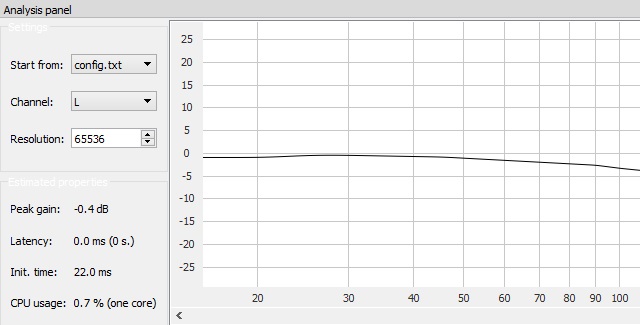
The last method of moving points is with the numeric inputs in the Points List on the right hand side of the graph window. Make sure though that your decibel levels are reasonable before you hit return to accept them. Frequencies are on the left and dBs are on the right...
There are also a couple different tools you can use to quickly make some changes to all the points on the graph at once, which are located at the bottom of the Points List...
The first two icons on the left will import or export your list of points to a CSV file (whatever that is). And the other three icons will perform the following actions...
1) Invert your curve in the vertical axis. (I don't recommend using this feature in Instant Mode.)
2) Transpose (aka normalize) your curve so the points are all below 0 dB. This can potentially eliminate the need for a Preamp adjustment, to prevent audio from being clipped at certain frequencies. If you're using other filters than just the Graphic EQ though, then a negative Gain in the Preamp may still be advisable to prevent clipping.
3) Flatten all points on the curve to 0 dBs.
I've decided to try an EQ program and downloaded the one mentioned here in your signature, and I'm quite happy with it so far. Among the rest, one of the things I'm yet too ignorant about, is the (audible) distortion the EQ sometimes causes. I'd really like to know what causes that, and how and when I could prevent it from happening. I guess it depends on the capabilities of the headphone itself. I'm doubfull however as to whether it also depends on the manipulated frequency - i.e., is it more likely occur on a certain area of the spectrum (in all/most headphones), or does it all go down to the headphone potential. I've purchased a pair of HD800 from someone here, and I'm planning to try boosting their bass response (which I remember is tight but also too light), as well as the known 5.5khz peak.
