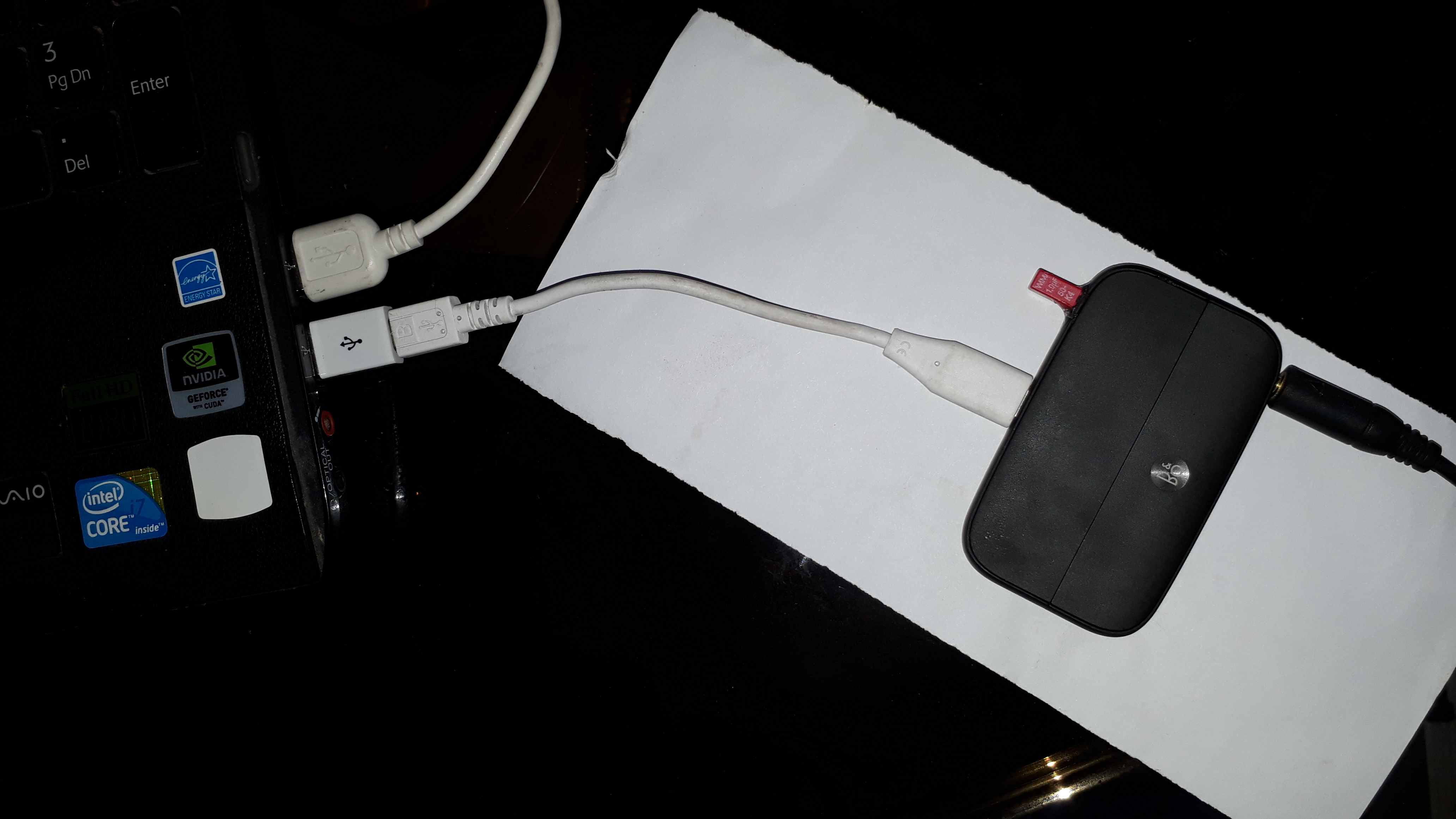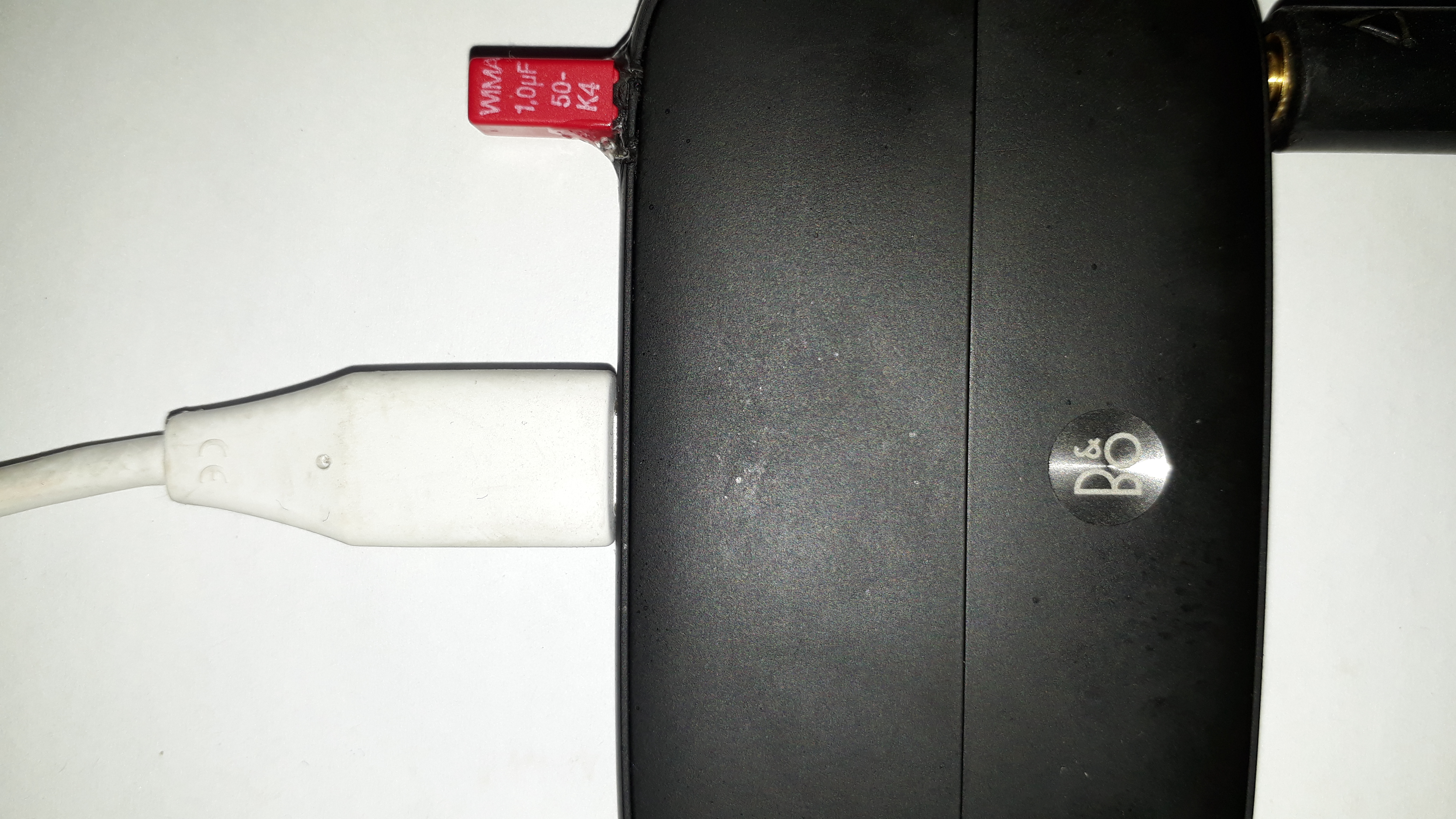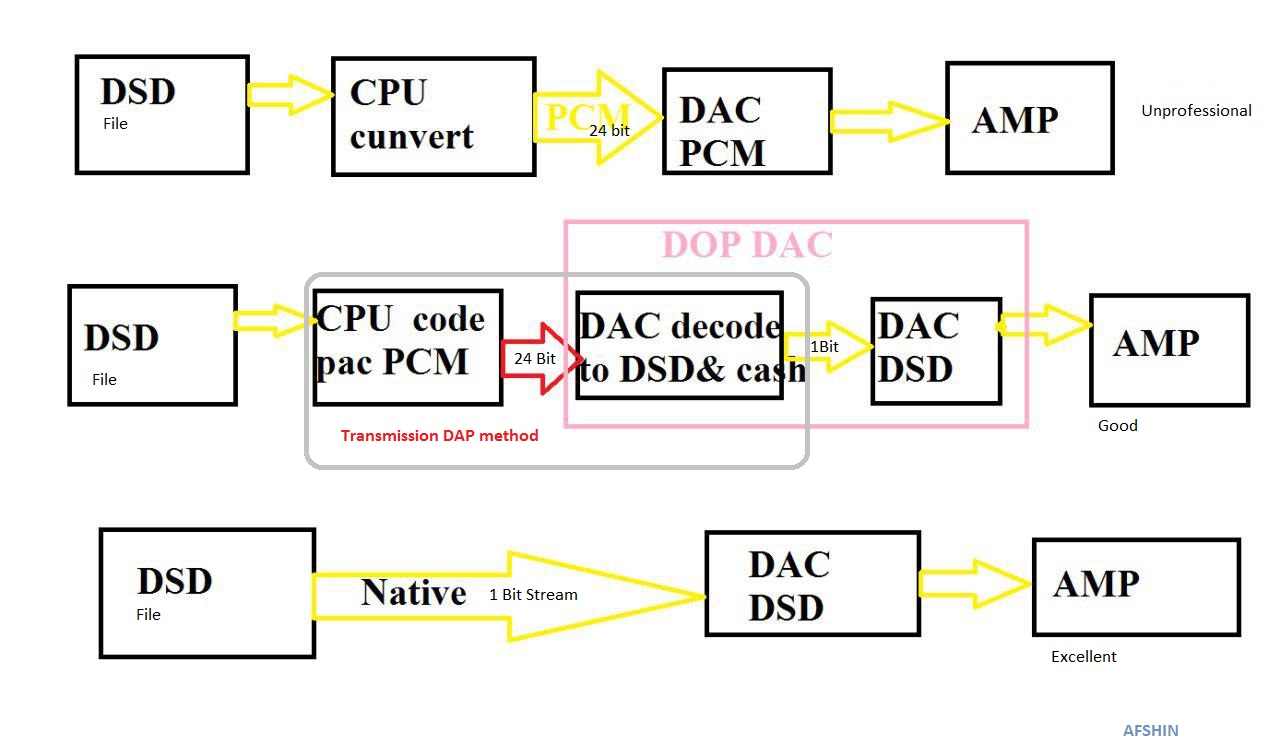Smartaudiophone
Head-Fier
- Joined
- Jan 4, 2016
- Posts
- 75
- Likes
- 39
UPDATE: The above post is wrong, but i`ll leave it so people understand what i`m talking about, so here is the explanation:
It did sound bad and distorted because it wasn`t set up properly. I thought that everything will work after just installing the drivers, but turned out that i had to go into windows sound settings and enable all the kHZ rates from 32.0 up to 192.0kHZ. The same thing had to be done with the bit rate. The default setting was weirdly set at 16bit/32.000HZ, which is radio quality.
After enabling all the rates and setting the bitrate to 24bit/48.000Hz, the DAC sounds perfect. The sound signature is almost exactly the same as in the HTC10, but it sounds a little bit clearer and wider with a tad more separation. The difference is not big, but it`s there and considering the price i paid for it (35€ on ebay), i`m extremly happy now.
The Problem remains though that i have to set-up everything again after windows restarts. I will test the DAC with the phone soon and will update the post then. Hope everything will work automatically with the phone.
It did sound bad and distorted because it wasn`t set up properly. I thought that everything will work after just installing the drivers, but turned out that i had to go into windows sound settings and enable all the kHZ rates from 32.0 up to 192.0kHZ. The same thing had to be done with the bit rate. The default setting was weirdly set at 16bit/32.000HZ, which is radio quality.
After enabling all the rates and setting the bitrate to 24bit/48.000Hz, the DAC sounds perfect. The sound signature is almost exactly the same as in the HTC10, but it sounds a little bit clearer and wider with a tad more separation. The difference is not big, but it`s there and considering the price i paid for it (35€ on ebay), i`m extremly happy now.
The Problem remains though that i have to set-up everything again after windows restarts. I will test the DAC with the phone soon and will update the post then. Hope everything will work automatically with the phone.