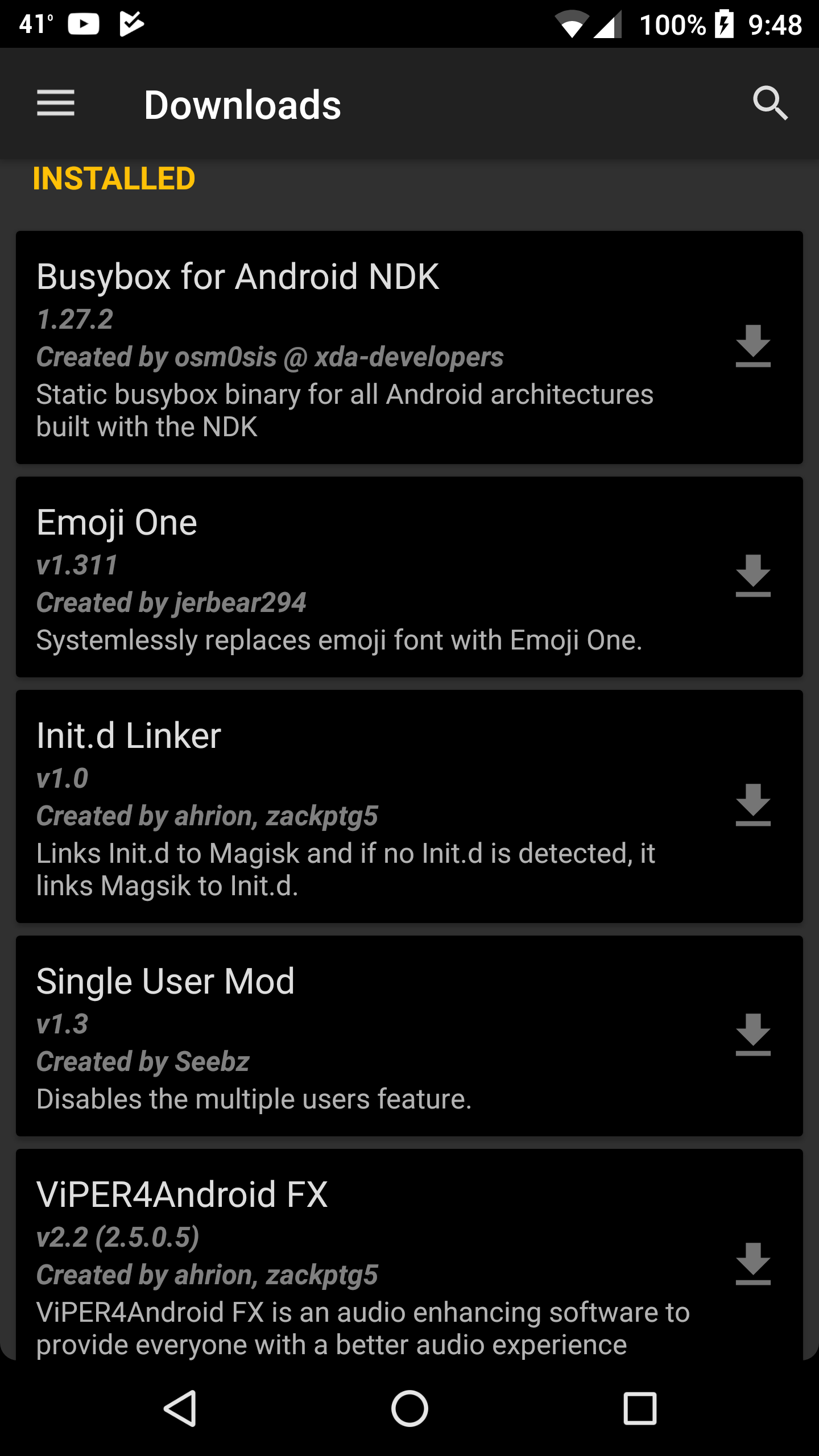In what scattered discussions I've seen of this I see that people keep referring to a device-default sampling rate being the only one supported by V4A, typically 48k or 44.1k. But at the same time if I look back to /system/etc/audio_policy.conf on my phone I see that the primary outputs are explicitly set to only use "44100|48000". So maybe try to use a file editor with root permissions to edit the sampling_rates field in the ... primary{ outputs{ primary{ ... } and low_latency{ ... } sections and set it to 44100|48000|96000|192000 in both places, then reboot and see if that works.
Of course, use your own judgement on how you want to manage the risks of fiddling with system files. When I went into this kind of thing I first made a copy of the original audio_policy.conf on my SD card and I knew I could always use it to overwrite the modified one via TWRP (recovery mode) even if my system became un-bootable due to the modifications. (Then again Android would have to be some kind of incredibly crappy system for some changes to an audio device configuration file to make the entire system fail to boot.)