i found in amazon.de one balanced cable for hdxx with 2.5 trrs connection. I ordered them. i dont know about quality though it is not very expensive(40-50euro) so it worth a try lol. But i dont think i will notice any big difference.I got my Q5S connected to my pc via usb. But no matter what I play on my PC the light on my Q5S always remains blue (no green on DSD, or yellow on high res). Anyone else got that to? Am I missing some settings on pc or something?
Got any tips on balanced cables? Here in the EU it sucks to get any balanced cables and needed to be imported. Also what connection type to you guys use? 4 pin XLR or directly 2.5mm?
You are using an out of date browser. It may not display this or other websites correctly.
You should upgrade or use an alternative browser.
You should upgrade or use an alternative browser.
[FiiO Q5s Type C ‖ Q5s] Bluetooth DSD-capable Amplifier,AK4493x2,768k/32bit
- Thread starter FiiO
- Start date
i found in amazon.de one balanced cable for hdxx with 2.5 trrs connection. I ordered them. i dont know about quality though it is not very expensive(40-50euro) so it worth a try lol. But i dont think i will notice any big difference.
Is it this one by any chance?
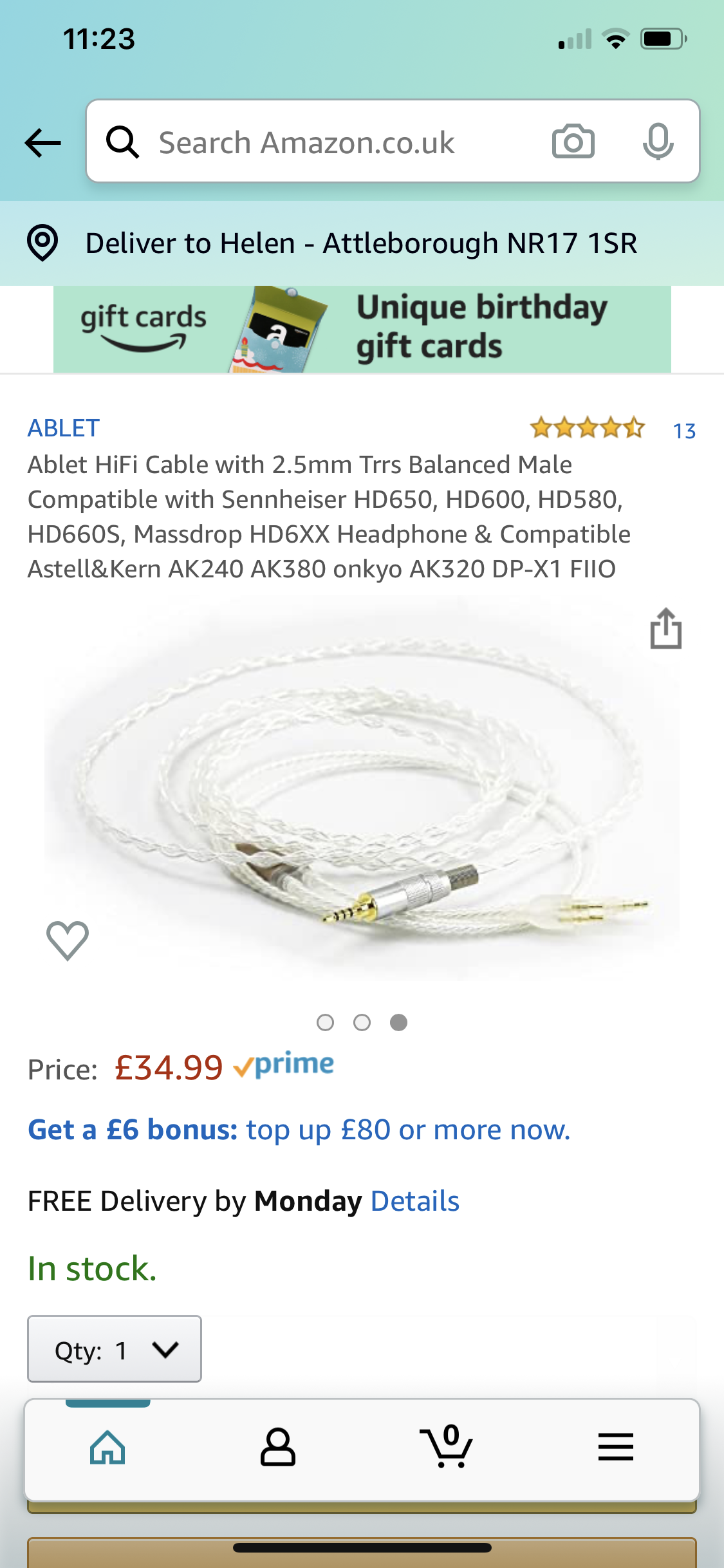
I have the same as this but 4.4mm for my Denon headphones and it seems good enough quality. I haven’t compared it to the oem cable audio wise, as I received both this and the headphones at the same time and didn’t bother unwrapping the standard one, but I’m more than happy with the sound of my kit.
Last edited:
YesIs it this one by any chance?
I have the same as this but 4.4mm for my Denon headphones and it seems good enough quality. I haven’t compared it to the oem cable audio wise, as I received both this and the headphones at the same time and didn’t bother unwrapping the standard one, but I’m more than happy with the sound of my kit.
I’ll be interested to hear your experience of it then once you have had a bit of time with it.
Got any tips on balanced cables? Here in the EU it sucks to get any balanced cables and needed to be imported. Also what connection type to you guys use? 4 pin XLR or directly 2.5mm?
I have both Senn 6xx and 660s. The 660s comes with a balanced cable 4.4mm jack and standard 3.5mm SE cable. Since 6xx has 300Ω impedance and 660s is 150Ω , it is better I use the balanced cable with 6xx.

I havent got the cable yetI’ll be interested to hear your experience of it then once you have had a bit of time with it.
Last edited:
MotherGooz
New Head-Fier
- Joined
- Feb 10, 2012
- Posts
- 40
- Likes
- 33
Are you using it in exclusive mode? If not, check the bitrate and depth settings in the Sound control panel for the device.
On another note - Does anyone know if the AM3D module has been discontinued? Seems to be out of stock everywhere online.
I did however manage to work out how to alter the sample rate by accessing the properties of the Q5s within the Sound Control Panel of the laptop. In the Advanced tab I could change the bit depth and sample rate, I just set it to it's maximum 32 bit 384000 Hz and everything on Amazon Music has now played at it's correct output.

thank you guys for the reply, I am using it in exclusive mode. When I select higher than CD quality the audio in games gets all messed up or does not play at all.
how do you set it up without interference from pc settings? And only using de DAC/AMP on the Fiio?
Last edited:
thank you guys for the reply, I am using it in exclusive mode. When I select higher than CD quality the audio in games gets all messed up or does not play at all.
how do you set it up without interference from pc settings? And only using de DAC/AMP on the Fiio?
I don’t know to be honest, sorry. I haven’t used my set up for game playing, just listening to music through Amazon, and I haven’t experienced any problems.
MotherGooz
New Head-Fier
- Joined
- Feb 10, 2012
- Posts
- 40
- Likes
- 33
I don’t know to be honest, sorry. I haven’t used my set up for game playing, just listening to music through Amazon, and I haven’t experienced any problems.
I’m using it primarily for music but when I do a game sometime, it sounds way better.
when I connect the Q5S to my phone the light indicator indicates what quality it’s playing. So I can set on pc maximum quality, it wil light up yellow even if I’m playing 128kbps mp3. The pc is doing the audio converting not the Fiio. I’m just wondering how the heck you get the same results on pc as I get on my music player.
I’m using it primarily for music but when I do a game sometime, it sounds way better.
when I connect the Q5S to my phone the light indicator indicates what quality it’s playing. So I can set on pc maximum quality, it wil light up yellow even if I’m playing 128kbps mp3. The pc is doing the audio converting not the Fiio. I’m just wondering how the heck you get the same results on pc as I get on my music player.
To be honest this is probably just a case of me misinterpreting what my equipment is doing, the only experience I have of these things is the little I have picked up on here and what I have found through trail and error, and I would expect it is doing just as yours is and it the laptop doing the converting, not the Fiio. There is a post earlier in the thread, someone responded to one of my posts, that explains how to achieve what you are talking about (I think) - I will repost it here so you can see it easily - but the poster made it clear that it wasn’t something to be attempted without a decent knowledge of what you were doing. This ruled me out so I left it as was.
It was on a completely different forum as it happens but here is the post I received;
By default, Windows re-samples all audio before outputting it via its inbuilt sound-system (this is called shared audio mode). This is because you may have multiple audio sources, which use different bit rates and sample frequencies that need to be combined before they can be output through the audio system. Windows uses 16 bit, 48 kHz audio by default (not 41.1 kHz used by the music industry). Everything is either up-sampled or down-sampled to fit (using dithering).
Note: Even if you configure Windows to the same bit rate and sample frequency of your music source - it will still re-sample, so that it can mix audio sources together before outputting then via the Windows sound-system (because it is still operating in shared audio mode even if you are only playing a single source).
Some dedicated audiophile applications such as Foobar, allow you to by-pass the default Windows sound-system handling, and output a bit-for-bit audio stream at the native sampling frequency from sources such as FLAC files (this is called exclusive audio mode - because only one application at a time can control audio).
WASAPI (Windows Audio Session API) permits developers to interact exclusively with audio in it's native format. An alternative to WASAPI is ASIO (Audio Stream Input/Output) protocol. They both seek to do the same thing - which is to bypass Windows shared audio mode. I had great success with WASAPI in Foobar, so never bothered investing any time playing with ASIO
I don't have any experience of Amazon Music HD. But a quick 'Google' search reveals that it does *not* natively support WASAPI or ASIO. On the Steve Hoffman Music Forums there is a discussion about using JRiver to achieve this, but it's a red-herring.
If you want to use exclusive audio mode to achieve the best (native) sound quality, Tidal may be a better streaming option, as it supports WASAPI natively.
If you have a collection of FLAC files you want to play, Foobar is great, but getting Foobar and WASAPI setup with a USB based DAC can be quite challenging, so I would only attempt this if you are a fairly technically advanced PC user.
By default, Windows re-samples all audio before outputting it via its inbuilt sound-system (this is called shared audio mode). This is because you may have multiple audio sources, which use different bit rates and sample frequencies that need to be combined before they can be output through the audio system. Windows uses 16 bit, 48 kHz audio by default (not 41.1 kHz used by the music industry). Everything is either up-sampled or down-sampled to fit (using dithering).
Note: Even if you configure Windows to the same bit rate and sample frequency of your music source - it will still re-sample, so that it can mix audio sources together before outputting then via the Windows sound-system (because it is still operating in shared audio mode even if you are only playing a single source).
Some dedicated audiophile applications such as Foobar, allow you to by-pass the default Windows sound-system handling, and output a bit-for-bit audio stream at the native sampling frequency from sources such as FLAC files (this is called exclusive audio mode - because only one application at a time can control audio).
WASAPI (Windows Audio Session API) permits developers to interact exclusively with audio in it's native format. An alternative to WASAPI is ASIO (Audio Stream Input/Output) protocol. They both seek to do the same thing - which is to bypass Windows shared audio mode. I had great success with WASAPI in Foobar, so never bothered investing any time playing with ASIO
I don't have any experience of Amazon Music HD. But a quick 'Google' search reveals that it does *not* natively support WASAPI or ASIO. On the Steve Hoffman Music Forums there is a discussion about using JRiver to achieve this, but it's a red-herring.
If you want to use exclusive audio mode to achieve the best (native) sound quality, Tidal may be a better streaming option, as it supports WASAPI natively.
If you have a collection of FLAC files you want to play, Foobar is great, but getting Foobar and WASAPI setup with a USB based DAC can be quite challenging, so I would only attempt this if you are a fairly technically advanced PC user.
MotherGooz
New Head-Fier
- Joined
- Feb 10, 2012
- Posts
- 40
- Likes
- 33
maybe @FiiO got any tips?
How does this work for the Fiio K5 Pro then? Questions, Questions, Questions...
There is not a greater feeling in the World to listening to DSD, and see that light turn green...
How does this work for the Fiio K5 Pro then? Questions, Questions, Questions...
There is not a greater feeling in the World to listening to DSD, and see that light turn green...
Has anybody worked out a way to keep the graphic equaliser in the Fiio control app active whilst it is usb mode? It is handy to be able to turn charging off via bluetooth and then revert back to usb with the setting intact and it would be handy to also be able to set the equaliser whilst in the app and it remain intact when switching back to usb as well. But it doesn't. I don't have an equaliser as part of my laptops sound settings and the couple of third party equalisers I have tried have both added artefacts to some of the music (pops and cracks). I now have a toss up of having a slightly flat sound in usb mode, but the music at least showing as the correct sample rate, or listen via bluetooth to have my perfect tone, and no distortion, but it only having a maximum sample rate of 24 bit and 44.1 hz. The equalisers I tried were Equalise APO and Boom3D.
From my understanding so far,, equalizer is only applicable through BT and that also only with aptx and not ldac or hwa.Has anybody worked out a way to keep the graphic equaliser in the Fiio control app active whilst it is usb mode? It is handy to be able to turn charging off via bluetooth and then revert back to usb with the setting intact and it would be handy to also be able to set the equaliser whilst in the app and it remain intact when switching back to usb as well. But it doesn't. I don't have an equaliser as part of my laptops sound settings and the couple of third party equalisers I have tried have both added artefacts to some of the music (pops and cracks). I now have a toss up of having a slightly flat sound in usb mode, but the music at least showing as the correct sample rate, or listen via bluetooth to have my perfect tone, and no distortion, but it only having a maximum sample rate of 24 bit and 44.1 hz. The equalisers I tried were Equalise APO and Boom3D.
For your pc, if you are using headphones, trial sonarworks ref 4 for headphones. Chexk their website if your cans are listed. If you want to equalize your iems, maybe equalizer APO for windows
Sorry edit. Just saw you tried equalizer APO. Maybe reduce the preamp to avoid clipping?
Last edited:
Is it this one by any chance?
I have the same as this but 4.4mm for my Denon headphones and it seems good enough quality. I haven’t compared it to the oem cable audio wise, as I received both this and the headphones at the same time and didn’t bother unwrapping the standard one, but I’m more than happy with the sound of my kit.
You may try Hart Audio cables. I haven't bought them myself yet (lockdown on flights extended for another 2 months here) but i like the system. Basically get the cable to plug to your cans, then interconnect system where you buy the terminations you want, e. G. 4.4 or 2.5 or 1/4inch or xlr. Just change the end connection and keep cables on your cans in place. He cam customize color as well
Users who are viewing this thread
Total: 5 (members: 0, guests: 5)





















