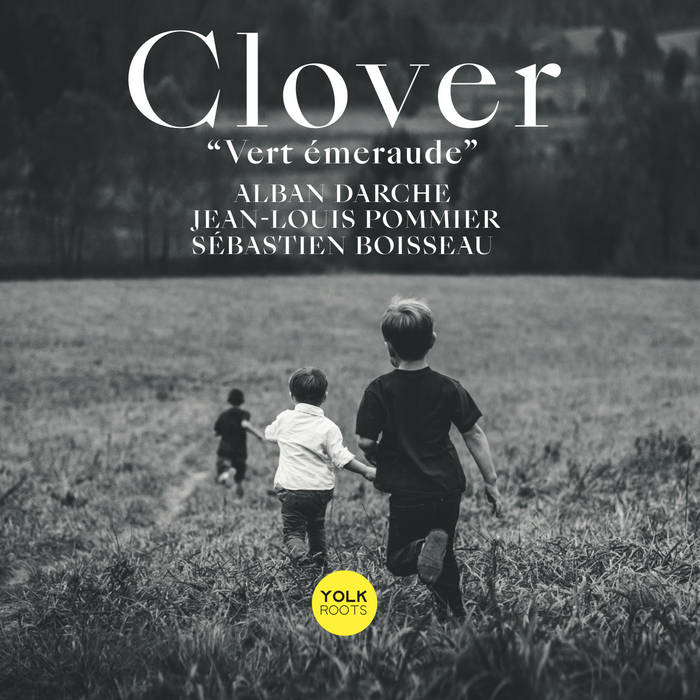zeluiz22
500+ Head-Fier
- Joined
- Jan 2, 2006
- Posts
- 522
- Likes
- 350
I just received an M17. It’s my first portable player. I bought it for a bedroom rig. Not something to take outside.
I don’t think I really understand it‘s use and am probably sending it back.
I’d like to control the music from another device, like my iPhone or iPad- as a Roon endpoint, as a Tidal Connect device etc. It seems like it can be controlled only from the device itself. Am I missing a setting somewhere?
I don’t think I really understand it‘s use and am probably sending it back.
I’d like to control the music from another device, like my iPhone or iPad- as a Roon endpoint, as a Tidal Connect device etc. It seems like it can be controlled only from the device itself. Am I missing a setting somewhere?