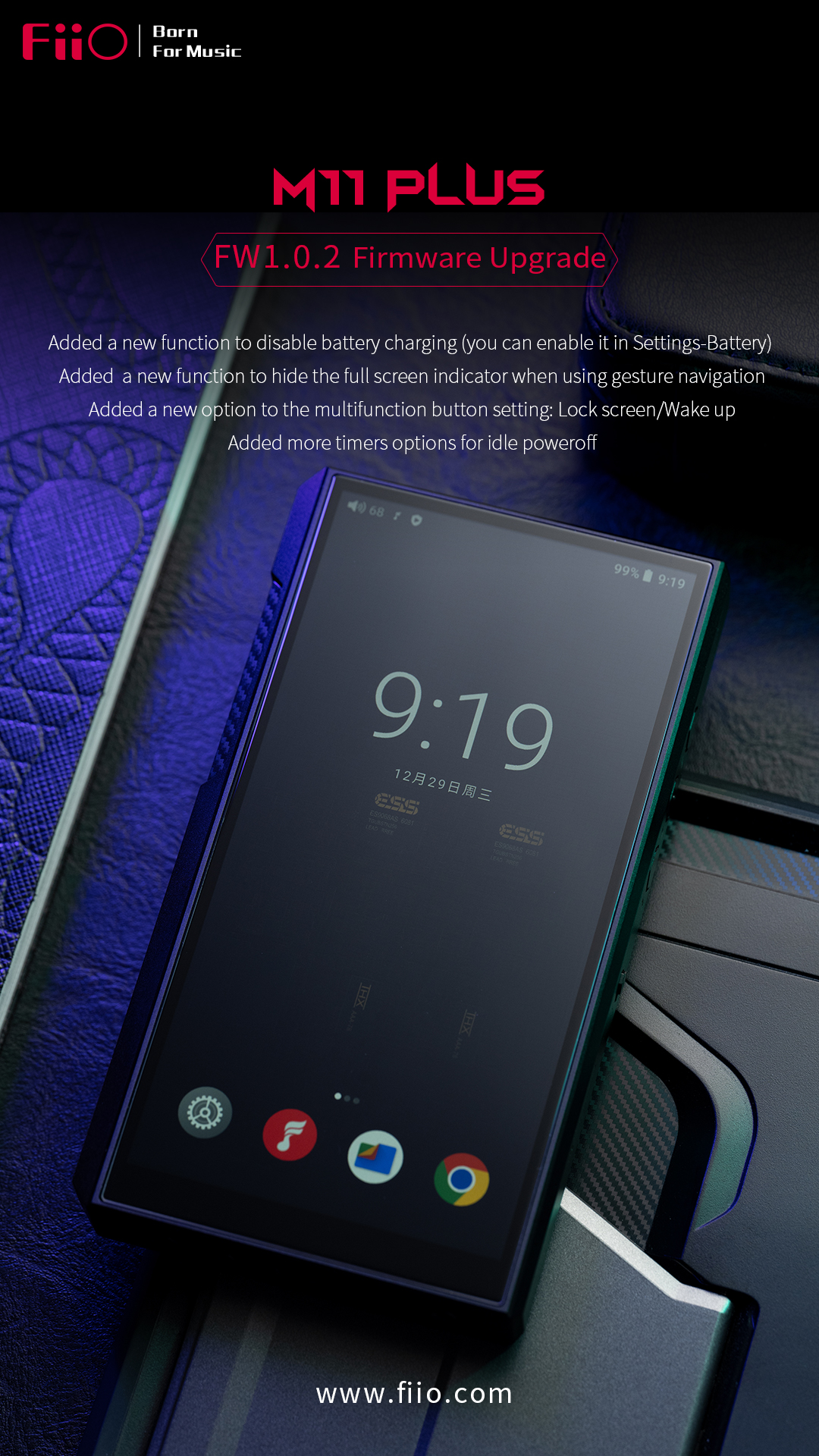The new firmware for M11 Plus LTD/M11 Plus is now available!
Updated at 2022-03-31
The following changes and improvements have been made to the
FW1.0.7 compared to the
FW1.0.6 on M11 Plus LTD:
1. Added a new function to disable battery charging (you can enable it in Settings-Battery);
2. Added a new function to hide the full screen indicator when using gesture navigation (you can enable it in Settings-Global-System navigation-Gesture navigation);
3. Added a new option to the multifunction button setting: Lock screen/Wake up;
4. Added more timers options for idle poweroff;
5. Added the option of 'Do not display again' in the pop-up window when All to DSD function is enabled;
6. Fixed the issue where the white noise might be heard while playing music in Bluetooth transmitting mode;
7. Miscellaneous improvements on performance.
M11 Plus LTD firmware download: Click here
How to upgrade the M11 Plus LTD:Click here
Updated at 2022-03-31
The following changes and improvements have been made to the
FW1.0.2 compared to the
FW1.0.1 on M11 Plus:
1. Added a new function to disable battery charging (you can enable it in Settings-Battery);
2. Added a new function to hide the full screen indicator when using gesture navigation (you can enable it in Settings-Global-System navigation-Gesture navigation);
3. Added a new option to the multifunction button setting: Lock screen/Wake up;
4. Added more timers options for idle poweroff;
5. Added the option of 'Do not display again' in the pop-up window when All to DSD function is enabled;
6. Fixed the issue where the white noise might be heard while playing music in Bluetooth transmitting mode;
7. Miscellaneous improvements on performance.
M11 Plus firmware download:Click here
How to upgrade the M11 Plus:Click here