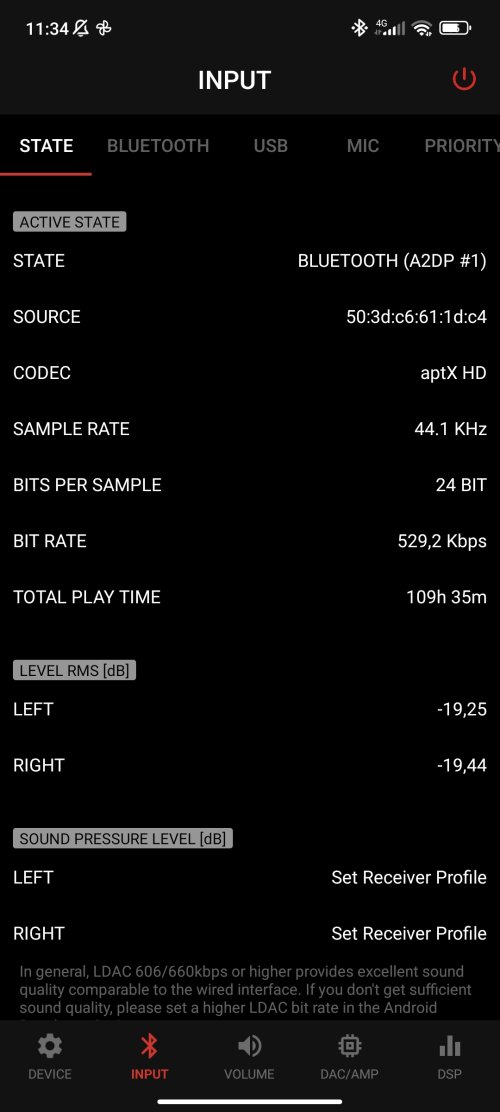FiiO Willson
Sponsor: FiiO
Yes, I think it's a design philosophy issue. Every product manager of every product has his or her own opinion, and so does DM13To be honest, that's exactly what I missed. I like to see the disc index first and then press the play button myself. Like in the old days. It's a kind of habit and ritual. I think it wasn't worth making autoplay in the first place - it wasn't the best idea, since this product is aimed at getting the old experience, like it was 40 years ago.
I personally also miss the stop button. (Yes, I know about the secret key combination). But if we are talking about the classic understanding of a CD player - then, I think, a physical stop button is also necessary.
And our whole team has to move in the same direction to make it work.
With direct play, and the stop button, our design philosophy is modern. But now we basically have to change it back, and it's a lesson that our subsequent products will have a separate stop button


|
Stay updated on FiiO at their sponsor profile on Head-Fi.
|