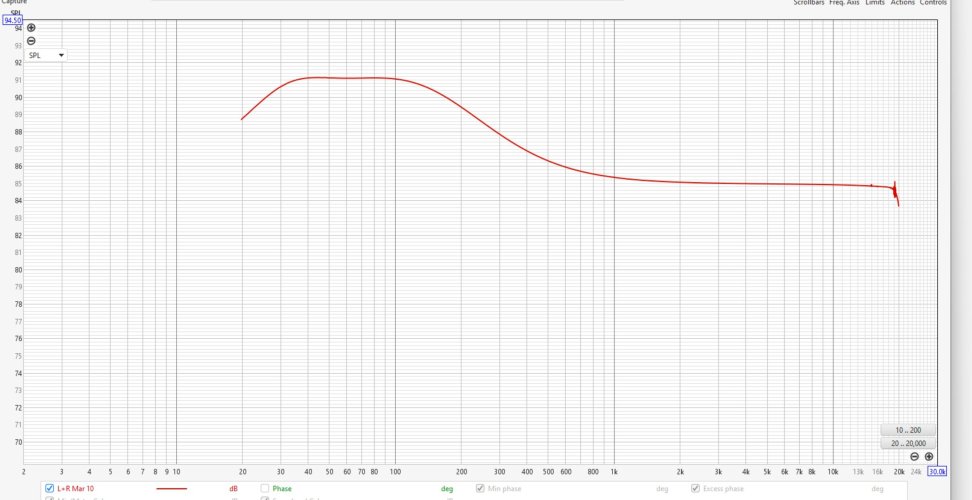stuck limo
Formerly with Light Harmonic/LH Labs
- Joined
- Feb 6, 2016
- Posts
- 1,983
- Likes
- 1,782
It's general dryness. I will try through my SPL Phonitor XE and see if that is also dry. The L70 is generally not a dry sounding amp to my ears. It's a clean warm side of neutral but not dry. It could just be the pairing is clean on clean (plus the headphones) and too much clean is the result.Is there a dryness throughout the song, or is it a dryness that occurs when the atmosphere is created, as I mentioned? If it is a general dryness, the topping L70 may be adding to it.