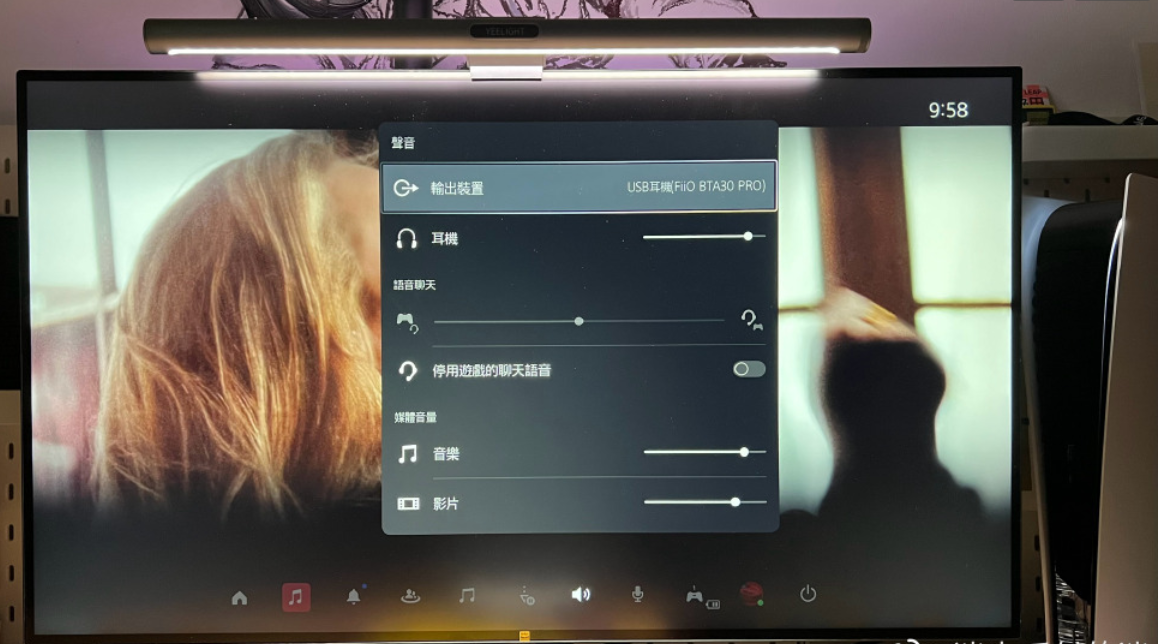SilverEars
Headphoneus Supremus
- Joined
- Sep 18, 2013
- Posts
- 15,827
- Likes
- 7,336
I don't think any transmitters work with anything other than PCM. Every one I've tried says no DTS, etc..Hi @FiiO thanks for the reply.
To answer your questions:
1) yes I tried Bypass, had no effect
2) cables are fine and plugged in correctly
3) have tried the different codecs available (LDAC and SBC as Sony MDR1000X does not support APTX and its variants)
Can I ask, does the BTA30 Pro accept Bitstream DTS or only PCM via the optical input? It's possible my TV is outputting Bitstream, though I have no way to measure this. For example, can the BTA30 Pro downmix? Can the Fiio K9 Pro do this? The bit I find so strange is how this is working ok for the K9, but not the BTA30... Maybe there is a difference in what is supported because of the ongoing transmission in the chain when BTA30 is used?
I have to say, this is the best sounding transmitter out in the market. I compared with couple others with AptX HD, and this one sounds better in LDAC, 990kbps.
LDAC, 990kbps has very bad range however. When I used LDAC with good range, it was on Adaptive mode. You can change the bit rate with the FiiO Control App.
This one is unique because it has USB-in to LDAC. There is none in the market that has this feature.
Last edited:





















 A user told me before that the Bluetooth output volume is too small when using with PS5. But I also got the feedback from other user that the volume level is correct. If you don't mind, you could try by yourself.
A user told me before that the Bluetooth output volume is too small when using with PS5. But I also got the feedback from other user that the volume level is correct. If you don't mind, you could try by yourself.