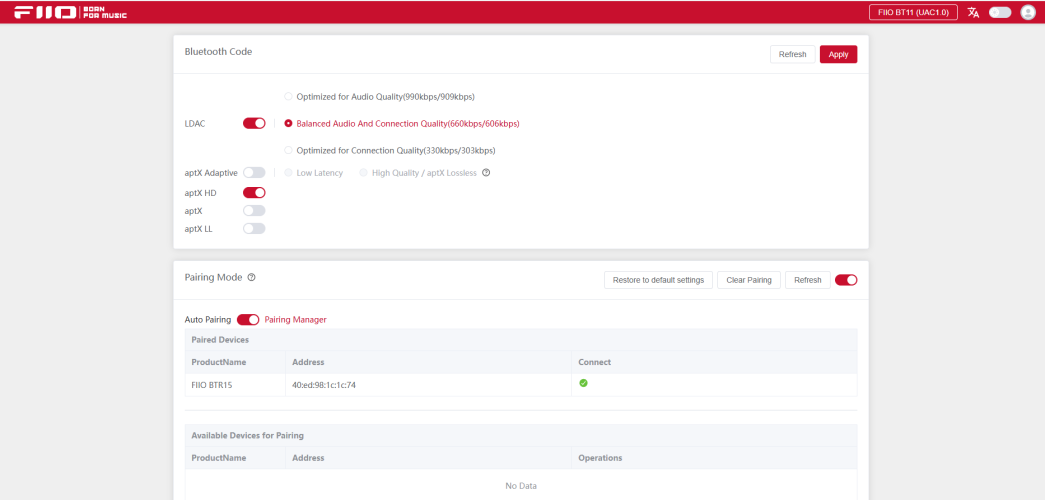thanks for the explanation.. it is clear enough. To be more precise, i have Hiby RS2 and its a pure dap without bluetooth, only basic Music operating system. It does have a digital out mode through USB C. So “theoretically” is it able to run BT audio connection with the Fiio BT11?
Latest Thread Images
Featured Sponsor Listings
You are using an out of date browser. It may not display this or other websites correctly.
You should upgrade or use an alternative browser.
You should upgrade or use an alternative browser.
[FIIO BT11] Portable High-Res Bluetooth Transmitter Is Officially Released!
- Thread starter FiiO
- Start date
XTF1
1000+ Head-Fier
- Joined
- Nov 9, 2014
- Posts
- 1,007
- Likes
- 1,095
I also have a RS2 (v1.3 fw) and can confirm the BT11 works fine.thanks for the explanation.. it is clear enough. To be more precise, i have Hiby RS2 and its a pure dap without bluetooth, only basic Music operating system. It does have a digital out mode through USB C. So “theoretically” is it able to run BT audio connection with the Fiio BT11?

Once you’ve paired the BT11 to the HP you want to use, it’s pretty much plug & play.
Dear friend,@FiiO Any update when to expect BT11 available on Amazon US?
Hi, sorry we could not tell the exact time currently since the quantity of BT11 is limited.
Best regards

|
Stay updated on FiiO at their sponsor profile on Head-Fi.
|
When are you going to solve problems with Android and Windows? You yourself stated that BT11 is not only for Apple, but also for other systems. A month has passed, nothing has changed, the problems have not been solved! AptX Lossless did not appear, there were problems with pairing, the device was completely inoperative! A month has passed - nothing has changed, Fiio Control - also no changes!
Last edited:
Thats perfect.. thanksI also have a RS2 (v1.3 fw) and can confirm the BT11 works fine.
Once you’ve paired the BT11 to the HP you want to use, it’s pretty much plug & play.

XTF1
1000+ Head-Fier
- Joined
- Nov 9, 2014
- Posts
- 1,007
- Likes
- 1,095
@FiiO Willson You indicated that the upcoming App update is going to show the list of "paired devices". That's great! Based on this, here are a couple of proposed developments for the future:
1. Have an option in the App to toggle on/off each of the paired devices individually in the list. If at least one device in the list is toggled "on", increase the delay to enable new pairing to a (configurable?) long time, say 10mn, 30mn or more (?). The idea is to be able to target a specific headphones/IEM or a (small) group of HP/IEMs you want to pair BT11 with, and avoid as much as possible unwanted. rogue, connections. For example, if I want to use my BT11 exclusively with my Sony XM5 headphones, I could toggle off all the other devices in the paired list so that, regardless of the connection sequence--I plug BT11 first, then start the XM5, or the other way around--the BT11 will prioritize the XM5 and not connect with other devices. The primary device from which you control the BT11--where the FiiO Control app is running from--may have this on/off toggle greyed off (pairing is always allowed).
2. PEQ settings assigned to each paired device. I believe the QCC5181 has a very capable DSP, more powerful than the QCC5125 used on BTR13. The main purpose of BT11 is to enable high-quality BT codecs (e.g. LDAC...) to devices that don't offer that option (e.g. iPhones...). I get that... but adding PEQ capabilities to devices that don't offer that option (e.g. iPhones) would be great. Having the additional benefit of PEQ settings tailored to each HP/IEM you connect to would be icing on the cake!






1. Have an option in the App to toggle on/off each of the paired devices individually in the list. If at least one device in the list is toggled "on", increase the delay to enable new pairing to a (configurable?) long time, say 10mn, 30mn or more (?). The idea is to be able to target a specific headphones/IEM or a (small) group of HP/IEMs you want to pair BT11 with, and avoid as much as possible unwanted. rogue, connections. For example, if I want to use my BT11 exclusively with my Sony XM5 headphones, I could toggle off all the other devices in the paired list so that, regardless of the connection sequence--I plug BT11 first, then start the XM5, or the other way around--the BT11 will prioritize the XM5 and not connect with other devices. The primary device from which you control the BT11--where the FiiO Control app is running from--may have this on/off toggle greyed off (pairing is always allowed).
2. PEQ settings assigned to each paired device. I believe the QCC5181 has a very capable DSP, more powerful than the QCC5125 used on BTR13. The main purpose of BT11 is to enable high-quality BT codecs (e.g. LDAC...) to devices that don't offer that option (e.g. iPhones...). I get that... but adding PEQ capabilities to devices that don't offer that option (e.g. iPhones) would be great. Having the additional benefit of PEQ settings tailored to each HP/IEM you connect to would be icing on the cake!






- Joined
- Feb 21, 2007
- Posts
- 764
- Likes
- 2,313
It works as a USB audio adapter. If your dap can output USB audio (UAC 1.0) then the BT11 should work as a BT transmitter. It is not a receiver.
Yes, I can connect with the iphone BT just fine. I put the LPGT in BT DAC mode and the iphone prompts up with a pin to auth and connect. The bt11 does not seem to want to connect.
rlw6534
Headphoneus Supremus
Yes, I can connect with the iphone BT just fine. I put the LPGT in BT DAC mode and the iphone prompts up with a pin to auth and connect. The bt11 does not seem to want to connect.
This should work if you can get the BT11 (plugged into iPhone) to pair with the LPGT. I don't own LPGT so I can't verify. Wait for BT11 to start flashing red/blue and then put LPGT into pairing mode. You can also use the FiiO Control app to start/verify pairing mode. Also see @XTF1 post above.
https://www.head-fi.org/threads/fii...icially-released.973855/page-37#post-18433567
- Joined
- Feb 21, 2007
- Posts
- 764
- Likes
- 2,313
I've tried this and it never connectsThis should work if you can get the BT11 (plugged into iPhone) to pair with the LPGT. I don't own LPGT so I can't verify. Wait for BT11 to start flashing red/blue and then put LPGT into pairing mode. You can also use the FiiO Control app to start/verify pairing mode. Also see @XTF1 post above.
https://www.head-fi.org/threads/fii...icially-released.973855/page-37#post-18433567
XTF1
1000+ Head-Fier
- Joined
- Nov 9, 2014
- Posts
- 1,007
- Likes
- 1,095
Are you sure the LPGT supports LDAC as a receiver (DAC mode)? I found an old post confirming LPGT bi-directional BT capabilities, but saying it only supports LDAC as a transmitter—for example when connecting LPGT to an LDAC headphone.Yes, I can connect with the iphone BT just fine. I put the LPGT in BT DAC mode and the iphone prompts up with a pin to auth and connect. The bt11 does not seem to want to connect.
Since the iPhone does not support LDAC, the fact that you can connect LPGT in DAC mode to your iPhone doesn’t say anything about its LDAC capabilities in that BT direction…
FiiO Willson
Sponsor: FiiO
I'm sorry, but we're just trying to address some important issues that are bothering everyone right now.@FiiO Willson You indicated that the upcoming App update is going to show the list of "paired devices". That's great! Based on this, here are a couple of proposed developments for the future:
1. Have an option in the App to toggle on/off each of the paired devices individually in the list. If at least one device in the list is toggled "on", increase the delay to enable new pairing to a (configurable?) long time, say 10mn, 30mn or more (?). The idea is to be able to target a specific headphones/IEM or a (small) group of HP/IEMs you want to pair BT11 with, and avoid as much as possible unwanted. rogue, connections. For example, if I want to use my BT11 exclusively with my Sony XM5 headphones, I could toggle off all the other devices in the paired list so that, regardless of the connection sequence--I plug BT11 first, then start the XM5, or the other way around--the BT11 will prioritize the XM5 and not connect with other devices. The primary device from which you control the BT11--where the FiiO Control app is running from--may have this on/off toggle greyed off (pairing is always allowed).
2. PEQ settings assigned to each paired device. I believe the QCC5181 has a very capable DSP, more powerful than the QCC5125 used on BTR13. The main purpose of BT11 is to enable high-quality BT codecs (e.g. LDAC...) to devices that don't offer that option (e.g. iPhones...). I get that... but adding PEQ capabilities to devices that don't offer that option (e.g. iPhones) would be great. Having the additional benefit of PEQ settings tailored to each HP/IEM you connect to would be icing on the cake!


As for these PEQ features, I think it's something we'll consider later.
I think we'll start with Lossless, LDAC rate selection, pairing lists, etc. These are the most pressing issues!

A friend also mentioned above that you need to enable the upgrade feature for Android.
We're working on it, but it may take another month or so

|
Stay updated on FiiO at their sponsor profile on Head-Fi.
|
FrustratedUser
New Head-Fier
Hello everyone, 1st post.. i received my fiio bt11 this morning, i read the information, watched the video, prepared...Phone: Iphone 15 Pro Max, Headphones: Technics EAH-AZ80/Denon Perl Pro. Downloaded App, Connected the BT11, Paired my headphones. 1st problem: Codec No matter which boxes i untick i am only able to get SBC (Strong Blue Light) nothing i do will change this. 2nd Problem: Volume As soon as connected volume drops to 50%, using the phone volume control makes no deference, the technics do not have a separate volume control, & even if it did have one in the Technics app then i couldn't use it as i cant connect to the app when connected to the BT11.
So i have spent the rest of the day reading every post on this thread to see if there anyone else was having this problem or possibly a solution. i have come to the conclusion that i may be alone. Ant help would be appreciated i have only bought the BT11 for the LDAC, my previous phone was a Pixel 6 Pro & so there were no problems. Thank You to anyone who can help
So i have spent the rest of the day reading every post on this thread to see if there anyone else was having this problem or possibly a solution. i have come to the conclusion that i may be alone. Ant help would be appreciated i have only bought the BT11 for the LDAC, my previous phone was a Pixel 6 Pro & so there were no problems. Thank You to anyone who can help
Harhar321
New Head-Fier
I have a question about the BT11. I am considering getting one for my PC. I want it for transmitting the LDAC codec.
Yes, I know about the Alternative A2DP Driver for Windows. The problem is my PC has particularly flaky BT. I can run my TWS on my android phone without issue. But on the PC, there are crackles and cut-outs with LDAC via the Alternative A2DP Driver. Now my question is, can I connect the BT11 to my PC and stream with LDAC, to my LDAC enabled TWS, without issue?
I have recently obtained the Svanar Wireless TWS (which sound amazing with Himalaya R2R Ladder DACs built in) from HiFiMan, but it only supports SBC, AAC, and LDAC. So obviously I need LDAC functionality for these. Any advice or input is appreciated.
Yes, I know about the Alternative A2DP Driver for Windows. The problem is my PC has particularly flaky BT. I can run my TWS on my android phone without issue. But on the PC, there are crackles and cut-outs with LDAC via the Alternative A2DP Driver. Now my question is, can I connect the BT11 to my PC and stream with LDAC, to my LDAC enabled TWS, without issue?
I have recently obtained the Svanar Wireless TWS (which sound amazing with Himalaya R2R Ladder DACs built in) from HiFiMan, but it only supports SBC, AAC, and LDAC. So obviously I need LDAC functionality for these. Any advice or input is appreciated.
XTF1
1000+ Head-Fier
- Joined
- Nov 9, 2014
- Posts
- 1,007
- Likes
- 1,095
Should work… You’ll also need an iPhone, initially and occasionally, to setup/configure the BT11. And this assumes Svanar & BT11 connects together fine.I have a question about the BT11. I am considering getting one for my PC. I want it for transmitting the LDAC codec.
Yes, I know about the Alternative A2DP Driver for Windows. The problem is my PC has particularly flaky BT. I can run my TWS on my android phone without issue. But on the PC, there are crackles and cut-outs with LDAC via the Alternative A2DP Driver. Now my question is, can I connect the BT11 to my PC and stream with LDAC, to my LDAC enabled TWS, without issue?
I have recently obtained the Svanar Wireless TWS (which sound amazing with Himalaya R2R Ladder DACs built in) from HiFiMan, but it only supports SBC, AAC, and LDAC. So obviously I need LDAC functionality for these. Any advice or input is appreciated.
That’s how I primarily use BT11: work PC (can’t install any 3rd party SW), with a Sony XM5 headphones.
Last edited:
This Article Uses AI Translation,src:https://www.bilibili.com/opus/999292628993310728
Before discussing the volume issues of the BT11, it is necessary to understand the two common volume control methods currently in use:
1.Independent Volume Control
The sender and receiver independently control the volume without any linkage mechanism. Users can manually adjust the volume on either the sender or the receiver. However, it is important to note that adjusting the volume on the sender side affects the amplitude of the audio data (compressing the dynamic range of the audio).
2.Absolute Volume Control
Also known as volume synchronization. The volume of the sender and receiver are interlinked; adjusting the volume on the sender side actually changes the volume on the receiver side, while the sender's volume is automatically locked at 100%. This method does not affect audio dynamics and enhances operational convenience.
Currently, the BT11 does not support volume synchronization and thus uses independent volume control.

A Potential Scenario Leading to Low Volume
Using Devices with Volume Synchronization Control:
The user first connects TWS earbuds to a smartphone, which uses volume synchronization control. The smartphone outputs the original signal at 100% volume. The user then adjusts the smartphone's volume to 1/2, and the smartphone synchronizes this setting to the earbuds, setting the earbuds' volume to 1/2 as well. Since the earbuds receive the uncompressed original amplitude signal, even with the earbuds' volume at 1/2, they can provide sufficiently loud sound.
Switching to a Device with Independent Volume Control:
The user disconnects the smartphone from the earbuds and connects the earbuds using the BT11. Since the BT11 employs independent volume control, the earbuds' volume remains at 1/2. At this point, the user needs to set the smartphone's volume to 100% (restoring the original signal amplitude) to achieve the same volume level as in the volume synchronization mode.
Theoretical Solution and Practical Challenges
In theory, users can directly increase the earbuds' volume to resolve this issue. However, most TWS have eliminated physical volume buttons, making volume adjustments quite inconvenient. For example, with the SONY WF-XM5, users need to tap the touchpad four times to increase the volume, which is cumbersome.
Such a design is particularly unfriendly in the 2024 TWS market. If the BT11 could support volume synchronization functionality, it would effectively address these issues and enhance user experience.
===========================================
Feedback After Reporting the Issue to @FiiO Willson

我
然後用戶改用BT11連線耳機,這時候耳機本身的音量為1/2,用戶必須將音量調整至100%(原始震幅)才能獲得跟連接手機時相同的音量。
User:
When the user switches to the BT11 Bluetooth earphones, the earphones' volume defaults to half (1/2), requiring the user to adjust the volume to 100% (original amplitude) to achieve the same volume level as when connected to a mobile phone.
Fiio
我們故意關閉(音量同步),因為我們調節不了輸入過來的音量,沒必要做和耳機音量同步。所以本身不是我們音量小,是手機,或者耳機音量設置小了。
Fiio:
We deliberately disabled (volume synchronization) because we cannot adjust the incoming volume. There is no need to synchronize it with the earphones' volume. Therefore, the low volume is not due to us but rather the volume settings on the phone or the earphones.
我
音量同步可以直接控制耳機音量很難理解嗎?我等下示範給你看好了。
User:
Is it so hard to understand that volume synchronization can directly control the earphones' volume? Let me demonstrate it to you later.
Fiio
我勸你去學習一下,我用的耳機至少是你的十倍,你覺得一個產品經理會比你懂得少?吃飯了。買的耳機要多玩玩啊兄弟。
Fiio:
I suggest you go and learn a bit more. The earphones I use are at least ten times better than yours. Do you think a product manager knows less than you? I'm off to eat. You should spend more time exploring your earphones, buddy.
我
你覺得按4次方便嗎?
User:
Do you think pressing the button four times is convenient?
Fiio
按四次方便不方便你要問索尼啊。藍牙同步音量只是一個協議而已,很簡單,你這個視頻別人專業的人看了會笑的。BT11也做不了絕對音量,因為它控制不了前端的音量,它默認前端輸入多少,就輸出多少,沒有衰減,只有在LDAC的時候升頻。
Fiio:
If pressing four times is inconvenient, you should ask Sony. Bluetooth volume synchronization is just a protocol; it’s very simple. Professionals who watch your video will laugh at it. BT11 cannot implement absolute volume because it cannot control the front-end volume. It outputs as much as it receives from the front end without attenuation, except for upsampling in LDAC mode.
Before discussing the volume issues of the BT11, it is necessary to understand the two common volume control methods currently in use:
1.Independent Volume Control
The sender and receiver independently control the volume without any linkage mechanism. Users can manually adjust the volume on either the sender or the receiver. However, it is important to note that adjusting the volume on the sender side affects the amplitude of the audio data (compressing the dynamic range of the audio).
2.Absolute Volume Control
Also known as volume synchronization. The volume of the sender and receiver are interlinked; adjusting the volume on the sender side actually changes the volume on the receiver side, while the sender's volume is automatically locked at 100%. This method does not affect audio dynamics and enhances operational convenience.
Currently, the BT11 does not support volume synchronization and thus uses independent volume control.

A Potential Scenario Leading to Low Volume
Using Devices with Volume Synchronization Control:
The user first connects TWS earbuds to a smartphone, which uses volume synchronization control. The smartphone outputs the original signal at 100% volume. The user then adjusts the smartphone's volume to 1/2, and the smartphone synchronizes this setting to the earbuds, setting the earbuds' volume to 1/2 as well. Since the earbuds receive the uncompressed original amplitude signal, even with the earbuds' volume at 1/2, they can provide sufficiently loud sound.
Switching to a Device with Independent Volume Control:
The user disconnects the smartphone from the earbuds and connects the earbuds using the BT11. Since the BT11 employs independent volume control, the earbuds' volume remains at 1/2. At this point, the user needs to set the smartphone's volume to 100% (restoring the original signal amplitude) to achieve the same volume level as in the volume synchronization mode.
Theoretical Solution and Practical Challenges
In theory, users can directly increase the earbuds' volume to resolve this issue. However, most TWS have eliminated physical volume buttons, making volume adjustments quite inconvenient. For example, with the SONY WF-XM5, users need to tap the touchpad four times to increase the volume, which is cumbersome.
Such a design is particularly unfriendly in the 2024 TWS market. If the BT11 could support volume synchronization functionality, it would effectively address these issues and enhance user experience.
===========================================
Feedback After Reporting the Issue to @FiiO Willson
Although I don't know the connection between using independent volume control and simplifying usage, according to @FiiO Willson, the BT11 is unlikely to add an absolute volume control feature that is both convenient and maintains audio dynamics. This may be due to technical or hardware limitations, so there is no need to wait for a firmware update to fix the volume issue. Users using TWS earbuds should purchase with caution.Typical headphones use the AVRCP protocol to adjust the volume in sync with the mobile phone. However, the BT11 works based on the USB port’s input volume directly, outputting after handling the USB input at a 1:1 ratio. Moreover, to simplify usage, we’ve disabled headphones from adjusting the volume of the BT11.

我
然後用戶改用BT11連線耳機,這時候耳機本身的音量為1/2,用戶必須將音量調整至100%(原始震幅)才能獲得跟連接手機時相同的音量。
User:
When the user switches to the BT11 Bluetooth earphones, the earphones' volume defaults to half (1/2), requiring the user to adjust the volume to 100% (original amplitude) to achieve the same volume level as when connected to a mobile phone.
Fiio
我們故意關閉(音量同步),因為我們調節不了輸入過來的音量,沒必要做和耳機音量同步。所以本身不是我們音量小,是手機,或者耳機音量設置小了。
Fiio:
We deliberately disabled (volume synchronization) because we cannot adjust the incoming volume. There is no need to synchronize it with the earphones' volume. Therefore, the low volume is not due to us but rather the volume settings on the phone or the earphones.
我
音量同步可以直接控制耳機音量很難理解嗎?我等下示範給你看好了。
User:
Is it so hard to understand that volume synchronization can directly control the earphones' volume? Let me demonstrate it to you later.
Fiio
我勸你去學習一下,我用的耳機至少是你的十倍,你覺得一個產品經理會比你懂得少?吃飯了。買的耳機要多玩玩啊兄弟。
Fiio:
I suggest you go and learn a bit more. The earphones I use are at least ten times better than yours. Do you think a product manager knows less than you? I'm off to eat. You should spend more time exploring your earphones, buddy.
我
你覺得按4次方便嗎?
User:
Do you think pressing the button four times is convenient?
Fiio
按四次方便不方便你要問索尼啊。藍牙同步音量只是一個協議而已,很簡單,你這個視頻別人專業的人看了會笑的。BT11也做不了絕對音量,因為它控制不了前端的音量,它默認前端輸入多少,就輸出多少,沒有衰減,只有在LDAC的時候升頻。
Fiio:
If pressing four times is inconvenient, you should ask Sony. Bluetooth volume synchronization is just a protocol; it’s very simple. Professionals who watch your video will laugh at it. BT11 cannot implement absolute volume because it cannot control the front-end volume. It outputs as much as it receives from the front end without attenuation, except for upsampling in LDAC mode.
Last edited: