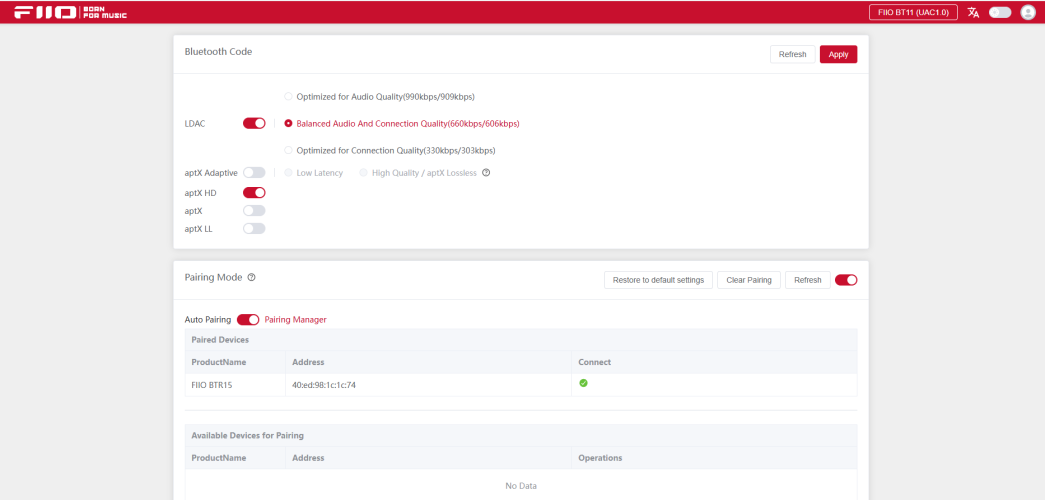rlw6534
Headphoneus Supremus
The auto opening of iTunes is all on Apple. I've tried lots to turn it off to no avail. Apple hardwired into the OS, so when an audio device connects it opens iTunes automatically.
A major PIA as it confuses the TWS'. I am an Apple fanboy but this is WRONG. I'd be surprised if Apple does not undo soon in an update.
Exactly. That auto opening is preventing me to connect the device to the app and when I had it working it was dropping left and right. I may just delete iTunes from my phone and reinstall in to see if that is a workaround?
I don't understand what you guys are referring to. iTunes App?
Which type of phone are you using?