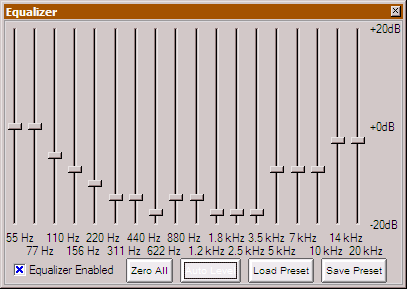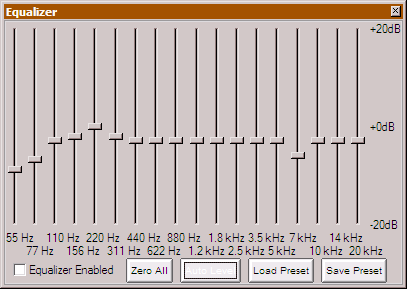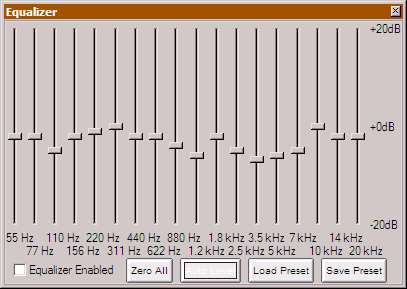Seidhepriest
500+ Head-Fier
- Joined
- Aug 16, 2007
- Posts
- 655
- Likes
- 21
This is something concocted for tuning speakers and headphones for accurate playback. This is similar to the New South Wales' University page. But set up to match Foobar2000 & Winamp (+SuperEQ from Naoki Shibata) EQ bands.
Ideally this post would be stickied.
There're two versions, one for Foobar2000, another for Winamp, which also installs the SuperEQ from Naoki Shibata. This is with permission from Naoki Shibata himself.
The basic concept is, you listen to sine wave tones and adjust the EQ bands to match average loudness of each band until they all are at similar loudness. Thus you compensate for the speakers/headphones' irregular frequency response.
Properly done, this little setup will improve clarity and resolution.
Equal Loudness EQ Calibration Tones for Foobar2000 (for the Shibatch SuperEQ built into F2K);
Equal Loudness EQ Calibration Tones for Winamp, with Shibatch Superequaliser included.
Ideally this post would be stickied.
There're two versions, one for Foobar2000, another for Winamp, which also installs the SuperEQ from Naoki Shibata. This is with permission from Naoki Shibata himself.
The basic concept is, you listen to sine wave tones and adjust the EQ bands to match average loudness of each band until they all are at similar loudness. Thus you compensate for the speakers/headphones' irregular frequency response.
Properly done, this little setup will improve clarity and resolution.
Equal Loudness EQ Calibration Tones for Foobar2000 (for the Shibatch SuperEQ built into F2K);
Equal Loudness EQ Calibration Tones for Winamp, with Shibatch Superequaliser included.