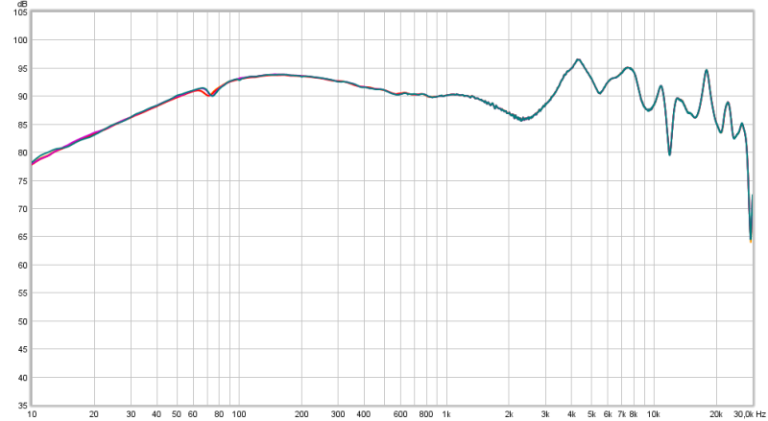That's what I would think as well, but the results from that command Show a target line which is similar to the raw line of the headphone in "sound signature " not a close line to Harman.
I will compare it to results when I put as compensation directly the target headphones.
maybe this is outdated. We have the harman_wo_bass targets and a regular harman target response as well
Is there a +6db limit?
Does that mean if the response of 1 headphones is more than 6db away from another we can't equalize them?
Edit: there is at default but it can be adjusted with the --max-gain Parameter
This opened more questions now.
Also does this mean that the generated results with +4 still lack 2db to reach Harman target?
Sorry for all these questions.
Edit:
So I now compared the results of a calculation in which I used the "compensation" parameter for the target response with one in which I used the "sound signature" parameter as target response and then compared the targets to the raw measurement of the headphone I wanted to have.
All 3 are incredibly close to each other. I created a graph in excel with all 3 and they basically lie on top of each other, differences are ~0.02 or smaller in the actuall value.

This leads me to believe that when the "Sound Signature" parameter is used, the compensation parameter is ignored?
@jaakkopasanen as creator of the tool, can you chime in what the differences between the two usages are?
Also does the "equalized" graph show the response when the parametric EQ is applied or when the convolution filter is applied?
Since the different EQ variants differ slightly, the equalized results does as well.
And one more question regarding USB Audio Player Pro. (UAPP)
Is the "analog bell" the equivalent to "peak"?
There is also digital bell, which one should I use to get the closest results?
Edit2: analog Bell smooths over, which ends up "putting a veil" on everything.
Therefore digital bell seems much more transparent for this purpose.

















 AutoEq just got a new and improved parametric eq optimizer
AutoEq just got a new and improved parametric eq optimizer