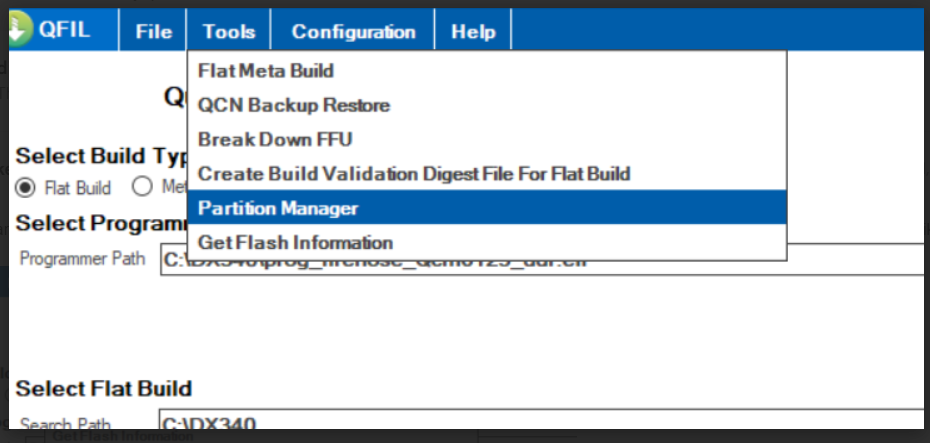To my ears the newest FW ruined the 340 for me. I only used 12V DC IN super gain, DAC high gain, with Swissbit same track, iem, cable and even same apps enabled and disabled so it was a fair comparison. Thankfully I only flashed one of my 340s which saved me some work. I have one 340 bought 12-12-24 by the seller I bought from on here and I assume the next batch with corrected sticker I bought new from Bloom in Jan 2025, who is one fantastic company, and I have only heard noise when using that cheap AC adapter connected into the grid. Don't use at all! IF you want best SQ get a LPSU. I am going to have one of my 340's modded by Steve at NpAudio who will fix the thermal issues, mod AMP15, and make a plug in directly to AMP battery solution to 12 V DC IN if I do not want to use a power bank for everything. My future funds will go toward this instead of more amp cards. Other 340 will be left stock for development purposes.
Cheap solution that gives good SQ for 12V DC IN: (No hissing or noises, black back grounds)
https://www.amazon.com/dp/B0CB1DTFT6?ref=ppx_yo2ov_dt_b_fed_asin_title&th=1
https://www.amazon.com/dp/B0BGFC77M6?ref=ppx_yo2ov_dt_b_fed_asin_title&th=1'
@Whitigir Never had an issue with V changing. You have to really hold button for a bit to change setting. Easy to make something to cover to prevent this if you wish.
@Sonywalkmanuser Yes FW can be flashed to any available version. I already flashed back to the 2nd FW release
I have been in IT for over 25 years and from my experience the handful of units that are having this noise issue is hardware, not software. IF it was software there would be tons of people having this issue. 2 units from 2 different batches no random noise issues. From this thread it seems very isolated. All those units should be replaced instead of a "software fix" that really messes up the SQ of the 340. If iBasso had taken me up on my free offer to beta test this new FW for even 1 day I could have prevented its release and no one would have known about it and it could have been addressed before general release.
IF you want to help them do the following:
1. Download and install CPU-Z - take note of the temps of batteries, device stats that include available RAM, Core frequencies, all battery stats, All thermal stats (easiest to use cell phone to take pics)
2. Use iBasso Bug nabber tool to take snapshot of everything when noise is heard
3. Note what track and app and exact time in track issue is happening
4. Make list of all apps open at time
5. Note all settings - volume, Gain, 12VDC IN or not, battery charge status etc - more data the better
6. If using a MicroSD card - Use internal memory only for tracks for testing this issue. More variables that are controlled the better.
7. email all to
Paul@ibasso.com
Before testing wipe data with Qfil


Then you may do your flash of the firmware version of your choice. This will remove 100% of anything in flash so its factory fresh. For extra measures you can go into Recovery Mode and do a wipe data 3 times in a row after flash is done. I do this after every flash even though it is not necessary. I should send Paul a bill, lol