damascato
Member of the Trade: Marco Custom Cables
- Joined
- Dec 3, 2011
- Posts
- 889
- Likes
- 1,213
Tried bothChange a new cable and a charger to try first.
Tried bothChange a new cable and a charger to try first.
Something similar happened to me on day two after draining the battery once. I left the 340 plugged into the charger and realised an hour or so later that it was charging. It now works with that 5V/2A charger and I haven’t used other chargers since. Here’s hoping that leaving it plugged in for a bit might work for you too.Charging icon when disconnetter…
When connected to a charger (tried multiple different chargers and cables) it charges on and off….
Any idea?
Can you please share with us the specs on the provided DC charger for the AMP module?The Dx340 and similarly to any device that uses Barrel style connector are "Single Rail supply". Unlike "Dual Rail supplies", which usually come in XLR or Mini XLR connector from end to end
The Dx340 was confirmed by @Paul - iBasso that will Bypass Amplifier battery and using DC supply under "Super Gain features". The DAC section of the Dx340 will still be using it own battery pack as a source.
Can you solely operate with just PSU ? No, you will need to charge or have charged the DAC battery. The Dx340 has separated DAC battery and Amp battery. Only Amp can be powered by PSU under super gain desktop feature
If Dual voltage means you can select either or, then I would say it doesnt matter. It usually is selecting and additional resistors or bypassing the resistor. But as picky as I am, I will opt for dedicated Single voltage supplies. The less useless parts = the better the purity
3.5*1.35mmCan you please share with us the specs on the provided DC charger for the AMP module?
Thank you for those, but that is the spec for the DC Plug and not for the actual charger...that should be in Volts and Amps3.5*1.35mm

Ah, you meant the voltage. 12V --1.5A from stock adapterThank you for those, but that is the spec for the DC Plug and not for the actual charger...that should be in Volts and Amps
Yes yes...ha just a mere 18W? Interesting considering the AMP16 seems to be more power hungry ("22.5V high voltage power supply for the anode")Ah, you meant the voltage. 12V --1.5A from stock adapter
No need for anything like a 200W for sure LOL!!!Yes yes...ha just a mere 18W? Interesting considering the AMP16 seems to be more power hungry ("22.5V high voltage power supply for the anode")
I'm assuming it has a DC-DC step-up...but even so.
So we won't be needed a high power Linear PSU for this device in particular, really interesting - makes sense on one end since it's only the compact AMP board that actually gets to receive and consume the extra power.
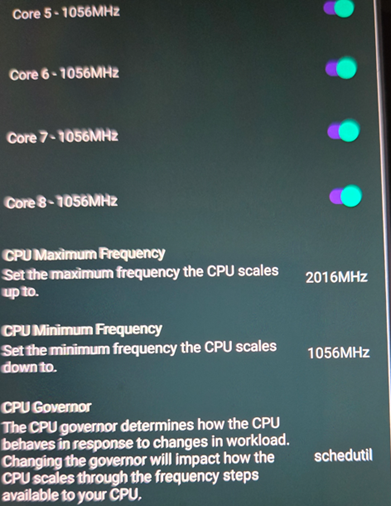
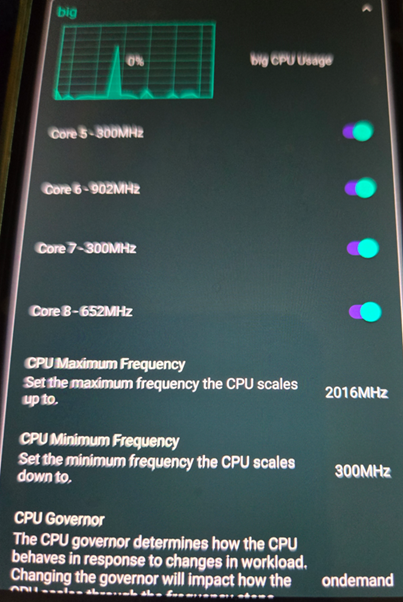
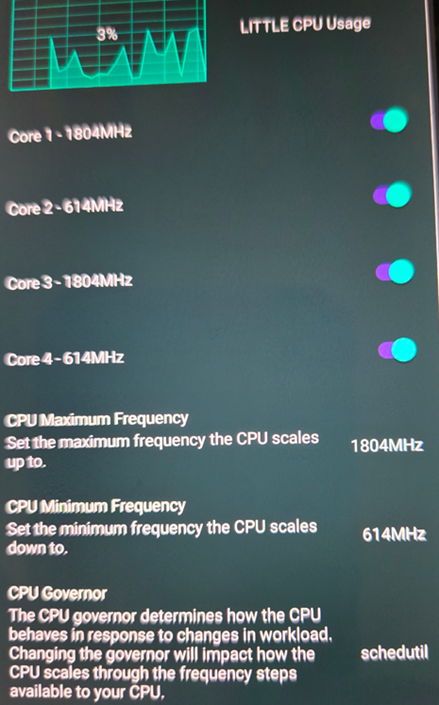

Advice: Take screenshots of the screen of the DAP instead of taking a picture of the screen with your phone, it looks much much better.Since I do not have a DX340 but want to help those that do:
QC/iBasso default CPU settings for DX180 which is Android 13 like the DX340 and suspect that DX340 is set the same as it has same CPU/665 just less RAM. This is important because CPU is not allowed to be in lowest frequency which wastes battery.
Corrected setting for Big:
Little Default:
Little set for Balance of battery life/performance:
With this setting CPU cores will be at lowest state when not doing anything helping to conserve battery and when there is load they will come to life
Below are all the disabled modules that MIGHT also be on the DX340: https://adbappcontrol.com/en/ windows app to make easier or can do from DAP
>> adb shell pm list packages -d
package:com.android.cellbroadcastreceiver.module
package:com.android.traceur
package:com.android.backupconfirm
package:com.ibasso.updater
package:com.android.cellbroadcastservice
package:com.android.vpndialogs
package:com.android.bips
package:com.google.android.partnersetup
package:com.android.internal.systemui.navbar.gestural_narrow_back
packagerg.lineageos.setupwizard
package:com.android.internal.display.cutout.emulation.tall
package:com.android.internal.display.cutout.emulation.double
package:com.android.theme.font.notoserifsource
package:com.wandoujia.phoenix2
package:com.android.ondevicepersonalization.services
package:com.google.android.syncadapters.calendar
package:com.android.server.telecom.overlay.common
package:com.android.htmlviewer
package:com.android.internal.systemui.navbar.gestural_wide_back
package:com.ibasso.music - Mango Player which I don't use because of Neutron
package:com.android.vending - Play Store which you may need enabled
package:com.android.inputmethod.latin
package:com.android.dreams.basic
package:com.android.companiondevicemanager
package:com.google.android.feedback
package:com.android.chrome
package:com.android.bluetoothmidiservice
package:com.android.wallpaper
package:com.android.wallpapercropper
package:com.google.android.printservice.recommendation
package:com.android.internal.systemui.navbar.gestural
package:com.android.gallery3d
package:com.android.providers.userdictionary
package:com.android.musicfx
package:com.qti.dcf
package:com.android.adservices.api
package:com.google.android.inputmethod.latin
package:com.qualcomm.timeservice
package:com.qualcomm.qti.qms.service.connectionsecurity
package:com.android.internal.display.cutout.emulation.corner
package:com.android.inputdevices
package:com.android.nearby.halfsheet
package:com.android.calculator2
package:com.android.bookmarkprovider
package:com.qti.dpmserviceapp
package:com.google.android.onetimeinitializer
package:com.android.deskclock
package:com.android.wallpaperbackup
package:cm.aptoide.pt
package:com.ibasso.caputurelog
package:com.android.captiveportallogin
package:com.google.android.apps.restore
package:com.android.providers.partnerbookmarks
package:com.android.soundpicker
package:com.android.providers.blockednumber
package:com.qualcomm.qti.qms.service.trustzoneaccess
package:com.android.customization.themes
package:com.android.wallpaper.livepicker
package:com.android.proxyhandler
package:com.android.hotspot2.osulogin
package:com.qualcomm.qti.dynamicddsservice
package:com.android.safetycenter.resources
package:com.qualcomm.qti.poweroffalarm
package:com.android.managedprovisioning
package:com.android.internal.display.cutout.emulation.waterfall
package:com.google.android.gms.location.history
package:com.quectel.mangolwm2m
package:com.android.internal.systemui.navbar.gestural_extra_wide_back
Disable Execution of Cache Apps:
Does suspend execution for cached apps improve performance?
This feature stops execution for cached processes and reduces resource usage by misbehaving apps that might attempt to operate while cached. The framework freezes cached apps by migrating their processes into a frozen cgroup; this reduces active and idle CPU consumption in presence of active cached apps.
adb shell device_config put activity_manager_native_boot use_freezer true Reboot after
Speed up EXE of apps and boot up which decompresses all modules
adb shell pm compile -a -f --check-prof false -m everything
adb shell pm compile -a -f --check-prof false --compile-layouts
adb shell pm bg-dexopt-job
Once rooted you can use a Magisk module with kernel settings to optimize memory/resources etc
I was lazy and copied and pasted from my existing guide. To change CPU and Kernel you need root. To disable modules and run those adb commands you do not need root.Advice: Take screenshots of the screen of the DAP instead of taking a picture of the screen with your phone, it looks much much better.
What app are you using for displaying the cpu scheduler, frequency, governor and current usage?
Can all of the above be achieved without the need of rooting?
Only the last line of your long post mentioned rooting.
Thank you for this. I would love to have you opened another thread dedicated to optimizing DX340 OS. So is to avoid leaving the important procedures or info on these confusing stuff with general discussionSince I do not have a DX340 but want to help those that do:
QC/iBasso default CPU settings for DX180 which is Android 13 like the DX340 and suspect that DX340 is set the same as it has same CPU/665 just less RAM. This is important because CPU is not allowed to be in lowest frequency which wastes battery.
Corrected setting for Big:
Little Default:
Little set for Balance of battery life/performance:
With this setting CPU cores will be at lowest state when not doing anything helping to conserve battery and when there is load they will come to life
Below are all the disabled modules that MIGHT also be on the DX340: https://adbappcontrol.com/en/ windows app to make easier or can do from DAP
>> adb shell pm list packages -d
package:com.android.cellbroadcastreceiver.module
package:com.android.traceur
package:com.android.backupconfirm
package:com.ibasso.updater
package:com.android.cellbroadcastservice
package:com.android.vpndialogs
package:com.android.bips
package:com.google.android.partnersetup
package:com.android.internal.systemui.navbar.gestural_narrow_back
packagerg.lineageos.setupwizard
package:com.android.internal.display.cutout.emulation.tall
package:com.android.internal.display.cutout.emulation.double
package:com.android.theme.font.notoserifsource
package:com.wandoujia.phoenix2
package:com.android.ondevicepersonalization.services
package:com.google.android.syncadapters.calendar
package:com.android.server.telecom.overlay.common
package:com.android.htmlviewer
package:com.android.internal.systemui.navbar.gestural_wide_back
package:com.ibasso.music - Mango Player which I don't use because of Neutron
package:com.android.vending - Play Store which you may need enabled
package:com.android.inputmethod.latin
package:com.android.dreams.basic
package:com.android.companiondevicemanager
package:com.google.android.feedback
package:com.android.chrome
package:com.android.bluetoothmidiservice
package:com.android.wallpaper
package:com.android.wallpapercropper
package:com.google.android.printservice.recommendation
package:com.android.internal.systemui.navbar.gestural
package:com.android.gallery3d
package:com.android.providers.userdictionary
package:com.android.musicfx
package:com.qti.dcf
package:com.android.adservices.api
package:com.google.android.inputmethod.latin
package:com.qualcomm.timeservice
package:com.qualcomm.qti.qms.service.connectionsecurity
package:com.android.internal.display.cutout.emulation.corner
package:com.android.inputdevices
package:com.android.nearby.halfsheet
package:com.android.calculator2
package:com.android.bookmarkprovider
package:com.qti.dpmserviceapp
package:com.google.android.onetimeinitializer
package:com.android.deskclock
package:com.android.wallpaperbackup
package:cm.aptoide.pt
package:com.ibasso.caputurelog
package:com.android.captiveportallogin
package:com.google.android.apps.restore
package:com.android.providers.partnerbookmarks
package:com.android.soundpicker
package:com.android.providers.blockednumber
package:com.qualcomm.qti.qms.service.trustzoneaccess
package:com.android.customization.themes
package:com.android.wallpaper.livepicker
package:com.android.proxyhandler
package:com.android.hotspot2.osulogin
package:com.qualcomm.qti.dynamicddsservice
package:com.android.safetycenter.resources
package:com.qualcomm.qti.poweroffalarm
package:com.android.managedprovisioning
package:com.android.internal.display.cutout.emulation.waterfall
package:com.google.android.gms.location.history
package:com.quectel.mangolwm2m
package:com.android.internal.systemui.navbar.gestural_extra_wide_back
Disable Execution of Cache Apps:
Does suspend execution for cached apps improve performance?
This feature stops execution for cached processes and reduces resource usage by misbehaving apps that might attempt to operate while cached. The framework freezes cached apps by migrating their processes into a frozen cgroup; this reduces active and idle CPU consumption in presence of active cached apps.
adb shell device_config put activity_manager_native_boot use_freezer true Reboot after
Speed up EXE of apps and boot up which decompresses all modules
adb shell pm compile -a -f --check-prof false -m everything
adb shell pm compile -a -f --check-prof false --compile-layouts
adb shell pm bg-dexopt-job
Once rooted you can use a Magisk module with kernel settings to optimize memory/resources etc
All I need is a DX340 and will do a guide with everything and add to my existing thread. I need to do one for the DX260 and update DX180 & DX320 had a bad case of the flu so that messed me up good. I am scared to buy one as I the DX320 didn't engage me enough. Really like the DX260 though. I figured I would give you some stuff to try. IF you could give me a list of modules that would help. There could be more that can be disabled. I do not even know if some even applies as I do not have one to test.Thank you for this. I would love to have you opened another thread dedicated to optimizing DX340 OS. So is to avoid leaving the important procedures or info on these confusing stuff with general discussion
As much as I appreciate all the great support from @mattclarke18, I would be careful with this advice. Not because of the issues it could potentially cause (I managed to almost brick my device yesterday when trying similar things). But it might actually have a negative impact on music playback. I did a lot of performance testing both on Linux and Android recently. For music playback, the most important performance metric is latency i.m.o. And the above mentioned CPU clock changes (requiring root access) could work counterproductive. The CPU governor on most Android devices nowadays is Schedutil. This scheduler slows down the CPU frequency under low load and (based on some predictive logic) boosts it al to the way to the max under heavy load. If the minimum CPU frequency is (too) low, it will take longer to reach the maximum power when required. And this could - and actually does on some devices - cause stutter. That is why Qualcomm recommends the settings that iBasso is using.Since I do not have a DX340 but want to help those that do:
QC/iBasso default CPU settings for DX180 which is Android 13 like the DX340 and suspect that DX340 is set the same as it has same CPU/665 just less RAM. This is important because CPU is not allowed to be in lowest frequency which wastes battery.
Corrected setting for Big:
Little Default:
Little set for Balance of battery life/performance:
With this setting CPU cores will be at lowest state when not doing anything helping to conserve battery and when there is load they will come to life
Below are all the disabled modules that MIGHT also be on the DX340: https://adbappcontrol.com/en/ windows app to make easier or can do from DAP
>> adb shell pm list packages -d
package:com.android.cellbroadcastreceiver.module
package:com.android.traceur
package:com.android.backupconfirm
package:com.ibasso.updater
package:com.android.cellbroadcastservice
package:com.android.vpndialogs
package:com.android.bips
package:com.google.android.partnersetup
package:com.android.internal.systemui.navbar.gestural_narrow_back
packagerg.lineageos.setupwizard
package:com.android.internal.display.cutout.emulation.tall
package:com.android.internal.display.cutout.emulation.double
package:com.android.theme.font.notoserifsource
package:com.wandoujia.phoenix2
package:com.android.ondevicepersonalization.services
package:com.google.android.syncadapters.calendar
package:com.android.server.telecom.overlay.common
package:com.android.htmlviewer
package:com.android.internal.systemui.navbar.gestural_wide_back
package:com.ibasso.music - Mango Player which I don't use because of Neutron
package:com.android.vending - Play Store which you may need enabled
package:com.android.inputmethod.latin
package:com.android.dreams.basic
package:com.android.companiondevicemanager
package:com.google.android.feedback
package:com.android.chrome
package:com.android.bluetoothmidiservice
package:com.android.wallpaper
package:com.android.wallpapercropper
package:com.google.android.printservice.recommendation
package:com.android.internal.systemui.navbar.gestural
package:com.android.gallery3d
package:com.android.providers.userdictionary
package:com.android.musicfx
package:com.qti.dcf
package:com.android.adservices.api
package:com.google.android.inputmethod.latin
package:com.qualcomm.timeservice
package:com.qualcomm.qti.qms.service.connectionsecurity
package:com.android.internal.display.cutout.emulation.corner
package:com.android.inputdevices
package:com.android.nearby.halfsheet
package:com.android.calculator2
package:com.android.bookmarkprovider
package:com.qti.dpmserviceapp
package:com.google.android.onetimeinitializer
package:com.android.deskclock
package:com.android.wallpaperbackup
package:cm.aptoide.pt
package:com.ibasso.caputurelog
package:com.android.captiveportallogin
package:com.google.android.apps.restore
package:com.android.providers.partnerbookmarks
package:com.android.soundpicker
package:com.android.providers.blockednumber
package:com.qualcomm.qti.qms.service.trustzoneaccess
package:com.android.customization.themes
package:com.android.wallpaper.livepicker
package:com.android.proxyhandler
package:com.android.hotspot2.osulogin
package:com.qualcomm.qti.dynamicddsservice
package:com.android.safetycenter.resources
package:com.qualcomm.qti.poweroffalarm
package:com.android.managedprovisioning
package:com.android.internal.display.cutout.emulation.waterfall
package:com.google.android.gms.location.history
package:com.quectel.mangolwm2m
package:com.android.internal.systemui.navbar.gestural_extra_wide_back
Disable Execution of Cache Apps:
Does suspend execution for cached apps improve performance?
This feature stops execution for cached processes and reduces resource usage by misbehaving apps that might attempt to operate while cached. The framework freezes cached apps by migrating their processes into a frozen cgroup; this reduces active and idle CPU consumption in presence of active cached apps.
adb shell device_config put activity_manager_native_boot use_freezer true Reboot after
Speed up EXE of apps and boot up which decompresses all modules
adb shell pm compile -a -f --check-prof false -m everything
adb shell pm compile -a -f --check-prof false --compile-layouts
adb shell pm bg-dexopt-job
Once rooted you can use a Magisk module with kernel settings to optimize memory/resources etc

