You are using an out of date browser. It may not display this or other websites correctly.
You should upgrade or use an alternative browser.
You should upgrade or use an alternative browser.
DX200=Affordable High End Audio. Dual ES9028Pro dacs. AMP1, AMP3, AMP5, AMP7 & AMP8 ***Firmware support now up for AMP9***
- Thread starter Paul - iBasso
- Start date
-
- Tags
- at8ie ibasso ibasso dx200
ropie
100+ Head-Fier
- Joined
- Dec 30, 2013
- Posts
- 165
- Likes
- 77
[QUOTE = "alan_g, message: 14875233, membre: 70941"] nouveau firmware ????? [/ CITATION]
Oui mais ne vois ca que sur le site chinois.
Mijn Frans is niet zo best, dus zou je dit alsjeblieft in het Engels willen vertalen?
Wel zo handig ook als praktisch alle communicatie op dit forum in het Engels verloopt

DX200 firmware Android8.1 official version V1.06.041

This firmware was released on: April 2, 2019
This firmware is only available for DX200 upgrades that have been swiped into Android 8.1
If the firmware is 6.0, please click the tail link to view the cross-version line brush method - click to view ---
DX200 firmware Android8.1 official version V1.06.041 update instructions:
1. Under the Android system, solve the problem of playing dead or silent sound in HD video playback;
2, under the Android system, modify the status bar volume icon overlap problem;
3. Under the Mango system, the cover image of the individual format in the optimized path folder does not display the problem;
4. Under the Mango system, optimize the problem of only broadcasting one song in the album under the genre directory;
5. Under the Mango system, optimize the random play algorithm to avoid frequent random same songs;
6, under the Mango system, optimize the display font size of the cue directory.
This firmware is upgraded by OTA card brush. The operation steps are as follows:
1. Download the OTA firmware package and place the OTA package (DX200-OTA_V1.06.041.zip, no decompression) on the SD card root directory.
2. Under Android, go to Settings - System - System Update - Local Upgrade - Select your SD card root directory location - find the firmware package to enter the upgrade interface
Precautions:
* DX150 or DX200 does not need to brush 6.0 2.XXX firmware after brushing into V8.1 latest firmware.
* Please note that your player has sufficient power before upgrading. This update is recommended to be 40% or above. It is normal for the first time after the firmware update to take longer (may take 5-10 minutes), please be patient;
* After the brush is changed from English to Simplified Chinese, the setting method is: Settings - System - Languages & Input - Languages - Add a Languag - find Chinese, select and drag out to the first place;
* The firmware package downloaded from the overseas official website needs to be decompressed once more;
* Baidu network disk can not be loaded in a single browser in a single click, press F5 in the same window to refresh.
Firmware download: (size: 661M extraction code: 8b5i)

This firmware was released on: April 2, 2019
This firmware is only available for DX200 upgrades that have been swiped into Android 8.1
If the firmware is 6.0, please click the tail link to view the cross-version line brush method - click to view ---
DX200 firmware Android8.1 official version V1.06.041 update instructions:
1. Under the Android system, solve the problem of playing dead or silent sound in HD video playback;
2, under the Android system, modify the status bar volume icon overlap problem;
3. Under the Mango system, the cover image of the individual format in the optimized path folder does not display the problem;
4. Under the Mango system, optimize the problem of only broadcasting one song in the album under the genre directory;
5. Under the Mango system, optimize the random play algorithm to avoid frequent random same songs;
6, under the Mango system, optimize the display font size of the cue directory.
This firmware is upgraded by OTA card brush. The operation steps are as follows:
1. Download the OTA firmware package and place the OTA package (DX200-OTA_V1.06.041.zip, no decompression) on the SD card root directory.
2. Under Android, go to Settings - System - System Update - Local Upgrade - Select your SD card root directory location - find the firmware package to enter the upgrade interface
Precautions:
* DX150 or DX200 does not need to brush 6.0 2.XXX firmware after brushing into V8.1 latest firmware.
* Please note that your player has sufficient power before upgrading. This update is recommended to be 40% or above. It is normal for the first time after the firmware update to take longer (may take 5-10 minutes), please be patient;
* After the brush is changed from English to Simplified Chinese, the setting method is: Settings - System - Languages & Input - Languages - Add a Languag - find Chinese, select and drag out to the first place;
* The firmware package downloaded from the overseas official website needs to be decompressed once more;
* Baidu network disk can not be loaded in a single browser in a single click, press F5 in the same window to refresh.
Firmware download: (size: 661M extraction code: 8b5i)
tuckers
100+ Head-Fier
- Joined
- Jun 30, 2004
- Posts
- 279
- Likes
- 119
So I tried to update my DX200 with the latest firmware on iBasso's site From a Lurker build of 6.01 to Android O 1.0.5 (see pics for actual screens), and it failed. I tried a smaller 64GB SD card as well and that failed. Looks like it's not seeing the SD card?
Should I install a different build first? Is this a common failure?
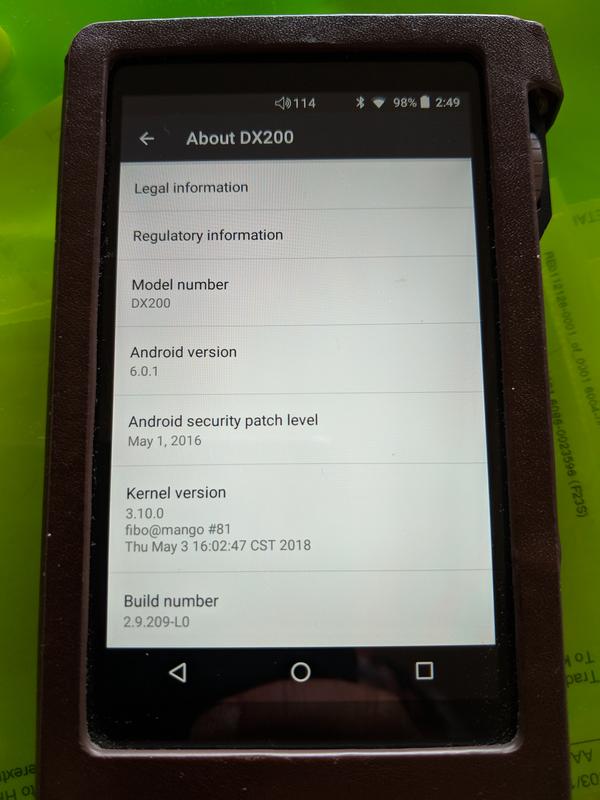
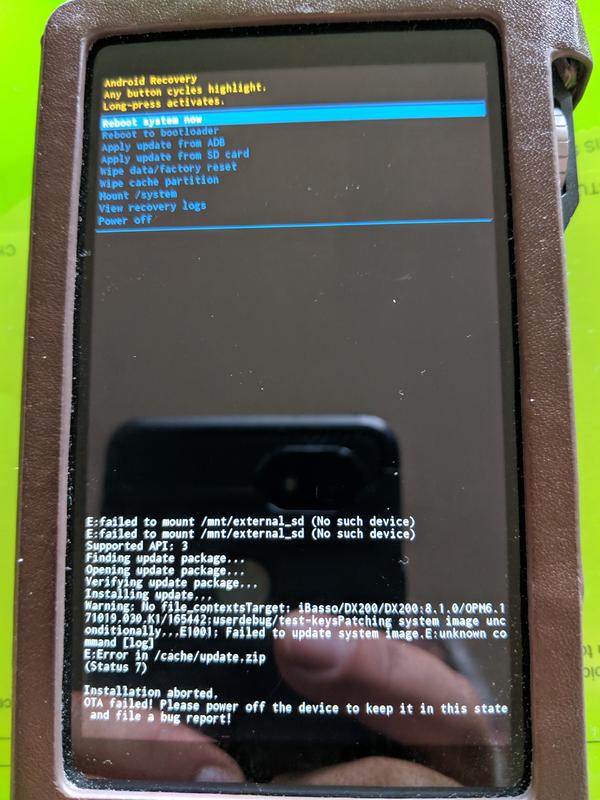
Should I install a different build first? Is this a common failure?
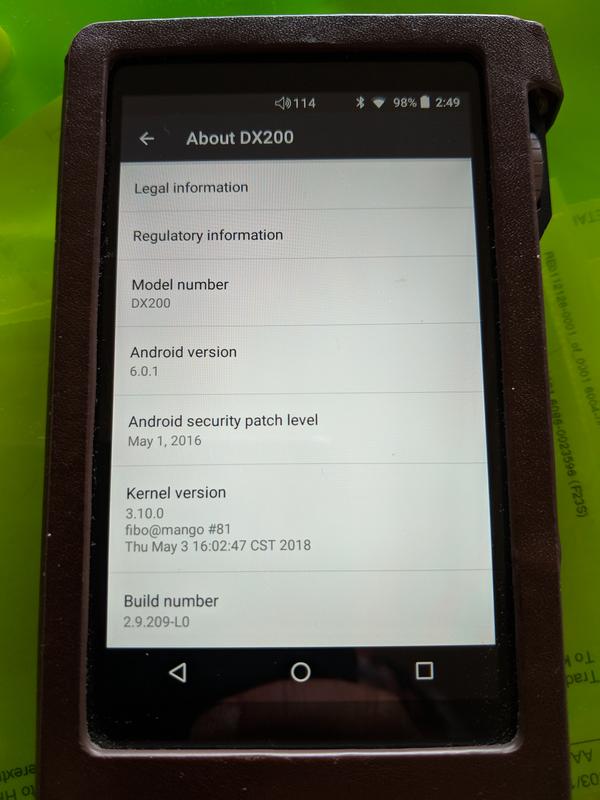
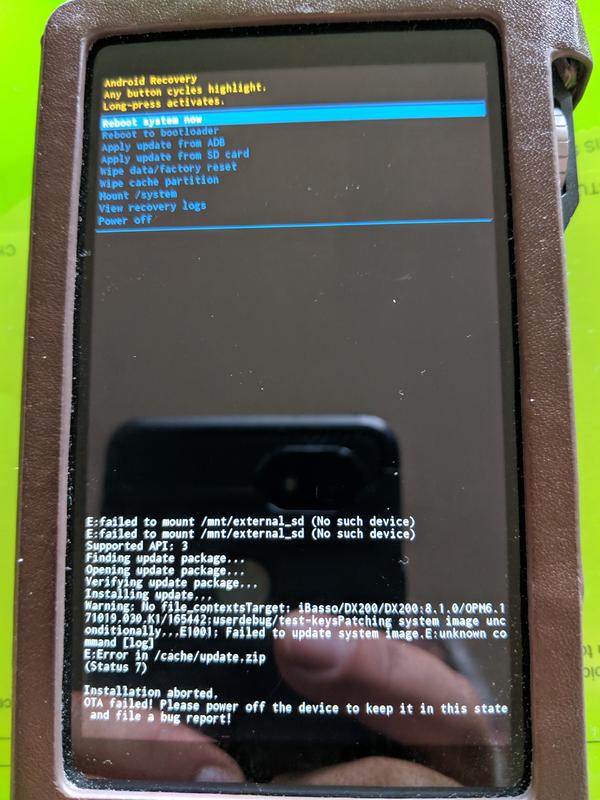
parabellum777
100+ Head-Fier
Thanks for the information. It is good news Ibasso is still working on improving the DX200 firmware and solving the few bugs found.DX200 firmware Android8.1 official version V1.06.041

This firmware was released on: April 2, 2019
This firmware is only available for DX200 upgrades that have been swiped into Android 8.1
If the firmware is 6.0, please click the tail link to view the cross-version line brush method - click to view ---
DX200 firmware Android8.1 official version V1.06.041 update instructions:
1. Under the Android system, solve the problem of playing dead or silent sound in HD video playback;
2, under the Android system, modify the status bar volume icon overlap problem;
3. Under the Mango system, the cover image of the individual format in the optimized path folder does not display the problem;
4. Under the Mango system, optimize the problem of only broadcasting one song in the album under the genre directory;
5. Under the Mango system, optimize the random play algorithm to avoid frequent random same songs;
6, under the Mango system, optimize the display font size of the cue directory.
This firmware is upgraded by OTA card brush. The operation steps are as follows:
1. Download the OTA firmware package and place the OTA package (DX200-OTA_V1.06.041.zip, no decompression) on the SD card root directory.
2. Under Android, go to Settings - System - System Update - Local Upgrade - Select your SD card root directory location - find the firmware package to enter the upgrade interface
Precautions:
* DX150 or DX200 does not need to brush 6.0 2.XXX firmware after brushing into V8.1 latest firmware.
* Please note that your player has sufficient power before upgrading. This update is recommended to be 40% or above. It is normal for the first time after the firmware update to take longer (may take 5-10 minutes), please be patient;
* After the brush is changed from English to Simplified Chinese, the setting method is: Settings - System - Languages & Input - Languages - Add a Languag - find Chinese, select and drag out to the first place;
* The firmware package downloaded from the overseas official website needs to be decompressed once more;
* Baidu network disk can not be loaded in a single browser in a single click, press F5 in the same window to refresh.
Firmware download: (size: 661M extraction code: 8b5i)
absolutely, missing my dx200 

So I tried to update my DX200 with the latest firmware on iBasso's site From a Lurker build of 6.01 to Android O 1.0.5 (see pics for actual screens), and it failed. I tried a smaller 64GB SD card as well and that failed. Looks like it's not seeing the SD card?
Should I install a different build first? Is this a common failure?
To jump from Android 6 to 8 you need to flash this build first http://www.ibasso.com/uploadfiles/download/DX200FW-8.1-V1.01.006.zip but you need to do it with the included Flash Tool from a Windows computer, all instructions and tools are included in the download
- Joined
- Oct 14, 2013
- Posts
- 28,350
- Likes
- 32,189
You sold it already ? That was quick !!! If you have heard EX modified Dx200, you wouldnt itch for anything else ! Lol!absolutely, missing my dx200
Anyways, Ibasso is still releasing firmware for the older Devices. They are defintely keeping up the love, attentions and enthusiasm with Dx200. That much is a sure thing
You sold it already ? That was quick !!! If you have heard EX modified Dx200, you wouldnt itch for anything else ! Lol!
Anyways, Ibasso is still releasing firmware for the older Devices. They are defintely keeping up the love, attentions and enthusiasm with Dx200. That much is a sure thing
I needed to buy the missus a car unexpectedly so sold most of my daps
 DX200, DX150, WM1A, Plenue L, R6 Pro
DX200, DX150, WM1A, Plenue L, R6 ProI did keep hold of my AMP8w as I plan on getting a DX220

Last edited:
- Joined
- Oct 14, 2013
- Posts
- 28,350
- Likes
- 32,189
I would have told her to take a bicycle instead. It serves 2 purposes, a transportation, and an excercise for a healthy and shaped bodyI needed to buy the missus a car unexpectedly so sold most of my dapsDX200, DX150, WM1A, Plenue L, R6 Pro
I did keep hold of my AMP8w as I plan on getting a DX220

Though, don’t listen to me, because my the one is driving a not so cheap car....LOL!
Trance_Gott
Headphoneus Supremus
I have DX200 with amp8. Now I want to buy a Stax D10. Is it possible to connect the USB C port of the DX200 with the USB C port of the D10? As I see the Stax has no coax input and the amp8 has no line out.
You'll have to get a 4.4mm male to 3.5mm male cable if you want to use Amp 8, or use the line out from Amp 1I have DX200 with amp8. Now I want to buy a Stax D10. Is it possible to connect the USB C port of the DX200 with the USB C port of the D10? As I see the Stax has no coax input and the amp8 has no line out.
- Joined
- Oct 14, 2013
- Posts
- 28,350
- Likes
- 32,189
No, Do not use 4.4mm male into 3.5mm Male**
Keep Balance out to balanced in, and single ended out to single ended in. Unless you want something to smoke
Keep Balance out to balanced in, and single ended out to single ended in. Unless you want something to smoke
I thought balanced to single ended was OK? Not single ended to balancedNo, Do not use 4.4mm male into 3.5mm Male**
Keep Balance out to balanced in, and single ended out to single ended in. Unless you want something to smoke
No, Do not use 4.4mm male into 3.5mm Male**
Keep Balance out to balanced in, and single ended out to single ended in. Unless you want something to smoke
So, what if I have a single ended desktop amp I'd like to use my DX208 as a source for? A 4.4mm male to 3.5mm female adapter with a 3.5mm to dual rca connected to the single ended input on the amp is not advisable? Otherwise, yo uwould have to swap in Amp 1 if I want to use the Dx200 as a source into an amp?
Users who are viewing this thread
Total: 30 (members: 0, guests: 30)





























