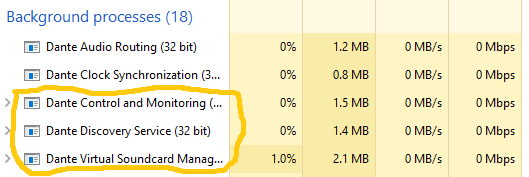Yes, primary reasons for going the JCAT Net route was the external LPS option, and Femto clock. I wasn't looking to improve the latency. The only thing being powered on my motherboard is the CPU and memory, everything else is external with LPS.
I highly doubt the Rednet PCIe card can compete with JCAT Net card based sound quality. There might be some improvement with latency, but really who cares, as long as there are no dropouts. Obviously, the Rednet PCIe card was not designed for running a single Rednet box to a single PC as we're doing.
You say your preference is the X540, but you don't describe anything about the differences. If the changes aren't substantially obvious, than you might want to consider the JCAT Net card to improve in this area instead of latency (if that's the only difference).
As you can see, you don't need a lot of processing power to keep your latency under 1ms. After all, Ethernet usage is only 18.7 Mbps. Utilization is higher than my 6700K processer, but it's only running 6W TDP (externally powered LPS) vs 91W TDP (internal 650W power supply).

Not bad latency considering the lower powered motherboard I'm using. To be honest, the display is a bit skewed because it's normally 1.1ms for both Peak and Average.