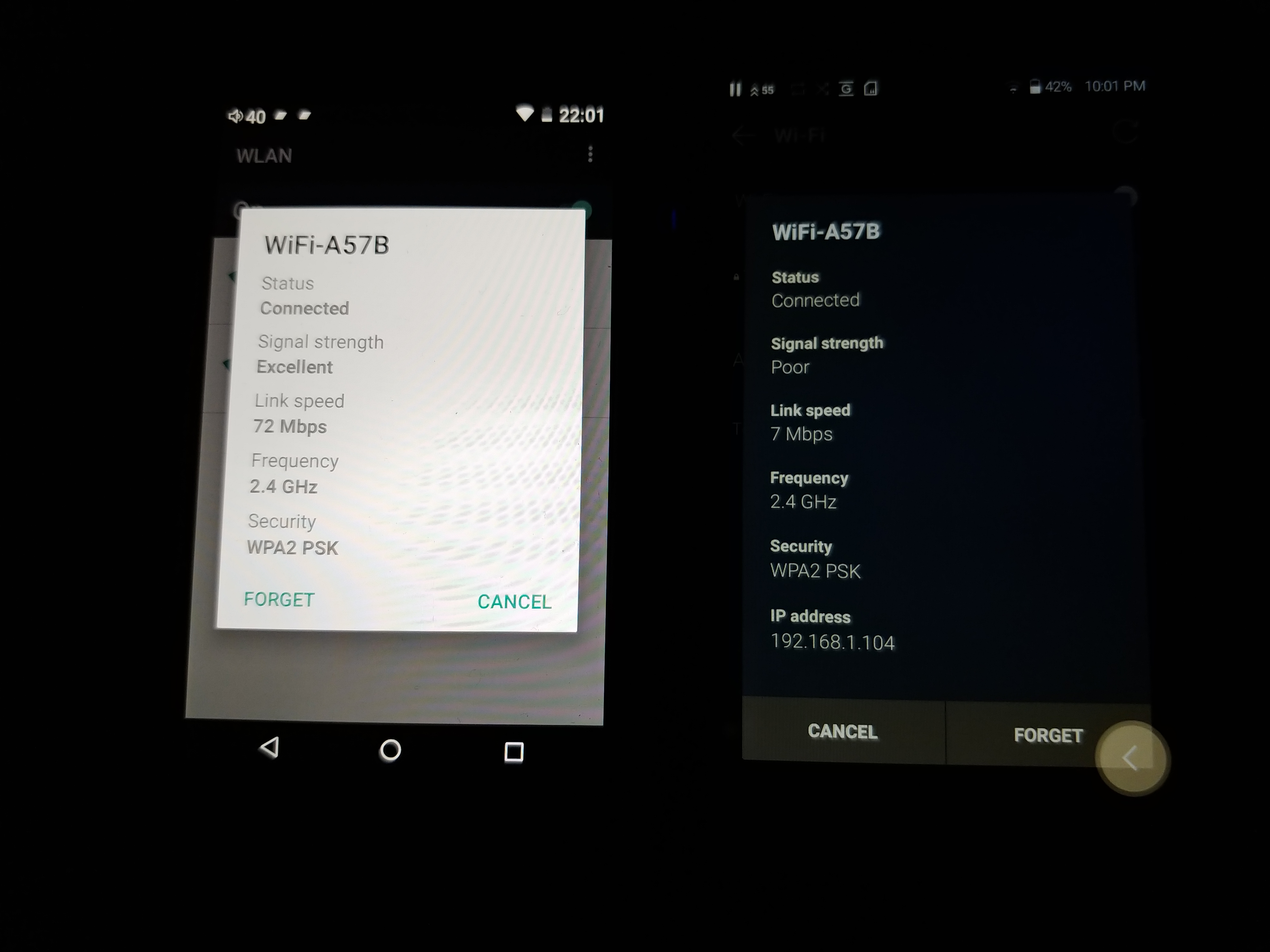@JasonNYC for the last three days i have been trying to update to firmware 1.13 tried everything but it does not do that update at all, i tried to even factory reset it and still no success
Now I saw that firmware 1.15 is out and again I tried to update by downloading it and going through the process and when it reaches the end of the download it asks me to reboot which it does, and I see that its installing the update, but once it boots up i am still on firmware 1.11, I gave I tried factory reset and deleted all internal storage but no success in update what so ever. The internal storage is completely free as i erased it, and the battery is fully charged , i just give up, totally not happy
why is this happening ?