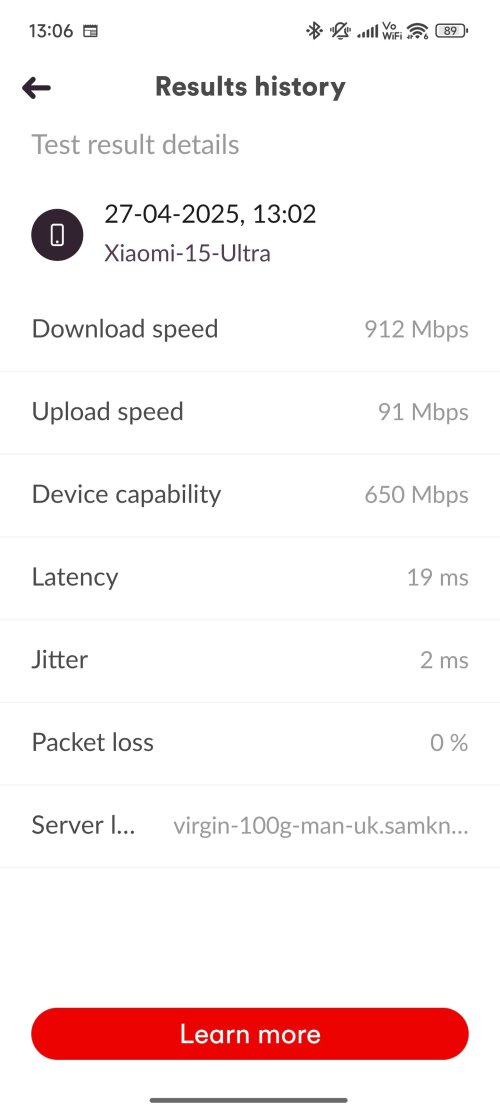streetbeat
100+ Head-Fier
Wow, thanks for sharing. I really didn't think it could be like that (when receiver is switched off becase of transmitter issues). Though never experienced such issues, it's good to know just in case of anything weird.It's actually worse now. My Jabra Elite 3 is more reliable bluetooth than this.
EDIT:
I think I found the culprit, it seems that my laptop USB Port power is not enough for the bluetooth dongle. I tried directly using BT of my laptop and I haven't have any random turning off of devices. I'm now trying a USB C Hub externally powered by a charger, this is where I'll put the dongle and I haven't experiencing any issues so far
Upon investigating its not power related but more so USB 3.0 port of laptop causes interference and leaking signal causing drops and turning off devices. What I did now is use an USB Hub and put the BT-W6 on the Hub
Last edited: