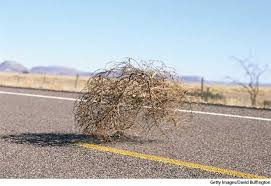a-LeXx
100+ Head-Fier
- Joined
- Nov 30, 2004
- Posts
- 467
- Likes
- 259
You can set the streaming quality to HD/Ultra HD Only.
Unfortunatelly not, not on the iOS app. Initially I was also thinking that wold work, but the setting applies for cellular data only. It‘s clearly stated that on WiFi, the app would auto-rate depending on a connection quality, and there is no option to force it to stay e.g. at a highest rate. That‘s a real problem, forcing me to download everything. I already made lots of experiments and I see that no matter how good my WiFi is, from time to time this app would fall back to 128kbps, which is even worse than normal SD at 256kbps...
Those app developers probably have no idea on what they are doing, no interest whatsoever in hifi music. They don‘t have a slightest clue that what works good for video (there, it‘s better to have a bit more blocking artifacts because of reduced data rate than frame drop-outs) is absolutely unacceptable for hifi audio, and they should instead just implement longer buffers...