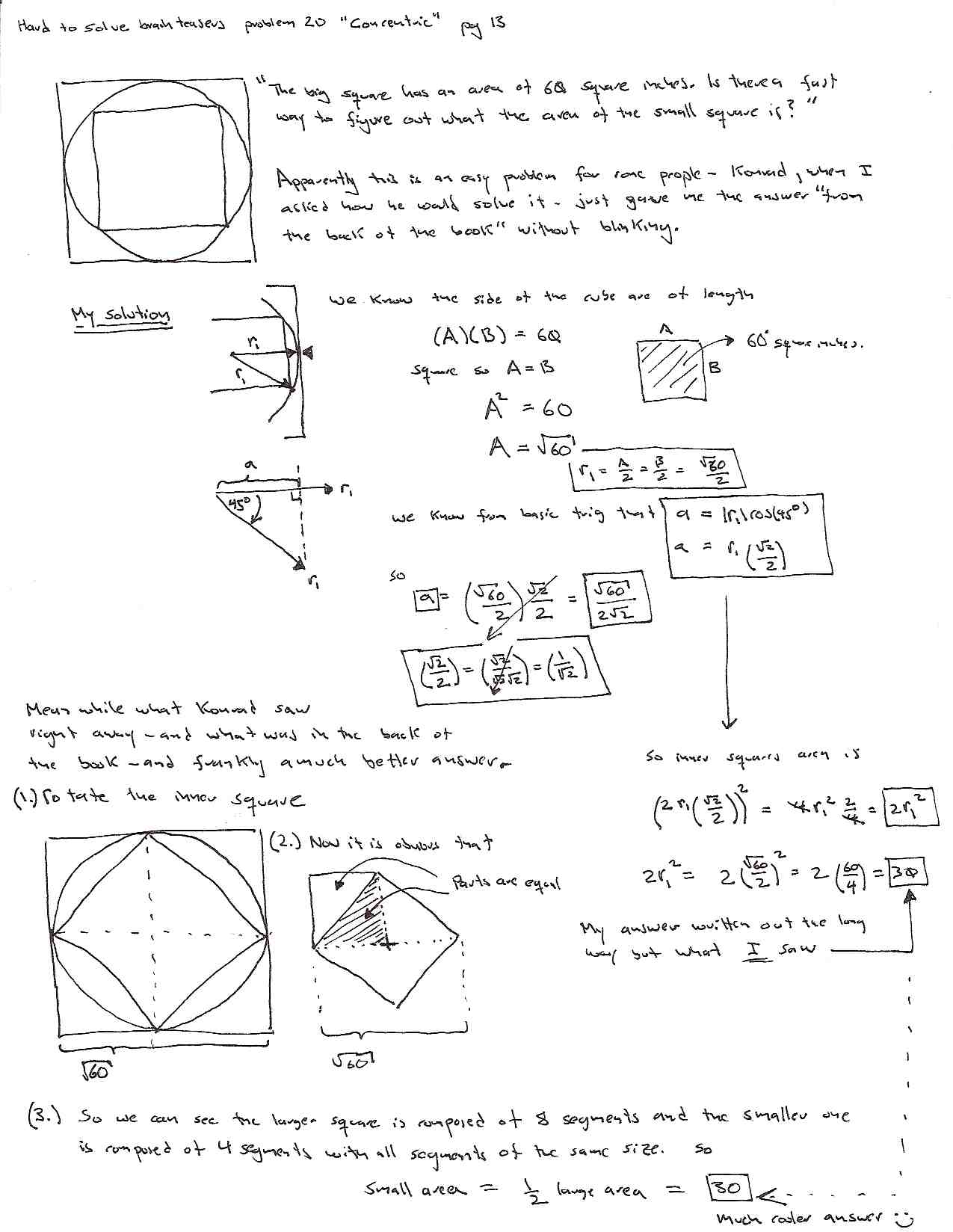Something I discovered just yesterday is that it seems that my Alien has multiple playback modes. Default playback is just as described in this thread, playing songs sequentially in order from folder to folder. If I long press the volume down button for a few seconds an audible click is heard and song proceeds to the first song in the next folder just as if you long pressed the next song button. From here, if I continue to let songs play, after the last song in that particular folder plays, the first song in that folder begins again. The same result is achieved if I short press the next button to cycle through songs in that folder. I think this is "repeat album" mode. If I long press the volume down button again, the Alien goes to the first song in the next folder and default mode resumes. However, after long pressing the volume down button a third time and advancing to the next song, the Alien goes into "shuffle" mode and seems to randomly play songs found on the entire SD card. Finally, long pressing the volume down button a fourth time puts my Alien back into default playback mode. From then on, the cycle repeats. If I turn the Alien off while in shuffle mode and turn it back on, default mode resumes. I am wondering if your Alien's have the same feature? If so, it seems the Alien does indeed have a shuffle mode that will definitely make the Alien a more desirable player to own!
To summarize, here is the sequence my Alien goes into when the volume down button is long pressed after starting up my Alien:
First long press: Album repeat mode (folder repeat)
Second long press: Default mode
Third long press: Song shuffle mode
Fourth long press: Default mode