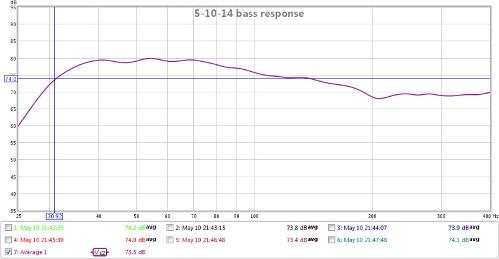Works perfect with FiiO E10, thanks to jiiteepee for GUI. Here is my config with Ultrasone 580s.
Preamp: 0,0 dB
Filter 01: ON PK Fc 20 Hz Gain -0,5 dB Q 4,318
Filter 02: ON PK Fc 25 Hz Gain -0,5 dB Q 4,318
Filter 03: ON PK Fc 31,5 Hz Gain -0,5 dB Q 4,318
Filter 04: ON PK Fc 40 Hz Gain -0,5 dB Q 4,318
Filter 05: ON PK Fc 50 Hz Gain -0,5 dB Q 4,318
Filter 06: ON PK Fc 63 Hz Gain -0,5 dB Q 4,318
Filter 07: ON PK Fc 80 Hz Gain -0,5 dB Q 4,318
Filter 08: ON PK Fc 100 Hz Gain -0,4 dB Q 4,318
Filter 09: ON PK Fc 125 Hz Gain -0,3 dB Q 4,318
Filter 10: ON PK Fc 160 Hz Gain -0,3 dB Q 4,318
Filter 11: ON PK Fc 200 Hz Gain -0,3 dB Q 4,318
Filter 12: ON PK Fc 250 Hz Gain 0,0 dB Q 4,318
Filter 13: ON PK Fc 315 Hz Gain -0,5 dB Q 4,318
Filter 14: ON PK Fc 400 Hz Gain -1,2 dB Q 4,318
Filter 15: ON PK Fc 500 Hz Gain -1,7 dB Q 4,318
Filter 16: ON PK Fc 630 Hz Gain -2,3 dB Q 4,318
Filter 17: ON PK Fc 800 Hz Gain -2,6 dB Q 4,318
Filter 18: ON PK Fc 1000 Hz Gain -2,5 dB Q 4,318
Filter 19: ON PK Fc 1250 Hz Gain -2,3 dB Q 4,318
Filter 20: ON PK Fc 1600 Hz Gain -1,4 dB Q 4,318
Filter 21: ON PK Fc 2000 Hz Gain -1,0 dB Q 4,318
Filter 22: ON PK Fc 2500 Hz Gain -0,1 dB Q 4,318
Filter 23: ON PK Fc 3150 Hz Gain 1,0 dB Q 4,318
Filter 24: ON PK Fc 4000 Hz Gain 1,7 dB Q 4,318
Filter 25: ON PK Fc 5000 Hz Gain 2,3 dB Q 4,318
Filter 26: ON PK Fc 6300 Hz Gain 2,6 dB Q 4,318
Filter 27: ON PK Fc 8000 Hz Gain 2,5 dB Q 4,318
Filter 28: ON PK Fc 10000 Hz Gain 2,5 dB Q 4,317
Filter 29: ON PK Fc 12500 Hz Gain 2,3 dB Q 4,318
Filter 30: ON PK Fc 16000 Hz Gain 1,7 dB Q 4,318
Filter 31: ON PK Fc 20000 Hz Gain 0,0 dB Q 4,318