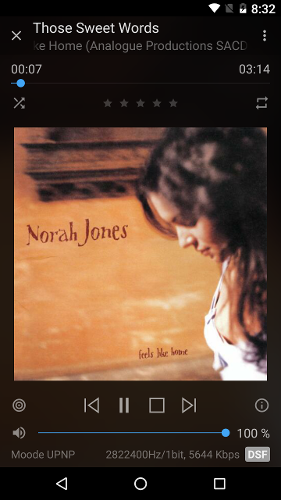landroni
500+ Head-Fier
- Joined
- Dec 1, 2014
- Posts
- 659
- Likes
- 335
What is the advantage to getting a hifi-berry with coaxial out to connect to a DAC over just connecting to the DAC via USB?
USB is inherently flawed for audio, there are many conversations around here as to why if you are interested. Other forms of digital out avoid the raspberry Pi's USB which is shared with its network adapter and any external devices you use with it. Things like the hifiberry lift the audio out without touching the USB controller then output it as other digital forms like coaxial as you said. Whether you can hear a difference? No idea, YMMV. But for the cost I'd say it's a worthy investment just to try.
I will add that vanilla RPi is inherently unsuited for audio, since its internal clocks are very different from the speeds used for audio (multiples of 44.1 and 48 kHz), which requires non-integer math and will result in important jitter (i.e. timing errors). Things like Digi+ implement their own clocks, this time suitable for audio, and give you the added bonus of less noisy transport if you use RCA Coax with galvanic isolation or Toslink Optical outputs.