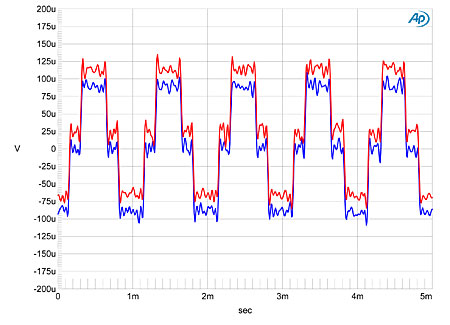kwkarth
Electronics guys... we have our plusses and minuses. With advent of digital everything, we're being phased out
- Joined
- Sep 30, 2001
- Posts
- 10,307
- Likes
- 100
Quote:
Well, if this thread was a debate and not a discussion, then everybody lost with that mindset. Head-Fi is first and foremost a discussion forum, not a debate forum. If there were anybody on the planet in possession of all knowledge on a given subject, I would listen to them, but soon even I would tire of listening to the soliloquy eventually, and probably not adsorb everything I read because sometimes I need to see things form different perspectives before they sink in. Such is learning.
| Originally Posted by xnor /img/forum/go_quote.gif And you even supported that, you should be ashamed of yourself. Btw, does this forum even have an ignore feature? On topic: There's no reason to debate/discuss this anymore. The only difference you hear is the difference between different masters. This has been shown, I've tested it (and provide the files free for download if you want to try it yourself) and we got confirmation that the files are mastered differently. Nothing more to add. So who has lost the debate, in several aspects? Not gregorio's side, that's for sure. 
|
Well, if this thread was a debate and not a discussion, then everybody lost with that mindset. Head-Fi is first and foremost a discussion forum, not a debate forum. If there were anybody on the planet in possession of all knowledge on a given subject, I would listen to them, but soon even I would tire of listening to the soliloquy eventually, and probably not adsorb everything I read because sometimes I need to see things form different perspectives before they sink in. Such is learning.