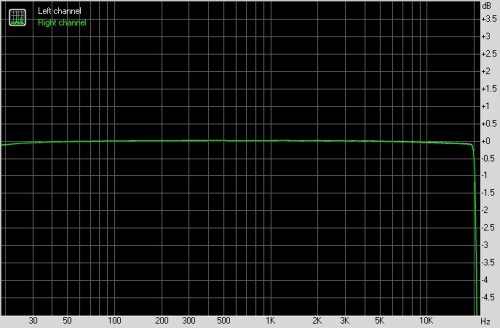Greetings!
Today we're checking out the Link from xDuoo, a type-C USB amp/dac intended for use with mobile devices and PCs
As the number of phones with headphone jacks decrease, the options to replace it increase. Dongles are an unfortunate way of life for many consumers in this harsh, modern climate, but we'll get by. Products like the Link help ease the pain. However, in the past easing pain was not necessarily something xDuoo did for me.
Don't get me wrong, things started off great with the the X3 and it's wonky button layout that worked wonderfully for my left-handed self. The limited time I spent with a friend's X2 showed it to be a pretty darn capable little player too. Then came along the Nano D3 which ruined a perfectly good relationship. Sluggish software and a cheap housing (metal or not, it flexed harder than a small, shivering mongrel trying to prove he's a big, bad dog) mixed with sub-par sound, all topped off with a firmware update that killed the screen. Nope, the D3 was a piece of dung patty. Then came the “portable turntable” X10TII. Neat product, pointless existence. Anything it did a DAP could do just as well, but with more functionality and in some cases, within a more compact shell. I passed my review sample onto someone else for coverage since I couldn't be bothered to waste any more time with it. The Link on the other hand has proven to be a wonderful addition to Xduoo's lineup.
Packaging Any positive experience starts with a good first impression; the packaging! The Link arrives in a fairly unique box, highly elongated with a vibrant orange and pale, matte black colour scheme. On the front you find the xDuoo logo and model info, while out back are some retail-ready stickers and contact information for the brand. Tugging on the ribbon protruding out the top of the box, a inner tray slides out revealing a tri-folded product information card and the Link nestled in a glued down, cardboard-coated foam insert. And that's it. No other extras or accessories.
Build Tipping over the tray, the Link falls out of the insert and into your hand where you find it is very well constructed. On the usb-C end you find a single piece of neatly formed, black painted aluminum wrapped around a chunky piece of plastic that houses the Type-C port and cable entry. The orange cable is extremely thick with a dense rubber sheath. It doesn't bend easily. Good because there isn't any strain relief. On the control side of things you have another chunky plastic section wrapped around the cable. The rest of the body is aluminum composed of two pieces, clamped together with a prominent but uniform seam.
On the face of the Link is a bright orange metal button that handles play and pause functions, while a metal rocker switch handles volume control. These buttons feel fantastic and give off a very notable 'click' when pressed. They are the sort of buttons you find yourself pressing absentmindedly because the visceral feedback is so addictive. This also means they're easy to find and I never had any problems with mispresses, even when I wasn't looking at the device. Everything has a very distinct feel to it. A pin hole can also be found above (or below?) the rocker switch within which you find a bright orange LED that lights up when the Link is being powered. Last but not least is the 3.5mm port tucked into the end cap. While fairly long at around 6”, the Link remains reasonably light (13g) and since it's also not very thick, isn't all that intrusive when plugged into your phone, DAC, or laptop.
Overall the Link feels pretty darn solid since it is made from almost exclusively metal, with the selected plastics being very dense and chunky. In additional to looking nice and feeling good in the hand, I suspect that the choice to make an aluminum shell had a practical side to it as well. After only a few minutes of use, the Link gets quite warm and that heat needs to be dispersed. Aluminum makes for a great heat sink. This warmth is never enough to be worrisome or uncomfortable, but it is certainly enough to be noticeable.
Sound Warmth is something that can be said about the sound quality too, but we'll get to that in a second. Know that the Link is my first modern product of this type. I also have the Creative Soundblaster Recon 3D usb DAC/AMP, but that thing is a dinosaur compared to the Link and is in no way comparable. Usb 2.0, cheap plastic construction, and enough hiss to make Channel 3 sound good (a reference for the older readers). It's beyond obsolete. As such, I'll make reference to other products I use in conjunction with the Link with some descriptions of what I hear and how it works with various headphones and earphones.
So, as mentioned the Link adds some warmth to whatever it is you happen to be listening to. This device does not provide the sort of untainted, completely uncoloured experience you'll get with something like the Radsone ES100 in usb DAC mode. It ends up being quite similar to the Shanling M0 in usb DAC mode, with a smooth, creamy presentation that adds some mid-bass and general low end umph to your beats. Outside of that, the Link does a fantastic job of avoiding altering the signature of whatever it is you're listening to. Micro-detail is retained meaning the EarNiNE EN2J maintains it's crazy detail monster character. Earphones that tend to emphasis mids and treble more so than bass end up being a good pairing, like the Hifiman RE400 and Tinhifi T2. The Link's extra low end fills out the somewhat lacking bass of those models. Products that are quite dark and/or overly bassy, such as the Brainwavz M100 or Massdrop x MeeAudio Planamic are not an ideal pairing for the Link since it exacerbates their main qualities in a negative way. Products with a capacious sound stage, like the Fearless S6 Rui and Campfire Audio Cascade, maintain this quality. Compared to my typical test phones, the LG G5 and LG G6, the Link's thicker, warmer sound leaves the LG models feeling a tad light and weedy. The Link also offers better dynamics making for a more engaging listen than anything the G5 or G6 can output.
In terms of pushing power, there wasn't anything I used with the Link that left me unsatisfied. The planar Hifiman Sundara was easily driven to comfortable volumes with plenty of headroom remaining, as was a notoriously difficult to drive earphone, the Havi B3 Pro I. Another earphone that I like to use for testing is the Nuforce HEM6 because it only sounds good at high volumes, and the Link did a great job getting it to where it needed to be to come alive. Hard to drive gear isn't an issue, but sensitive iems are. Products like the Campfire Audio Andromeda and Astrotec Delphinus 5 are more or less unusable with the Link because even at the lowest possible volume, they are unbearably loud. On the plus side, unlike other products that suffer the same fate with sensitive gear (ex. Walnut F1), the noise floor on the Link remains fairly clean with very little background hiss present.
Final Thoughts The Link is small and unobtrusive enough to have it with me at all times without it being an inconvenience. The build quality is fantastic thanks to a mostly metal construction. The buttons are distinct from each other and provide excellent visceral feedback when depressed. Output volume is more than enough for me and the vast majority of earphones and headphones I run, but it's not a true replacement for the volume and overall audio performance you're going to get from a dedicated desktop or portable amp. Regardless, the sound the Link outputs is engaging and dynamic with a low noise floor that only gets in the way with overly sensitive earphones/headphones. It also adds additional warmth to the music, so products that are already warm or dark sounding from the outset are not an ideal pairing.
Overall I am quite pleased with the performance of the Link and have rolled it into my EDC rotation. It saves me the need to carry a dedicated amp to stack with my phone or DAC, unless of course I'm in that rare mood where I want the absolute best sound quality on the move. In that case, in comes the much more expensive Period Audio Nickle or bulky but cheap and powerful Walnut F1, pending I'm not running overly sensitive headphones.
If you've been looking to pick up a DAC/amp dongle to pair with your phone or laptop, the Link seems like a safe choice.
Thanks for reading!
- B9Scrambler
*If you enjoyed this review, visit The Contraptionist for more just like it.*
Disclaimer Thanks to Nappoler with Hifigo for arranging a sample of the Link for review. The thoughts here are my own subjective opinions based on almost a month of use. They do not represent Hifigo, Xduoo, or any other entity. At the time of writing the Link was retailing for 51.99 USD but was on sale for 49.99 USD: https://hifigo.com/products/xduoo-link-hd-digital-amp-dac-type-c-to-3-5mm-decoding-hi-res-adapter
Specifications
Today we're checking out the Link from xDuoo, a type-C USB amp/dac intended for use with mobile devices and PCs
As the number of phones with headphone jacks decrease, the options to replace it increase. Dongles are an unfortunate way of life for many consumers in this harsh, modern climate, but we'll get by. Products like the Link help ease the pain. However, in the past easing pain was not necessarily something xDuoo did for me.
Don't get me wrong, things started off great with the the X3 and it's wonky button layout that worked wonderfully for my left-handed self. The limited time I spent with a friend's X2 showed it to be a pretty darn capable little player too. Then came along the Nano D3 which ruined a perfectly good relationship. Sluggish software and a cheap housing (metal or not, it flexed harder than a small, shivering mongrel trying to prove he's a big, bad dog) mixed with sub-par sound, all topped off with a firmware update that killed the screen. Nope, the D3 was a piece of dung patty. Then came the “portable turntable” X10TII. Neat product, pointless existence. Anything it did a DAP could do just as well, but with more functionality and in some cases, within a more compact shell. I passed my review sample onto someone else for coverage since I couldn't be bothered to waste any more time with it. The Link on the other hand has proven to be a wonderful addition to Xduoo's lineup.
Packaging Any positive experience starts with a good first impression; the packaging! The Link arrives in a fairly unique box, highly elongated with a vibrant orange and pale, matte black colour scheme. On the front you find the xDuoo logo and model info, while out back are some retail-ready stickers and contact information for the brand. Tugging on the ribbon protruding out the top of the box, a inner tray slides out revealing a tri-folded product information card and the Link nestled in a glued down, cardboard-coated foam insert. And that's it. No other extras or accessories.
Build Tipping over the tray, the Link falls out of the insert and into your hand where you find it is very well constructed. On the usb-C end you find a single piece of neatly formed, black painted aluminum wrapped around a chunky piece of plastic that houses the Type-C port and cable entry. The orange cable is extremely thick with a dense rubber sheath. It doesn't bend easily. Good because there isn't any strain relief. On the control side of things you have another chunky plastic section wrapped around the cable. The rest of the body is aluminum composed of two pieces, clamped together with a prominent but uniform seam.
On the face of the Link is a bright orange metal button that handles play and pause functions, while a metal rocker switch handles volume control. These buttons feel fantastic and give off a very notable 'click' when pressed. They are the sort of buttons you find yourself pressing absentmindedly because the visceral feedback is so addictive. This also means they're easy to find and I never had any problems with mispresses, even when I wasn't looking at the device. Everything has a very distinct feel to it. A pin hole can also be found above (or below?) the rocker switch within which you find a bright orange LED that lights up when the Link is being powered. Last but not least is the 3.5mm port tucked into the end cap. While fairly long at around 6”, the Link remains reasonably light (13g) and since it's also not very thick, isn't all that intrusive when plugged into your phone, DAC, or laptop.
Overall the Link feels pretty darn solid since it is made from almost exclusively metal, with the selected plastics being very dense and chunky. In additional to looking nice and feeling good in the hand, I suspect that the choice to make an aluminum shell had a practical side to it as well. After only a few minutes of use, the Link gets quite warm and that heat needs to be dispersed. Aluminum makes for a great heat sink. This warmth is never enough to be worrisome or uncomfortable, but it is certainly enough to be noticeable.
Sound Warmth is something that can be said about the sound quality too, but we'll get to that in a second. Know that the Link is my first modern product of this type. I also have the Creative Soundblaster Recon 3D usb DAC/AMP, but that thing is a dinosaur compared to the Link and is in no way comparable. Usb 2.0, cheap plastic construction, and enough hiss to make Channel 3 sound good (a reference for the older readers). It's beyond obsolete. As such, I'll make reference to other products I use in conjunction with the Link with some descriptions of what I hear and how it works with various headphones and earphones.
So, as mentioned the Link adds some warmth to whatever it is you happen to be listening to. This device does not provide the sort of untainted, completely uncoloured experience you'll get with something like the Radsone ES100 in usb DAC mode. It ends up being quite similar to the Shanling M0 in usb DAC mode, with a smooth, creamy presentation that adds some mid-bass and general low end umph to your beats. Outside of that, the Link does a fantastic job of avoiding altering the signature of whatever it is you're listening to. Micro-detail is retained meaning the EarNiNE EN2J maintains it's crazy detail monster character. Earphones that tend to emphasis mids and treble more so than bass end up being a good pairing, like the Hifiman RE400 and Tinhifi T2. The Link's extra low end fills out the somewhat lacking bass of those models. Products that are quite dark and/or overly bassy, such as the Brainwavz M100 or Massdrop x MeeAudio Planamic are not an ideal pairing for the Link since it exacerbates their main qualities in a negative way. Products with a capacious sound stage, like the Fearless S6 Rui and Campfire Audio Cascade, maintain this quality. Compared to my typical test phones, the LG G5 and LG G6, the Link's thicker, warmer sound leaves the LG models feeling a tad light and weedy. The Link also offers better dynamics making for a more engaging listen than anything the G5 or G6 can output.
In terms of pushing power, there wasn't anything I used with the Link that left me unsatisfied. The planar Hifiman Sundara was easily driven to comfortable volumes with plenty of headroom remaining, as was a notoriously difficult to drive earphone, the Havi B3 Pro I. Another earphone that I like to use for testing is the Nuforce HEM6 because it only sounds good at high volumes, and the Link did a great job getting it to where it needed to be to come alive. Hard to drive gear isn't an issue, but sensitive iems are. Products like the Campfire Audio Andromeda and Astrotec Delphinus 5 are more or less unusable with the Link because even at the lowest possible volume, they are unbearably loud. On the plus side, unlike other products that suffer the same fate with sensitive gear (ex. Walnut F1), the noise floor on the Link remains fairly clean with very little background hiss present.
Final Thoughts The Link is small and unobtrusive enough to have it with me at all times without it being an inconvenience. The build quality is fantastic thanks to a mostly metal construction. The buttons are distinct from each other and provide excellent visceral feedback when depressed. Output volume is more than enough for me and the vast majority of earphones and headphones I run, but it's not a true replacement for the volume and overall audio performance you're going to get from a dedicated desktop or portable amp. Regardless, the sound the Link outputs is engaging and dynamic with a low noise floor that only gets in the way with overly sensitive earphones/headphones. It also adds additional warmth to the music, so products that are already warm or dark sounding from the outset are not an ideal pairing.
Overall I am quite pleased with the performance of the Link and have rolled it into my EDC rotation. It saves me the need to carry a dedicated amp to stack with my phone or DAC, unless of course I'm in that rare mood where I want the absolute best sound quality on the move. In that case, in comes the much more expensive Period Audio Nickle or bulky but cheap and powerful Walnut F1, pending I'm not running overly sensitive headphones.
If you've been looking to pick up a DAC/amp dongle to pair with your phone or laptop, the Link seems like a safe choice.
Thanks for reading!
- B9Scrambler
*If you enjoyed this review, visit The Contraptionist for more just like it.*
Disclaimer Thanks to Nappoler with Hifigo for arranging a sample of the Link for review. The thoughts here are my own subjective opinions based on almost a month of use. They do not represent Hifigo, Xduoo, or any other entity. At the time of writing the Link was retailing for 51.99 USD but was on sale for 49.99 USD: https://hifigo.com/products/xduoo-link-hd-digital-amp-dac-type-c-to-3-5mm-decoding-hi-res-adapter
Specifications
- Output power: 32mW @ 32ohms
- Frequency response: 20Hz~20KHz (+/-0.5dB)
- THD+N: 0.0018% @ 1KHz
- S/N: 115dB
- Crosstalk: >/= 77dB
- Support sampling frequency:16-32Bit/44.1KHz-384KHz, DSD64-256
- DAC chip: ESS9118EC
- Output interface: Type-C
- Output port: 3.5mm jack
- Size:60x13x7.2mm
- Cable length: 90mm
- Weight: 13g