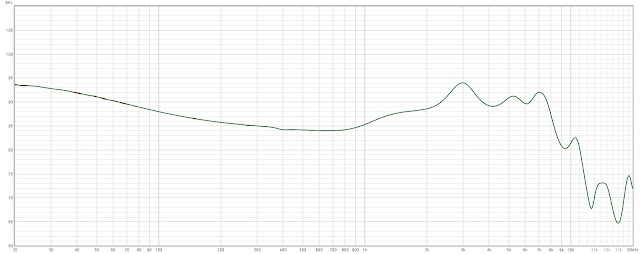ifi GO bar
Redcarmoose Labs February 29th, 2024
An amount of difference:
Using simple logic, you would think someone would eventually make an extra powerful Dongle, and add more features than ever existed in the Dongle realm. As such, ifi has created a product that not only acts and looks the part, meaning the shape and options match the rest of the ifi product line. But have made a device which transcends the sound you normally associate with portable Dongles.
ifi:
So I was approached by the ifi Company and strangely they told me I could review anything I wanted, or they would guide me to a product destination. Really, I thought, this would take some time? But upon looking over their product page it really only took minutes to decide. I have always seen ifi around, you know if you are browsing Head-Fi you really can’t miss them. Belonging to the group AMR (Abbingdon Music Research Group) one of the largest if not the largest audio manufacturer in the UK, ifi has made a notch here at Head-fi. Endlessly imaginative they have created one-of-a-kind products like the xDSD, the Nano iOne, the Nano iDSD Black Label, the ifi Blue and most recently the ifi iDSD Diablo II.
https://ifi-audio.com
But if you were wondering why the GO bar grabbed my attention you would have to understand my history. I come from full-size headphones and migrated slowly to portable more around 2017. DAPs have always been my forte, yet as of recently I have been inundated with small devices. Meaning brands simply sent me these little Dongles and I was curious as to their performance. Then I became fascinated by how each is different and offers different levels of sound quality and features. So out of everything I chose to review the ifi GO bar. Keep in mind I’m no expert in Dongles, and I actually told ifi that, that I would do my best and compare the GO bar to different devices I had…………and the rest is history. Showing-up on my doorstep was a fairly large box, yet inside was a very small box, I mean I knew this was small, yet you always have a different idea as to size from the close-up photographs online.
Really you don’t need to read any instructions to move ahead into usability. Sure this is the most feature rich Dongle on the market, but that doesn’t mean you can’t get going instantly once you have it in your hands. I plugged it into the USB Type-C port at the bottom of my HiBy R3 II and away I went………
The sound:
Look, I consider myself a Sony fan, I have the TA-ZH1ES flagship desktop, the WM1Z and the WM1A. So over the years I have gotten to know what the sound is about. Yet for many Sony is too laidback……at least the WM1Z DAP and the Sony TA-ZH1ES desktop can be looked at as that, the WM1A goes about a drastic about face, and proclaims a vivid midrange opposing what the WM1Z stands for……..and finally the TA-ZH1ES DAC/Amp comes-off even more relaxed, seemingly asleep at the wheel, trying to please the tube enthusiasts only not using tubes. To my surprise the ifi GO bar was different, yet fully entertaining. Yep, I read it was the most powerful Dongle on the market, yet I was using easy to drive IEMs here.
But what had me obsessed was the tone…….the simple tone of this little thing.
First off it was better sounding than all of the Dongles I was sent, but I said to myself…….this I can (singularly) listen to, and use to performance test IEMs. Why? While slightly warm, the GO bar was super authoritative. It was in a way like the WM1Z, yet more forward, offering a placement of midrange that was no-nonsense. Sure the stage wasn’t as big as the MrWalkman’s aftermarket-fortified WM1A or WM1Z, yet it was close, and better positioned than pretty much all I had heard besides the few Sony products I used.

But, you’re forgetting................... well actually I haven’t told you……….why I was curious about the GO bar. The GO bar has no battery to wear out. The GO bar is truly portable and joins with all kinds of sources, to proclaim a vivid and exceptional level of sound out of the house. I mean, commonly it is called the GO bar…….and I know I’m being myopic here, but the sound of this little bar is way, way better than I expected. I had used the Penon Dongle, the Shanling UA3, the SIMGOT AUDIO DEW4X, the Penon OS133 Dongle and the HiBy R3 II micro-DAP, yet this little bar beat them all, and not by a little. It even had me questioning the tone of the $3200.00 SONY WM1Z for a moment. Why? Simply because the tone was both fresh and new.
The new toy phenomenon:
Basically when you get to a certain level in this personal audio game it becomes (more often then not) all good. What that simply means is good quality gives you more ways to become introduced to your music. There are obviously some outsiders, but the main output by companies in the $600 to $2000 IEM league is surprisingly entertaining regardless of tune. This means that those levels of IEMs provide a subtly different well done response, yet none of it is truly bad, like at times you find (stuff missing) in the ultra-budget realm. And I started to get a glimpse that this little Dongle was in many ways joining the ranks of the more expensive DAPs I had. And in fact if you had a need for the various features in excess of what the Sony DAPs offered, this little Dongle could in fact become of even more use. But this new toy thing is that often we become enamored by simply a new tone. A fresh new example which is just different, yet gets accepted as better just because it is new, when in-fact it is showing you extra details in a different place, and those details come-off as exciting. There is actually nothing wrong with this, unless you become addicted to such delusions, getting a bunch of new toys all the time until eventually the old toys in your collection become the new toys again because (after time) they are foreign to you once more. Yet eventually stuff reaches the level of correct assessment (personally) due to quality of signal.
Full-size headphones:
Before I get started on features I want to bring-in full-size headphones. Yep………but we haven’t even begun to list the specifications, or even the bells and whistles here, and you know why? As long as you are listening and having fun in audio, you can do no wrong. Plug stuff in and get going…..we only have limited time to enjoy audio……so let's not waste it. Basically grab the Go bar and plug it in, there is no chance of breaking anything.

Full-size headphones:
Test units In order of appearance left to right.
1) The Penon Audio Tail:
2) The Shanling UA3:
3) The SIMGOT AUDIO DEW4X:
4) The ifi GO bar:

Daft Punk
Tron OST
Derezzed
44.1 kHz - 16 bit
Here is the thing, each Dongle performed well, yet there was noticeable differences in performance. Obviously the ifi GO Bar was the best, but it’s also the most expensive. The trick here is understanding the application and how the results can be perceived.


Top to bottom:
1) ifi Audio GO bar Dongle
2) SIMGOT AUDIO DEW4X Dongle
3) Shanling UA3 Dongle
4) Penon Audio Tail Dongle

The Sony MDR-Z1R:
Penon Audio Tail:
With the Tron OST opening of Derezzed.......the drums were very loud, all you would want, yet the pronunciation of the opening drums was not as thick (with the Tail) or holding the ample amount of physicality possible. And while the attack edges were clean, they simply didn’t contain the reverberations both in the stage and to the actual drum hits. While the stage was ample in size, it was filled with simply less involvement because it was missing details, therefore less real. In comparison to the ifi GO bar.............it contained a lower depth to the bass harmonics, which simply extended farther down. And this wasn’t due to volume chosen, because the Tail is one loud Dongle, yet slightly thin in the end compared to the GO bar.
SIMGOT AUDIO DEW4X:
One of the loudest Dongles ever in today's testing, the DEW4X has the ability to go ungodly loud. With that volume though once again we are offered a thinner and less filled-out rendition of the opening Derezzed drums, that in fact this extra treble tilt even adds to perceived clarity, yet there is less inside of that detail, it is fine anyway, but if you really sit down and do side-by-sides..............this physicality thing, this density of realness that the ifi GO bar does................becomes inherently real……
As I continued my tests one major thing became apparent. Why would people buy 3 or 4 (or more) Dongles and complain that the GO bar is too pricy? Simply buy the GO bar and never buy another Dongle again......simple. If ever there has been an example of getting what you pay for.......this is that exact time.

The Shanling UA3:
Crazy as this is the least loud of today's contestants. And yes, even though the MDR-Z1R is very easy to drive, we still do notice the reduction in dampening factor here. Where if the UA3 was all you had it would seem normal........and sure it gets to a good volume, except the dampening factor (which effects every Dongle here today, except one) means a slight less (again) physicality, except the DEW4X and Penon Audio Tail that was also associated with the tune, being more middle tones, with the DEW4X tilted slightly up. Where in its nature the UA3 is supposed to have a warmer bass, and a laid-back demeanor, yet here those attributes are downplayed due to the power requirements in MDR-Z1R use. Now again, if this was all you had, you could get by, except with a test song like Derezzed you are not totally feeling it, as it is simply slightly less involving........and the song almost seems farther away in clarity?

The MDR-Z7 and ifi GO bar:
Here is the amazing thing, I keep the Z7 around for exactly this bass heavy style of music. There are drops in bass from this TRON OST that are not even touched by the MDR-Z1R in comparison to the Z7. Now the MDR-Z7 stage is not as wide, nor is the midrange filled in with all the details the ZIR provides effortlessly, but there is a physical thing the Z7 does that it tickles your ears. You actually feel the bass vibrations physically. No headphone in my life has this feature, and believe it or not the GO bar is able to activate and turn-on this playback feature. As such this style of thick bass is rewarding in that we feel complete..........and fulfilled with-out want.
The GO bar with MDR-Z7 and MDR-Z1R:
The best and easiest way to understand what you get (with full-size headphones) is to describe the bass as layered. These layers are always there, yet the other Dongles today didn’t know how to pull them up, as there was a missing deepness to where these layers lived. Jumping off to a MacBook Air and plugging in the GO bar we are rewarded with again deep seated MDR-Z1R physicality. This playback actually takes a minute to get a grip on due to being ever so slightly dark, yet clear...........but not holding a tremendous difference in character of tone…….think of eating mash potatoes. It is true and fulfilling, yet with the MDR-Z1R the sound is always on the border of almost dark, and almost boring all the time. And that is in a way the good part, because we are owning a thickness that has its warmth, yet the above Dongles told of thinner emotional involvement, their stories were less dramatic, and were only matters of fact………not totally involving or containing as real of emotion as the GO bar. As such it takes (even me) an hour or so to adjust to the MDR-Z1R…….you have to get permission for your mind to give the MDR-Z1R a clean bill of retail, only because it really is on the darker side........all of the time. This darker side is like hearing music in a room with the extra room reflection effects getting their credit. You see in speaker life reflections bounce off the wall behind the speaker and off the sidewall to add a dB or two of bass/lower midrange, and as such those tones are added to the forward firing tones coming off the front of the speaker. This is not gossip, but tested as a true fact. This room ambiance is what you hear from the doorway of a night club.......and is the sound energy which encases you as you enter. Yet to balance it all..............Sony has thrown-in a V response of slightly spicy treble in both the MDR-Z7 and MDR-Z1R. And maybe what could be best today is how the GO bar somehow doesn’t emphasize that (brighter) treble arraignment?
The GO bar and IEMs:
As fate would have it the longer I used the Go bar the more I started to understand it better. Meaning the Go bar may or may not strike you first off as something totally out of the ordinary. Sure it is powerful and tiny and it does add girth to the midrange of full-size headphones, and just the fact of added dampening (authority power) makes full-size shine. Shine because dampening is (also) connected to imaging and pace. So this clarity from a well controlled low-end actually travels up into the midrange character and even affects the treble as far as a correct placement into the stage. The diaphragm starts and stops quickly due to the ability of the GO bar amplifier to take physical transient control over it. This stopping and starting in finite control means there is a more stable positioning of elements, think imaging and reverberations which (in detail) go to simply proclaim a more fleshed out stage and pace.
Imaging:
This is the very definition of the word transients.
You see this perception of pace is probably the very first thing that will get to you. As once the foggy lower imaging transients and blurry pace is adjusted, a noticeable pace is arrived at. The next thing which in-a-way is very good with all the dongles tested with full-size headphones is bass. Meaning if we try to use an Apple Dongle or similar low-power Dongles this bass will come off anemic. Now lucky we had no such power issue of this sort today.

1) Low bass amount
2) Correct (decent) bass amount but less imaging and detail
3) Imaging, detail and the perception of better pace
Really this bass hierarchy is pretty simple. Yet really also there can be better bass control as we move down the bass scale list. Meaning desktops will often show us there is still improvement a little continuing with how bass is controlled. And often there is the Psychoacoustic phenomena where better detailed bass is perceived like more bass. As such a sculptured and correctly separated powerful bass may in-fact measure like decent bass, only there is no denying this close-to-perfect bass is doing something. So not only does pace and imaging increase often with power and dampening, the lost details start to caress this bass signal and make it even appear louder, when it is simply better quality heard.
IEMs:
Obviously IEMs are different, except they can be persuaded to come alive at times from a better source. In my testing I come upon this everyday with a standard Samsung Phone use, with trying IEMs. So your question may be...........that maybe IEMs are less important to be driven well than full-size headphones? While each IEM is a different story finding the personality from each style of amplification to be slightly different with each and every IEM. Obviously this means many IEMs will sound better from a phone and some not. Yet every IEM I have tested in the last few years has ended with better replay once I departed from the phone. In fact that is one of the wide-spread popularity factors to all kinds of Dongles now, people do perceive a boost is separation and added pace and detail from most all IEMs once they are removed from a phone and a Dongle placed in-between. Each Dongle has its own sound profile, with some being closer to the same and others being wildly different. I don’t want to underestimate synergy here, which seems to come about from finding the right combination of gear. As such it is almost endless the levels of better or worse synergy found by attempting different sources and phones. Yet I am of the belief that everything matters, what this means is sure you will find good results from hooking a Dongle to a phone, and the convenience of such combinations is apparent. Yet finding a pure source like a DAP or even a computer can at times result in improvements......maybe due to clarity from pace? The clock ticking? Whatever it is, trying different digital sources is the key to understanding that the 1s and 0s are not all the same.
GO bar tone:
As this review matures I am finding a subtle personality to the GO bar. As such......you start to learn more about Dongles the more you interface different equipment with them…….and a generalization of demeanor starts to form. As such I started at first to hear the GO bar as neutral, with a boost in clarity, yet now I’m more face-to-face with that clarity and am starting to name it. Where I view the GO bar as slightly warm and friendly with natural clarity. As such we can count on this tone to be both constant and possibly more synergistic with certain combinations. As such I have a number of ideas which we will learn if they play-out or not? I will be testing both a detailed cable, as well as IEMs that are both on the bright side and the duller side of the street. I mean lets see just how well rounded the GO bar can become…….but more than that, lets see how much epic synergy we can drum-up here!
My baseline:
The Sony WM1A is many listeners favorite. Where this tone is taken with MrWalkman’s firmware into a more midrange centered device replay. Yet it can not be overlooked that the aftermarket software went to make the 1A more warm, and have a bigger stage. What this means today is the Walkman 1A is offering a faster bass and nibble pursuit of clarity through pace.

Hans Zimmer
Wonder Woman 1984
Apex Predator
44.1 kHz - 24 bit
Timestamp accuracy on digital file only, not YouTube video.
While using the WM1A and Penon Volt IEM there was notable wideness in the stage, even increased imaging. These features in WM1A were already (previously) recognized with playback characters. Switching over to the same track with the GO bar we are witnessing a slightly warmer playback, which still could be considered neutral and the WM1A is mid-centric. While even the upper mids and treble were found to be more relaxed, I can still say due to overall technicalities with a beautiful careful and acceptable tone! The GO bar is now in the top 4 units I get playback from.
My personal value/quality list
1) The Sony WM1Z DAP
2) The Sony TA-ZH1ES desktop
3) The Sony WM1A DAP
4) The iFi GO bar Dongle
The above list doesn't included specific synergies, only generalizations.
The WM1A and IEMs:
Where switching over to the ASOS cable and Noble Audio K-10 Encore…the Encore actually can become too energetic with the added energy and midrange girth supplied by the combo of WM1A and Encore…….not to mention the added details and subtle spice additives from the Penon ASOS Cable.
Where in place into the GO pro this slightly less trebly playback was the preferred route.
Finally the NiceHCK Himalaya was put into use, which totally surprised me as far as upper details, as often (to me) an IEM choice allowing upper treble details and even deep sub-bass will kind-of activate the GO bar’s mood, bringing us just that much closer to involvement. At 02:25 when the rhythm hits...........those drums out to the edge in position, in contrast to the violins, comes off as memorable. Sure this style of playback with the Himalaya and ASOS cable is some go the best it can be too. Does the WM1A win-out? Yes, it does, but this could only be almost a matter of opinion. Somehow the WM1A is both more midrange forward and still smooth? Yet switching to the song off this OST ’The Monkey Paw’ we are rewarded with a fun display of imaging as well as a dramatic display of mixing GO bar sound elements. Maybe I just like these IEMs a whole lot? So in ending these tests............the ifi GO bar never fails to amuse and will even go to proclaim a more balanced playback into which we find a bright upper midrange shelf like in use with the Noble Audio Encore K-10 Universal IEM to become sounding more accessible, even smoother in replay!

The Noble Audio K-10 Encore Universal IEM

The NiceHCK Audio Himalaya TOTL IEM

The Penon Audio past flagship Volt

The Sony WM1A and GO bar
Sony WM1Z/WM1A DAP v ifi GO bar Conclusion:
In comparison to the Sony WM1A the GO bar sound is warmer, yet in comparison to the WM1Z the ifi GO bar comes across as less V shaped and offering a tailored bass, and polite treble. Where the WM1Z broadcasts this halo around the inner head stage, thus projecting images against the walls of a fishbowl display through a higher, more finite treble response.
What this ends with providing is that the GO bar is small and fun, powerful and well controlled, offering-up a well balanced demeanor that goes with many IEMs and all styles of music.
This is my first exposure to an ifi tuning stance, and I would generalize here that there is a smoothness that counteracts against any bright treble or upper midrange detail glare. As such we are provided with a fast and clear bottom end with just enough smoothness at the top to create an accessible and rewarding listen!
While not offering up the biggest stage in the business, there is a lot to chew on, and this same goes for the found imaging, that while not the most separated and itemized, there is a careful and correct way the ifi GO bar performs which enables it to rise about every Dongle I have tried….to bask in the glory next to my favorite desktop and DAPs. It can’t be underestimated the power also included with GO bar output, seemingly being the most powerful Dongle I have tried.
The Penon ASOS 3-in-1 Cable:
You may be wondering why I chose this particular cable for testing today? Well even if you're not at all curious, I'm going to tell you anyway. There have been people who favored the ASOS more than 80 previous cables! Now I wouldn't go that far except to say that the way the ASOS works is through clarity. It doesn't exactly alter the sound too much, but goes ahead to provide extra clarity, though transparency. It brings you closer to your gear, that's all. And while somehow blackening the background, we are in a better position to perceive bass separation, as it is simply more bass textured. Next the ASOS does add slight midrange energy which goes forward to expand the midrange girth, which can excite some bright IEMs, taking them up-a-level into upper-end focus as oppose to a straight OFC copper cable. Yet today, and the way the ifi GO bar carries itself, it was basic synergy to be found, with all the IEMs used.
 With that said the ASOS reacted to supply detail in droves, and in contrast to the WM1A, the iFi GO bar went to smooth-out the Noble K-10 Encore upper frequency midrange shelf, which is uncommonly bright just by itself.
With that said the ASOS reacted to supply detail in droves, and in contrast to the WM1A, the iFi GO bar went to smooth-out the Noble K-10 Encore upper frequency midrange shelf, which is uncommonly bright just by itself.
In everyday phone use:
While the total output of the ifi GO bar is limited by the host. Meaning total power offered by USB 2.0 is 2.5 watts. Yet ifi says the GO bar can draw up to 4.0 watts. Thus to get the pull power posted by ifi the GO bar must be hooked up to USB 3.0 (or above) capable host. Still even at 2.5 watts draw is fine for most uses. I hooked the GO bar to my Samsung Phone and was met with ear shattering power levels. Yet really playback was fine from my NiceHCK Himalaya IEMs. Note though when hooked to the HiBy R3 II we are now supplying the full 4 watts needed from the HiBy R3 II Type-C plug due to USB 3.1 protocols. Though I tried to picture myself using a standard phone and the sound was totally great. What I mean by great is there was decent stage and separation, there was nice fast and authority in the bass, where this ended being the very best Dongle (ever) in phone use for regular USB 2.0 Type-C. Listening to this DEPECHE MODE album was fantastic? Simple regular 44.1 kHz - 16 bit was maximized in use. Probably the most beneficial thing was imagining how each instrument had its own place in the stage……….listening to ’STRANGLOVE’ with the Eddict player for Android. Now here is the big thing..........normally I don't really talk about phone use. I mean we are Audiophiles who pride ourselves taking this audio equipment thing always to the superlative level? Only here I was listening to a regular bit-rate file off my phone, and just happened to be throughly involved. In fact it was really a good replay, so much that I could have continued the rest of the day listening? It was the best I had ever heard a phone sound, ever...............and that is saying something.
Go bar Features:
- Native playback up to DSD256
- Ultra-res PCM up to 32-bit/384kHz via USB
- 2x DXD
- Full MQA decoding
- 32-bit Cirrus Logic DAC chipset
- 6-core XMOS micro controller
- GMT (Global Master Timing) precision clock
1) Bit Perfect: No digital filtering
2) Standard: Modest filtering, modest pre and post ringing
3) Minimum Phase: Slow roll-off, minimum pre and post ringing
4) Gibbs Transient Optimized (GTO): Named after ‘Gibbs phenomenon’ in mathematics. Research this if wanted.
Two analogue processing modes:
1) XBass+ bass boost
2) XSpace increased soundstage
Two outputs:
1) 4.4mm balanced output
2) 3.5mm S-balanced output

The rarity of S-balanced:
Balanced 3.5mm is an attempt to use an S-3.5mm to eliminate 50% of crosstalk from regular 3.5mm single ended plugs. But the question here arises, as to why you would even seek-out such plugs, as they are incredibly rare? You would simply go forward with the regular 4.4mm cables you already own, or are yet to purchase here.
3 position slider switch: 4.4mm/off/3.5mm
iEMatch: Attenuates power for power sensitive IEMs.
Double volume button activation:
Tubo Mode: Adds 6dB of power for power hungry headphones.

Key to features:
Top:
44/48
88/96
176/192
352/384
DSD 64/128
DSD 256
MQA
XSpace
XBass



Packaging:




Included with the GO bar is a USB Type A to USB Type C, two cables for USB Type C and Apple Lightning, an ifi sticker, a case, a quck guide, an after purchase guide and user manual.

USB Type A to USB Type C adapter for notebook or PC use
The included case:
Sure I’m into cases, as how else do we protect the device while on the road? The thing is, I have found such a case here with two compartments inside to fit all the accessories. Included is the smell and feel are of genuine leather. Really, the materials used and finish set this simple case apart from the competition. A magnetic latch holds the flap down, and a belt loop provided helps if you want to go into 100% nerd fashion. The question is will it fit (that’s what she said) and strangely it all goes in?




Conclusion:
Simple really……as I don’t foresee any Dongle coming along and taking over this top performance position any time soon. Really my assessment job here was easy, just listen to it in place and come to conclusions. As results were so profound that it wasn’t really a question of subjectivity…..…nope. The GO bar was objectively the best Dongle I have ever heard. While the stage was not the absolute biggest (in comparison to the Sony DAPs) it was still very well positioned, involving and paced. There is a smoothness about the ifi GO bar that begs for your best gear. Probably the most surprising thing was the provocative neutral imaging which lived inside of that stage. The deep bass that went to provide both dampening factor and ultimately transient response with any and all IEMs and headphones I tested. As such this kind-of opens positioning and details clarity, but not the kind of fake clarity from too much treble, as this clarity is from good old fashioned technicalities and clock timing.
You have a choice of XBass and/or XSpace......even a Hi-Res Audio sticker! But in all seriousness here, that sticker goes on to proclaim you can decode your favorite format on-the-fly. You have color coded lights to prove the bit-rate, and the IEMatch switch on the side to arrange a correct output impedance without any distracting extra noise. The ifi GO bar was hooked up to my MacBook Air, also hooked up to the different phones I have, along with the TypeC USB 3.01 from my HiBy R3 II, gaining full power. As such I could take advantage of Hi-Res files, as well as an incredibly small HiBy R3 II form factor. This set-up made my Sony MDR-Z7 headphones wake-up and provide a thorough audiophile experience, adding a physical bass that I could feel with my ears as well as hear with my eardrums. All these features..........all this functionality from a very small bar, one that you can feel free to take anywhere. Just for fun I hooked up my iPod Touch to the Lighting connector and I was instantly met with some of the best tone from watching YouTube Rock videos? As expected (once again) we are met with a style of plug-and-play simplicity…….to where you have better things to do than to have to worry about (doing anything else) but putting the ifi GO bar in action, and GOing places!
The GO bar retails at $329.00 USD.
https://ifi-audio.com/products/go-bar/
https://www.amazon.com/iFi-Audio/s?k=iFi+Audio
Disclaimer:
I want to thank Lawrance at ifi for the GO bar review sample.
Disclaimer:
These are one person's ideas and concepts, your results may vary.
Equipment Used:
Sony WM1A Walkman DAP MrWalkman Firmware 4.4mm
Sony WM1Z Walkman DAP MrWalkman Firmware 4.4mm
Sony TA-ZH1ES DAC/AMP Firmware 1.03
Electra Glide Audio Reference Glide-Reference Standard "Fatboy" Power Cord
Sony Walkman Cradle BCR-NWH10
AudioQuest Carbon USB
HiBy R3 II DAP in 4.4mm balanced and 3.1 TypeC USB digital output
Samsung Phone 3.5mm analogue output, USB TypeC USB digital output
Apple MacBook Air USB TypeA digital output
Apple iPod Touch Lighting digital output

Sony IER-Z1R and ifi GO bar doing its thing.......