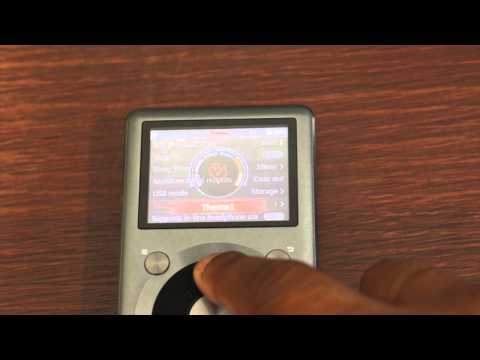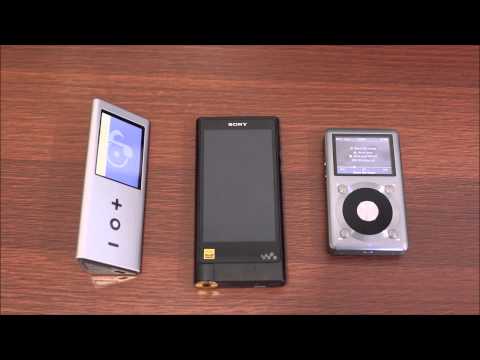Many Thanks to Fiio for the review sample!
I`ve been a Fiio user for some time. Currently I have Fiio X3 (1st gen) and Fiio E12DIY amp. Also had Fiio X5 before, and I reviewed Fiio X1 a while ago. So far my experiences with Fiio products have been positive.
Review sections:
Summary, Pros & Cons, Suggestions for improvement.
Sound Quality & Comparisons.
Features & Measurements.

Summary
Design wise, Fiio X3 2nd gen looks closer to Fiio X1, and very different from the older Fiio X3. The heart of the player is DAC chip Cirrus Logic CS4398, which is also used in higher end players such as Astell&Kern AK120 II and AK240. X3 2nd gen supports playback of both PCM and DSD, all the way up to PCM 24bit-192kHz and DSD128. Not only it supports most of the common audio file formats, it also supports CD image formats (wav / flac / ape + .cue) and SACD ISO image. Basically it plays nearly almost all common audio formats.

Beside as a standalone player, Fiio X3 2nd gen also functions as USB DAC. As USB DAC it also supports both high resolution PCM and DSD format as well. While PCM support is up to 24bit-192kHz, in DAC mode DSD support is only for DSD64. Probably it will support DSD128 as well in the future, but as the time of this review, only DSD64 is supported in DAC mode. Nevertheless, for such a small player in this price range, those features are already very impressive.
A few features that I consider improvement from X3 are:
Sleep or hibernation after a certain time of idles, instead of total power off. We know that iPod already implemented this long time ago, but this is a great improvement from previous Fiio players. After idle for a few minutes (adjustable from 1 to 8 minutes), the player goes to hibernation mode, and consuming less than 5 mW during hibernation. And the player will immediately ON when we press the power button. Anyway, even without this feature, X3 2nd gen starts pretty fast, from power off to ready to use in less than 10 seconds.
Improved EMI immunity. My experience with Fiio X1, X3, and also iBasso DX90, they might get interfered by phone EMI, and occasionally I can hear EMI noise when hold them side by side with my smartphone. But so far none with Fiio X3 2nd gen. The all-metal chassis function as an excellent EMI shield for the player. Watch the video below showing EMI test on X3 2nd gen and other players.

Feature rich is not good enough without good sound quality. Don't be fooled by the modest price tag, Fiio X3 2nd gen sounds way beyond its price tag, both the headphone output and line output sound quality. What impresses me most is the soundstage. It has 3D holographic imaging that has been greatly improved from 1st generation X3. Imaging is more 3D, wider, and more spacious, with good layering and better depth. Also quite accurate in instruments separation & placement. Hall's acoustic portrays realistically. The improved soundstage greatly improved the music listening experience.
Although the old X3 has more powerful headphone output than X3 2nd gen, but most of the time the extra power doesn't translate to better sound on IEMs, and even on some full size headphones. Headphone output of the X3 2nd gen has more than enough power for most IEMs. X3 2nd gen sounds powerful with all earphone / IEMs I've tested. Therefore, IMHO, the more refined sound quality of Fiio X3 2nd gen with its spacious holographic imaging is preferable than the high power output of the X3. I've also tested X3 2nd gen to drive some full size headphones, Philips Fidelio X1, Philips SHP9500, Shure SRH840, Audio-Technica ATH-MSR7 & Audio-Technica ATH-M50, no driving issue at all, X3 2nd gen drove them with full authority, spacious imaging, detailed, with good quality & powerful bass. Really impressive to hear this little player drives those full size headphones, it really has good driving power.
Beside the imaging quality that impresses me most, X3 2nd gen has a very neutral tonality. It has excellent detail, clarity, and transparency, at the level that is just right, before entering to the analytical region. Both line and headphone outputs have good bass and treble extension. Dynamic is surprisingly quite lively. Transient is fast and snappy. Bass has good punch and speed, with good texture, at neutral level, without any bass emphasize or de-emphasized. Detail and clarity are excellent, clean sounding with realistic transparency, without sounding analytical. The headphone output can drive some low impedance full size headphones really well, with sound quality that pretty much conveys the quality of the DAC, and relatively sounds as good as the line output.
It could be due to the dual clocks in X3 2nd gen are very well implemented and perform better than X3 clock, or it could also be due to better design of the analogue output stage, or other improvements. But one thing for sure, Fiio have done it well on X3 2nd gen. It is not only feature rich, but to my ears it has the sound quality that is simply punches through its suggested price tag. Overall I rated it a little less than 5 stars due to mostly the quality of the LCD display, and playlist management that could be improved. But for sound quality alone, I would rate it 5 stars. Kudos to Fiio!

Pros:
Exceptional sound quality from such a small and affordable player.
Feature rich. It has almost everything we could expect from a modern player in this category.
Sleep / Hibernation mode.
Good battery life.
Very good all-metal chassis build quality with excellent EMI immunity.
Cons:
LCD display could be improved, especially for day time outdoor usage.
Not the best playlist management.
Silicon protective cover easily attracts dust and lint.
Suggestions for improvement:
Higher contrast and better resolution LCD display.
Better material for the protective cover, material that doesn't attracts dust and lint.
Beside 'pure mode' line output, fix gain and without equalizer, it would be a nice feature if user can choose to enable volume and equalizer for the line & SPDIF output.
Option to enable headphone output when the line or SPDIF output is connected.
Option to enable and disable battery charging in USB DAC mode.
Option to disable volume lock feature when screen is off.
Larger database capacity for the library to manage more than 5800 songs.
Automatic playlists such as: Recently played lists, Most frequently played lists, and Recently added lists.

Sound Quality & Comparisons
The sound signature of Fiio X3 2nd gen is clean, detailed, spacious, and transparent, without sounding analytic. The detail and transparency sound natural, and not over emphasized to make it entering the analytic category. Overall tonality is neutral with very good spaciousness and driving power. It significantly sounds more spacious, with better imaging than the older X3. Clarity and detail are also improved from X3. X3 2nd gen is not a warm and mellow sounding type of player, but also not the harsh and analytic type. It has excellent perceived detail with the right level of smoothness to make it sounds musical. Driving power is good on X3 2nd gen, most of IEMs and full headphones I tried with it sound well driven.
Personally I'm impressed with the sound quality of Fiio X3 2nd gen, and it has been my daily player for the last 2 months now. I found that it has good matching ability with most of the IEMs and headphones I tried, with my favourite pair would be to pair it with DUNU DN-2000. Simply a wonderful sounding portable system, probably one of the best neutral sounding portable system for under $500. Beside DN-2000, ATH-IM50 also matches beautifully with X3 2nd gen. The transparent and spacious X3 2nd gen complements the warm and bassy signature of IM50 really well. Resulting a full and spacious sounding, powerful bass with clear and full bodied mids, and silky smooth treble. Listening to both DN-2000 and ATH-IM50 paired with Fiio X3 2nd gen, are truly addictive.

Previously DX90 was my daily player since last year, now using X3 2nd gen for 2 months somehow I don't feel that I missed my DX90. They have different sound signature, and DX90 still has slightly better transparency and treble sparkles, but X3 2nd gen sound quality is good enough to make me not missing my DX90 for daily commuting. X3 2nd gen smaller size is also more comfortable in the pocket.
Pairing Fiio X3 2nd gen with portable amplifier Fiio E12DIY (Op-Amp OPA827 + Buffer LME49600), I was simply impressed by how well they drive my Sennheiser HD800. They manage to give body to HD800 mids and bass, while maintaining good detail and transparency. While not really quite up to the level of good tube desktop amp which I prefer for HD800, this small system is good enough that I would confidently bring them around in a headphone meet or local shops to test IEMs and headphones. Recently I brought this pair, X3 2nd gen + E12DIY to a local shop to audition MrSpeakers Ether, and they don't disappoint. They have good tonality, power, with excellent detail and imaging. Impressive!


Testing MrSpeakers Ether at local headphone shop
Comparisons
During the more than 2 months period, I've compared it with other players:
Fiio X3 (1st generation, Ver. 3.3)
Apple iPod 6th Generation 80 GB (Ver. 1.1.2)
iBasso DX90 (Ver. 2.1.0)
Astell&Kern AK100 (Ver. 2.4)
As for the Fiio X3 2nd gen itself, the latest firmware version I tried for this review is version 1.1.
Main headphones and earphones used for comparisons:
Audio-Technica MSR-7, Shure SRH840, Yamaha HPH-200, DUNU-DN2000, DUNU-DN-1000, DUNU Titan 1, and ATH-IM50.
Comparison with Fiio X3 (1st generation)
Fiio X3 is using Wolfson WM8740 professional DAC and AD8397 high current op-amp. Fiio X3 2nd gen is using Cirrus Logic's top-flight CS4398 DAC and OPA1642+LMH6643 for the amp section. To me, X3 2nd gen is totally a different player than X3 1st gen. What puts them together is only their price which is within the $300 price bracket. Other than that they don't have many things in common.
Most noticeable difference in sound character is the imaging. Switching from X3 to X3 2nd gen I can hear better, and more spacious soundstage, better depth, and clearer instrument separation. X3 soundstage sounds a little flat and congested when compared to X3 2nd gen. The 3D & spacious imaging adds a lot of pleasure in music listening, and probably the best improvement of X3 2nd gen over X3.
Besides that, X3 2nd gen sounds more transparent than X3, not much, but audible. Nothing wrong with X3 treble, but X3 2nd gen sounds like it has smoother upper treble extension, so treble sounds silky smooth, more airy and transparent. X3 2nd gen has slightly better micro detail, and sound slightly more refined than X3.
There is also improvement on power efficiency on X3 2nd gen, it doesn't heat up as much as X3. X3 will gets quite warm after sometime, especially when kept in less ventilated place, like in a bag or pocket. So far I didn't have any heat issue with X3 2nd gen, at max it only gets a little warm. Power efficiency seems to be better on X3 2nd gen, smaller battery, yet longer playing hour and less heat. Beside that I also found the navigation is a little easier on X3 2nd gen, requires less button clicks with the scroll wheel.


Aside from their sound quality, in my opinion, the following are some features of each model that can be considered better than the other:
X3 1st generation:
1. Analog circuit bass and treble adjustment that sounds good, and works even when playing high resolution PCM and DSD format, where digital EQ of both models doesn't work for DSD, and only works up to 48 kHz PCM.
2. More powerful headphone output.
X3 2nd generation:
1. Plays DSD 128 and DSD ISO image. Well, practically to me this feature is not very important, but YMMV.
2. More efficient battery consumption, less heat and slightly longer playing time.
3. Scroll wheel for easier navigation.
4. Hibernation mode.
5. Playback from USB OTG storage.
Both are excellent players in their category. Sound quality wise, both won't disappoint at their price point. Features wise, easy to use and user friendliness, I prefer X3 2nd gen.
Comparison with Apple iPod 6th Generation 80 GB
My iPod is probably too old to be compared with the new X3 2nd gen, but just for comparison sake I will write a brief comparison between them.
The 2 x 30mW iPod headphone output is no match for the X3 2nd gen more powerful headphone output. X3 2nd gen has better driving power, bass has better texture, tighter, and punchier than iPod. Fiio X3 2nd gen also has better detail and faster transient. Upper treble is more extended on X3 2nd gen, and overall sounds more transparent than iPod.
I used my iPod classic for years, and it is more or less retired early last year. It is a nice sounding player, smooth, polite, with friendly sound characteristic, but it is rather too old, and doesn't offer many features as compared to modern players. Limited playable formats, no line output, no USB DAC function, etc. But I think iPod has better UI, and especially the automatic playlists, the recently added, recently played, and Top 25 most played playlists are quite useful.

Size comparison with Samsung Galaxy S4 and iPod classic 6th gen.
Comparison with Astell&Kern AK100 (first generation)
AK100 20 ohms output impedance might not be suitable for some multi drivers IEMs, so for fair comparison, I mostly use single driver IEM, but also tried the DN-1000 and DN-2000 hybrid just for comparison. For example, DUNU DN-2000 has wonderful matching with X3 2nd gen, it sounds transparent and holographic, with excellent detail. on AK100, DN-2000 bass is slightly boosted, and treble level is slightly less than X3 2nd gen. Overall still sounds balanced and enjoyable, and I do like AK100 pairing with DN-2000. With DN-1000, the difference is even more audible, as DN-1000 starting to lose its transparency on AK100.
The difference is quite audible between X3 2nd gen & AK100 when comparing them using multi driver IEM.
Operation wise, X3 2nd gen feels quicker and more responsive than AK100. Probably due to simpler OS and the lack of touch screen. As for the size, AK100 is smaller. About similar width and thickness, but much shorter.
AK100 sounds warmer and a little smoother than X3 2nd gen. AK100 also has slightly stronger and fuller bass presence. While X3 2nd gen sounds more transparent and open sounding. Vocal sounds fuller and more intimate on AK100, and overall I do prefer the smooth and intimate vocal on AK100 for pop music. If you like open sounding vocal, X3 2nd gen vocal sounds a tad more open and transparent. But the difference is not much. I also notice that the perceived transient is slightly faster on X3 2nd gen. Both have good imaging, with excellent detail and dynamic. Though the price difference is quite high here, IMHO X3 2nd gen doesn't sound inferior to AK100. They do have different character, but I don't hear one player to be inferior to the other. It is all depending on personal preferences, as well as matching the right earphone to the player. For example with ATH-IM50, X3 2nd gen transparent signature really helps to balance the warm and bassy signature of the IM50, in this case, better than AK100. While AK100 might be better on other pairing. In general, those who like smooth & warm character with stronger bass will find AK100 is preferable, while those who prefer transparency will find X3 2nd gen is really a good deal.
Comparison with iBasso DX90
DX90 sounds a little more transparent and powerful than X3 2nd gen, with better dynamic. DX90 treble sounds more extended with more treble sparkles. It also makes DX90 a little more prone to sibilant as compared to X3 2nd gen. Bass punches harder and fuller on DX90. Both the sparkling treble and more powerful bass make DX90 sounds livelier. But vocal sounds a little smoother on X3 2nd gen, less grain, more focused and rounded. Sometime I do like vocal of the X3 2nd gen a little better than DX90, especially with matching IEMs such as DN-2000 and ATH-IM50. DX90 vocal may sounds a little sharp and grainy sometime. But again it comes back to matching. With smooth sounding full size headphones like my new ATH-R70x, DX90 sounds better, more open sounding with better detail.
Soundstage presentation is rather different between the two. DX90 imaging is perceived wider, while X3 2nd gen is perceived deeper. Both have excellent capability to produce 3D holographic imaging.
I observed that sound quality between low and high gain on X3 2nd gen is quite consistent. While on DX90 I always set it to high gain due to noticeably better sound quality at high gain. DX90 sounds tighter with better driving capability at high gain.
Though in general, I feel that DX90 is still a better sounding player, but the difference is not night and day despite of the double price. And X3 2nd gen comes pretty close.
Size comparison with AK100 & DX90:



Features & Measurement
Fiio has listed most of the features of X3 2nd gen here:
http://www.fiio.net/en/products/39
The following are some of the features I would like to highlight or have been tested.
Line Output & SPDIF Coaxial Output
Beside the headphone output, there is a switchable multi-function output, for analogue line output and digital SPDIF coaxial output. Selection is done in system settings menu. Headphone output is disconnected when line output or SPDIF output is connected.
 Line output level is fix at 1.45 Vrms (measured 1.46 Vrms)
Line output level is fix at 1.45 Vrms (measured 1.46 Vrms), bypassing the digital volume control and digital equalizer. Probably due to the limitation of the battery voltage, the level is slightly below the standard 2 Vrms for line output. Some users provided feedback that it would be nice if there is an option to enable variable gain and equalizer for the line output.
SPDIF coaxial output connector pin assignment is different than the X3 and iBasso DX90. That means, we cannot use SPDIF cable from X3, for the X3 2nd gen SPDIF output. Older X3 and DX90 use the Tip and Shield of the 3.5 mm connector for SPDIF output. X3 2nd gen use the 4 poles TRRS 3.5 mm connector. From the Tip, Ring 1, Ring 2, & Shield (TRRS), X3 2nd gen SPDIF output uses the Ring 2 and Shield poles. Ring 2 connected to the ground or shield of the RCA connector, while the Shield pole of the 3.5 mm connected to the Tip of the RCA connector. So it is similar to CTIA standard for TRRS phone connector, the SPDIF coaxial output uses the microphone pole for the SPDIF signal. The new arrangement is quite make sense, since the SPDIF is sharing the same port with the line output.

The SPDIF coaxial output works for all PCM sampling rates from 44.1 kHz up to 192 kHz, including 88.2 kHz and 176.4 kHz. SPDIF output sampling frequency follows the sampling frequency of the audio file.
The interesting part of the SPDIF output is when X3 2nd gen playing DSD64 files. Instead of muting, the
SPDIF output will output 88.2 kHz PCM signal, converted from the DSD64 files. So
X3 2nd gen functions as DSD to PCM converter. Brilliant! But please take note,
DSD128 is not supported by the SPDIF output, therefore when the multi-function output is set to 'Coax Out', DSD128 files are not playable. In order to play DSD128, the output must be set to Line Out.

CTIA Inline Remote
Another interesting feature is the compatibility with inline remote. Using earphones or IEMs with microphone and inline remote, the remote middle answer button functions as the following on X3 2nd gen:
1 click: Play or stop
2 clicks: Next song
3 clicks: Previous song
Please take note, X3 2nd gen only supports the more common CTIA standard, not the less common OMTP headphone jack standard. More info here:
http://en.wikipedia.org/wiki/Phone_connector_(audio)
USB DAC & USB OTG
Beside a standalone player, X3 2nd gen also functions as USB DAC. All PCM sampling rates from 44.1 kHz up to 192 kHz are supported, including DSD64 format. DSD128 is not supported in DAC mode. Probably not yet. DSD playback method in foobar is using the common DoP Marker setting.


The micro B USB port also supports USB OTG storage. Using the common USB OTG cable for Android smartphone or tablet, X3 2nd gen can access flash storage connected to the OTG cable. I tested PNY 128GB USB 3.0 flash drive (formatted in exFAT), as well as Transcend USB 3.0 card reader to read micro SD, so far the OTG function works well. This feature is quite useful especially if we have a full micro SD in the player, but want to try some audio files with the player. Simply copy the files to a flash drive, and plug it to the OTG cable.

Storage
Officially supported file format is FAT32, up to 128GB maximum capacity, and it is recommended to use the player to format the micro SD card. Nevertheless, I found that X3 2nd generation (firmware v1.1) supports exFAT file system as well. At the time of this review, I haven't seen this feature mentioned on Fiio website, but I have tested both 64GB micro SD and 128GB USB flash drive connected using OTG cable, both formatted in exFAT, and both were supported by X3 2nd gen. I have tested exFAT cluster size 32kb, 128kb, and 256kb, all work. Though during testing, exFAT file system works fine most of the time, but some users reported that occasionally they have issues playing 24/192 PCM files and DSD files from exFAT storage. exFAT support is probably still in early stage and need further development, but this is a good sign to support larger storage in the future.
Media Library
The media library scanning is quite fast, faster than DX90 and AK100. It scans 1114 songs in about 21 seconds. Currently, with firmware 1.1, media library maximum capacity is 5800 songs. Not sure if the capacity will be expanded in future firmware update, but IMHO, 5800 is generally sufficient for 64GB storage. With 64 GB micro SD, in average we could use around 59.5 GB of storage space. Averaging some of my collection, around 2739 songs, a mixture of MP3 320kbps & AAC 512kbps, resulting an approximate of 11 MB file size per song. It means, for high quality lossy formats, 59.5 GB could hold around 5400 songs. Most of my songs are in FLAC format (mixture of standard and high resolution), which is in average around 4-5 times larger than 320 kbps MP3 file. Therefore the 5800 songs of media library capacity is quite sufficient for 64 GB storage, especially for mixture of lossy and lossless formats. But when 128 GB is getting cheaper and more popular, it might not be enough for a collection with mostly lossy formats.
But please take note, that this
5800 capacity is 'Media Library' capacity, and not X3 2nd gen file browsing capacity. The file browser is not limited by the media library capacity. We can have 128GB storage with much more than 5800 songs, and we can browse them all using the file browsing feature. Since most of my song collections are folder organized, I never used the media library so far, and always use file browser to select songs. So the 5800 limitation is not relevant if we browse our songs using file browser. But I could imagine if in the future the playlist management has been much improved, more will start using the media library function, and with 128GB storage, the 5800 capacity will need to be expanded.
File Formats
Tested the following file formats & sampling rate, except the DXD format, all are playable, including DSD files, both DSF and DFF format, in both DSD64 and DSD128 resolution.



CD & SACD Image
Supporting various common audio formats is probably not something unique these days, but playing CD images and SACD ISO images directly from the player is not what many portable players claim able to do. This is especially useful for those who backup their collection of CDs and SACDs as images.
I've tested the following CD images format:
CD_Image.ape + CD_Image.cue
CD_Image.flac + CD_Image.cue
CD_Image.wav + CD_Image.cue

All are playable on X3 2nd gen. Only gapless playback on CD image is still not perfect, with a very short, probably around 0.3-0.4 second gap. Hopefully future firmware upgrade will fix it.
The neat way to organize the image files is probably to put each of the image file in a separate folder, with proper naming. But we have the option to put all the CD images together in the same folder. The displayed artwork for the CD Image playback will follow the file name of the CD image file. So just
name the artwork jpeg files accordingly, with the same file name as the associated CD image, and X3 2nd gen will display the artwork accordingly.



Also tested SACD ISO image that was placed in a folder together with artwork jpeg file with different file name, and X3 2nd gen has no problem displaying the artwork file while playing the SACD ISO file.
Please take note some of the following limitations for DSD playback.
Some SACD ISO images might be in DST format (compressed DSD) and is not supported by X3 2nd gen. The solution is to convert the ISO image to DFF files, with DST to DSD conversion option selected. When I found some the SACD ISO images were not playable by X3 2nd gen, I was not aware of the DST codec. I have to thank
@WayneWoondirts for the tips to check the DST codec! ISO image in DST format may be converted to DFF files using Sonore ISO2DSD (freeware). The other limitation is surround DSD files.
Fiio X3 2nd gen is a stereo player, meaning DSD 5.0 and 5.1 files are not supported. Only 2.0 DSD file is supported.
Display Quality & User Interface
There is not much improvement for the LCD display from previous X3, most probably to keep the cost low. But I do hope that in the next generation X3, Fiio would improve the quality of the LCD display, especially to improve the contrast & resolution. It is difficult to use the display in bright outdoor condition. And it would be nice to have higher resolution display.

In my opinion, the new wheel navigation is preferable over the buttons navigation on the old X3. The X3 2nd gen wheel and buttons arrangement are quite intuitive and easy to use. User interface has also been improved and quite user friendly.
What I would like to be improved is the back button behaviour and playlist management.
1. I prefer for the back button to have the following behaviour:
Short click from the currently playing song is dedicated to always bring back one level up to the song file directory, or one level up of the playlist hierarchy, for example back to the list of songs in the album.
Currently, once we long press the back button to go to the home menu, when we go back to the currently playing song, when we short click the back button, it won't bring us back to the song's folder or album, but goes back to home menu.
2. Automatic playlists such as:
Recently played:
Songs; Albums; Folders; Artists
Most frequently played:
Songs; Albums; Folders; Artists
Recently added:
Songs; Albums; Folders; Artists
Something like this:

Equalizer
Equalizer is standard 10 bands digital equalizer with +/- 6 dB adjustment. Equalizer only works for PCM files with sampling rate 44.1 kHz and 48 kHz. It doesn't function for higher sampling rate and DSD files. When EQ is on, it reduces the whole level by 6 dB to provide a 6 dB headroom for EQ adjustment.

This is quite a common implementation in today's digital audio players. I would like to suggest a slightly different approach to Fiio (and other vendors). I suggest integrating the digital volume and the digital equalizer, so headroom calculation can be done in an integrated manner. Instead of cutting the volume by 6 dB immediately when EQ is activated, why not just reduce the maximum volume instead. For example, if maximum volume is let say 18 dB without EQ, when EQ is activated maximum volume is reduced to 12 dB max, providing the 6 dB headroom for EQ. The digital volume control is limited to 12 at max when EQ is activated, instead of 18 dB max without EQ. The reason is, when using IEMs, we seldom use near the maximum volume, so there will be some headroom from digital volume control that can be used for EQ. When EQ is activated, users don't have to experience that the overall volume is reduced, because EQ is using the leftover headroom from the digital volume control. Only the maximum level of the volume control is reduced when EQ is activated. In headroom calculation, it might looks the same, but different user experience, since user no longer has to adjust the volume when activating EQ.
For example, maximum volume of X3 2nd gen is at level 120, and -6 dB from maximum is at level 108 (the same for both high and low gain). So, just make it that when equalizer is enabled, reduce the ceiling of maximum volume level from 120 to 108. Most of the time my listening volume with my IEMs, DN-2000, DN-1000, ATH-IM50 are only in the range from 40 to 70. If the ceiling of max volume is lowered from 120 to 108, it is not affecting the playback volume, and I don't have to adjust the volume when enabling equalizer. My 2 cents

Power Management and Battery
Mentioned earlier, the newly implemented sleep / hibernation feature is a very welcomed feature. Sleep when idle can be set between 1 to 8 minutes. Sleep mode is indicated by blue LED. The LED will turn off when in sleep mode, and the player consumes less than 5 mW of battery power. To activate the player, press the power button.
From my experience, battery life is pretty good. Though battery life varies by many factors, with more than 2 months of almost daily use, I don't feel the battery capacity is lacking.
X3 2nd gen uses similar 0.8 mm P2 pentalobe screws to those found on the iPhone 4. Using the pentalobe screwdriver from generic smartphone tool kit, we can open the back of the X3 2nd gen. Pictures below shown the battery and circuit board or the X3 2nd gen. The battery seems to be removable.




DIY expert might know how to open the battery connector.
EMI Rejection
As mentioned earlier, the X3 2nd gen all-metal chassis design has improved the EMI rejection from the first generation X3. X3 also has metal chassis, but EMI rejection is not as good as the X3 2nd gen. Using X3 2nd gen, now I'm no longer annoyed by EMI when holding the audio player side by side with my smartphone.
The following video is showing a simple EMI test using the base of home DECT phone. The base of DECT phone is transmitting consistent radio signal, that easily interfered audio players on close distant. A simple electromagnetic transmitter for EMI test.
 The test setup is simple:
The test setup is simple:
4 players: Fiio X3, Fiio X3 2nd gen, iBasso DX90, & Astell&Kern AK100.
All players were set to high gain (except AK100 which doesn't have gain adjustment), and the volume was set to 0.5 Vrms when playing 0 dBFS 100 Hz sine wave. So output level were equal.
During the test all players were playing silent track.
Headphone output of DUT (Device Under Test) connected to Line Input 1 (Left) and 2 (Right) of Zoom H6, gain set to 7.
Zoom H6 headphone output connected to a small active speaker (Creative Woof), to monitor the sound of the EMI noise.
Video recording was using Panasonic DMC-FZ1000. Sound in the video was recorded from the speaker sound using the FZ1000 build-in mic. No audio post processing.
http://youtu.be/OQsoGI-uzYE
From the Zoom H6 recorded file, we can see that Fiio X3 2nd gen has the best EMI immunity from other players in the test.

Headphone Output
The following is some measurement of the headphone output. I don't have lab grade accuracy measurement instruments, or dedicated audio analyzer, so the measurement result should be taken as estimated value.
Low gain maximum output voltage at 600 ohms: 1.345 Vrms / 3.8 Vpp
High gain maximum output voltage at 600 ohms: 2.69 Vrms / 7.6 Vpp
Low gain output impedance: 0.34 ohm
High gain output impedance: 0.39 ohm

Measured power output:
My digital oscilloscope doesn't do THD measurement, but it has FFT feature. Power output criteria is maximum output at less than 1% THD. To estimate the maximum output voltage before the waveform get distorted, I visually monitor the waveform on oscilloscope, and monitor the FFT window to keep the harmonic distortion is less than 40 dB (100 times) from the main frequency.
Maximum volume before distortion, at 20Hz & 200Hz on 15 ohms load (at volume 106 - high gain):

 Waveform started to get distorted, at 20Hz & 200Hz on 15 ohms load (at volume 107 - high gain):
Waveform started to get distorted, at 20Hz & 200Hz on 15 ohms load (at volume 107 - high gain):


For low impedance load, I made a custom cable as shown below, where the load is connected using 4 pins XLR. This way I can use the cable with various load, including balanced headphone.

Maximum output voltage at high gain, at 15 ohms load:
At 20 Hz: 1.157 Vrms (volume @ 106)
At 200 Hz: 1.167 Vrms (volume @ 106)
Average: 1.162 Vrms
Maximum current at 15 ohms load: 1.162 / 15 = 77.5 mA
Maximum output voltage (Vrms) at high gain, at 600 ohms load: 2.69 Vrms
Calculated maximum power output @ 32 ohms: 192 mW
Calculated maximum power output @ 300 ohms: 24 mW
Line Output:
Measured output impedance: 99 ohms
Measured maximum output voltage: 1.46 Vrms
Line output is fix gain, bypassing the digital volume control and digital equalizer.
RMAA Test Results
Audio interface for RMAA test is using HRT LineStreamer+. HRT LineStreamer+ doesn't have any gain at the input stage, so it is a direct connection to the ADC stage, at 24bit-96kHz sampling rate. Line output is connected directly to HRT LS line input as shown below, while headphone output is connected with 600 ohms load (different cable).

Please take note:
RMAA test is only as good as the quality of the audio interface used for the measurement. And in most cases, only useful for verification purpose of the audio quality within the 20Hz to 20 kHz range. For example, most audio interface line input only have linear frequency response up to around 20 kHz, if I measure an amplifier with flat frequency response up to 100 kHz (which is common), RMAA test result will only shows frequency response up to 20 kHz. In this case RMAA test result doesn't reflect the frequency response of the amplifier under test, but the frequency response of the line input of the audio interface. Besides that, noise and total harmonic distortion result are also affected by the performance of the line input interface, which in many cases has inferior specification than the tested unit. Once again please take note, RMAA test is only for verification purpose, and not accurately reflecting the real specification of the equipment.
Sampling mode: 24-bit, 96 kHz
Fiio X3 2nd Generation Outputs: Line Output, Headphone Output at Low Gain & High Gain.

The frequency response (FR) graph is pretty close to the official FR graph published by Fiio. The HRT LineStreamer+ FR is 20Hz-20kHz in +0 / -.4 dB tolerance, so won't get better result than that even if the player FR is flatter. From the individual output result, I don't see any issue with channel imbalance. Output level balance between Left and Right channels is good.
That concludes my Fiio X3 2nd generation review. It is a wonderful audio player, very reasonably priced, with performance that exceeds many other players in the category. Congrats to Fiio!

Additional pictures:
Accessories:

Fiio X3 2nd gen comes with silicon protection case and screen protector. One of the screen protector already applied to the player from factory.
User Guide:

 System Settings:
System Settings:


 Play Settings:
Play Settings:


Equipment used in this review:
Headphones:
Audio-Technica ATH-R70x
Audio-Technica MSR7LTD
Audio-Technica M50
Philips Fidelio X1
Philips SHP9500
Sennheiser HD 800
Shure SRH840
Yamaha HPH-200
Earphones / IEMs:
Audio-Technica ATH-IM50
Audio-Technica ATH-IM70
DUNU DN-1000
DUNU DN-2000
DUNU Titan 1
DAPs, DACs & Headphone Amplifiers:
Apple iPod Classic 6th gen 80GB
Astell&Kern AK100 (loan)
Fiio X3
Fiio X3 2nd gen
Fiio E12DIY (Op-Amp OPA827 + Buffer LME49600)
iBasso DX90
ifi micro iDSD (firmware 4.06)
Mytek Stereo192-DSD
Computer & Player:
DIY Desktop PC: Gigabyte GA-H77-D3H-MVP motherboard, Intel i7-3770, 16 GB RAM, Windows 7 Home Premium 64 bit SP1.
foobar2000 v1.3.3
Measurement & Other Instrument:
Amprobe Digital Multimeter AM-160
Amprobe Pocket Meter PM51A
Owon VDS3102 Digital Storage Oscilloscope
Velleman PCSU 200 PC Scope & Generator
Zoom H6
Some recordings used in this review: