You are using an out of date browser. It may not display this or other websites correctly.
You should upgrade or use an alternative browser.
You should upgrade or use an alternative browser.
marcelzxc
New Head-Fier
Pros: -Performance
-Power output
-Design
-Cost-Benefit
-Size for handling
-All outputs (SE & Bal)
-Battery life
-Android OS (open)
-Streaming & MicroSD slot
-Glass film pre-instaled
-Protective case included
-Power output
-Design
-Cost-Benefit
-Size for handling
-All outputs (SE & Bal)
-Battery life
-Android OS (open)
-Streaming & MicroSD slot
-Glass film pre-instaled
-Protective case included
Cons: -No Android versions updates (?)
-Weight
-No Portuguese language
-Weight
-No Portuguese language


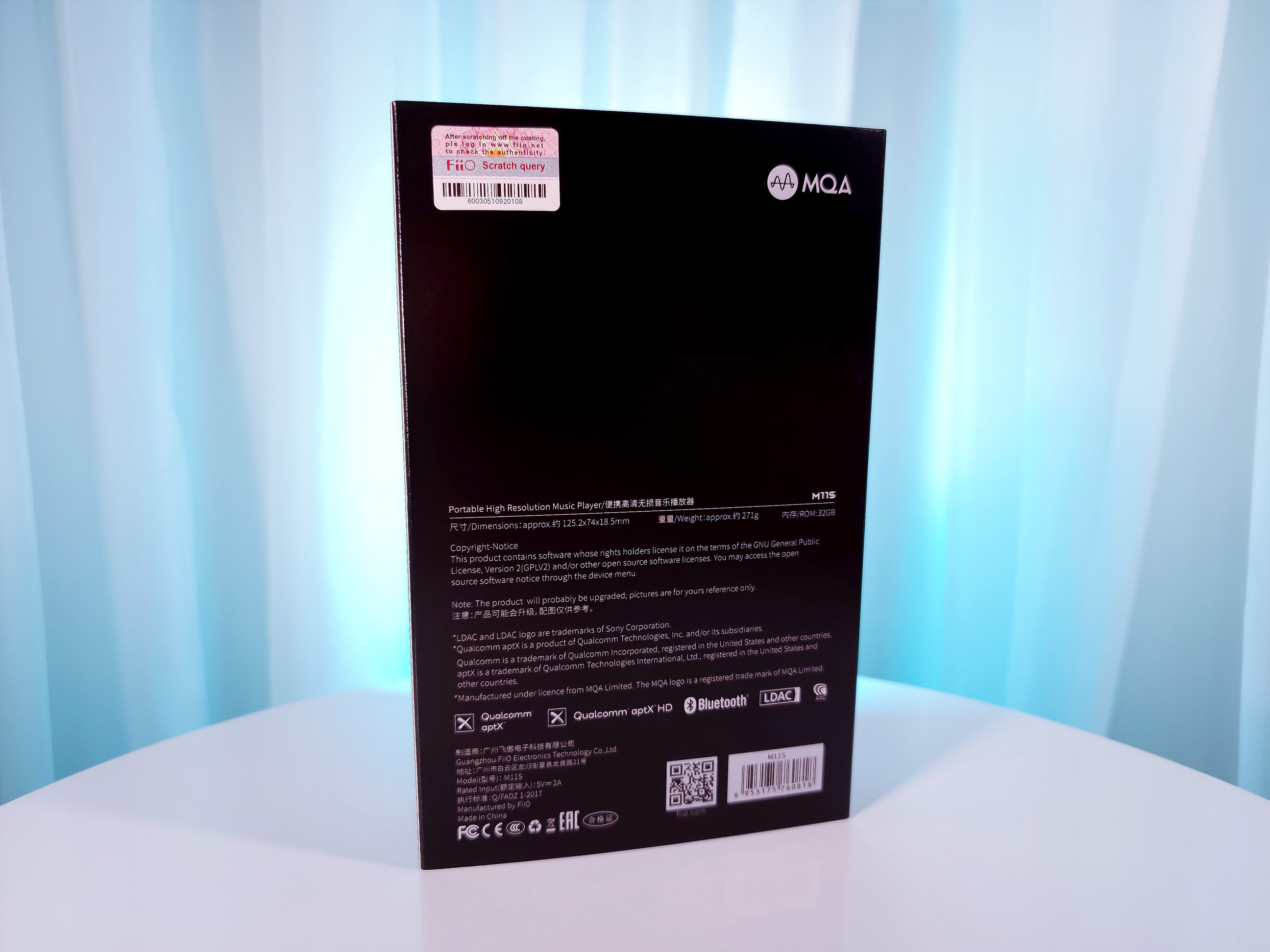

>>I am brazilian and I speak portuguese, so forgive my english, I’ll use translation tools to help<<
INTRO:
Thinking about new horizons in my journey in the world of audio, I decided to navigate in the world of DAPs – Digital Audio Players, and then I arrived at the product that caught my attention among others I researched: the FiiO M11S.
DAPs are very complete equipments, they aggregate several audio products in one, and for those who want a more compact setup, the DAP comes as an excellent solution. In the timeline of FiiO’s DAPs, the M11S is like a younger brother of the M11 Plus, as the Plus being a DAP with some more advanced features than the M11S.
This review can be a little different from the others I usually do, first because isn’t possible to explain all the functions and settings of the DAP, and second because I tried to do something new for this type of equipment, instead of just photos, I decided to put a video to show the operation of the product.
Price: $499,99 USD
Colors: Titanium or Black
FiiO reviews: FH3, KA1, HS18 (in portuguese), JD7, KA5, FD11, Q11 (in english)
FiiO store:
https://www.fiio.com/
https://www.fiio.com/m11s
https://amzn.to/46R9iEI
https://s.click.aliexpress.com/e/_DDUeKzz
SPECIFICATIONS:
VIDEO SHOWING THE SYSTEM:
PHYSICAL ASPECTS:
DAPs are very complete equipments, they aggregate several audio products in one, and for those who want a more compact setup, the DAP comes as an excellent solution. In the timeline of FiiO’s DAPs, the M11S is like a younger brother of the M11 Plus, as the Plus being a DAP with some more advanced features than the M11S.
This review can be a little different from the others I usually do, first because isn’t possible to explain all the functions and settings of the DAP, and second because I tried to do something new for this type of equipment, instead of just photos, I decided to put a video to show the operation of the product.
Price: $499,99 USD
Colors: Titanium or Black
FiiO reviews: FH3, KA1, HS18 (in portuguese), JD7, KA5, FD11, Q11 (in english)
FiiO store:
https://www.fiio.com/
https://www.fiio.com/m11s
https://amzn.to/46R9iEI
https://s.click.aliexpress.com/e/_DDUeKzz
SPECIFICATIONS:
| General introduction | |||
| Name / Model No. | M11S | User Interface | Android/Pure Music/USB DAC/Bluetooth Receiver/AirPlay mode |
| CPU Model | Qualcomm Snapdragon 660 | No. of cores | 8 |
| CPU operating frequency | 8*Kyro 260(up to 2.2GHz) | DAC | ES9038Q2m× 2 |
| Hardware used | Soc: Snapdragon 660, DAC: ES9038Q2m * 2, AMP: OPA926 * 2, crystal oscillator: NDK femtosecond crystal oscillator * 2 | Special Features | High performance dual ES9038Q2M DACs | 670mW output power | 14 hours battery life Qualcomm Snapdragon 660 | 5.0 inch/720P bezel-less display | Android 10, SRC global bypass |
| Connectivity | |||
| USB | TYPE C Two-way USB3.0 | WiFi | 2.4GHz/5GHz |
| Bluetooth Transmit | SBC/AAC/APTX/APTX-HD/LDAC/LHDC | Bluetooth Receive(5.0) | SBC/AAC/LDAC |
| AirPlay | Supported | DLNA/NAS | UPNP protocol supported |
| FiiO Link | Supported | WiFi music transfer | Supported |
| Roon Ready | Supported | ||
| Display screen | |||
| Display size | 5.0 inches | Display type | IPS Hi-Res incell screen |
| Resolution | 1280×720 | Touchscreen | 10-finger multi-touch |
| Storage | |||
| RAM | 3GB | ROM | 32GB |
| Storage expansion type | Micro SD(TF card),Hidden TF slot | ROM available to user | About 16G |
| Maximum storage expansion | 2TB (theoretically) | ||
| Buttons and ports | |||
| Buttons | Physical buttons | USB | Two-way TYPE C USB3.0(Charging/Data transmisson/USB DAC/USB Audio) |
| USB DAC | 384kHz-32bit/DSD128 | USB Audio | 768kHz-32bit/DSD512(Supports DoP/D2P/Native) |
| Headphone Out (PO) | 3.5mm single-ended | Line out(LO) | 3.5 mm port(shared PO) |
| COAX Output | 3.5 mm port (shared with PO port. Supports up to 384kHz-32bit/DSD128) | Balanced line out | 4.4 mm port(shared with 4.4mm balanced PO)) |
| General | |||
| Color | Black | Dimensions | Approx. 125.2 x74 x18.5mm |
| Weight | About 271g | Volume control type | Button control |
| Recommended headphone impedance | 16~150Ω (3.5mm headphone output) | Equalizer | 10-band EQ (±12dB), 8 presets+custom preset, custom EQ supported,PEQ supported |
| 16~300Ω (2.5mm+4.4mm balanced output) | |||
| Gain control | L/M/H | L/R channel balance adjustment | L20~R20 (0.5dB every level) |
| Power specifications | |||
| USB power adapter | QC4.0/ PD2.0 quick charge | Battery capacity | 5300mAh |
| Charging time | About 3h (QC4.0 quick charge) | Deep sleep time | >1000h |
| Battery Life & Test Conditions | |||
| 3.5mm headphone output:>14h | |||
| Volume | 48 | Gain | High |
| Screen | OFF | Test File | MP3 44.1kHz/16bit |
| EQ | OFF | Load | 32Ω |
| 2.5mm+4.4mm balanced output:>14h | |||
| Volume | 37 | Gain | High |
| Screen | OFF | Test File | MP3 44.1kHz/16bit |
| EQ | OFF | Load | 32Ω |
| Others | |||
| Firmware Upgrade | Supports via zip file + TF card + OTA | All to DSD | Supported |
| MQA | Supports 8x MQA | Navigation control | Gesture control/2-Bottom navigation/3-Bottom navigation |
| Dark theme | Supported | Night Light | Supported |
| Double click to wakeup | Supported | Power-off timers | Supports sleep/Idle poweroff |
| In-vehicle mode | Would power on/off automatically when vehicle engine starts/stops | ||
| Screenshot | Screenshot by three-fingers swiping down and pressing both the power and the volume – button | Locate Currently Playing Track with One-click | Supported |
| Custom playlist sorting | Supported | Third-party apps support | Supports any app |
| Headphone out specifications 1(3.5mm port, A-wt.) | |||
| Output power 1 | ≥300mW(16Ω / THD+N<1%) | Output impedance | ≤1.5Ω |
| Output power 2 | ≥200mW(32Ω /THD+N<1%) | THD+N | ≤0.00066%(1kHz/32Ω) |
| Output power 3 | ≥23mW(300Ω / THD+N<1%) | Separation | ≥79dB(1kHz/32Ω) |
| Noise floor | ≤ 1.8 μV (A-weighted) | SNR | ≥ 123dB (A-weighted) |
| Line output specifications(A-wt.) | |||
| THD+N | <0.00054%(1kHz/10kΩ) | SNR | ≥ 121dB (A-weighted) |
| Frequency Response | 20Hz~20kHz(-0.5dB)20Hz~50kHz(-2dB) | Noise floor | ≤ 1.7 μV (A-weighted) |
| Balanced out specifications 2(2.5mm+4.4mm balanced output, A-wt.) | |||
| Output power 1 | ≥550mW(16Ω / THD+N<1%) | Output impedance | ≤2.6Ω(32Ω) |
| Output power 2 | ≥670mW(4.3V)(32Ω /THD+N<1%) | THD+N | <0.00043%(1kHz/32Ω) |
| Output power 3 | ≥90mW(300Ω /THD+N<1%) | Separation | ≥112dB(1kHz/32Ω) |
| Noise floor | <3.1μV | SNR | ≥123dB |
| Balanced line output specifications(A-wt.) | |||
| THD+N | <0.00034%(1kHz/10kΩ) | SNR | >125dB |
| Frequency Response | 20Hz~20kHz(-0.5dB)20Hz~50kHz(-2dB) | Noise floor | <2.2μV |
| Channel Separation | >105dB(1kHz/10kΩ) |
| File format support | |
| Lossless files: | DSD:DSD64/128/256(“.iso”,“.dsf”,“.dff”),DST iSO DXD:352.8K/24bit APE FAST/High/Normal:384kHz/24bit(MAX) APE Extra High:192kHz/24bit(MAX) APE Insane:96kHz/24bit(MAX) Apple Lossless:384kHz/32bit(MAX) AIFF:384kHz/32bit(MAX) FLAC:384kHz/32bit(MAX) WAV:384kHz/32bit(MAX) WMA LOSSLESS:96kHz/24bit(MAX) |
| Lossy files: | MP3, OGG, WMA, AAC, etc |
VIDEO SHOWING THE SYSTEM:
PHYSICAL ASPECTS:
The video above has already advanced me to say a lot, so I will only point out what I find most necessary. The construction is what you can see in the video, a product of extreme quality, and of extreme beauty too, of course, to my taste. The M11S doesn’t have sharp corners, and all buttons are firm (they don’t make noise as if they were loose). Of the attributes that made me choose this DAP, certainly the design counted a lot, in addition to the cost-benefit that this equipment has against its competitors in the price range, and I believe that also having the 3 outputs – 2.5mm, 3.5mm, and 4.4mm – helped in the decision. For my use DAC/AMPs are better when they come with at least two outputs, preferably 3.5mm and 4.4mm balanced.
I confess that I found strange the weight of the DAP at first, but mostly because I’m used to a smartphone that is very thin and light, so when I started using the M11S I could feel this weight difference. Now, possibly the weight of the M11S in relation to other DAPs on the market ends up being something more equal. Note that this is the first more expressive DAP that I have the opportunity to test, until then only the Hidizs AP80 Pro, which is a much smaller DAP, without all the features that the M11S offers here. Still about the weight, over time we get used to it, however, if I could choose, I would like it to be a little lighter.
The M11S runs on Android version 10, and we know that for the year 2022/2023 (currently), this version of Android has already been updated, however, I think that FiiO will not update the operating system for this DAP. We would all like to have a more up-to-date Android version, but I understand that being a customized Android, it would be difficult for the company to update the version and perhaps run risks of generating some incompatibilities, which could affect the operation of the product (in my opinion). For those who aren’t so interested in the operating system and just want to have a music player, the M11S has the option to use the “pure music” mode, which is basically to enter the company’s music application and run files coming from the MicroSD card. You can easily return to Android by opening the notification bar and changing the current mode, or trying to minimize FiiO Music directly, and then you will receive a message if you want to return to Android.
I like Android because you can find various applications available on the Google Play Store, it’s open for people to install other music players, music streaming services, or other customization and personal use apps (digital banks, messaging app, etc). At first I installed the VLC Player on the DAP but ended up preferring to use the FiiO Music App itself. I only use Spotify and Flac 16bits/44.1/48kHz files. Let’s say that the M11S is a hybrid DAP, it can play streaming services (Deezer, Tidal, etc) and also supports input for MicroSD card up to 2TB.
If you noticed, the DAP has a button on the left side, just below the volume button… this button is a kind of shortcut, a facilitator for you to access a certain function more quickly. Unfortunately, isn’t possible to place the button to perform any customized function, it has options defined and within them you can choose one to be the shortcut. You can see the options in the video starting at minute 10:10.
Display (screen/touch). I found the Touchscreen to be very responsive, and remember that the DAP already comes with a screen protective film installed on the screen, but in the end the film didn’t reduce the touch sensitivity. The only two things that I found most different in relation to a smartphone was that in the DAP there is the sensation of having more space between the Touchscreen and the circuit, which creates a feeling that the touch is a little softer, “fluffy”. And the other thing is also the double tap to wake up the screen, sometimes it went at first, sometimes at second time, it even appears in the video, but I confess that the position in which I recorded the video wasn’t very comfortable for me to handling… I don’t have much experience in recording this type of video.
Bluetooth. The DAP also has the option of connecting TWS earphones via Bluetooth signal (version 5.0). I used a TWS Earbuds here to do the connectivity test, and I thought the performance was great. Fast and accurate pairing, perfect signal stability, no cuts up to 7-10 meters away from the TWS to the DAP. The test was done here at my residence, walking between the rooms, so the signal passed through some walls. For the delay test, I watched some videos on YouTube, and my conclusion was that the synch between the audio and the image was perfect, with no delays (in fact, this depends more on the TWS than on the DAP). The M11S also has the option of receiving the Bluetooth signal, and not just transmitting, as was the case mentioned before. I didn’t particularly use this receive function.
Battery consumption on the 3.5mm output. Using the FiiO FH3, the battery consumption was 6%. The test was carried out during 1h of playback with the screen off and WiFi off. The volume was set at level 70 out of the 120 available by the DAP. High Gain mode activated. The battery consumption on the 4.4mm output, using the Tin HiFi P1 (OG), was 7%. The test was done in the same way as the previous one, the only difference was the volume at level 80 out of the 120 available by the DAP. I considered the performance to be very good, the consumption was very low, and sometimes I left the DAP on stand-by and it didn’t even drop 1% of battery.
Heating test. When I recorded the video, with just the screen on, it got slightly warm, it was playing music but there were no headphones connected. When I did the test with the FiiO FH3 connected to the 3.5mm output – with the screen off – the DAP had no signs of heating. With the Tin HiFi P1 on the 4.4mm output, the equipment had the same temperature as in the 3.5mm output test mentioned above, that is, without showing any heating. It is clear that environmental conditions interfere in this regard, so this is just a report of experience, isn’t a scientific data. In the test I used Flac 16bits/44.1kHz files. What I think is that with the screen on the M11S is slightly more heated than with the screen off.
As soon as I turned on the M11S and connected it to the WiFi network, a Firmware update appeared available to be installed. I didn’t have any work, I just pressed “download” and DAP did everything for me. You can find information about updates on this page: https://forum.fiio.com/firmwareDown.do
This other page can clarify some recurring questions about the equipment (in English): https://www.fiio.com/m11s_faq, or the DAP manual here at this link.
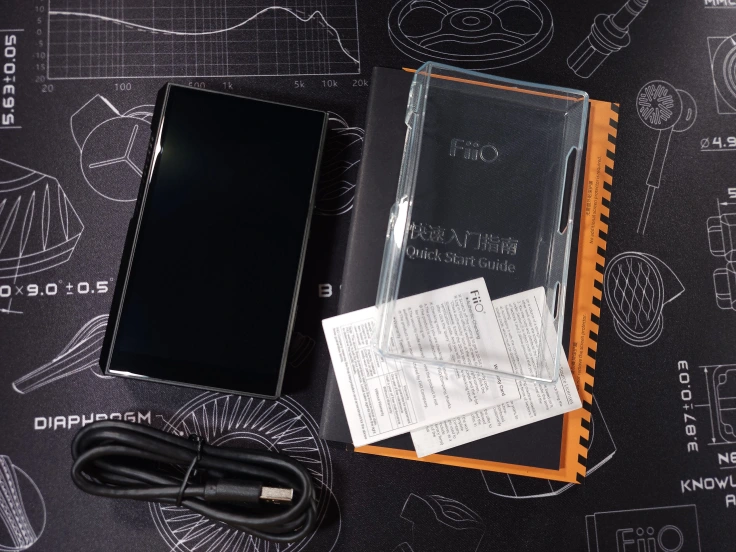
I confess that I found strange the weight of the DAP at first, but mostly because I’m used to a smartphone that is very thin and light, so when I started using the M11S I could feel this weight difference. Now, possibly the weight of the M11S in relation to other DAPs on the market ends up being something more equal. Note that this is the first more expressive DAP that I have the opportunity to test, until then only the Hidizs AP80 Pro, which is a much smaller DAP, without all the features that the M11S offers here. Still about the weight, over time we get used to it, however, if I could choose, I would like it to be a little lighter.
The M11S runs on Android version 10, and we know that for the year 2022/2023 (currently), this version of Android has already been updated, however, I think that FiiO will not update the operating system for this DAP. We would all like to have a more up-to-date Android version, but I understand that being a customized Android, it would be difficult for the company to update the version and perhaps run risks of generating some incompatibilities, which could affect the operation of the product (in my opinion). For those who aren’t so interested in the operating system and just want to have a music player, the M11S has the option to use the “pure music” mode, which is basically to enter the company’s music application and run files coming from the MicroSD card. You can easily return to Android by opening the notification bar and changing the current mode, or trying to minimize FiiO Music directly, and then you will receive a message if you want to return to Android.
I like Android because you can find various applications available on the Google Play Store, it’s open for people to install other music players, music streaming services, or other customization and personal use apps (digital banks, messaging app, etc). At first I installed the VLC Player on the DAP but ended up preferring to use the FiiO Music App itself. I only use Spotify and Flac 16bits/44.1/48kHz files. Let’s say that the M11S is a hybrid DAP, it can play streaming services (Deezer, Tidal, etc) and also supports input for MicroSD card up to 2TB.
If you noticed, the DAP has a button on the left side, just below the volume button… this button is a kind of shortcut, a facilitator for you to access a certain function more quickly. Unfortunately, isn’t possible to place the button to perform any customized function, it has options defined and within them you can choose one to be the shortcut. You can see the options in the video starting at minute 10:10.
Display (screen/touch). I found the Touchscreen to be very responsive, and remember that the DAP already comes with a screen protective film installed on the screen, but in the end the film didn’t reduce the touch sensitivity. The only two things that I found most different in relation to a smartphone was that in the DAP there is the sensation of having more space between the Touchscreen and the circuit, which creates a feeling that the touch is a little softer, “fluffy”. And the other thing is also the double tap to wake up the screen, sometimes it went at first, sometimes at second time, it even appears in the video, but I confess that the position in which I recorded the video wasn’t very comfortable for me to handling… I don’t have much experience in recording this type of video.
Bluetooth. The DAP also has the option of connecting TWS earphones via Bluetooth signal (version 5.0). I used a TWS Earbuds here to do the connectivity test, and I thought the performance was great. Fast and accurate pairing, perfect signal stability, no cuts up to 7-10 meters away from the TWS to the DAP. The test was done here at my residence, walking between the rooms, so the signal passed through some walls. For the delay test, I watched some videos on YouTube, and my conclusion was that the synch between the audio and the image was perfect, with no delays (in fact, this depends more on the TWS than on the DAP). The M11S also has the option of receiving the Bluetooth signal, and not just transmitting, as was the case mentioned before. I didn’t particularly use this receive function.
Battery consumption on the 3.5mm output. Using the FiiO FH3, the battery consumption was 6%. The test was carried out during 1h of playback with the screen off and WiFi off. The volume was set at level 70 out of the 120 available by the DAP. High Gain mode activated. The battery consumption on the 4.4mm output, using the Tin HiFi P1 (OG), was 7%. The test was done in the same way as the previous one, the only difference was the volume at level 80 out of the 120 available by the DAP. I considered the performance to be very good, the consumption was very low, and sometimes I left the DAP on stand-by and it didn’t even drop 1% of battery.
Heating test. When I recorded the video, with just the screen on, it got slightly warm, it was playing music but there were no headphones connected. When I did the test with the FiiO FH3 connected to the 3.5mm output – with the screen off – the DAP had no signs of heating. With the Tin HiFi P1 on the 4.4mm output, the equipment had the same temperature as in the 3.5mm output test mentioned above, that is, without showing any heating. It is clear that environmental conditions interfere in this regard, so this is just a report of experience, isn’t a scientific data. In the test I used Flac 16bits/44.1kHz files. What I think is that with the screen on the M11S is slightly more heated than with the screen off.
As soon as I turned on the M11S and connected it to the WiFi network, a Firmware update appeared available to be installed. I didn’t have any work, I just pressed “download” and DAP did everything for me. You can find information about updates on this page: https://forum.fiio.com/firmwareDown.do
This other page can clarify some recurring questions about the equipment (in English): https://www.fiio.com/m11s_faq, or the DAP manual here at this link.
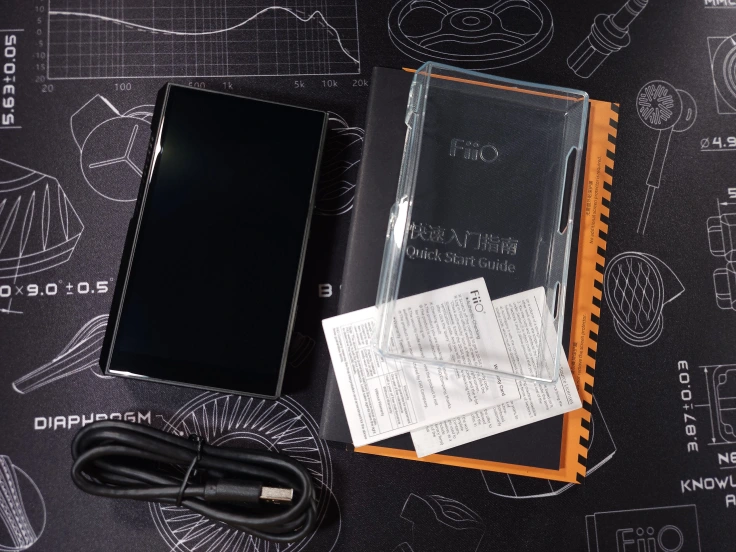
Of the included accessories, the M11S comes with a protective cover made entirely of transparent plastic (22.8g) and a USB-A to USB-C cable (100cm), in addition to the manual and other warranty leaflets, etc. There is also a protective film already installed on the DAP screen (there’s no protective film on the back).
Separately, FiiO sells the leather case – SK-M11S – (45g) for the M11S: Link here. (Currently out of stock in the official store, I added a link to another store). The case is very good, it’s worth having one together with the DAP.
You can also find the protective film for DAP: Link here.
PS: If you liked the FiiO Mousepad that appears in the photos and video, here is the link.




SOUND ASPECTS:
Separately, FiiO sells the leather case – SK-M11S – (45g) for the M11S: Link here. (Currently out of stock in the official store, I added a link to another store). The case is very good, it’s worth having one together with the DAP.
You can also find the protective film for DAP: Link here.
PS: If you liked the FiiO Mousepad that appears in the photos and video, here is the link.




SOUND ASPECTS:
It must be remembered that this analysis is subjective, based on my experience with the product and also on the synergy with the other equipment I used here. I also already inform you that the more objectivist part of the hobby isn’t really my beach, so it may be that some information can be limited, I don’t have much knowledge about the technical side of this type of product.
As expected, the FiiO M11S has audio quality at the excellent level, just like the other DAC/AMPs from the company that I was able to evaluate. Now, unlike the FiiO KA5 and FiiO Q11, the M11S DAP came with the implementation of the DAC chip from ESS company, model ES9038Q2m. High performance DAC chip with low power consumption, which is great for equipment that uses battery as the main source of energy. The M11S was implemented with the DAC chip in a duplicated way to support the balanced system.
The FiiO M11S, throughout all my listening so far, has proven to be a DAP with excellent performance, presenting a transparent, clean, defined, and high-resolution sound. I didn’t notice any distortion, coloration, noise floor or strange sound during the time that I was testing the equipment. Generally, products that have an internal battery are devices that have the advantage of having “clean energy” to power the circuit.
The DAP has the adjustment of 3 levels of gain: Low, medium, high gain. As everyone knows, roughly speaking the function of changing the gain is to increase the power of the equipment. My experience with the DAP was to always set the equipment in High Gain mode. At first, I thought that putting it in High Gain would be something that I would almost never (or never) use with IEMs, especially with a DAP that reports having 670mW on the balanced output, however, the practice here with the M11S proved to be something different. It is evident that there is a difference between the 3 gain modes, but I thought that High Gain would already be the “normal” for me. Other M11S users also set the DAP already in High Gain, according to reports.
Amplification. In terms of power, as you already know, I only do tests with IEMs. On the 3.5mm output, I used the FiiO FH3, it’s an easy-to-drive IEM and it played easily here, volume 70-80% and it was already at a very good level for me, a very energetic sound. On the 4.4mm balanced output, I tested with the TinHiFi P1, in my opinion, the IEM also played appropriately for my ears, volume at 85% and the sound presented itself with life and vigor. Always remember what I said before, High Gain here always activated. I did the maximum volume test with the P1 and the sound didn’t distort, but it was very loud and I didn’t stay more than 10 seconds at this volume, dangerous to health. One of the big eye-catching of the M11S is the power of 670mW on the balanced output, I personally think that the P1 wasn’t able to receive this mentioned power, this is because if you see there in the product specifications, different powers will be applied to different impedances. Thus, at 16 ohms there is a number of 550mW, which is almost double the power of the dongles that I tested throughout this journey.
Remember that the volume scale of the M11S goes up to 120 steps, it may seem that these numbers I mentioned above are high, but if you consider up to 120% then things become more balanced. In the “Global>Volume Settings>” tab you find two functions, the “Max user-defined volume”, which is a volume limiter, like, out of 120 you can set it to 90 and the volume won’t go beyond that. It should be noted that in this case the equipment will not distribute the power of the 120 steps within the 90, it’s not like that, it will simply limit up to 90, from then on you simply cannot reach more volume. The other function is the “Power-up default volume”, which is basically a volume that you would like the DAP to remember every time you start the equipment.
About the Lowpass filters, here once again it’s just a confirmation of what I have already experienced with other equipment, although I tested this feature again on the M11S… I still can’t hear any difference between the filters. I’m not saying that there’s no difference between them, even because I’ve seen measurements on the internet that show a change, however, I’m just reporting my auditory experience of the feature, and so far I continue without noticing variation in the sound.
Finishing my words about the M11S here, I believe that with the product specifications and the video showing the system, many of the questions are already self-explanatory, there’s no need to go into details, and thus, the DAP is also a very complete equipment, It has many functions, many of which I can’t even test, for example “AirPlay mode”, it’s a function to receive audio from Apple devices, and I don’t even have any equipment from the brand.
So that’s it, I conclude that the M11S becomes the new source to test the IEMs here on the website. In addition to streaming services, many people like me still have their music libraries in downloaded files, and nowadays smartphones that no longer have a headphone output, now also no longer have a MicroSD card slot, so the journey then led me to the M11S.

Thank you so much for being here!
Consider follow us on Facebook and Instagram to get all the news!
As expected, the FiiO M11S has audio quality at the excellent level, just like the other DAC/AMPs from the company that I was able to evaluate. Now, unlike the FiiO KA5 and FiiO Q11, the M11S DAP came with the implementation of the DAC chip from ESS company, model ES9038Q2m. High performance DAC chip with low power consumption, which is great for equipment that uses battery as the main source of energy. The M11S was implemented with the DAC chip in a duplicated way to support the balanced system.
The FiiO M11S, throughout all my listening so far, has proven to be a DAP with excellent performance, presenting a transparent, clean, defined, and high-resolution sound. I didn’t notice any distortion, coloration, noise floor or strange sound during the time that I was testing the equipment. Generally, products that have an internal battery are devices that have the advantage of having “clean energy” to power the circuit.
The DAP has the adjustment of 3 levels of gain: Low, medium, high gain. As everyone knows, roughly speaking the function of changing the gain is to increase the power of the equipment. My experience with the DAP was to always set the equipment in High Gain mode. At first, I thought that putting it in High Gain would be something that I would almost never (or never) use with IEMs, especially with a DAP that reports having 670mW on the balanced output, however, the practice here with the M11S proved to be something different. It is evident that there is a difference between the 3 gain modes, but I thought that High Gain would already be the “normal” for me. Other M11S users also set the DAP already in High Gain, according to reports.
Amplification. In terms of power, as you already know, I only do tests with IEMs. On the 3.5mm output, I used the FiiO FH3, it’s an easy-to-drive IEM and it played easily here, volume 70-80% and it was already at a very good level for me, a very energetic sound. On the 4.4mm balanced output, I tested with the TinHiFi P1, in my opinion, the IEM also played appropriately for my ears, volume at 85% and the sound presented itself with life and vigor. Always remember what I said before, High Gain here always activated. I did the maximum volume test with the P1 and the sound didn’t distort, but it was very loud and I didn’t stay more than 10 seconds at this volume, dangerous to health. One of the big eye-catching of the M11S is the power of 670mW on the balanced output, I personally think that the P1 wasn’t able to receive this mentioned power, this is because if you see there in the product specifications, different powers will be applied to different impedances. Thus, at 16 ohms there is a number of 550mW, which is almost double the power of the dongles that I tested throughout this journey.
Remember that the volume scale of the M11S goes up to 120 steps, it may seem that these numbers I mentioned above are high, but if you consider up to 120% then things become more balanced. In the “Global>Volume Settings>” tab you find two functions, the “Max user-defined volume”, which is a volume limiter, like, out of 120 you can set it to 90 and the volume won’t go beyond that. It should be noted that in this case the equipment will not distribute the power of the 120 steps within the 90, it’s not like that, it will simply limit up to 90, from then on you simply cannot reach more volume. The other function is the “Power-up default volume”, which is basically a volume that you would like the DAP to remember every time you start the equipment.
About the Lowpass filters, here once again it’s just a confirmation of what I have already experienced with other equipment, although I tested this feature again on the M11S… I still can’t hear any difference between the filters. I’m not saying that there’s no difference between them, even because I’ve seen measurements on the internet that show a change, however, I’m just reporting my auditory experience of the feature, and so far I continue without noticing variation in the sound.
Finishing my words about the M11S here, I believe that with the product specifications and the video showing the system, many of the questions are already self-explanatory, there’s no need to go into details, and thus, the DAP is also a very complete equipment, It has many functions, many of which I can’t even test, for example “AirPlay mode”, it’s a function to receive audio from Apple devices, and I don’t even have any equipment from the brand.
So that’s it, I conclude that the M11S becomes the new source to test the IEMs here on the website. In addition to streaming services, many people like me still have their music libraries in downloaded files, and nowadays smartphones that no longer have a headphone output, now also no longer have a MicroSD card slot, so the journey then led me to the M11S.

Thank you so much for being here!
Consider follow us on Facebook and Instagram to get all the news!
Last edited:
SenyorC
100+ Head-Fier
Pros: Rapid and fluid response, exclusive player mode (turn Android off), sounds great with locally stored files, performs well in general...
Cons: Bulky and heavy for my taste, streamed files don't sound as good as local files, translation to Spanish leaves a lot to be desired...

The Fiio M11S was sent to me as part of a tour organized by Zococity on the ReproductorMP3 forum. The only request was that, after spending a week with the DAP, that I posted my impressions in the thread on the same forum.
You can find a link to the Fiio M11s via Zococity here by visiting the version of this review published on my blog (link at the end of this post)
As always, the link is in no way an affiliate link.

Intro…
As I just mentioned above, Zococity very kindly offered to send out the Fiio M11s on tour to the members of the ReproductorMP3 forum. I really don’t get to review a lot of DAPs on Acho Reviews so I was very happy to join the list of those who get to spend time with the unit.
As a disclaimer, something that I have mentioned in the past with other DAPs, I am not really a fan of Android based DAPs. Not because there is anything specifically wrong with them, it’s just that when I do use a DAP, it is usually because I want to disconnect from the online world. This doesn’t mean that I am coming at this from a negative angle, I just thought I would be clear.
The Fiio M11S, at the time of this review, is available via Zococity for just under 550€.

Presentation…
As this is a tour unit, I can´t be 100% certain that the packaging is complete. I mention this because the box containing the M11S slides out from inside a cardboard sleeve, which is nothing unusual, but the interior box does not have a lid on it, just a rather thin foam cover.
It is not that the unit has arrived damaged or anything but it just seems strange that there is no lid on the main box of the product, so I am not sure if that is normal or not.
Inside the box we find the player, in this case arriving in a clear silicone protective cover. Again, not sure if it always comes inserted into the cover, but I don’t see anywhere else to store it in the box, so my guess is that it does. We also find the accessories box that contains a USB-A to USB-C cable for data connecting and charging.
It seems that there is also a protective glass cover over the screen of the device but I haven’t tried lifting it to confirm (there is nothing worse than a half stuck protective cover
That is it as far as contents and packaging, so let's move on to the player.

Build and aesthetics…
While certainly not the largest Fiio DAP, the M11S is still a large device, at least in my books. It is not quite as tall as my phone (but still over ¾ of the way there), it is the same width and almost 3 times as thick. It is also heavier than my phone. Personally I can’t see myself carrying this device in my pocket, I hate things in my pockets, and although I could probably make room for it in my small sling bag, it would add quite a bit of bulk and weight to the bag that already contains far too much stuff
As far as build, it seems to be very well built, with a full metal frame and a glass back panel. The buttons are sturdy feeling and respond well and the fact that they left an opening in the silicone cover for access to the SD card without having to remove the cover is worth bonus points in my book.
As far as aesthetics go, well, it's a square black box. There are a few details that give it some character, such as the hexagonal buttons and the carbon fiber look of the volume buttons (or maybe rocker is a better term), but in general, it’s a square (well, rectangular) black box.
While on the subject of build, let’s take a quick look at the layout of the controls and connections…
On the front of the unit we get the screen (of course) while there is a small frame, this is quite small and fairly unnoticeable. It's slightly larger at the bottom but still better than many other options in the screen to size ratio.
On the bottom we get the 3.5mm unbalanced output, the USB-C port, a 2.5mm port and a 4.4mm balanced port. It is nice to see both 2.5 and 4.4 included, even if a lot of people don’t use 2.5mm anymore, I still have some nice 2.5 cables and this is another device they can be used on.
On the right hand side we find the micro SD port near the bottom, with three buttons (next, play/pause and last) towards the top.
On the opposite side we get the volume control. I don’t actually know what to call it as it is sort of a large plate that works as a rocker. I must say that I like this system as it is very easy to use without having to look at the device (even when inserting my hand into the depths of a bag, no problem with volume control). Above and below the volume rocker (I’m going to call it a rocker), we get a button at each end. The top button is for power on/off (and turning screen on/off), while the bottom button adds the current playing track to favourites (quick press) or brings up a menu with a long press (more on that in the functionality section).
All in all, I have absolutely no issues with the build or layout of the Fiio M11S. The aesthetics are not exactly amazing but it is difficult to make a square black box not look like a square black box.

Functionality…
In the intro I already said that this is an Android based device, more specifically an Android 10 device. This obviously means that you can basically do anything with it that you can with a phone or tablet (except make calls of course). I also mentioned in the intro that I am not really a fan of Android DAPs. The reason is that I already carry two phones and also have a tablet that basically goes in my bag every day, so when I want to disconnect, I want to disconnect. I am not really interested in installing more apps on my music player, if I want videos I grab my phone or tablet, the same for chats, browsing and even gaming (which is something that I very rarely do anyway).
Having Android on a DAP gives me the temptation to install more and more stuff that I don’t really need and while it is good to have the possibility of installing music streaming services, these can be done without Android in most cases, and also streamed to the DAP from my phone via WiFi in other cases.
But this DAP has a trick up its sleeve. In the pull down menu at the top (where you find all the usual things like WiFi etc.), it has a “Mode Selection” button. This allows you to choose between Android Mode, Pure Music Mode, USB DAC Mode, Bluetooth Receiver Mode and AirPlay mode. So, in other words, I can choose to have nothing to do with Android and stop bitching about it

While talking about the top menu, there are a few other things we can access. We can set it to “Vehicle Mode” for use in the car, choose between Low, Medium and High Gain, turn on or off Bluetooth and WiFi, switch to a Dark Mode and two more things that I feel are worth mentioning.
The first is “Fiio Roon”. This turns the DAP into an endpoint for Roon. I’m afraid I can’t say what else it does as I don’t use Roon but this should be interesting for those that do.
The second is “All To DSD”. This upsamples all the music to DSD when playing. Now I am not going to get into a debate about whether this is good or bad, I am just going to say that it works perfectly and has caused no issues (except for added battery use).
Moving on, let's talk about the button on the left that adds to favourites and also brings up a menu if long pressed. I was going to complain about having an add to favourites button exclusively but this can actually be reassigned to perform different functions. The options are:
- Add to favourites
- Random track change
- Play/Pause (not sure why we need this option as we already have a play/pause button)
- Erase current playing track (another option that I really don’t understand why we would want the option on a button)
- Change filter
- Change equalizer
- Enter USB DAC mode (this is available in the drop down menu at the top, not sure it deserves its own button)
- Enter Bluetooth reception mode (again, available in the drop down menu, don’t see the need for a button)
- Turn on/off screen (the power button, 5cm above this button, already does this)
- No function (ok, but a bit of a waste of a button?)
So, I really like having an assignable button but out of the 10 options, there are only 4 that I would ever think of assigning to a button. I also feel that Gain would be a good option to have assignable. I guess it could be dangerous but at the same time. Maybe just a quick way to access the same gain menus we get in the drop down, yes it is in the drop down, but so are some of the others.
However, I really do like the “Random Track Change” being on a button. In my main system at home, I mostly use Foobar and I have it to play in order. So if I hit next track, I go to the next track in the album I am listening to or, if it is the last track of an album, the first track of the next album. I also have a hotkey that is a random track change, which jumps to anywhere inside my music collection (which is rather large) and if I like what comes up, I just keep listenting to whatever album has randomly come up (navegating with the next/last buttons through the album). Assigning this function to the button on the M11S gives me the exact same function, so my complaints about the lack of assignable functions are moot, just give me that one!!
I guess I should actually talk about the main part of this DAP, Fiio Music. I have used Fiio Music in the past on other Fiio DAPs but that was when trying out IEMs connected to a Fiio DAP, so I didn’t pay much attention. This is the first time I have really spent any time with the APP and I have to say that I like it. As with any software, I can always find things to complain about but in general, I find it quite a nice app to use. It has decent EQ options and in general performs very well (at least while running on the M11S).
My biggest complaint about the app, well more the DAP in general, would be the translation. I have been using the DAP in Spanish and there is a lot of text that is either translated with spelling mistakes, translated wrong or simply not translated. I do appreciate that they give Spanish as an option but I feel they could have found someone to check it a little bit better (I mean, it’s not as though spanish is a language that is spoken by very few people!).
One of the funniest translations I came across was when loading my SD Card. One of the options when scanning for the first time is “Ignore tracks under 60 seconds long” (to avoid loading Skits etc. if you prefer), however, in Spanish it has been translated to “Ignore tracks under 60 years old”
Speaking of SD cards, when I plugged in my usual 256Gb test card, it took the player just over 7 minutes to read and load just under 10.000 tracks into the library. This is not exactly lightning fast but it is not terrible.
Anyway, I am not going to dig any deeper into the Fiio Music app as you can download it from the Play store and try it out for yourself on any Android device.
One last thing to mention about functionality before getting on to sound is another little thing that I give bonus points for including. Both the 3.5mm and the 4.4mm (not the 2.5mm) can be set to be line out rather than headphone outputs. Now that isn’t anything special in itself but the M11S allows you to set these individually, so you could, for example, have the balanced output set to line out for hooking it up to your home system and keep the SE output as a headphone output (or vice versa) to just grab the unit, plug in headphones and go. The 3.5mm can also be set to SPDIF out, which is something that I find very useful as it allows me to just dock the M11S into my main system and send it to any of my DACs and processors etc.
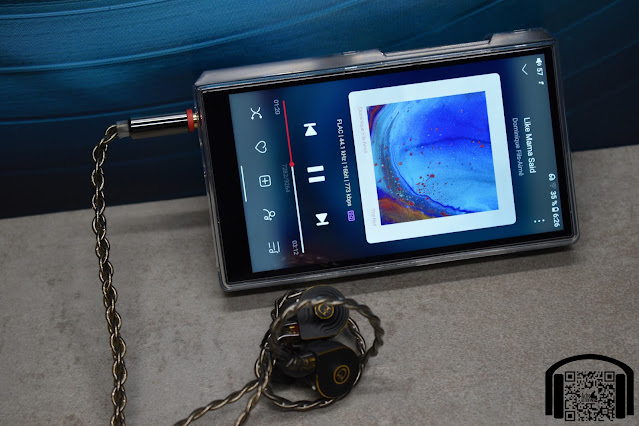
Sound…
Ok, so finally, on to sound.
Now there is something about the sound of this device that I really like. It has a clean but by no means cold sound. I wouldn’t say it has the warmth of something like an iFi device but it doesn’t sound clinical at all. When I first plugged in a set of IEMs (the S12 that I had on hand at the time), I was very impressed by what I got.
Over the time that I have had the M11S, I have used all kinds of IEMs and a few headphones (although not a huge amount of overears as I have been using it mainly in the office) and I have to say that I have enjoyed the result with all of them.
I am not going to say that it magically transforms IEMs or headphones but there is an overall coherency to the sound that just “feels” right. Things seem to be more “fuller” than on a lot of other devices I have tried, yet there is nothing boosted. There does seem to be just a touch of focus on the higher ranges, giving things a little more sparkle up top, but it is very possible that I am imagining it. I have to say that I really am impressed with the way the M11S pairs with everything I tried but with IEMs, it just seems to click into place.
There is plenty of power on tap for me to not need to worry about it driving anything that I have on hand. It even did a very acceptable job of driving planars. In fact, I enjoyed the HE400se with it as I had them in the office and ended up using them for quite some time paired with this DAC.
The EQ also works well, with plenty of adjustability, although I have to say that I didn’t find myself using it at all except to play around and test it. The stock sound was just great.
However, it's not all glory. I do have to say that there is a big difference between the sound of local files and those streamed online. It is normal that there is a slight difference in sound between them on almost all devices that I have tried so far but in the case of the M11S, the difference was far clearer than I have found on any other device.
Testing with Tidal and Spotify (sorry but I don’t have Qobuz), things were just a little lifeless in comparison to local files from the SD card. It seems to lose some of that liveliness and “euphoric” sound that I enjoy so much when playing back local files in the Fiio Music app.
I didn’t get chance to install another app to see if it was actually the music app or the device as I had limited time with the DAP (and I do need to work!), so I can’t say if it is the Fiio Music app that is adding anything (maybe I will download it to my tablet and try it when I get chance) but if I had to assign numbers with me giving the local playback 10/10, the streaming playback would only get a 7/10.

Conclusion…
As always with these devices, my reviews turn into a never ending wall of text, so my apologies if you needed to take a break during this review, but there is just so much to cover. Even covering things briefly, this is still long and I probably skipped half of the functions
After spending this time with the Fiio M11S, I have to say that it is probably the first Android based DAP that I would seriously consider buying. I wouldn’t buy it to carry around in my pocket but I would certainly have it for travelling and for keeping in the office, just to enjoy the sound I get from the local playback.
Is it worth the price? I would have to say yes. It is fast to respond, has plenty of functionality that I would use and not too much that I wouldn’t (except anything from the Play store) and it just sounds great. In comparison to other DAPs that I have tried (here on the channel and also briefly elsewhere), I feel that it offers the best performance pero Euro that I have seen.
It’s a shame that the streaming services don’t sound quite as good as the local files (although they are still not terrible) but I would be happy to stream to the M11S from my phone anyway.
Now I need to convince myself that I really don’t need another DAP…
___________________________
This review is also available in Spanish both on my blog (www.achoreviews.com) and on YouTube (www.youtube.com/achoreviews)
I also recently started uploading TLDR versions of my reviews in English on YouTube (https://www.youtube.com/@achoreviews.english)
Ichos
Reviewer at hxosplus
Pros: + Excellent sound performance
+ Great mix of musicality and technicalities
+ Crystal clean and dead silent
+ Open and spacious soundstage with precise imaging
+ Ultra fast and responsive Android experience
+ Good battery duration and fast recharging
+ Customizable one-touch button
+ Compact enough and lightweight
+ Balanced and unbalanced true line-level outputs
+ Excellent build quality
+ Immense value for money
+ Great mix of musicality and technicalities
+ Crystal clean and dead silent
+ Open and spacious soundstage with precise imaging
+ Ultra fast and responsive Android experience
+ Good battery duration and fast recharging
+ Customizable one-touch button
+ Compact enough and lightweight
+ Balanced and unbalanced true line-level outputs
+ Excellent build quality
+ Immense value for money
Cons: - Sharp and not forgiving treble
- Not as compact sized and lightweight as some of the competition
- Headphone amplifier is not as powerful as some of the competition
- Gain and filter selections are not displayed at the top information bar
- You have to get into the menu in order to select the low-pass filter
- Not as compact sized and lightweight as some of the competition
- Headphone amplifier is not as powerful as some of the competition
- Gain and filter selections are not displayed at the top information bar
- You have to get into the menu in order to select the low-pass filter
The review sample was kindly provided free of charge in exchange for an honest review.
I didn't receive monetary or any other kind of compensation and I don't use affiliate links.
The price of the M11S is $499 and if you are located in EU you can buy it from here.
As always with FiiO, there is no need for a lengthy introduction since it is one of the most well known brands in personal audio with multi awarded products, from in-ear monitors to DAPs and desktop DAC/amps.
FiiO M11S
FiiO has long abandoned the entry level DAP market to concentrate their efforts in their flagship products, lately releasing the M17 and the M11 Plus ESS.
Mid-range DAPs were also considered out of interest, the old M9 was their last installment in the range but now, after carefully considering the increasing demand, they have finally decided to resurrect the mid-range category.
Thus the M11S was born, a mid-tier DAP that costs $499 and is the entry point for someone who likes to step into the FiiO DAP world.

Technical highlights
The M11S might be FiiO's entry level DAP but it uses the powerful Snapdragon 660 processor, the same that is to be found in their flagship M17 and albeit the supporting DDR memory is reduced to 3GB of RAM and 32GB of internal storage, the specs are to be considered as excellent for a mid-range DAP.
Dual ES9038Q2M DAC chips in a fully balanced configuration are used to do the decoding while audio data are passed through a FiiO developed 4th-generation FPGA technology which works together with two femtosecond crystal oscillators.
The player is able to decode PCM up to 384kHz, DSD256 and MQA 8x unfolding.
The M11S supports WiFi and bidirectional Bluetooth with LDAC/LHDC/aptX HD/aptX/AAC/SBC in transmission and SBC/AAC/LDAC in reception mode.

The amplifier and op-amp sections of the M11S are independently powered and isolated by each other for abundant delivery of clean power.
The large 5300mAh battery can offer about 10-11 hours of actual playing time while thanks to the fast charging, it can be recharged in about 3 hours.
Further information can be found in the following link.
Design and appearance
The M11S appearance resembles that of the M11 Plus ESS as it inherits the same language featuring the 6th generation, FiiO honeycomb design.
But it is a little more compact and lightweight than the M11 Plus ESS, measuring 125.2x74x18.5mm and weighing just 271g making it the most portable and one-handed friendly unit of the FiiO DAP line.
The touch screen is a 5" 720p bezel-less display that together with the back side of the unit are reinforced with gorilla glass.
The screen has excellent visibility and vibrant colors, good viewing angles and it is very responsive to the touch making navigation a breezing experience.

The unit is made from a single piece of CNC machined aluminum block with a matte black finish and the most excellent build quality.
The layout is the same as with the M11 Plus ESS.
At the top of the left side there is located the power on/off button followed by the extended volume control area that is clickable and not touch sensitive as in the M11 Plus ESS.
Next comes the, FiiO exclusive, multifunction button that can be customized through the internal menu to accomplish various functions of your choice, like one-click to enter Bluetooth decoding mode or filter switching.
At the bottom there are the three headphone/line outputs (2.5mm, 3.5mm and 4.4mm) and the USB type C port.
The right side houses the micro SD card slot and the usual three playback buttons while the top of the unit is clean.
Both balanced and single ended outputs can be set as line outputs with fixed or variable level while the 3.5mm can also be set as a S/PDIF digital output.
Both balanced and unbalanced line outputs are true lines that bypass the headphone amplification stage.

User experience
The M11S is running an Android 10 OS with Google play store installed out of the box so you can download all your favorite applications, like third party music players and all the popular streaming services.
Furthermore the M11S features a full global SRC bypass so you can listen to bit-perfect full lossless quality.
As with all FiiO DAPs you can always switch from Android mode to Pure Music mode which uses the FiiO developed Music player application, killing all other tasks for a purer listening experience.
Under this mode you can't use streaming services but you can still access your NAS and use the M11S as a network player.
Other operating modes include Bluetooth receiving/transmitting, USB DAC mode, USB out as a digital transport and AirPlay/DLNA mode.

The actual user experience is great, the M11S runs like a flagship smartphone, it is fast and responsive, you can use gesture navigation, you can customize the unit to your liking and multitask.
From the global sound customization menu you can set the gain between three values (low, mid and high), you can select one of the seven low-pass filters and use the unique All to DSD function.

Two wrongs don't make a right
This is the fourth FiiO DAP that I have reviewed lately and still FiiO hasn't fixed some very simple issues that other manufacturers like iBasso have long addressed.
Gain settings and filter selection are still not displayed in the top information bar.
Gain setting is not instantaneous, pressing the button at the screen will open a pop-up menu and even more frustrating, you can't select the digital filter from the drop down menu but instead you have to enter into the main menu and then the sound customization menu.
I don't know what is really happening with FiiO but two wrongs don't make a right or as there is an old Greek saying "doing the same mistake twice, it is not a wise man's choice"

Accessories
The M11S comes bundled with a screen protector pre-installed at the factory, a transparent silicone protective case and a USB cable.

Associated gear
I have listened to the M11S with various headphones of the same or a little higher price tag which are more likely to be used with it, like the Sennheiser HD650/660S, HiFiMan Sundara, Meze 109 Pro and the Focal Clear Mg.
Various earphones were also used like the FiiO FDX and FH7S, Meze ADVAR and Etymotic ERX.
I exclusively use pure silver headphone cables made by Lavricables.

Power output
The M11S is very powerful given the size, with a rated power of 200mW/32Ω from the single ended output and 670mW/32Ω from the balanced, it drove all the headphones with ease and plenty of headroom while it was dead silent with the sensitive earphones.
Listening impressions
The M11S is neutrally tuned with a touch warmness and some treble fondness, not because of some frequency emphasis but rather as a matter of an intended sound shaping.
There is the perfect mix of excellent technicalities, that greatly punch above the category, with a generous dose of musicality and entertaining mood.
The M11S is engaging and not boring or clinical despite offering great amounts of transparency and precision with immense clarity.
Honestly speaking the performance is unbelievable for the price and you have to spend a lot more to get some improvement.

The bass rendering is exemplary with deep extension, excellent control and multilayering, widely contrasting and punching dynamics and a texture that is more full bodied than lean.
Throw to it some thundering symphonic timpani or your favorite electronic bass tunes and the M11S is always up to the task with an uncompromising performance.
Mids sound smooth and organic, they are rich and lush with plenty of harmonic contrast and a very realistic and believable timbre.
From voices to various wind or stringed instruments the sound is always distinguished by the finest resolution, the realism of the voicing and the effortless articulation.
The treble is crystal clear, sharp and super accurate, fast, agile, luminous and sparkling.
You could name it as the star of the show, the M11S is somewhat treble forward but not bright, harsh or fatiguing.
It is not forgiving at all and will be very exposing of poorly recorded material while it will certainly push bright headphones to their limits.
On the other hand the M11S is the perfect DAP to inject some life and excitement to dark or slow headphones to make them dance to the music.
Treble is somewhat leaner than the rest of the frequencies and while it is still tonally correct, this is the only part of the range where the attentive listener will spot some traces of digital artificiality.

One of my favorite pairings was with the Sennheiser HD650 (weight modded) where the M11S proved an excellent matching companion while it had no problem driving them very sufficiently for a compact sized DAP.
Listening to baroque opera was a blissful experience and the combo provided realistic timbre and tonality while the M11S did a great job opening up the HD650 soundstage.

The M11S is open sounding, putting a wide and spacious soundstage into your headphones with some very precise and accurate imaging.
It can't offer the same holography and grandness of the M17 or the iBasso DX320 nor the diffuse effect of the DX170 but still, we are talking about a very satisfying performance.
Compared to the FiiO M11 Plus ESS ($700)
The M11 Plus ESS that costs $200 more is the first step into FiiO's flagship line of DAPs.
They both share the same Snapdragon 660 processor but the M11 Plus ESS adds 1GB of extra RAM and it doubles the internal storage to 64GB.
Thus said, real life user experience is just the same and both players offer an undistinguishable, flagship level of performance.
The M11 Plus ESS is somewhat bulkier but not that much as not to be really portable while you get a larger, 5.5" display.
Layout is exactly the same but the M11 Plus ESS features the touch sensitive volume control panel.
Battery capacity is 6000mAh that translates in a couple of hours of extra playtime.

The M11 Plus ESS has dual ES9068AS DAC chips, raising decoding support up to DSD512 and PCM 768KHZ while amplification is handled by dual THX AAA-78 amplifier modules than the simpler op-amp configuration of the M11S.
Power output rating is the same for both devices but the THX AAA-78 modules offer a touch of better grip and improved dynamics so the M11 Plus ESS is somewhat more authoritative sounding while the soundstage is a little wider and more holographic with a sharper imaging.
The M11 Plus ESS is fuller sounding with more realistic timbre, especially in the treble which is also more smooth and not as sharp and forward as in the M11S.
The M11 Plus ESS also has less of a digital glare while it is more resolving with finer texture quality and offers better communication of the recording ambience.
When it comes to audio we all know that from a certain point and there you have to pay more for less diminishing returns and this is exactly what is happening here.
$200 of extra cash is not buying you an astonishingly better audio player but if you can afford it and don't mind the extra bulk then the M11 Plus ESS is undeniably a higher tier player.
But if you can't, then you shouldn't be worried at all because the M11S is a really excellent sounding player with a performance that is definitely punching above the category.
Compared to the iBasso DX170 ($449)
The iBasso DX170 is another recently released DAP in the mid range category.
$50 less expensive than the M11S it offers a lower grade 4-core RK3566 SoC by Rockchip backed by 2GB of RAM and 32GB of internal memory. In exchange it is more compact sized and lightweight than the M11S making it even more portable friendly but the M11S has a larger internal battery that adds a couple of hours of extra playing time.
As is to be expected by the specs, the M11S is definitely more responsive and faster than the DX170, offering a smoother user experience despite the older version of the Android OS.
Thus said the 5" 1080p DX170 display is of higher quality with more vibrant colors and better visibility.

The DX170 features dual CS43131 DAC chips so we are talking about a different ecosystem with some noticeable differences when it comes to sound signature while the DX170 is also more powerful.
Bass on the M11S is more controlled, it sounds firmer with better layering and overall technicalities but it is somewhat leaner and not that weighty as in the DX170 although it is more hard hitting.
M11S overall presentation is cleaner, sharper and more transparent than that of the DX170 while the M11S is also more refined and polished than the rougher and more raw sounding DX170.
Timbre is of the same quality, both devices sound quite natural and realistic but mids on the M11S are drier compared to the more suave, organic and seductive DX170.
Thus said, the M11S avoids the given upper-mids emphasis of the DX170 as a result the tonality is more balanced.
On the other hand, the M11S has a sharper and more forward treble that leads to a comparatively brighter sound signature.
The DX170 has a more holographic and grander soundstage whereas the M11S offers a more focused, precise and less diffused image.
Both players offer a stellar sound performance, each one from its own perspective, and certainly a great price to performance ratio thus successfully marking the long waited resurrection of the mid range category that was abandoned in the past few years.

In the end
At the time of writing this review, the FiiO M11S offers the highest price to performance ratio of any other DAP in the market by compiling an excellent overall performance without a single serious negative.
In a compact sized body that fits into your pocket it masterfully integrates excellent sound with a fast and lag free user experience backed by plenty of power, great battery life and top notch build quality.
The FiiO M11S is the sweet spot in the DAP market, the perfect player for the masses.
Test playlist
Copyright - Petros Laskis 2022.
I didn't receive monetary or any other kind of compensation and I don't use affiliate links.
The price of the M11S is $499 and if you are located in EU you can buy it from here.
As always with FiiO, there is no need for a lengthy introduction since it is one of the most well known brands in personal audio with multi awarded products, from in-ear monitors to DAPs and desktop DAC/amps.
FiiO M11S
FiiO has long abandoned the entry level DAP market to concentrate their efforts in their flagship products, lately releasing the M17 and the M11 Plus ESS.
Mid-range DAPs were also considered out of interest, the old M9 was their last installment in the range but now, after carefully considering the increasing demand, they have finally decided to resurrect the mid-range category.
Thus the M11S was born, a mid-tier DAP that costs $499 and is the entry point for someone who likes to step into the FiiO DAP world.

Technical highlights
The M11S might be FiiO's entry level DAP but it uses the powerful Snapdragon 660 processor, the same that is to be found in their flagship M17 and albeit the supporting DDR memory is reduced to 3GB of RAM and 32GB of internal storage, the specs are to be considered as excellent for a mid-range DAP.
Dual ES9038Q2M DAC chips in a fully balanced configuration are used to do the decoding while audio data are passed through a FiiO developed 4th-generation FPGA technology which works together with two femtosecond crystal oscillators.
The player is able to decode PCM up to 384kHz, DSD256 and MQA 8x unfolding.
The M11S supports WiFi and bidirectional Bluetooth with LDAC/LHDC/aptX HD/aptX/AAC/SBC in transmission and SBC/AAC/LDAC in reception mode.

The amplifier and op-amp sections of the M11S are independently powered and isolated by each other for abundant delivery of clean power.
The large 5300mAh battery can offer about 10-11 hours of actual playing time while thanks to the fast charging, it can be recharged in about 3 hours.
Further information can be found in the following link.
Design and appearance
The M11S appearance resembles that of the M11 Plus ESS as it inherits the same language featuring the 6th generation, FiiO honeycomb design.
But it is a little more compact and lightweight than the M11 Plus ESS, measuring 125.2x74x18.5mm and weighing just 271g making it the most portable and one-handed friendly unit of the FiiO DAP line.
The touch screen is a 5" 720p bezel-less display that together with the back side of the unit are reinforced with gorilla glass.
The screen has excellent visibility and vibrant colors, good viewing angles and it is very responsive to the touch making navigation a breezing experience.

The unit is made from a single piece of CNC machined aluminum block with a matte black finish and the most excellent build quality.
The layout is the same as with the M11 Plus ESS.
At the top of the left side there is located the power on/off button followed by the extended volume control area that is clickable and not touch sensitive as in the M11 Plus ESS.
Next comes the, FiiO exclusive, multifunction button that can be customized through the internal menu to accomplish various functions of your choice, like one-click to enter Bluetooth decoding mode or filter switching.
At the bottom there are the three headphone/line outputs (2.5mm, 3.5mm and 4.4mm) and the USB type C port.
The right side houses the micro SD card slot and the usual three playback buttons while the top of the unit is clean.
Both balanced and single ended outputs can be set as line outputs with fixed or variable level while the 3.5mm can also be set as a S/PDIF digital output.
Both balanced and unbalanced line outputs are true lines that bypass the headphone amplification stage.

User experience
The M11S is running an Android 10 OS with Google play store installed out of the box so you can download all your favorite applications, like third party music players and all the popular streaming services.
Furthermore the M11S features a full global SRC bypass so you can listen to bit-perfect full lossless quality.
As with all FiiO DAPs you can always switch from Android mode to Pure Music mode which uses the FiiO developed Music player application, killing all other tasks for a purer listening experience.
Under this mode you can't use streaming services but you can still access your NAS and use the M11S as a network player.
Other operating modes include Bluetooth receiving/transmitting, USB DAC mode, USB out as a digital transport and AirPlay/DLNA mode.

The actual user experience is great, the M11S runs like a flagship smartphone, it is fast and responsive, you can use gesture navigation, you can customize the unit to your liking and multitask.
From the global sound customization menu you can set the gain between three values (low, mid and high), you can select one of the seven low-pass filters and use the unique All to DSD function.

Two wrongs don't make a right
This is the fourth FiiO DAP that I have reviewed lately and still FiiO hasn't fixed some very simple issues that other manufacturers like iBasso have long addressed.
Gain settings and filter selection are still not displayed in the top information bar.
Gain setting is not instantaneous, pressing the button at the screen will open a pop-up menu and even more frustrating, you can't select the digital filter from the drop down menu but instead you have to enter into the main menu and then the sound customization menu.
I don't know what is really happening with FiiO but two wrongs don't make a right or as there is an old Greek saying "doing the same mistake twice, it is not a wise man's choice"

Accessories
The M11S comes bundled with a screen protector pre-installed at the factory, a transparent silicone protective case and a USB cable.

Associated gear
I have listened to the M11S with various headphones of the same or a little higher price tag which are more likely to be used with it, like the Sennheiser HD650/660S, HiFiMan Sundara, Meze 109 Pro and the Focal Clear Mg.
Various earphones were also used like the FiiO FDX and FH7S, Meze ADVAR and Etymotic ERX.
I exclusively use pure silver headphone cables made by Lavricables.

Power output
The M11S is very powerful given the size, with a rated power of 200mW/32Ω from the single ended output and 670mW/32Ω from the balanced, it drove all the headphones with ease and plenty of headroom while it was dead silent with the sensitive earphones.
Listening impressions
The M11S is neutrally tuned with a touch warmness and some treble fondness, not because of some frequency emphasis but rather as a matter of an intended sound shaping.
There is the perfect mix of excellent technicalities, that greatly punch above the category, with a generous dose of musicality and entertaining mood.
The M11S is engaging and not boring or clinical despite offering great amounts of transparency and precision with immense clarity.
Honestly speaking the performance is unbelievable for the price and you have to spend a lot more to get some improvement.

The bass rendering is exemplary with deep extension, excellent control and multilayering, widely contrasting and punching dynamics and a texture that is more full bodied than lean.
Throw to it some thundering symphonic timpani or your favorite electronic bass tunes and the M11S is always up to the task with an uncompromising performance.
Mids sound smooth and organic, they are rich and lush with plenty of harmonic contrast and a very realistic and believable timbre.
From voices to various wind or stringed instruments the sound is always distinguished by the finest resolution, the realism of the voicing and the effortless articulation.
The treble is crystal clear, sharp and super accurate, fast, agile, luminous and sparkling.
You could name it as the star of the show, the M11S is somewhat treble forward but not bright, harsh or fatiguing.
It is not forgiving at all and will be very exposing of poorly recorded material while it will certainly push bright headphones to their limits.
On the other hand the M11S is the perfect DAP to inject some life and excitement to dark or slow headphones to make them dance to the music.
Treble is somewhat leaner than the rest of the frequencies and while it is still tonally correct, this is the only part of the range where the attentive listener will spot some traces of digital artificiality.

One of my favorite pairings was with the Sennheiser HD650 (weight modded) where the M11S proved an excellent matching companion while it had no problem driving them very sufficiently for a compact sized DAP.
Listening to baroque opera was a blissful experience and the combo provided realistic timbre and tonality while the M11S did a great job opening up the HD650 soundstage.

The M11S is open sounding, putting a wide and spacious soundstage into your headphones with some very precise and accurate imaging.
It can't offer the same holography and grandness of the M17 or the iBasso DX320 nor the diffuse effect of the DX170 but still, we are talking about a very satisfying performance.
Compared to the FiiO M11 Plus ESS ($700)
The M11 Plus ESS that costs $200 more is the first step into FiiO's flagship line of DAPs.
They both share the same Snapdragon 660 processor but the M11 Plus ESS adds 1GB of extra RAM and it doubles the internal storage to 64GB.
Thus said, real life user experience is just the same and both players offer an undistinguishable, flagship level of performance.
The M11 Plus ESS is somewhat bulkier but not that much as not to be really portable while you get a larger, 5.5" display.
Layout is exactly the same but the M11 Plus ESS features the touch sensitive volume control panel.
Battery capacity is 6000mAh that translates in a couple of hours of extra playtime.

The M11 Plus ESS has dual ES9068AS DAC chips, raising decoding support up to DSD512 and PCM 768KHZ while amplification is handled by dual THX AAA-78 amplifier modules than the simpler op-amp configuration of the M11S.
Power output rating is the same for both devices but the THX AAA-78 modules offer a touch of better grip and improved dynamics so the M11 Plus ESS is somewhat more authoritative sounding while the soundstage is a little wider and more holographic with a sharper imaging.
The M11 Plus ESS is fuller sounding with more realistic timbre, especially in the treble which is also more smooth and not as sharp and forward as in the M11S.
The M11 Plus ESS also has less of a digital glare while it is more resolving with finer texture quality and offers better communication of the recording ambience.
When it comes to audio we all know that from a certain point and there you have to pay more for less diminishing returns and this is exactly what is happening here.
$200 of extra cash is not buying you an astonishingly better audio player but if you can afford it and don't mind the extra bulk then the M11 Plus ESS is undeniably a higher tier player.
But if you can't, then you shouldn't be worried at all because the M11S is a really excellent sounding player with a performance that is definitely punching above the category.
Compared to the iBasso DX170 ($449)
The iBasso DX170 is another recently released DAP in the mid range category.
$50 less expensive than the M11S it offers a lower grade 4-core RK3566 SoC by Rockchip backed by 2GB of RAM and 32GB of internal memory. In exchange it is more compact sized and lightweight than the M11S making it even more portable friendly but the M11S has a larger internal battery that adds a couple of hours of extra playing time.
As is to be expected by the specs, the M11S is definitely more responsive and faster than the DX170, offering a smoother user experience despite the older version of the Android OS.
Thus said the 5" 1080p DX170 display is of higher quality with more vibrant colors and better visibility.

The DX170 features dual CS43131 DAC chips so we are talking about a different ecosystem with some noticeable differences when it comes to sound signature while the DX170 is also more powerful.
Bass on the M11S is more controlled, it sounds firmer with better layering and overall technicalities but it is somewhat leaner and not that weighty as in the DX170 although it is more hard hitting.
M11S overall presentation is cleaner, sharper and more transparent than that of the DX170 while the M11S is also more refined and polished than the rougher and more raw sounding DX170.
Timbre is of the same quality, both devices sound quite natural and realistic but mids on the M11S are drier compared to the more suave, organic and seductive DX170.
Thus said, the M11S avoids the given upper-mids emphasis of the DX170 as a result the tonality is more balanced.
On the other hand, the M11S has a sharper and more forward treble that leads to a comparatively brighter sound signature.
The DX170 has a more holographic and grander soundstage whereas the M11S offers a more focused, precise and less diffused image.
Both players offer a stellar sound performance, each one from its own perspective, and certainly a great price to performance ratio thus successfully marking the long waited resurrection of the mid range category that was abandoned in the past few years.

In the end
At the time of writing this review, the FiiO M11S offers the highest price to performance ratio of any other DAP in the market by compiling an excellent overall performance without a single serious negative.
In a compact sized body that fits into your pocket it masterfully integrates excellent sound with a fast and lag free user experience backed by plenty of power, great battery life and top notch build quality.
The FiiO M11S is the sweet spot in the DAP market, the perfect player for the masses.
Test playlist
Copyright - Petros Laskis 2022.
Last edited:
View previous replies…
DeTinux
Thank you. Your review is so glowing that I am SO tempted.
Z
Zubo
Thanks for your review. Besides the good user experience of the M11S how would you rate its SQ compared to the EarMen Sparrow/Colibri Dongle fed by a smart phone. I'm trying to classify things before going into the market.
Edit: I've asked also in the M11s topic that I've discovered too late, sorry about double posting.
Edit: I've asked also in the M11s topic that I've discovered too late, sorry about double posting.
Ichos
No worries, I will answer there so we can keep the review clean.

