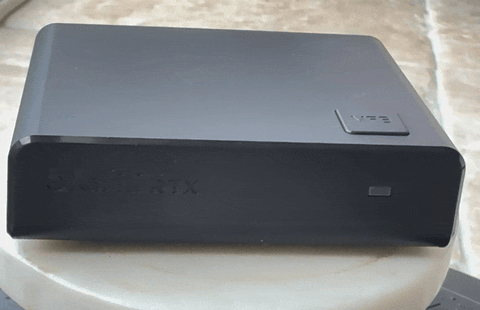Blafili RTX Review
Introduction
I have been playing with the Blafili RTX for the past few weeks, looking it how it could be integrated into my home audio setup and I impressed with the different use-case I came up with for this device. I was especially impressed with what it can do for $59.99.
So I thought I would share my opinions and the details of how you might use this device in your own setup.
Note: I would like to thank blafili for providing the RTX for this review. If you are interested in buying the RTX - the following is a non-affiliated link to this product:
here
So, this is a useful introductory diagram from the blafili Website explaining the concept, you connect an audio source to the transmitter, and it wirelessly broadcasts this audio to a receiver which can be connected to device to play that audio:
It could be thought of as a small DAC within the transmitter with a really long ‘invisible’ RCA cable.
Packaging and Unboxing:
The Blafili RTX comes in a nice box containing 2 smaller separate boxes, one for the Transmitter and one for the Receiver:
Opening both boxes reveals the tiny boxes:
Transmitter
Looking at the transmitter it has a nice clean look a bit of detail we see that it has multiple inputs, with USB, Optical and RCA inputs.
Internally the DAC will convert the USB and Optical to a respectable 16bit/48khz which considering it will then be transmitting this over its range of 30m / 100feet with low latency it makes sense to limit the bitrate used.
Here is a short video showing the Transmitter in detail from all angles:
Receiver
The Receiver is simpler with its connectivity options, with just the usb (for charging only) and the RCA outputs:
And a similar video of the Receiver:
Specifications
The internal DAC within the Transmitter is a modest affair (but good enough for most use cases) though the optical input can only accept 44.1kHz signals but here are the key specifications:
| Specifications | |
|---|
| Broadcast Frequency | 2.4GHz |
| Frequency | 20Hz - 22kHz |
| Latency | 28ms |
| Range | Up to 100ft / 30m |
| Audio bitrate/sampling rate | 16bit/48khz |
Use-cases
So my primary motivation for using the RTX is the ability to not have wires visual. My wife hates wires which in a house with lots of gadgets is definitely a problem. This has in the past limited what I can do in most rooms in my house, though I do have a ‘den’ where I am allowed to play with stuff.
So I thought I would share 3 simple use-cases where the RTX can be used to greatly enhance my setup, while still having a large ‘Spouse Acceptance Factor’ with no wires visible.
Wireless Subwoofer in secondary TV Room
So here is my photo of my second TV Room:
It used to be the ‘kids’ playroom but since they have grown up a bit we now all swap around depending on who is watching what in my house. I often end up here watching football and even listening to music while the main living is used for Soap opera’s and Movies.
As you can hopefully see I have a WiiM Amp setup with HDMI inputs from the TV to the Q Acoustics 3020 speakers, mostly I like this simple setup, it has fantastic sound compared to a soundbar, the WiiM Amp has some PEQ to do basic room correction and also a subwoofer output, but as you can see there is not space for a Subwoofer, this is where the Blafili RTX can come in.
Connecting just one of the RTX transmitter RCA input to the subwoofer output of the WiiM amp:
And then on the other side of the room I have a ‘hidden’ Subwoofer behind the couch. The RTX receiver can then be used to connect the signal into the subwoofer:
Then I have much more flexibility about subwoofer placement within the room and can use the subwoofer management within the WiiM Amp mobile app to adjust the subwoofer output.
Remote Turnable into TV Room
Another use-case where the RTX could be used is also in this same room as I have a turntable but no space to put it near the WiiM Amp, previously I would have a long RCA cable strung around the fireplace into the back of the WiiM Amp the RTX gives me a simple option for the turntable:
So with this use case I am connecting the turntable as the transmitter - this Audio Technica turntable has a built-in photo stage so I can just connect the output directly into the RTX transmitter:
Then use the receiver with the WiiM Amp to connect the RCA inputs into the back of the WiiM Amp:
The RTX receiver is hardly notciable ontop of the WiiM Amp:
Now I can leave the turntable where it is and start playing a record and use the WiiM Amp Mobile App to switch its input to the RCA input and listen to the music. I found the broadcast quality of the RTX in this specific use case was perfect with no noticable loose in quality over its wireless signal compare to the long RCA cable I used previosly.
Denon AVR wireless “Zone 2” to Bedroom / Office speakers
So one other simple option I came up with, is my Denon AVR receiver in my ‘Den’ has a Zone 2 which is a stereo preamp on the back of the AVR via a RCA outputs. So simply putting the Blafili RTX Transmitter in the cabinet with the Denon and connecting the RCA output into the Transmitter allows me to have the Denon output to anywhere within my house.
And I have a pair of nice FiiO SP3 speakers in one of the bedrooms’ desks and while previously these speakers are normally only connected via a PC, but they have a second input on the back and a input switch:
So it was super handy to connect the RTX receiver inside the desktop and feed the RCA cable from the Receiver into the back of FiiO SP3:
Now I can use the speakers even when there isn’t a laptop connected to them and I can use the Denon Heos streaming app to easily stream audio to this room in the house.
Sound impressions
Overall for the price and the capability it enables I was very impressed with the sound quality. It not super detailed but easily good enough for the 3 use-case above.
Rating
I have rated the Blafili RTX with a pragmatic rating of 4, for $59.99 you do not expect much yet the RTX can provide simple solutions to routing audio around your house with a high “Spouse Acceptance Factor”, this alone makes it a very valuable audio ‘gadget’. I would not recommend it in your ‘primary’ audio stack (actual cables will always be better) but when space and running cables is an issue as it in most of my house, this device provides lots of unique ways to keep everyone happy.
Conclusion
The BlaFili RTX is the type of device everyone should have in their toolbox, we cannot all design our rooms around our audio setup, sometimes you need the ability to get the maximum functionality with the cleanest looking setup and the RTX certainly provides the ability to provide a clean looking setup.