You are using an out of date browser. It may not display this or other websites correctly.
You should upgrade or use an alternative browser.
You should upgrade or use an alternative browser.
Reviews by kmmbd
Filters
Show only:
Loading…
kmmbd
500+ Head-Fier
Pros: Sleek design
– Has all the connectivity options one can ask for
– Exceptional performance over LDAC
– Engaging sound with upgraded amp section
– Remote control is handy
– Has all the connectivity options one can ask for
– Exceptional performance over LDAC
– Engaging sound with upgraded amp section
– Remote control is handy
Cons: Amp section is not powerful enough to drive inefficient headphones
– aptX Adaptive performance can be device dependent
– iPower X could be included in the packaging given the asking price
– Background hiss at the higher gain settings
– aptX Adaptive performance can be device dependent
– iPower X could be included in the packaging given the asking price
– Background hiss at the higher gain settings

It is update season again, with iFi overhauling parts of its lineup. First up was the hip-dac 3, then the Diablo2 — and Neo iDSD2 arrived in tandem.
I reviewed the original Neo iDSD almost 3 years ago, and found it to be lacking in the amp section. The DAC performance was excellent, but the meek amp output held it back from being a universal recommendation. iFi has taken the sweet time to refine all “controversial” aspects of the original.
The amp section is noticeably improved with better power delivery into high impedance loads. Meanwhile, the noise issue with sensitive loads has been taken care of by the inclusion of IEMatch. Moreover, the general build and finish has become further refined, with a new UI and display, extra buttons on the front for easier control, and external app support for OTA updates and more.
Sounds like a winner so far, but then you look at the… upgraded price tag, which is almost $150 extra over the OG version, placing the Neo iDSD2 near the kilobuck range. In the days of measurement-topping budget gear, the Neo iDSD2 needs to have a few unique trick up its sleeve to justify the extra dough.
This review originally appeared on Audioreviews.org.
Note: the ratings given will be subjective to the price tier. IFi Audio was kind enough to send the Neo iDSD2 for evaluation.
IEMs and headphones used: Symphonium Crimson, Campfire Holocene, Sennheiser IE 900, Sennheiser HD 800, Hifiman HE-6se V2
Price, while reviewed: $900. Can be bought from Amazon.
PACKAGING AND ACCESSORIES
iFi Audio bundles practically everything you will need to get the Neo iDSD2 up and running. Aside from a 12V iPower V2 power adapter, you get a pair of RCA Cables, a USB cable, a handy remote control, and a stand to vertically orient the Neo IDSD2.

The only thing I’d change about the packaging is the supplied power adapter. The iPower X is noticeably “quieter” than the entry-level iPower adapter that’s bundled with the Neo iDSD2, and given the premium pricing, I’d have preferred the more “upscale” adapter.
BUILD QUALITY
The basic design language is similar to the OG Neo iDSD, with a sleek, sandblasted aluminum frame; a large, multi-functional rotary encoder placed in the center, while the display and the headphone outputs flank it on both sides.
One of the key elements of the design is the vertical orientation capability. With the supplied stand you can easily prop up the Neo iDSD2 on your desk, leaving horizontal space to place your speakers or other amps. There’s a built-in accelerometer as well that automatically rotates the display.
The central rotary encoder stands out with its knurled finish and excellent tactile feedback. There is still some wobble when you try to press it inwards. Frankly, only way to avoid that would be to use a more complex setup where the outer ring and the inner “button” needs to be separated. iFi tried to keep things simpler here I guess.
The buttons have been improved from the OG Neo iDSD it seems, with a more defined feedback and less wobble than before. They are still a bit stiff so the remote is better for most operations. Do note that you have to aim the remote directly at the Neo iDSD, otherwise the infrared signals are not picked up well.
The sides now have an opaque acrylic “cut-out” for better RF signal transparency, which should improve BT reception and transmission performance. Another readily noticeable aspect over the first version is the weight of the unit, which feels more substantial. The OG Neo iDSD feels somewhat hollow and less rigid in comparison.

Overall, excellent build quality and industrial design, as expected from iFi.
INPUTS AND OUTPUTS
The Neo iDSD2 does not skimp on the input options at all. In fact, there are a few surprises here.First of all, you have the power input that accepts 9V to 15V AC-DC adapters. The USB 3.0 type-B port is there, alongside the coax and optical inputs. Then there is a 10 MHz external clock input (via BNC) which is somewhat rare in the under USD$1000 range of sources. On paper, it should provide even better jitter performance when combined with an external clock.

Lastly, there are the analog/pre-amp line-outs in the form of both single-ended RCA and balanced 4-pin XLR. Strangely enough, there is only a single-ended 3.5mm line-in and not the usual 4.4mm analog input that iFi tends to have in their amps.
It’s a strange omission given the amp section is marketed as fully balanced internally, so there needs to be an additional single-ended to balanced conversion in the signal path if iDSD2 is used in amp only mode.
The headphone outs are all placed in front, with both 6.35mm single-ended and 4.4mm balanced outputs available. They have auto “IEMatch” enabled at the lowest gain setting, taking care of hiss with sensitive IEMs.
TECH SPECS AND INTERNALS
Let’s get the spec sheet out of the way first:
The iFi Neo iDSD2 uses a Burr-Brown chip as per tradition. The BT5.4 is one of the highlights of the product and has both LDAC and the newest aptX Lossless codec support.
iFi also uses a new proprietary PureWave topology where they go for a dual-mono setup with shorter signal paths than their previous designs. The default firmware is GTO-enabled by default. I am happy to see that iFi has brought back the xBass and xSpace features, both of which work exceptionally well here.
The internal components are all high quality as expected: TDK/Murata caps, FET-based switching to mute those annoying “pops” you encounter on some DAC/Amps, and native MQA full-rendering support. I confirmed the latter by setting up Tidal on Windows in exclusive mode and playing MQA Master files, which were seamlessly handled by the Neo iDSD2 (indicated by displaying MQA on the display). At this juncture I should mention that it’s advised to install the iFi Neo iDSD driver package if you’re on Windows (Mac version coming soon). You can get it here.
The Bluetooth performance in LDAC was excellent. I did not notice any dropouts and not much fidelity was lost over wired USB connection. However, aptX support was a bit iffy with Samsung phones, likely due to Samsung’s somewhat poor implementation of the codec over other manufacturers.
One last note regarding amp specifications: the power rated is likely “peak” power, as I do not find the balanced output to provide 620mW of current into a 600 ohms load. The very high rated current delivery into lower impedance loads (max of 5.5W into 32 ohms) also did not really translate to real world usage, as certain planar magnetic headphones needed the 3rd gain setting to be driven properly. iFi’s FAQ section is also somewhat vague about the exact methodology used.
Speaking of gain, there are 4 different gain levels, with the first one being for sensitive IEMs, the second and third one for most headphones and IEMs out there, and the last one for very difficult to drive loads. The last gain level has audible hiss with even somewhat sensitive IEMs and headphones, so caution is advised while using that one.
IFI NEO IDSD2 SOUND CHARACTERISTICS
It’s always difficult to describe the sound of a source in isolation because, well, you are going to use it with a pair of IEMs, headphones, or speakers in the end, which have their own “coloration”. Moreover, the additional effects like xBass, xSpace, and even the IEMatch can affect the sound somewhat.Nonetheless, I would describe the general tuning of the Neo iDSD2 as neutral with a hint of warmth. Notes are slightly rounded off, resulting in a softer presentation that works well with somewhat “edgier” sounding headphones and IEMs. Staging is not intimate or claustrophobic, rather the instruments are naturally spread apart.
The filters have subtle sonic changes, but in the end I preferred the DXD filter for the most part which is a sort of “oversampling” filter that sounds engaging with my Tidal library. You can also try the Bitperfect filter for a slightly different flavor.
PAIRING NOTES
Sennheiser HD 800
The Sennheiser HD 800 are extremely “amp-picky”, with the wrong pairing often verging on unlistenable as the treble peak tends to be too distracting. Fortunately, the Neo iDSD2 displays no such issues, with the HD 800 showing their usual transparency without veering into “analytical” or “sterile” territory.The xBass switch helps here as well, since the HD 800 has a linear bass response with sub-bass roll-off. The driver performance is still one of the best around, so pushing the sub-bass a bit with the xBass does not hurt performance and fidelity at all. The xSpace makes things too airy for me, however.
In general, the Neo iDSD2’s amp section pairs well with high impedance dynamic driver headphones, so if you primarily plan to drive such headphones, this one is a great fit.

Hifiman HE-6se V2
The Hifiman HE-6se V2 proved to be a difficult challenge for the Neo iDSD2. These notoriously difficult to power headphones have a sensitivity of about 83 dB/mW at 50 ohms of impedance. Some even use speaker amps to drive these, which is bordering on the absurd.Even at the highest gain level, the HE-6se V2 do not show the bass slam and macrodynamics they are capable of displaying. The volume got loud enough for me, but the subtler details felt missing.
The modern Hifiman planars like the Arya or the Ananda tend to fare much better, however, as they have relatively efficient drivers. The Arya Stealth especially was phenomenal on the Neo iDSD2, so try to audition them together if possible.

Campfire Audio Holocene
The Campfire Holocene magnify the slightest amount of source hiss and as such, most desktop amps are a no-go to drive them. The auto IEMatch and the dedicated low-gain IEM mode on the Neo IDSD2 comes to the rescue. There is no noticeable hiss with the Holocene, and the FR did not skew noticeably.
On the other, the Symphonium Crimson are another pair of difficult to drive IEMs, with an astoundingly low 6 ohms of impedance and a sensitivity of only 84dB/mW. These factors combine to somewhat “choke” the amp section of the Neo IDSD2 which is not designed to handle such low impedance loads it seems.
The Crimson, just like the aforementioned HE-6se V2, are anomalies, so it’s not an inherent “con” if an amp is not designed around their specific needs. As a reviewer, I yearn for that true “all-in-one” solution though, and it’s always a bit of a letdown when that doesn’t happen. Ah well.

CONCLUDING REMARKS
The Neo iDSD2 is still unique in the market, three years after the first version came out. I cannot think of another DAC-Amp combo with such a sleek design and rich connectivity options. The amp section is much improved over the first version, and the already excellent DAC section makes this sequel a great upgrade all around.The market has not sat still in the meanwhile, with the likes of Topping DX7 Pro+ offering higher output power, better “measurements”, and a cheaper price tag. The Neo iDSD2 have the latest BT codec and version to offer, alongside handy extras like xBass, xSpace, IEMatch, a nicer display, and an analog line-in for amp-only usage.
Most of all, the Neo IDSD2 got the looks and the vertical orientation may be preferred by those with small desk space. All these considered, I can recommend the Neo iDSD2 for desk usage if space is a premium and you need an all-in-one solution with exceptional BT connectivity. Just keep in mind that this is not an amp you use with power hungry planars, as there are other options for that particular use case.
kmmbd
500+ Head-Fier
Pros: – Good accessories
– Comfortable fit
– Strong sub-bass rumble
– Smooth treble that resolves fairly well
– Good imaging and instrument separation
– Comfortable fit
– Strong sub-bass rumble
– Smooth treble that resolves fairly well
– Good imaging and instrument separation
Cons: – The Truthear Nova have thin-sounding lower-mids
– Upper-midrange glare in tracks with low sub-bass
– BA timbre
– Microdynamics are not so evident
– Upper-midrange glare in tracks with low sub-bass
– BA timbre
– Microdynamics are not so evident

Truthear has garnered a certain cult following, thanks to a fairly “solid” series of IEMs, albeit all of them in the <USD$100 range. The brand’s latest release, Nova, aim to change the strictly “budget” outlook of the brand. At $150, the Nova are the most expensive product Truthear has released so far.
With higher price comes loftier expectations. Time to see how well the Nova can manage that weight.
Note: this review originally appeared on Audioreviews.
Sources used: Cayin RU7, Questyle CMA Twelve Master
Price, while reviewed: $150. Can be bought from Shenzhenaudio.
PACKAGING AND ACCESSORIES
Truthear remains true to its “waifu art” packaging. You can even order an acrylic cutout of the “waifu” during the purchase process. Well, I am not the intended audience for this but I guess there is a demand out there for such “perks”.
The packaging is quite large but there is a lot of wasted space for the sake of a more appealing arrangement of the accessories. I mean, one can easily just bundle the tips in small zip-lock bags, but I digress.

Other than the silicone and foam tips, you also get a PU leather carry case that doesn’t offer a lot of protection but looks cool nonetheless. The stock cable has a visually striking black and blue color scheme, but the length is longer than your standard 1.2m cables, resulting in a more cumbersome experience while walking around.
BUILD QUALITY
The Nova have similar glossy, slippery, and fingerprint-attracting black shells as the Truthear Zero. Other than the faceplate design, the overall aesthetics have many similarities with the budget model.This is somewhat perplexing as I assumed Truthear would go for a more premium build or at least a different finish for the resin shell. Nonetheless, “premium” is not a word I can associate with the Nova’s overall build. It’s serviceable, decent even – but not something noteworthy.

There are three different sound-bores, with each of them channeling sound from separate driver arrays. The 2-pin port is, thankfully, recessed and there are 4 vents on the side to alleviate pressure and also allow the dynamic driver to have additional air to move around.

COMFORT, ISOLATION, AND FIT
Despite the nozzle being on the thicker side, the Nova have very good fit and comfort. Isolation is good with the supplied foam tips, but not class-leading.
SOURCE AND EARTIPS
At a sensitivity of 108 dB/mW into 15 ohms, the Truthear Nova are fairly easy to drive. Do note that the crossover circuit is prone to impedance mismatch, so a source with low output impedance is recommended. For this review, I used stock tips and cable, and the Cayin RU7 dongle.
DRIVER SETUP
The Nova utilize a 1DD + 4BA setup, with the DD being in charge of the sub-bass and the mid-bass, while the BA drivers handle the mids and highs. The BA drivers are dual-BAs, so they occupy less space inside the shells. Each driver has a separate acoustic tube/wave-guide attached to channel the sound into the bores.Finally, there are dampers placed in the nozzle for attenuating resonant frequencies and aberrant peaks. A fairly competent driver setup and kudos to Truthear for nailing down the basics and then some.
TONALITY AND TECHNICALITIES
The Truthear Nova are Harman-neutral (2019 V2), apart from some subtle deviations. They are perhaps the most “true Harman” IEMs you can get under USD$200, so if you love Harman tuning and religiously abide by it – skip the rest of the review and grab a pair right now.For those who have their reservations about Harman – there is more to the story than meets the eye.
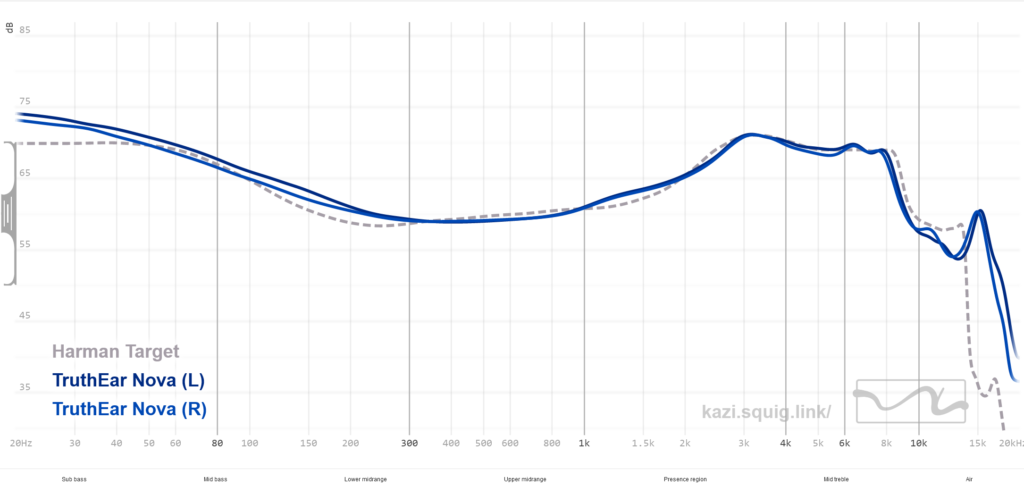
The tell-tale sub-bass shelf is here to stay, with a sudden rise from about 300Hz downward. Understandably, the upper-mids need to be pushed upward to counter-balance the sub-bass dominance and to ensure that vocals have enough clarity and forwardness.
I strongly believe that a pair of IEMs’ bass response is only as good as the driver allows it to be. With a subpar or under-performing driver, the bass will lack authority, slam, and texture. No amount of EQ shenanigans can compensate for high distortion characteristics. Fortunately, the Nova have a pretty decent dynamic driver for the “woofer”.
Bass has good slam and rumble and doesn’t break up or distort even at higher volumes. Bass texture is lacking, but some of that can be attributed to the mid-bass thinness which is a point of contention about the Harman target itself. Either way, bass is satisfyingly deep and punchy for the most part, and can provide the “macrodynamism” one expects from sudden bass drops, for example.
The lower-mids can come across as “thin” at times, especially if you are accustomed to the sound of certain old speakers, or reference headphones like Sennheiser HD 650. Baritone vocals lack the heft while snare hits can sound anemic, lacking in density.
Upper-mids, meanwhile, take the center stage with female vocals being noticeably more forward than the male vocals. This forwardness can be engaging if there is enough bass in the recording to balance things out. In acoustic tracks with low or no sub-bass , the balance gets skewed towards the upper-midrange instead, resulting in shout and shrillness. if your library rarely consists of such tracks, this should not be an issue. Otherwise, take note.
The treble is quite dark past 7kHz. There is a steep roll-off with not much upper-treble to add air into the mix. Treble can at times exhibit BA timbre, with cymbals and hi-hats lacking the note weight one expects. Due to the lack of airiness, cymbals abruptly stop “ringing” and the decay is unnaturally fast. This also limits the perceived “wideness” of the soundstage, even though the Nova do not sound closed-in.
Imaging is precise, with only ordinal directions being somewhat difficult to pinpoint. Instrument separation is another strong area of the Nova, as even in busy tracks it is easy to figure things out individually.
Microdynamics (subtle shifts in volume) are not so evident on the Truthear Nova, resulting in somewhat of a flat representation of music.
SELECT COMPARISONS
Truthear Nova vs Simgot EM6L
Simgot EM6L are noticeably cheaper than the Truthear Nova and come with a less flashy design and arguably worse accessories. Comfort is similar on both, while isolation is slightly better on the Simgot IEMs. Ironically, both these IEMs share the same driver configuration: 1DD + 4BA, though Simgot utilizes a smaller 8mm dynamic driver compared to the 10mm driver on Nova.
As for the sound, EM6L also closely follow the Harman 2019 V2 with a distinct deviation near the mid-bass where Simgot decided to fill up the “suck-out” around 250Hz. This noticeably improves male vocals and the rendition of percussion instruments. Upper treble is slightly more pronounced on the EM6L compared to the Nova (and Harman IE target), resulting in better perceived airiness, albeit the differences are minimal.
Imaging is about similar on both of these IEMs, though EM6L render microdynamics more convincingly.
In the end, I prefer the EM6L overall, not only because it offers similar performance for significantly less, but also because the tuning “fixes” aligns them closer to my preferences.
CONCLUDING REMARKS
The Truthear Nova are competent IEMs. Tonal preferences aside, there are no glaring flaws in the overall package, be it technicalities or build/accessories. It’s just that the competition is offering the same, if not more, for less. And that’s where things get tricky.The current IEM market is a race to the bottom: a frenzied hustle to give the customers the “best” for the “least”. Truthear built its reputation based on that very mission statement but competition has not only caught up, rather they’ve turned the whole game on its head by driving prices down further.
So, while the Nova indeed hit their target: a mid-tier Harman-abiding pair of IEMs with decent technicalities, they find themselves late to the party. Unless you are really afraid of mid-bass, there are better options out there. But if it’s Harman you want in its pure, unadulterated form – the Nova will have your back.
kmmbd
500+ Head-Fier
Pros: Unique design and hardware volume controls
- Above average driving power from balanced output
- Selectable filters
- Low noise floor
- Moderate power draw
- Above average driving power from balanced output
- Selectable filters
- Low noise floor
- Moderate power draw
Cons: Wobbly buttons
- No app support
- Power output falls short of class leaders
- No app support
- Power output falls short of class leaders

It’s been over a year since the release of the Hidizs S9 Pro, so it was high time for Hidizs to release a successor.
Enter the S9 Pro Plus, the latest dongle from Hidizs that neatly fills that gap for a “revision.” The older S9 Pro gets a decent price cut, and the even older S9 gets discontinued. So you get last year’s higher priced model for cheap, while those looking for the latest and the greatest have to spend a bit more.
Fair enough, I guess, but are the upgrades worth the extra bucks, or is it wiser to go for the cheaper, older model? Let’s find out.
This review originally appeared on Headphonesty. Hidizs sent out the unit for review.

Design and Build
The S9 Pro Plus goes for an aluminum and glass build, with glass on the top and bottom of the device. The design language is similar to Hidizs DAPs with the angular shape and sharp corners.These glass panels add to the dongle’s overall “premium” feel. However, I am worried about the glass shattering after a fall – something time shall tell.

A new addition is the volume buttons, which also aid in switching between filters. An RGB LED is hidden underneath the Hidizs logo to indicate the sample rate and selected filter. Sadly, the buttons wobble, which is an issue for me.
Finally, there are the ports. The type-C port is on one end of the S9 Pro Plus, while the other end houses the 3.5mm single-ended and 4.4mm balanced ports. The 4.4mm port is another change from the S9 Pro, which has a (less common) 2.5mm port.

Handling
At 55×25×11mm and 17g, the Hidizs S9 Pro Plus is very easy to carry around in my pocket. It also does not get noticeably warm during operation – so brownie points for that.Power consumption
Even when using the balanced output, the power consumption is not out of the ordinary for a dongle of this class. Hidizs has properly optimized the Sabre chipset.Controls
The two buttons are the only controls available on the S9 Pro Plus. During playback, they act as volume buttons. When the playback is stopped, simultaneously pressing both buttons changes between the available filters. The filters are as follows:
- Fast roll-off
- Linear-phase fast roll-off
- Minimum phase fast roll-off
- Slow roll-off
- Linear-phase slow roll-off
- Hybrid fast roll-off
App
Unfortunately, no app is available for the Hidizs S9 Pro Plus, so further customization is out of the equation. I had to use a custom firmware updater by Hiby (a Windows application) for firmware upgrades.Under the Hood
The Hidizs S9 Pro Plus utilizes an ESS Sabre ES9038Q2M chipset. This DAC chip is inherently balanced (with two differential DAC chips, one per channel), so it is a popular choice for manufacturers due to its relatively straightforward implementation.The amp section is not explained in the spec sheet of the S9 Pro Plus. We only get to know the output power for a 32 ohm load (138mW SE, 180mW balanced), and that’s about it.
There is also no dedicated line-out feature, albeit I suspect that by maxing out the volume on the hardware level, you should achieve 2Vrms and 4Vrms outputs, respectively, on the single-ended and balanced outputs.
How Does the Hidizs S9 Pro Plus Sound?
I used the Hidizs S9 Pro Plus with a range of devices, including smartphones (Pixel 4 XL, Galaxy S23), tablets (Fire Max 11), and laptops (Apple M1 Macbook Pro, Microsoft Surface Laptop 4).Ideally, sources should be “transparent,” with no inherent coloration. Reality is far from perfection, though, so you’ll find that some sources can lean a bit warm while others may sound brighter. The Hidizs S9 Pro Plus is mostly neutral in tone, with a slight hint of warmth, courtesy of rounded bass notes.
In terms of amplification ability, the majority of the IEMs are easily driven. Only when it comes to very tricky loads the S9 Pro Plus falters. For example, the Final E5000 (92 dB/mW @14 ohms, with lower sensitivity in the bass region) or the Tin P1 Plus (highly inefficient magnet array).
On the other end of the spectrum, with very low impedance and high sensitivity IEMs, such as the Campfire Audio Holocene (5 ohm impedance), background hiss is magnified if you push the volume up without music playing.
The prime problem, however, is the reduction of overall dynamic range, as the noise floor eats into the “quietest passages” of the music. For me, it was mostly a non-issue, as even the Holocene are well within the realm of “tolerable” in terms of background hiss.

If you are particularly sensitive to background hiss, something like the iFi IEMatch will come in handy, though it requires an additional purchase.
Lastly, I paired the S9 Pro Plus with high impedance loads (>150ohm) and planar magnetic headphones/IEMs. Planar magnetic drivers usually prefer high current, while high impedance dynamic drivers require high voltage swing.
There are better choices than the S9 Pro Plus for headphones like the Sennheiser HD 800S. The bass sounds noticeably less full, and lower mids are thinned out as a result. The Sennheiser HD 660S2 show similarly toned-down bass but do not suffer the midrange hollowness as much due to their elevated low end.
As for the planar devices, the Campfire Supermoon are driven well with adequate dynamics, while the Hifiman HE400se are not as punchy in the bass as on higher-powered desktop sources. The notorious Hifiman HE6se V2 (82 dB/mW @50ohm) are even less favorable in this regard, sounding lifeless and barely getting loud with the S9 Pro Plus maxed out.
So overall, if I have to summarize the amplification prowess of the S9 Pro Plus, it will be as follows:
- Low impedance (16-150ohms) and high sensitivity (>95dB/mW) loads are well driven.
- Very low impedance (<15ohms) and low sensitivity (<95dB/mW) loads are not ideally driven.
- High impedance and high sensitivity loads are moderately well driven.
- High impedance and very low sensitivity loads are a no-go.
Comparisons
Vs Moondrop Dawn 4.4
The Moondrop Dawn 4.4 is priced similarly but has some distinct differences.Firstly, the Dawn 4.4 has a fixed type-C cable. Secondly, there are no hardware buttons to control volume, etc. Finally, there is only one output (4.4mm balanced), so you’ll need a balanced cable for any headphones or IEMs you wish to power.
For all these omissions, what you get in return is class-leading output power and app support. The noise floor is also lower than the S9 Pro Plus.
Depending on the end-user’s needs, either of these dongles in the USD$50-$100 price range are great options. If you need absolute performance, the Dawn 4.4 is the ideal choice. The Hidizs S9 Pro Plus is the better option for those requiring more flexibility.
Final Thoughts
The Hidizs S9 Pro Plus is an overall upgrade over the last model. That much is certain.What’s not so immediately evident is the competition from the likes of Moondrop. The Dawn 4.4 measures just as well, while offering better output power and app support. The S9 Pro Plus has more usability perks, but the slightly weaker amp section holds it back.
That being said, the S9 Pro Plus is solid all around. Barring the wobbly volume buttons, everything worked as expected during my review period. It’s not too expensive, is well-built, and sounds good without being boring or sterile.
I wish the S9 Pro Plus stood above the rest in more aspects, but sometimes, simplicity is all you need, and this particular dongle nails that role.
kmmbd
500+ Head-Fier
Pros: Time-tested build that should last years
- Easily available replacement parts
- Balanced cable bundled in the package
- Uncolored and highly-resolving midrange
- Much improved sub-bass response over the HD 650 and the HD 660S
- Better upper-treble extension than the previous HD 6xx series of headphones.
- Better macro and microdynamics than their predecessors.
- Good imaging
- Easily available replacement parts
- Balanced cable bundled in the package
- Uncolored and highly-resolving midrange
- Much improved sub-bass response over the HD 650 and the HD 660S
- Better upper-treble extension than the previous HD 6xx series of headphones.
- Better macro and microdynamics than their predecessors.
- Good imaging
Cons: Clamp-force may be tight for some
- Presence region peak can be distracting at times (intentional tuning choice)
- Vocals are not as forward as the HD 600, nor as lush as the HD 650
- Staging is average in the larger scheme of things
- Pricing could be lower given the highly competitive market
- Presence region peak can be distracting at times (intentional tuning choice)
- Vocals are not as forward as the HD 600, nor as lush as the HD 650
- Staging is average in the larger scheme of things
- Pricing could be lower given the highly competitive market

Sennheiser has a unique problem: it is its own competition in many aspects.
Let me further clarify that statement.
The HD 650 were released over two decades ago. Even now they remain relevant, a staple even when it comes to open-back dynamic driver headphones.
So, how do you follow up a bonafide classic? There is no easy answer to that question. Sennheiser has been hard at work, trying to capture lightning in a bottle one more time.
The weight of expectations bears heavier on the HD 660S2 than any other pair of mid-range headphones. Perhaps unfairly so, but that’s what makes reviewing them worthwhile.
Read on.
Shout out to Sennheiser Germany, for providing the HD 660S2 on loan for review purposes.
This review originally appeared on Headphonesty.
Packaging
Sennheiser has simplified the packaging of the 6xx series headphones to something rather generic.While the old packaging of the HD 650 and HD 600 used to come with a heavy storage box and padded innards, the newer revisions arrive in recyclable cardboard cutouts.
In the box
- Sennheiser HD 660S2 headphones
- 1.8m 6.35mm terminated cable
- 1.6m 4.4mm balanced cable
- 6.35mm to 3.5mm adapter cable
Design
The HD 660S2 have a mostly plastic build with a spring steel headband.Despite the usual sneer directed at plastic for not having a “premium” enough feel in hand, the HD 6xx series of headphones tend to last for a long time. My HD 650, for example, have been going strong for over seven years.

The HD 660S2 use a “dual-entry” cable system where both earcups use separate cable entries. This system is far more robust than the single-entry ones and does not rely on wires running through the headband.

The yokes have adequate sidewise movement, and the earcups rotate front-to-back by about 15 degrees, so I think most people won’t have issues getting a good seal. The left earcup can be identified by touch thanks to three raised dots near the headband.
Once again, Sennheiser takes care of the little details.
The earpads are the same ones that come with the other HD 6xx series of headphones, which means that the sound signature will become more mid-centric as the pads wear over time. Fret not, though, as replacement pads are widely available.

Comfort
The clamp force is slightly higher than I prefer. However, the pressure is so well distributed that no hotspots are formed.
Internals
The Sennheiser HD 660S2 use 38mm drivers with a new magnet design despite utilizing a previous-generation housing.
Sennheiser uses the same “vented” magnetic system on the HD 660S2 as the predecessor HD 660S. On the older models (e.g., HD 650 and HD 660), the air displacement at the back of the driver was controlled via foam inserts.
This new design utilizes stainless steel mesh, resulting in much tighter tolerance and superior material longevity.

The driver is also similar to the 660S except for the voice coil, which is now thinner (and thus, the increase in impedance, I assume). The housing is essentially the same as the HD 660S as well.
Sennheiser HD 660S2 Sound
The HD 660S2 are mostly neutral with slight emphasis near the presence region.The sub-bass reach and extension are a noticeable improvement over the preceding models.
Bass
Sub-bass used to be the Achilles’ heel for the HD 600 and HD 650, and while the HD 660S2 improved noticeably, the latest version of the HD 660S2 delivers the best performance.The HD 660S2 produce excellent bass for a pair of open-back, dynamic-driver headphones.
Bass is tight and controlled while having excellent speed and mid-bass texture. Deep, low rumble until 30Hz with superior definition. However, those used to accentuated sub-bass will not find it here.
Given that the HD 660S2 are meant to be neutral, reference-tuned headphones, the sub-bass not having a +10dB shelf makes absolute sense. The slam factor is an area that can be improved, as bass notes do not have a lot of physicality to them.
Midrange
The mids are the bread and butter of the HD 6xx series of headphones. The HD 660S2 are no exception.Sennheiser goes a slightly different route this time, with the upper-mids being less pronounced than the predecessors.
This results in a more laid-back presentation of female vocals compared to the hyper-forward HD 600, while male vocals are not as lush-sounding as the HD 650.
If you are sensitive to shout, the HD 660S2 will be perfect for you.
Treble
The aforementioned lower-treble peak around 6kHz can be tiring for treble-sensitive people. I experience fatigue when listening to poorly mastered tracks. Certain rock and metal songs, e.g., Red Hot Chilli Pepper’s Californication, are susceptible here.This peak aids in finding mastering issues, however, especially for de-essing. So it’s there for a reason.
Fortunately, the upper-treble is well-extended and has excellent tuning. Cymbals, hi-hats, and triangles resonate naturally, with precise attack and decay. Treble timbre is great as well, with no metallic “zing’ or “sheen” affecting the high notes.
Overall detail and resolution are very good, but the HD 660S2 fall behind some mid-range planar magnetic headphones.

Soundstage and imaging
Soundstage is average for an open-back, but these don’t sound as closed-in as the HD 600 or HD 650. Stage depth is also improved, with frontal projection better reproduced.Imaging is precise with accurate instrument placement.
Dynamics and speed
Macrodynamic punch is fairly good, even though these aren’t the last word for overall slam and punch.Microdynamics (gradual shifts in volume) are excellent, on the other hand. Separation is also above average, but some mid-range planars (e.g., the Hifiman Ananda Nano) are better.
Comparisons
Vs Sennheiser HD 650
Sennheiser’s HD 650 are legendary in their own right and are massively popular even 20 years after launch. The HD 660S2 manage to noticeably improve the bass response over the older model.There really is no contest – the HD 660S2 bass is in another league compared to the HD 650.
The HD 650 have noticeable distortion in the sub-bass region, and in busy tracks, bass notes tend to smear into each other. After some modding, I have slightly improved the distortion characteristics of my own HD 650, but even then, you reach the limits fairly quickly.

Another aspect that has seen a jump is the stage width. While the HD 660S2 are not particularly wide-sounding, they fare much better than the HD 650. A reason for this is the less forward upper-midrange, while the bass extension also helps create a sense of depth.
The upper-treble is a matter of taste. I find them both well-tuned in this regard, with the HD 660S2 perhaps being a tad more resolving. However, the lower-treble is where I much prefer the HD 650.
For male vocals, the lushness of the HD 650 remain unmatched for me. For vocal-centric tracks, I gravitate towards the HD 650 for this reason, while for instrumentals and more energetic tracks, the HD 660S2 became the natural pick.
Overall, the HD 660S2 are better suited for most modern genres. At the same time, I cannot overlook the price tag, which is nearly twice that of the HD 6XX Drop variant of the HD 650. The performance upgrade hardly justifies such a massive price gap, so the HD 650/6XX still remain as good an option as ever.
Conclusion
Sennheiser has made a practically perfect pair of studio monitors with the HD 660S2. This is what the HD 560S tried to be, and the HD 660S were touted as being, but neither could overcome the final hurdles.Unfortunately, the price is higher than I consider “apt.” The MSRP is exaggerated for a product that is a slight upgrade over the last model – primarily offering improvement in the bass for existing HD 600 and HD 650 owners.
This puts me in a somewhat awkward position.
I really like the HD 660S2 and could live with them as my only pair of headphones – for the most part. They do not require a lot of amping (though I’d recommend picking a source with >5 Vrms and >10 ohm output impedance for best results). They sound great with every genre.
However, the market has grown so competitive that the HD 660S2 do not offer everything they should at that price. For one, I expect better staging, and the bass slam could be improved. If you find the HD 660S2 on sale for a discount, they are well worth the purchase. At the MSRP, I have my reservations thanks to the old classics.
kmmbd
500+ Head-Fier
Pros: Solid zinc-alloy housing, stunning faceplate design
- Good stock accessories
- Fast, punchy bass response with a good sense of slam
- Better treble response than OG Starfield
- Good staging and imaging
- Good stock accessories
- Fast, punchy bass response with a good sense of slam
- Better treble response than OG Starfield
- Good staging and imaging
Cons: Paint prone to chipping off
- Upper-mid shout can be too much for some
- Source and tip-sensitive sound
- Tuning filter are clumsy in practice
- Upper-mid shout can be too much for some
- Source and tip-sensitive sound
- Tuning filter are clumsy in practice
Moondrop has had a busy 2023, with multiple releases practically every month. The brand even updated some of its “greatest hits” models, and the Starfield II falls nicely into that segment.
Sporting a revamped driver and acoustic architecture, the Starfield II promise wholesale upgrades over the long in the tooth OG model.
Sequels rarely manage to live up to expectations, however, so their work is cut out for the Starfield II. Read on.
This review originally appeared on Headphonesty. The IEMs were sent in by Shenzhenaudio for review.


Moreover, the back vent is stylized by integrating it into a circular disc. Overall, the Starfield II stand out in terms of overall aesthetics and have a flashy design that does not go overboard.
One interesting design aspect is the ability to seal one of the front vents with the supplied rubber plugs. Sealing the front vent increases bass response by a couple of decibels.
Unfortunately, the implementation is not very streamlined since plugging in the rubber stoppers is cumbersome.

Moreover, you can unscrew the nozzle and add damping materials inside, which opens options for additional modding.

Nonetheless, the driver has tremendous potential and usually appears on higher-priced IEMs, so kudos to Moondrop for lowering the barrier of entry to pure metal-foil diaphragms.
The Moondrop Starfield II have a warm, V-shaped sound signature. Despite the warmth in the mids, the rather sizeable upper-midrange boost results in enhanced vocal clarity – perhaps a tad too much at times. Transient response is remarkably fast for the price tag, resulting in excellent note separation.

In contrast to the OG, the sequel focuses more on the slam and punch factor, as heard on Siamese Youth’s Nariyeh Thanei. Bass speed is also noticeably improved, resulting in fast basslines not bleeding into each other.
Bass texture could have more organicness, but it’s a common characteristic of metal dome drivers to have less “richness” in the mid-bass. Overall, it is an excellent bass response that masterfully toes the line between impact and overzealousness.
As such, the Starfield II can be shouty for those who do not prefer vocal forwardness. For me, the lower-treble presence somewhat balances things out, but I cannot listen to the Starfield II at high volumes due to the upper-mid prominence.
Warm sources like the Cayin RU6 or iFi Hip DAC2 tend to smooth out this region, resulting in an engaging yet inoffensive midrange rendition.
Treble timbre has a slight metallic sheen to cymbals and hi-hats, but it’s nothing too intrusive and can be mitigated via tip rolling. Speaking about eartips, the treble response can vary depending on the type of tips. The graph above showcases how three different tips change lower to upper-treble region frequency response.
At 103 db/mW sensitivity and 15 ohm impedance, the Starfield II need moderate amplification to be optimally driven. However, pairing them with a slightly warmer source is more important for best results.


In terms of accessories, the Moondrop Starfield II have a slightly better carrying case, and the design is more of a standout. The Simgot EA500 are less prone to shell discoloration but tend to attract smudges and scratches.
As for the sound, the EA500 are more relaxed in the upper-mids while having slightly more treble presence. The Starfield II have better staging and imaging but are also more source-sensitive.
In the end, for those who do not want to experiment with ear tips and sources, the EA500 are the safer choice.
The main issue lies elsewhere: there are just too many IEMs, all fighting for the short attention span of potential buyers. Moondrop sometimes sabotages themselves by releasing a newer model too soon in similar price ranges, as the release of Aria 2 right after Starfield II will surely kill sales of the latter model.
There is great potential in the Starfield II’s driver setup if you can tweak a few things. But Moondrop is too focused on releasing the next great thing than making their current products as good as they can be.
So the Starfield II will remain the unloved, underrated sequel.
Sporting a revamped driver and acoustic architecture, the Starfield II promise wholesale upgrades over the long in the tooth OG model.
Sequels rarely manage to live up to expectations, however, so their work is cut out for the Starfield II. Read on.
This review originally appeared on Headphonesty. The IEMs were sent in by Shenzhenaudio for review.

Design and Build
The Starfield II have a stunning design. The glitter-infused navy blue zinc alloy shell creates a dazzling display when light hits at the right angle. The golden streaks serve as a contrast while adding character to the design.
Moreover, the back vent is stylized by integrating it into a circular disc. Overall, the Starfield II stand out in terms of overall aesthetics and have a flashy design that does not go overboard.
One interesting design aspect is the ability to seal one of the front vents with the supplied rubber plugs. Sealing the front vent increases bass response by a couple of decibels.
Unfortunately, the implementation is not very streamlined since plugging in the rubber stoppers is cumbersome.

Moreover, you can unscrew the nozzle and add damping materials inside, which opens options for additional modding.
Cable
The stock cable has good ergonomics, even though the sheathing could be more pliable. The matching gold-blue color scheme adds cohesion to the overall outlook. I do wish that Moondrop allowed the selection of balanced termination during purchase.
Comfort
The Starfield II are comfortable despite the relatively hefty shells (11g per earpiece). Due to the numerous vents, there is no pressure buildup. However, isolation takes a hit, so I’d recommend blocking the inner vent and using foam tips for maximum isolation.Under the Hood
The Starfield II utilize a 10mm Lithium-Magnesium alloy driver with an independent suspension surrounding the dome. Moondrop says that the driver has superior acoustic properties than pure Beryllium foil drivers, but I am not entirely sure of that claim.Nonetheless, the driver has tremendous potential and usually appears on higher-priced IEMs, so kudos to Moondrop for lowering the barrier of entry to pure metal-foil diaphragms.
How Do the Moondrop Starfield II Sound?
The following sound impressions are formed with stock tips, stock cable, and a Questyle CMA Twelve Master as the source. Test tracks are available on Tidal as a playlist.
The Moondrop Starfield II have a warm, V-shaped sound signature. Despite the warmth in the mids, the rather sizeable upper-midrange boost results in enhanced vocal clarity – perhaps a tad too much at times. Transient response is remarkably fast for the price tag, resulting in excellent note separation.

Bass
Bass is one of the highlights of the Starfield II, which is no surprise given the OG Starfield also had a lush, “rounded” bass response.In contrast to the OG, the sequel focuses more on the slam and punch factor, as heard on Siamese Youth’s Nariyeh Thanei. Bass speed is also noticeably improved, resulting in fast basslines not bleeding into each other.
Bass texture could have more organicness, but it’s a common characteristic of metal dome drivers to have less “richness” in the mid-bass. Overall, it is an excellent bass response that masterfully toes the line between impact and overzealousness.
Midrange
The lower-mids are tuned well and match my preferences. A slight warmth from the upper-bass adds some body and “sweetness” to male vocals. However, the pinna gain can be too aggressive in many modern tracks, where the added compression becomes exaggerated.The mids are the most controversial aspect of the Starfield II.
As such, the Starfield II can be shouty for those who do not prefer vocal forwardness. For me, the lower-treble presence somewhat balances things out, but I cannot listen to the Starfield II at high volumes due to the upper-mid prominence.
Warm sources like the Cayin RU6 or iFi Hip DAC2 tend to smooth out this region, resulting in an engaging yet inoffensive midrange rendition.
Treble
Treble on the Starfield II is a marked improvement over the OG and other past Moondrop IEMs in this range, e.g., Moondrop Aria. The treble roll-off is not so abrupt and the upper-treble response is noticeably more extended, thanks to the latest-gen driver.Treble timbre has a slight metallic sheen to cymbals and hi-hats, but it’s nothing too intrusive and can be mitigated via tip rolling. Speaking about eartips, the treble response can vary depending on the type of tips. The graph above showcases how three different tips change lower to upper-treble region frequency response.
At 103 db/mW sensitivity and 15 ohm impedance, the Starfield II need moderate amplification to be optimally driven. However, pairing them with a slightly warmer source is more important for best results.

Comparisons
Vs Simgot EA500
The Simgot EA500 are priced a bit lower than the Starfield II but have some similarities. Both employ metal shells and removable nozzles, and both have a somewhat bass and upper-mid boosted V-shaped tuning.
In terms of accessories, the Moondrop Starfield II have a slightly better carrying case, and the design is more of a standout. The Simgot EA500 are less prone to shell discoloration but tend to attract smudges and scratches.
As for the sound, the EA500 are more relaxed in the upper-mids while having slightly more treble presence. The Starfield II have better staging and imaging but are also more source-sensitive.
In the end, for those who do not want to experiment with ear tips and sources, the EA500 are the safer choice.
Final Thoughts
Moondrop Starfield II will not appeal to everyone due to the upper-mid prominence. At the same time, they may be the most technically proficient single dynamic driver IEMs under USD$150.The main issue lies elsewhere: there are just too many IEMs, all fighting for the short attention span of potential buyers. Moondrop sometimes sabotages themselves by releasing a newer model too soon in similar price ranges, as the release of Aria 2 right after Starfield II will surely kill sales of the latter model.
There is great potential in the Starfield II’s driver setup if you can tweak a few things. But Moondrop is too focused on releasing the next great thing than making their current products as good as they can be.
So the Starfield II will remain the unloved, underrated sequel.
kmmbd
500+ Head-Fier
Pros: Very good build, superb carrying case
– Comfortable fit with decent isolation
– Textured bass with good sense of slam and punch
– Tuning switches offer alternative tunings that are palatable
– Natural voicing of the mids
– Good staging, imaging, and separation
– Very competitively priced
– Comfortable fit with decent isolation
– Textured bass with good sense of slam and punch
– Tuning switches offer alternative tunings that are palatable
– Natural voicing of the mids
– Good staging, imaging, and separation
– Very competitively priced
Cons: Nozzle is on the thicker side
– Treble can exhibit BA timbre
– Stock cable could be better
– Needs to be paired with a warm-ish source for best results
– Treble can exhibit BA timbre
– Stock cable could be better
– Needs to be paired with a warm-ish source for best results

Hisenior audio has been in the industry for years, mostly catering to the custom monitor market. While I have always wanted to try one of its IEMs, I never got around to it, until the release of Okavango that is.
The driver configuration of the Okavango is quite comprehensive for their price tag: 1 Bio-cellulose DD + 6 BA drivers with true 4-way crossover are nothing to scoff at. Add to that the tuning switches and things certainly look interesting to say the least.
This isn’t a numbers game though, so the driver count barely matters as long as the sound is competitive. At the asking price, there are several well-established competitors, which leaves little room for mistake on Hisenior’s part. No pressure, I guess.
Note: the ratings given will be subjective to the price tier. I purchased the Okavango and Whitewhale cable at a discount.
This review was originally published on Audioreviews.
Sources used: Cayin RU7, Lotoo PAW Gold Touch, Questyle CMA Twelve Master
Price, while reviewed: $300. Can be bought from Hisenior’s official website.
PACKAGING AND ACCESSORIES
The highlight of the packaging is definitely the Pelican-like hard-shell carry case. The case is waterproof, crush-proof, and has lined mesh pockets along with foam padding. I’d pay $50 for a case like this and here you get one for free. Not bad at all.
The stock cable is less of a standout. It’s a generic cloth-braided cable. I also purchased the WhiteWhale cable in 4.4mm termination. This is a great cable in terms of ergonomics and overall aesthetics. The 6N SP-OCC material is radiates a certain sheen that catches the eye.

There are also 10 pairs of tips inside the package. I ended up using Spinfit CP-100+ for this review, but the stock tips were pretty decent as well. Finally, you get a SIM-card tool for engaging the switches, and a cleaning brush.

BUILD QUALITY
Okavango use a pseudo-custom resin shell. The faceplate design and even the shell color can be customized on the Okavango Custom-design variant, at a price-premium. I liked the look of the stock shell and just invested the extra bucks into the cable.The faceplate seems to be stabilized wood on the upper portion. On the side, there are the tuning switches and a large vent to alleviate pressure buildup and allow airflow into the chamber for the dynamic driver.

The nozzle is on the thicker side, though I did not find it to be uncomfortable. There is a metal mesh on top of the nozzle but underneath it should be individual sound bores. The switches are rather small and needs a small, pointy object to be engaged. I ended up using the tip of a ballpoint pen most of the times.

Overall, the typically “solid” build quality one should expect at the asking price.
COMFORT, ISOLATION, AND FIT
Comfort is fairly good on the Okavango, other than the nozzle which can feel substantial when worn, albeit it was not uncomfortable for me. Isolation is above average with silicone tips and good with foam tips.SOURCE AND EARTIPS
I primarily used the Okavango with the Cayin RU7 that helped with the BA timbre in the highs. The Okavango are not power hungry at all and should be easily driven by most dongles in the market.DRIVER SETUP
The Hisenior Okavango are 7-driver hybrids, with a four way crossover splitting the driver setup into low, mids, highs, and ultra-highs. The single DD is used for bass frequencies only, whereas the rest of the frequencies are handled by the 6BA drivers. Hisenior does not divulge further information about specific driver types used in construction.Moreover, there are two tuning switches, resulting in four different combination of the switches (00, 01, 10, 11). These switches can noticeably alter the overall presentation.
TONALITY AND TECHNICALITIES
As the Okavango have four different tuning choices, It is hard to generalize the sound signature. However, all the tunings are somewhat V-shaped, and the degree of the “steepness” of the curve on either side depends on the tuning mode selected.
Many dynamic + BA hybrids tend to focus less on the performance of the BA driver which results in a slow bass that is highly incoherent against the rest of the (ultra-fast) BA driver array.
Hisenior mostly solves this issue by choosing a dynamic driver with fast transients, so bass notes do not linger or lag behind even in relatively complex tracks. Moreover, there is a physicality to the bass that further enhances the sense of engagement, as can be heard on John Mayer’s Clarity. Mid-bass texture is well-rendered, with heavy snare hits having adequate body.
Mids are tuned in a crowd-pleasing manner. None of the tuning modes offer much upper-midrange prominence, resulting in a slightly laid-back, smooth vocal rendition. Male vocals can sound recessed in bass-heavy tracks, Acoustic guitars and strings do not lose the sharpness of the leading edge, neither do heavy guitar riffs, thanks to the peak near 4kHz.
This peak alone would be problematic if the treble rolled-off from thereon, but the mid-treble peak around 7kHz balances out the forwardness in lower-treble. However, this leads to the tuning coming across as “analytical” in certain source pairings and switch configurations. The bass configuration (first switch up, second one down) aids in this regard and mellows out the signature considerably.
One notable issue is the dry BA timbre that hi-hats or cymbal hits can exhibit. Pairing to a slightly warmer source like Cayin RU7 takes care of the issue to a degree, but the “brittleness” of treble notes remain. I guess it’s one of those concessions you have to make at this price point.
Staging is the widest in the brightest configuration, while imaging is also the most precise when treble mode is engaged. The other three modes either narrow the stage, or add some haziness to the staging. Considering the competition, the staging and imaging on the Okavango range from above-average (bass config) to very good (bright config).
Macrodynamics are rendered exceptionally well, with sudden bass drops or orchestral rises having the “drama” you expect. Microdynamics or subtle shifts in volume are less obvious, which seems to be a case for most hybrid IEMs that I’ve come across.
Overall, really competent tuning and good technicalities result in IEMs that stand out amidst a sea of competition.
SELECT COMPARISONS
vs Kiwi Ears Orchestra Lite
The Kiwi Ears Orchestra Lite are priced slightly lower than the Okavango and have an all-BA setup, with 8 BA drivers taking care of everything. Build is similar between both, but the Orchestra Lite go for a transparent inner-shell which looks better IMO.Comfort is similar on both, while isolation is better on Orchestra Lite.
When it comes to sound, the Okavango have far superior bass response, there really is no contest here. Bass slam, depth, mid-bass texture – all put the vented BAs on the Orchestra Lite to shame. Mids are slightly smoother on the Orchestra Lite, so is the treble. Okavango have more focus in mid and lower-treble while the upper-treble airiness can be better than the Orchestra Lite in the treble configuration.
Staging is wider on the Okavango, while imaging is similar between both. Dynamics are also superior on the Hisenior IEMs, resulting in a near slam-dunk of the Okavango over the Orchestra Lite.
CONCLUDING REMARKS
Hisenior quietly released one of the best hybrid IEMs around the USD $300 mark. The tuning switches work well, all four tunings have their place depending on one’s playlist and mood, and the general build and finish is as competitive as anything in this price range.If I had to improve something, it would be the overall timbre. The timbral mismatch between the bass and treble is quite noticeable.
Then again, if all those things happened, the Okavango would likely be priced considerably higher. There is always a catch after all.
kmmbd
500+ Head-Fier
Pros: Build and accessory pack
– Good stock cable
– Novel driver setup
– Bass density and rumble
– Safely tuned and tonally-correct mids
– Very good staging, imaging, and layering
– Class-leading upper-treble extension
– Good stock cable
– Novel driver setup
– Bass density and rumble
– Safely tuned and tonally-correct mids
– Very good staging, imaging, and layering
– Class-leading upper-treble extension
Cons: The Quintet can exhibit some incoherence during the transition from mids to treble
– Mid-bass texture could be better
– Lower-mids get veiled by the sub-bass
– Slight “zing” in the upper-treble
– Mid-bass texture could be better
– Lower-mids get veiled by the sub-bass
– Slight “zing” in the upper-treble

A few months back, I reviewed the Kiwi Ears Orchestra Lite. They seemed to have a safe, no-frills tuning that veered towards “too smooth” at times.
Nonetheless, what stood out about them was the driver configuration given the price point. Similar themes re-appear with the Kiwi Ears Quintet that sport a quad-hybrid (also known as Quadbrid) setup for midrange pricing. In recent years, such driver setup has been exclusive to the TOTL or kilobuck IEMs, so the Quintet have already won the spec-sheet war.
Sound quality is not proportional to the driver count though, so the Quintet have a lot to live up to if they want to carve a spot in this hyper-competitive market.
Note: Thanks to Linsoul for sending the Kiwi Ears Quintet for evaluation. This review originally appeared on Audioreviews.
Sources used: Questyle CMA Twelve Master, Cayin RU7
Price, while reviewed: $220. Can be bought from Linsoul.
PACKAGING AND ACCESSORIES
The packaging is minimal, while the accessories are fairly good. The stock tips were good enough for me, and the stock cable seems fine so I assume a replacement will not be essential. The sheathing is a bit on the stiffer side but it also adds some durability, so a fair trade-off.
BUILD QUALITY
Kiwi Ears opts for a pseudo-custom shell design, with 3D-printed resin on the inner shell while a metal faceplate adorns the outer part. There are two vents beside the (flush) 2-pin port. The nozzle is on the thicker side, so third-party eartips might need some compatibility check.
Overall, a no-frills design that’s practical without being a highlight.
COMFORT, ISOLATION, AND FIT
Despite the thicker-than-average nozzle, the Quintet are comfortable for me even during long listening sessions. I did not notice any driver flex. Isolation is average, likely due to the dual vents.
SOURCE AND EARTIPS
For this review, I used the stock narrow-bore eartips and the stock cable. Cayin RU7 was used as the source while on-the-go, and the Questyle CMA Twelve Master was the source when using on the desk.KIWI EARS QUINTET DRIVER SETUP
Driver configuration is perhaps the most interesting aspect of the Quintet. They have a grand total of five drivers (apt model naming) of four different types: 1 DD (DLC-coated diaphragm), 2 BAs (dual-BA configuration), 1 micro-planar, and 1 piezo-electric bone-conduction (BC) driver.The BC driver is placed atop the dynamic driver, whereas the other four drivers are placed in various parts of the shell. There is also a damper in front of the Knowles driver to keep resonances in check.
All in all, a very interesting driver configuration and perhaps the Quintet are only “quadbrid” IEMs under the USD$300 mark.
TONALITY AND TECHNICALITIES
The tuning of the Kiwi Ears Quintet is close to that of the Harman 2019 target, but with a subjectively better bass shelf and more extended treble.
Kiwi Ears’ take on the Harman target has its perks: the mid-bass is not as “hollow”, resulting in superior and more realistic rendition of percussive hits. Moreover, the added brilliance in the upper-treble makes the perceived stage wider, due to the added airiness, alongside increasing resolved details.
All is not fine, however, as the sub-bass is still too overzealous at times and can cast a shade over the lower-midrange, making male vocals sound hazy and lacking articulation in bassy tracks.
Moreover, the upper-mids are pulled back lower than the sub-bass shelf, resulting in certain female vocals being pushed back in the mix. This might be a boon for those who prefer their vocals pulled back and are allergic to shout. On the other hand, those looking for every minute detail in vocals and string instruments will be left wanting.
I found the treble tuning right up my alley. There is a distinct change in timbre when moving from the mid-treble to upper-treble, as the piezo driver adds a distinct “sheen” to the trailing end of notes in hi-hats and cymbal hits. However, I found the coloration mostly inoffensive and the added sense of air and resolution far outweighed the con of incoherence for me.
Finally, staging is better than average, while imaging was mostly accurate despite having some issues in locating instruments that are placed in ordinal directions. Microdynamics could be better to further highlight subtle shifts in volume, while macrodynamic punch is well rendered.
SELECT COMPARISONS
The Sennheiser IE 200 are single dynamic driver IEMs, and so loses immediately in terms of driver count. Also, the stock accessories are plain better on the Quintet.However, the IE 200 gain back points due to their more natural timbre and excellent coherency. I also found the bass and mids to be better tuned on the IE 200, with bass notes having superior texture.
In the end, the choice is between a more natural and balanced midrange and bass tuning (IE 200) vs a more resolving pair of IEMs with better treble extension (Quintet). The listener’s preferences will determine the ultimate winner.
CONCLUDING REMARKS
For me, the Quintet are the most well-rounded product Kiwi Ears has launched so far. While the Orchestra Lite had their merit, and the budget IEMs are competitively priced and mostly well-tuned, they all lack the “X-factor” that makes a product stand out.The Quintet have that X-factor in the form of class-leading upper-treble extension. They also significantly lower the barrier of entry for a pair of quadbrid IEMs.
These days, most releases fall by the wayside, failing to capture even the slightest attention and ending up as flavor-of-the-month at best. The KiwiEars Quintet are genuinely interesting for a change, and I can wholeheartedly recommend them to anyone pining for good treble and an otherwise inoffensive tuning.
kmmbd
500+ Head-Fier
Pros: Good accessories
– Comfortable shell
– Bass texture and speed
– Warm, relaxing midrange
– Treble has more sparkle than the OG Aria without any harshness
– Good microdynamics
– Comfortable shell
– Bass texture and speed
– Warm, relaxing midrange
– Treble has more sparkle than the OG Aria without any harshness
– Good microdynamics
Cons: Aria SE are prone to discoloration of the shell over time
– Lack of sub-bass rumble
– Slight tizziness in the upper-treble
– Average staging and imaging
– Not the most resolving
– Competition is stronger now
– Lack of sub-bass rumble
– Slight tizziness in the upper-treble
– Average staging and imaging
– Not the most resolving
– Competition is stronger now

I will keep this review short and sweet, since the Moondrop Aria SE (Snow Edition) are more of a side-grade to the already reviewed Moondrop Aria (2021).
The primary differences lie in the color, the driver (and corresponding tuning), and of course – accessories.
I think Moondrop could have just named it something else entirely since apart from the shell – nothing else is in common with the Aria 2021. Then again, Aria 2021 is a very popular model, so it’s not a bad idea to piggyback on that popularity.
Let’s see if the Aria SE can become popular on their own right, or are they overshadowed by the already-accomplished predecessor.
Note: the ratings given will be subjective to the price tier. Shenzhenaudio sent me the Aria SE for evaluation.
This review originally appeared on Audioreviews.
Sources used: Questyle CMA Twelve Master
Price, while reviewed: $80. Can be bought from ShenzhenAudio.
PACKAGING AND ACCESSORIES
It’s not a Moondrop IEM without anime-themed (or “waifu”, for those men of culture) packaging, and the Aria SE are no exceptions.
Inside, you get a noticeably better cable than the OG Aria, Moondrop’s own “Spring” tips, and some spare nozzle filters. I am not a big fan of the Spring tips since they attenuate treble abruptly and even the largest size won’t fit those with larger than medium canals. Your mileage may vary.
BUILD QUALITY
The shells are the very same one that OG Aria uses, which means a composite metal shell, colored with (seemingly) baked enamel processing. I have seen numerous Moondrop Arias with discolored shells, and I suspect the Aria SE are not going to be any different. It’s the price you pay for the striking design, I guess.
Other than paint chipping off, general build is very good given the price. The 2-pin ports are thankfully recessed, which further strengthens the connection. The two vents are located on the inner-side, just like OG Aria.
COMFORT, ISOLATION, AND FIT
General comfort and fit are excellent. I felt no fatigue in long listening sessions. Isolation is unfortunately below average.
SOURCE AND EARTIPS
The Aria 2021 are fairly easy to drive, so any decent budget dongle will be enough to power them. However, they do benefit from better quality amplification, which tends to improve the bass texture and slam to a degree. For this review, I used the Questyle CMA Twelve Master and the Spinfit CP-145 tips.DRIVER SETUP
Moodrop Aria SE replaces the LCP driver of the Aria 2021 with a 10mm DLC-plated diaphragm. This is the same driver that the 2019 Kanas Pro use, which used to be a $150+ pair of IEMs. So in a sense, you are getting the same driver for half the price.The shell has two vents to equalize pressure inside the chamber, and there are dampers placed inside to suppress specific peaks in the frequency and control resonance.
TONALITY AND TECHNICALITIES
The general tuning of the Aria SE can be described as “warm-neutral”, with rolled-off sub-bass. I will compare the Aria SE with the Aria 2021 throughout this sound section, thus the lack of a formal “comparison” section in this review.
I think bass is the weakest aspect of the Aria SE, which is somewhat surprising since that was one of the strengths of the Aria 2021. The bass sounds hazy, especially the mid-bass. Sub-bass rumble is lacking and sounds rolled-off, though the graph says otherwise.
Things get better as we move into the mids. Lower-mids are warm, albeit a bit recessed. Snare hits have good body. Male vocals sound tonally correct, while female vocals have a smooth, relaxing undertone. Strings and pianos have very good timbre, and the way Aria SE renders these instruments are perhaps their strongest suit.
The biggest difference between the Aria SE and Aria 2021 is in the treble response. Treble sparkle better than the Aria 2021. The Aria 2021 sound overly dark in the treble at times, so this is definitely a welcome change.
However, the Aria SE sound somewhat over-emphasized in the upper-treble region. Depending on your sensitivity to upper-treble, this may not be a noticeable issue. I found the random “zing” in the treble distracting though. Tip-rolling can help with restraining the upper-treble issues to a degree.
Imaging is average. Stage height, width, and depth are average as well. This is a downgrade from the Aria 2021 which have a wider stage width and taller stage.
Finally, microdynamics are rendered fairly well, with subtle gradations in SPL being noticeable to a degree. Sadly, macrodynamic punch is lacking, so sudden bass-drops and orchestral rise do not exhibit their dramatic nature.
CONCLUDING REMARKS
So, the Aria SE are a warmer version of the Aria 2021, with better treble sparkle and extension. In a vacuum, the Aria SE are good IEMs for those who want a mostly relaxing listen, without completely sacrificing treble response.Unfortunately for Moondrop, the competition is stronger than ever. Dunu’s Titan S offer a tighter bass response with superior staging and imaging and cleaner mids. Dunu’s Kima have a similarly warm, analogue-ish tuning with better staging and imaging. Truthear Hexa offer a competent hybrid setup with superior resolution and technicalities. Tin T4 Plus have a similarly relaxed tuning with a cleaner bass.
That’s just four offerings from three manufacturers, and I am not even scratching the surface of the numerous collabs, planar offerings, and the usual FOTM (flavor-of-the-month) syndrome that plagues this hobby.
So the Moondrop Aria SE remain a decent alternative, but fail to elevate themselves into something special. The market has reached a saturation point, and there isn’t much the Aria SE can do about that.
kmmbd
500+ Head-Fier
Pros: Exceptionally well-built
– Switch-based tuning works well
– Sub-bass rumble
– Solid macrodynamic punch
– Stock accessories good enough to get you going
– A welcome departure from KZ house-sound
– Switch-based tuning works well
– Sub-bass rumble
– Solid macrodynamic punch
– Stock accessories good enough to get you going
– A welcome departure from KZ house-sound
Cons: Mid-bass texture on the KZ D-Fi is lacking
– Upper-midrange glare
– Fairly strong mid-treble peak can get fatiguing
– Upper-treble extension is lacking
– Staging is average
– Upper-midrange glare
– Fairly strong mid-treble peak can get fatiguing
– Upper-treble extension is lacking
– Staging is average

It’s been a while since I have last reviewed a pair of KZ IEMs. Almost three years, to be exact. I missed out on quite a few KZ models in that period but from a tuning perspective, they were mostly more of the same.
However, around the end of 2022, KZ began to churn out some interesting models in terms of tuning. That departure comes full-circle with the KZ D-Fi, which is aptly named in the sense that the tuning “defies” the typical KZ house-sound (V-shaped, in other words).
Now, this is not a radical departure for KZ and some of their “signature” sound characteristics still seep through the cracks. However, the 4-way switch is a novelty in the budget segment, and the dynamic driver promises performance beyond the price point.
That’s a promise I hear often, but very few manage to keep it. Can the D-Fi be the one to follow through?
Note: the ratings given will be subjective to the price tier. KZ provided the D-Fi for evaluation.
This review originally appeared on Audioreviews.
Sources used: Questyle CMA Twelve Master
Price, while reviewed: $33. Can be bought from KZ’s official store.
PACKAGING AND ACCESSORIES
KZ rarely focuses on the packaging and presentation and in the budget segment I applaud this move. I do wish that less plastic was used in the packaging for environmental reasons.
The stock accessories are good enough to get you going. The stock cable is an SPC affair that gets the job done. Stock tips are decent but tip-rolling may help in controlling the bass, for example.
BUILD QUALITY
Phenomenal, in one word. The metal shell is dense and I find the face-plate visually appealing. The review unit is the one with the tuning switches and I recommend getting this one because the price premium is absolutely worth it.
The switches are somewhat fiddly to operate with the fingernails, so KZ supplies a SIM-card tool to make the task easier. There is one vent on the face-plate and one on the inner-side of the IEMs. The 2-pin ports stick out of the shell – a choice I am not a fan of, but it is what it is.
COMFORT, ISOLATION, AND FIT
While the shells are shaped ergonomically, the added weight can be a bit of a bother for long listening sessions. Other than that, no qualms with the comfort. Isolation is above-average and becomes drastically better with foam tips.SOURCE AND EARTIPS
The D-Fi are very easy to drive and on my desktop Questyle CMA Twelve Master, I “over-drove” them when using standard gain, so I had to use low gain while testing them.DRIVER SETUP
KZ D-Fi have a 10mm single dynamic driver with the usual “dual-cavity”, “dual magnetic circuit” bonanzas. The driver performs well for the price, but the most interesting part for me is the Zobel network-based crossover-circuit. I do not recall seeing such tuning methods in any of the IEMs in the past… decade?From what I can gather, the Zobel network is used to “attenuate” the frequencies by approx. 5 dB. When all the switches are down (default position), the entire FR remains same but things go “quieter”. Flicking each of the first three switches (in conjunction with the other one) adds 1dB of sub-bass boost from 50Hz downward.

When all four switches are engaged, the networks does not attenuate the frequencies anymore and you get a noticeable increase in loudness. A clever mechanism indeed. Keeping only switch four engaged, meanwhile, increases the loudness of the treble region by a couple dBs.
TONALITY AND TECHNICALITIES
KZ D-Fi have an upper-midrange forward tuning. The lower-mids still sound recessed but the focus on the upper-midrange is what you notice the most. The overall tuning is rather energetic.
Sub-bass rumble is strong and noticeable even around 25Hz. Mid-bass texture is lacking though, so snare hits do not quite have the timbral characteristics you’d expect.
The mids are affected by the upper-midrange glare. It does not seem too much at the graph at first, but the upper-mids can get intense in soaring female vocals or while playing certain guitar riffs. As a side-effect, male vocals can sound somewhat “hollow” in some tracks.
Upper treble lacks airiness. Treble is mostly there due to a noticeable 8kHz peak. Then the treble rolls off past 13kHz or so. Given the budget nature, I think this performance is acceptable despite the hit on perceived “resolution”.
Despite the treble roll-off, initially, there is some “wow factor” due to the hyper-energetic tuning. Things can get fatiguing though if you are sensitive to boosted upper-mids.
Stage is narrow. Imaging is good for the price though some of the peers do it better. Macrodynamic punch is strong, while mIcrodynamics are lacking.
SELECT COMPARISONS
It’s a bit difficult to make “Apples vs Apples” comparisons when it comes to the D-Fi because, let’s face it – there isn’t another option in this price range that has tuning switches.Putting the novelty aside and only focusing on the sound quality, Final E1000 are better tuned across the board, even though they lack the bass rumble of the D-Fi, and the build is nowhere near as reassuring.
The BLON BL-05S, meanwhile, have a gaudy color scheme that hides the overall great sound, which is better than the D-Fi in terms of tonality and technicalities. They need changing the cable and tips, however, and the price tag can go well beyond USD$50 after that fact.
CONCLUDING REMARKS
KZ D-Fi are the odd ones out in the budget segment. The tuning is closer to the current “trends” of boosting the upper-midrange and dialing down the bass, while the tuning switches can be novel enough for many to warrant a purchase. I am not a fan of the shoutiness, nor the lack of mid-bass texture and warmth. Then again, the pricing is fairly competitive.I do wish KZ further tones down the upper-mids in the next release, and perhaps focus on making the sound slightly warmer and more inviting. Once that happens, I may finally have found a pair of KZ IEMs that can stay in the collection for future comparisons.
Last edited:
kmmbd
500+ Head-Fier
Pros: Good build quality for the price
- Comfortable
- Good layering and separation
- Good imaging
- Near-neutral tuning works well with most genres
- Class-leading resolution
- Mods improve the sound further, driver handles EQ well
- Comfortable
- Good layering and separation
- Good imaging
- Near-neutral tuning works well with most genres
- Class-leading resolution
- Mods improve the sound further, driver handles EQ well
Cons: Middling stock cable
- Sub-bass roll-off
- Upper-treble can get fatiguing, with noticeable planar timbre
- Some hollowness in the mids (fixable via EQ)
- Narrow staging, a bit hazy imaging
- Need a decent amp to shine
- Sub-bass roll-off
- Upper-treble can get fatiguing, with noticeable planar timbre
- Some hollowness in the mids (fixable via EQ)
- Narrow staging, a bit hazy imaging
- Need a decent amp to shine

HiFiMAN is one of the few brands that offer the most expensive, alongside perhaps the cheapest, pairs of planar-magnetic headphones in the market.
The HE400se are of the latter category and strangely enough, have a few of the latest technical breakthroughs employed by their more expensive siblings. It’s rare to see a pair of budget headphones offer so much on the spec sheet.
So are the HE400se too good an offer to be true, or is the hype justified? Read on.
This review originally appeared on Headphonesty.
Packaging
HiFiMAN has a simplified look to all their product packaging nowadays, and the HE400se box is no exception. The stealth magnet sticker points to the revised driver design of this model. I’ll discuss more on the driver redesign later in the sound section.
The stock cable has been revised in the recent production run, with the tangly mess of a transparent sheathed cable being replaced by a black PVC coated one. The current cable is serviceable but I'd recommend getting an aftermarket cable just for the ergonomics and aesthetics.

Design
The earcups are plastic and have a similar shape and size to the older gen, round-earcup HiFiMAN models. The headband and yoke are metal though, so there shouldn’t be much concern about durability.
The earpads have a perforated cloth material on the front with a solid pleather surround. The headband is foam-padded as well and I find the padding adequate. At the bottom, there are two 3.5mm TRRS ports.

The yoke design is similar to older HiFiMAN models and some newer ones like the Deva Pro and HE6se. There is a full range of motion across the Y-axis and a good amount of side-swivel to adjust to most face types.
Comfort and isolation
While the HE400se have a decent amount of clamp, due to the headband distributing weight evenly, no hotspots are formed. The stock pads are the HiFiMAN Palipads and they are comfortable even in the summer.The weight is also lighter than many planar magnetic headphones due to the single-sided magnet assembly. Isolation is non-existent as these are open-back headphones.
Internals
HiFiMAN uses their tried-and-tested single-sided planar magnetic drivers on the HE400se. The most notable change in this revision is the stealth magnet assembly.The stealth magnet assembly has magnets with rounded edges. This apparently reduces the turbulence as sound waves pass through them. This makes the magnet array almost “acoustically transparent” and reduces distortion.

HiFiMAN HE400se Sound
The HE400se have a mostly neutral tonality with a bright tilt in the upper-mid and upper-treble regions.
The sub-bass is also rolled-off so the mids and treble sound even more up-front.
Bass
Bass response is mostly linear until around 40Hz, below which bass starts to roll off. As a result, sub-bass rumble is lacking, and kick drums, for example, lack the physicality. Mid-bass could also do with a bit more body since snare hits can sound sharper than they should.Bass texture is average, not as well done as some dynamic drivers in this price range. However, said dynamic driver headphones also have more severe sub-bass roll-off or higher distortion in the bass, so it’s a fair trade-off.
Midrange
Mids can sound shouty at times due to midrange suck-out near 1.5kHz. This is an old issue with this particular driver design, as the HiFiMAN HE-6 and their variants also suffer from similar midrange hollowness.Due to this suck-out, upper-mids sound more intense than they should and are brought to the forefront. Fortunately, male vocals sound pristine with good tonality. It’s only certain high-pitched female vocals that exhibit occasional shrillness.
Treble
The treble is mostly even and not emphasized near the lower-treble. Upper-treble has some strong emphasis near 11kHz (to my ears) that adds “tizziness” to the sound, resulting in sharp snare hits and occasional glare.If you are extremely sensitive to upper-treble, the HE400se might be fatiguing in the long run. Those who like airy treble should have no problem with this peakiness. I find this peak too much though and prefer to EQ it down (or modify the headphones, more on this below).
On a more positive note, the HE400se are very resolving considering their price. Part of it might be the treble emphasis, but even after EQ-ing the treble down you don’t lose a lot of information.
Soundstage and imaging
Staging is narrow, partly due to the upper-mid focus and partly due to the driver design not aiding in staging. Stage depth and height are above average, on the other hand.Imaging is very good with precise localization in most soundtracks. This spatial accuracy also makes the HE400se good for gaming, though there are better headphones at this price that specialize in gaming tasks.
Dynamics and speed
Microdynamics are above-average for the price, with subtle shifts in volume picked up in most cases but certain nuances are missed. Macrodynamic punch is lacking due to sub-bass roll-off and a general lack of slam.The HE400se showcase the typical planar speed. They will fare better in speedy or busy song passages than the typical budget dynamic driver headphones.
Modifications
Grille mod
The most interesting part of the HE400se, to me, is how mod-friendly they are. I will explain a simple and effective modification – the ‘grille mod’.The grille mod consists of basically removing the grilles from the cup. To do that, you have to detach the ring surrounding the grille and then the grille just pops out. This video is helpful if you’re unsure about how to go about it.
So, what improvements can you expect with the mod? Firstly, wider staging and better bass extension. Bass slam is also slightly improved and most noticeably the treble peakiness subsides.
The biggest downside of the grille mod is that the drivers are exposed. If you live in a humid or dusty climate, this might be a bad idea.
Alternatively, you can just remove the fabric mesh from the grille and then put it back on. This doesn’t widen the stage as much as the whole mod, but you get better bass extension and less peaky treble.

Air gap mod
Another less popular mod is to increase the air gap between the driver and pads. Basically, you break the “seal” between your face and the pads by inserting foam between the driver and the cups.This mod increases the distance between the driver and the ear, and the sub-bass gets a bump near 60Hz. The bass slams harder and becomes noticeably punchier. However, bass roll-off is not addressed and lower-mids become recessed. If you like a lot of bass, this mod might be for you.
Or, you can just EQ these headphones. Unless you are increasing the sub-bass or upper-treble a lot, the HE400se can take a healthy amount of equalization.
Comparisons
The only other budget planar that I have tried are the Fostex T50RP mk3. They cost slightly more than the HiFiMAN and also require a lot more power to drive. The Fostex headphones are also semi open-back, unlike the fully open HE400se.Just like the HE400se, the T50s are extremely modder-friendly. The driver inside is very capable and the construction aids in swapping out parts or adding dampening inside the cups. Check out this excellent rundown of the T50 series mods and the community surrounding them.
However, with the mods included, the T50 RP mk3 noticeably increase in price. Without the mods, I find their sound wonky and the comfort is poor.
In terms of sheer price-to-performance ratio, HE400se are still uncontested.

Conclusion
HiFiMAN offers tremendous value with the HE400se, and they are kind of an anomaly in the headphone market. Although budget-priced, there are no glaring issues in the build or design. The driver is fast enough to offer a taste of planar, and they respond well to EQ.Most of all, you can mod to your heart’s content and the price is low enough to not fret over breaking something. Aftermarket parts are also easily available, making the HE400se an ideal subject for modifications.
I recommend the HE400se to anyone interested in modifications, looking for a pair of budget planars, or just wanting a decent pair of planar magnetic headphones in general. They are not perfect, but they get a lot of it right while being light on the wallet.
Lifted Andreas
Thank you!
Your write up actually helped me decide if I should keep mine or not.
Your write up actually helped me decide if I should keep mine or not.
kmmbd
500+ Head-Fier
Pros: Unique design that stands out
– Doesn’t get too warm given the power output
– Good support for both Android and iOS
– Class-leading resolution
– Can power almost any IEMs and even some headphones
– No hint of glare when driven from laptop
– Fantastic instrument separation
– Doesn’t get too warm given the power output
– Good support for both Android and iOS
– Class-leading resolution
– Can power almost any IEMs and even some headphones
– No hint of glare when driven from laptop
– Fantastic instrument separation
Cons: Drains the host’s battery when in high gain
– Somewhat narrow staging
– Unforgiving nature might not suit the bright or peaky IEMs
– Slight upper-midrange glare when driven from phones
– No volume or playback controls
– Prone to RF interference
– Somewhat narrow staging
– Unforgiving nature might not suit the bright or peaky IEMs
– Slight upper-midrange glare when driven from phones
– No volume or playback controls
– Prone to RF interference

Had I been a YouTube reviewer, I would have littered a ton of “fire” emojis across this review title. The thumbnail would allude to something akin to “shut-up and buy it”, while a somewhat disturbing image of my agape face would round-up the level of bewilderment and bemusement that the M15 has evoked.
Sadly, in the written form, I am but slave to the words.
Questyle M15 is the flagship dongle in the brand’s lineup, and overall, perhaps the best dongle one can buy. Sadly, such sweeping generalizations do not favor anyone, and everything is reliant upon context.
So, this review is to contextualize the reasons why the Questyle M15 might be the best dongle ever, or why it may not be the right dongle for certain use-cases. Read on.
Note: the ratings given will be subjective to the price tier. Thanks to Questyle for sending the M15 for evaluation.
This review originally appeared on Audioreviews.
Price, while reviewed: $250. Can be bought from Questyle’s Official Website.
PACKAGING AND ACCESSORIES
The packaging is minimal, while the accessories are basic. You get a type-C to type-C cable by default. For Apple users, the lightning cable is sold as a separate bundle for USD$20 premium. There is also a nice leather case that you can purchase separately.BUILD QUALITY
Questyle opts for a CNC-milled aluminum chassis with a see-through acrylic window for the M15’s design. It’s a simple yet effective design decision to go for a see-through top, as it makes the M15 stand out without going overboard. Questyle is not new to this, as many of its desktop products offer an acrylic top for those so inclined.
In terms of inputs and outputs, things are decidedly simple. The type-C port allows USB connection while the 3.5mm and 4.4mm jacks offer unbalanced and balanced connections respectively. The balanced output sounds markedly better as an aside, but that is the case for nearly every dongle that offers a balanced output.

There is a button on the side for gain control, and that’s about it. No volume or playback buttons are there which might be an issue for some. There are two LEDs on the PCB that shines through the acrylic, one for gain level and another is the file type indicator.

Overall, a very simple yet elegant design that panders to my inner-geek thanks to that PCB that’s been laid bare.
HANDLING
At 61.8mm X 27.2mm X 12mm dimensions, the M15 is not the most innocuous of dongles in terms of size. However, I find it to be fairly practical on the desk and the low 25g of weight makes carrying it around easy enough. Even after prolonged usage, the M15 does not get hot which is another plus.QUESTYLE M15 INTERNALS
Questyle has a knack for making pretty PCBs. Even the desktop DAC or amps have exceptionally clean PCB layout, and the M15 is no exception. Thanks to the acrylic window, all of it is in plain view. Apart from the ES9281AC DAC chip and the aforementioned status LEDs, you can also see the two SIP (system-in-package) current mode amp modules. Each module handles one channel.
There is also a TOREX power management unit that keeps the M15 inactive when no music is playing. In terms of specs, you get a really respectable 0.0003% THD and <-130dB SNR. Then you notice the output power specs and things just do not add up. A measly 22mW into 300ohms? Surely that cannot be right?
In terms of the actual “sound pressure” produced, that indeed seems to be misleading. The M15 can drive most dynamic driver headphones and nearly every single IEMs out there. Only issue is that for best performance, you need to use a laptop as the source. The higher current from the USB ports enable greater dynamic swings.
Speaking of dynamic swings, the SE out can have almost 2Vrms voltage swing from the single-ended out, and about 3.8Vrms from the balanced out. You can connect the M15 to a pair of powered monitors in a pinch and use it as a DAC/pre-amp combo. Just make sure to put the volume at max on the DAC side.
All in all, respectable measured performance, except for the amp specifications which do not really add up to real world experience.
TONALITY AND TECHNICALITIES
As always, it’s difficult to simply talk about the “tonality” of a source gear rather than specific pairing notes. That being said, the M15 has certain “characteristics” that shine through no matter which IEMs or headphones you connect on the other end.The first thing you notice is the resolution, and how easily the M15 delineates between instruments. Rest assured, the amount of perceived details on the M15 eclipses any other dongle under USD$300. Minute details are pushed to the forefront, making it easier to analyze and dissect tracks. If it’s resolution and precision you want, M15 is practically peerless.
Such hyper-realistic rendition comes at the cost of two things: spatial qualities, and a tendency to be ruthless with poorly mastered tracks or bright/shouty gear. The M15 is unforgiving, though the lack of “etchiness” in the treble and upper-mids make it a potent option for borderline bright IEMs and headphones. The staging won’t be engulfing or stretched outwards, like it can be on some of M15’s peers.
Dynamics are good in terms of macrodynamic punch, though microdynamics are not as evident as they are on certain desktop sources (or even Questyle’s higher-tier DAPs).
Finally, the power output is ample for practically any IEMs out there. When connected to a laptop or desktop, the M15 is too powerful for most IEMs, in fact. I routinely found myself lowering the gain and/or lowering the volume on the desktop side. This is still not enough for power hungry monsters like Hifiman’s HE-6, for example, so for the pesky planars, you still need a more substantial setup.
PAIRING NOTES
I’ll try to keep this section short and sweet.IEMs that paired well with the M15: most of them, but highlights include Sennheiser IE 900/200/300, SoftEars Turii, Final E3000/A5000/E4000, JVC FW1800/FW10000/FDX1, Campfire Holocene/Andromeda 2020/Solaris.
Headphones that paired well with the M15: not the absurdly power hungry planars, including the likes of HE-6 (and Susvara, by extension, though I fail to understand why anyone would try to run Susvaras off of a dongle), Sennheiser HD800S (too bright), and Beyers (same issues as the Senns). The HD650 had a good pairing though it lacked the liquid smoothness you get off of tubes or high output impedance sources.
Hifiman HE-400i and Arya sounded exceptional through the M15, and if you own the Arya Stealth (or even the newer Arya Organic), the M15 will be more than enough to do justice to their resolving prowess.
SELECT COMPARISONS
I have pitted the Questyle M15 against every single “hyped” or well-regarded dongle that has been released so far. None of them are as resolving, period.
Quloos MC01 gets close at the cost of sounding edgy in the treble and artificial throughout. Apogee Groove has better rendition (and sense) of space, but it sounds a bit veiled in the bass and treble comparatively. The Cayin RU6 are too smoothed out, while the Cayin RU7 opt for a more relaxed, engulfing, and timbrally-accurate presentation than going after raw details.

Lastly, the L&P dongles (W2 and W4) do better in terms of microdynamics but fall flat in every other aspect. The output power is lacking compared to the M15, and once again – not as resolving.
CONCLUDING REMARKS
I received the Questyle M15 back in November, 2022. At the time of writing this review (end of July, 2023) the M15 managed to ward off every single competition by the wayside.It’s a remarkable achievement in the age of rapid-fire chi-fi releases, where even the parent brand makes its 6 months old “flagship” redundant by releasing something new and “improved”. The M15 is here to stay, and shall remain one of the best, if not the best DAC-Amp dongles out there for the foreseeable future.
The only caveat is the nature of the sound itself – it may become “information overload” for those accustomed to relaxed and laid-back tuning. With certain IEMs, the treble region can sound exaggerated and become bothersome in the long run.
These caveats apply to most, if not all products though, and the M15 achieves the one thing it set out to accomplish: the crown for the most “effortlessly resolving” DAC-Amp dongle out there. Questyle captured lightning in a bottle with the M15, and I hope the spark does not go out anytime soon.
hokagoteatimereviews
Nice review 
I love the m15, but if I was a daily user i would be a bit worried of that beautiful glass window.
Again thats just me though.
I love the m15, but if I was a daily user i would be a bit worried of that beautiful glass window.
Again thats just me though.
Quokka
WARNING: Last month I ordered a Questyle M15 Dac and the Protective Leather Cover (grey) directly from the Questyle website. Last week my package arrived but was missing the Protective Leather Cover (US$25). I have since sent them numerous emails advising them of the missing cover and requested one to be sent. All of my emails have been ignored so far as I have not had any reply from Questyle. I’m very disappointed by the lack of communication and poor customer service from Questyle
Quokka
UPDATE: After no response from Questyle, I lodged a dispute case with PayPal and have received a refund of US$25 for the missing item.
kmmbd
500+ Head-Fier
Pros: Solid build
– Low-noise PSU
– Many input and output options including I2S
– Remote control works well
– Highly resolving signature
– Excellent macrodynamic punch and bass slam
– Reconstruction filters and tone colors allows further sonic customization
– MQA certification and full MQA decoding
– Low-noise PSU
– Many input and output options including I2S
– Remote control works well
– Highly resolving signature
– Excellent macrodynamic punch and bass slam
– Reconstruction filters and tone colors allows further sonic customization
– MQA certification and full MQA decoding
Cons: DO300 chassis is a fingerprint magnet
– Stage depth and microdynamics are lacking in comparison to higher end DACs
– Rotary encoder feels cheap
– Subpar playback of DSD files
– Too many similar options in SMSL’s own lineup
– Stage depth and microdynamics are lacking in comparison to higher end DACs
– Rotary encoder feels cheap
– Subpar playback of DSD files
– Too many similar options in SMSL’s own lineup

SMSL has become immensely popular in recent years, thanks to the consistent delivery of well-measuring and well-specced source devices that match or undercut the competition in terms of many objective metrics.
The DO300 DAC is the latest in line of products that have a very impressive spec-sheet while the asking price is relatively modest. DO300 is also one of the first DACs to utilize the latest and greatest ESS Sabre ES9039MSPro chip, sporting class leading distortion figures and dynamic range. There is also numerous input and output options to mix and match with any system out there.
So, does the DO300 manage to harness the TOTL DAC chip inside to its full potential, or do they end up being another generic release? We shall see in due time.
This review originally appeared on Audioreviews.
Note: the ratings given will be subjective to the price tier. Aoshida Audio was kind enough to provide me the DO300 for review.
Headphones and IEMs used: Sennheiser HD650, Hifiman HE-6se V2, Sennheiser IE 900
Price, while reviewed: $550. Can be purchased from Aoshida Audio.
PACKAGING AND ACCESSORIES
The packaging is a fairly basic cardboard box. Inside, you get the DO300 DAC itself, a power cable, an USB type-B to type-A cable, and a remote control. No batteries are included.
BUILD QUALITY
Build quality is good in general. The DO300 will not impress with its density or heft, but the CNC-milled aluminum chassis has smooth finish all around with a matte black paint-job. I am not a fan of the coating though, it catches fingerprint and grease all too readily.The front panel is basically a large rotary encoder with a color LCD beside it to show the line-out gain, current phase, sampling rate, and input type. The LCD is not the best in terms of fidelity, with the contrast being lower than your typical smartphone. Then again, this is a mid-priced DAC and even higher tier ones employ far cheaper displays at times.

i do wish the LCD display showed a few more information, like the current selected filter, tone color enhancements etc. On a similar note, the rotary encoder is not my favorite. It has distinct steps but the feedback is somewhat mushy. There’s also some wobble to it when pressing down (to select an option, for example), which further cheapens the feeling.
As a result, I mostly operated the unit with the supplied remote control which makes it much easier to change the various tone colors, filters etc.
Now let’s move on the other ports on the back. You have the COAX/TOSLINK inputs, the usual USB input (type-B port), I2S, AES/EBU, and Bluetooth inputs. Outputs include both RCA (single-ended) and 3-pin XLRs (balanced).

SMSL basically put in every common input and output types in the market, so most users should not face an issue integrating this DAC into their chain, whether they’re running a small desk setup or a full-fledged stereo rig. I do wish the USB port was type-C because, well, type-C everything is the mantra nowadays (albeit type-B is more robust).
Some notes about the I2S input: I could not test it out due to the lack of such a device at my disposal. However, I shall receive the Cayin N7 soon, which has I2S out. I will update the sound section with impressions regarding I2S input if the difference is noticeable.
So, in essence: good build quality, with no visible imperfections or issues. The rotary encoder could be better though, and type-C input would be nice.
SPECIFICATIONS
The official specs are as follows:
The interesting part here is the ESS Sabre ES9039MSPro chipset. Apart from that mouthful of a name, this is a completely redesigned chipset, as per ESS’ claims. However, they have historically been opaque with their datasheets (with manufacturers or DIY-ers often having to sign NDAs before getting intricate details about the implementation).
Some forum discussions hint at the 9039MSPro being just a more power-efficient 9038, but it’s all speculations and hearsay for the time being.
As for the BT chipset, Qualcomm QCC5125 is utilized. It supports all mainstream codecs including several AptX variants and LDAC. The BT version is 5.0 which is “older” than the latest 5.2, but this should not be too big an issue. The rest of the components includes XMOS XU-316 USB chipset, SMSL’s self-developed system clock, a low-noise linear PSU (which works surprisingly well at suppressing ground hum and RF interference), and 11 dual op-amps.
Another plus is the automatic switching between any voltage range between 100V – 240V. This helps in avoiding the mess of mistakenly connecting the plug without switching the voltage selector and damaging components. So, while the internals are not the most beefed up and do not use many discrete components, the design is competent and should be fine for most use cases.
SMSL DO300 TONALITY AND TECHNICALITIES
I find describing the tonality of digital sources a futile exercise, as most of the characteristics depend on the pairing with various headphones and IEMs. Nonetheless, there are some commonalities between all pairings.However, I consistently noticed some sonic characters on the DO300, even in blind testing. Basically: the DO300 has a noticeably harder hitting bass slam, and the stage is slightly cramped compared to my reference setup. Microdynamics is another area where the DO300 struggled, with subtle shifts in volume not being as apparent as they are on the LPGT.
Another gripe of mine is the playback of DSD files. Basically – if you listen to many DSD files, skip the DO300 altogether. The replay gain is too high, reducing dynamic range and robbing the DSD files of their nuances during playback. I have a few albums in DSD so overall it was not an issue but the few DSD64 and DSD128 tracks I tried with the DO300, things were not pretty.
Before proceeding further, a description of the test setup is in order. I used the Lotoo PAW Gold Touch (LPGT) + Cayin C9 as the reference system, and the SMSL DO300 is replaced as the DAC for the A/B test (LPGT would then act as the transport). The amp was left untouched, ensuring volume matched comparison.
One interesting feature the DO300 has is “phase inversion” where phase issues on the output side can be compensated for. I’d recommend keeping it turned off unless things sound “strange” (e.g. the center instruments or vocals sound strangely compressed).
SMSL DO300 TONALITY AND TECHNICALITIES
I find describing the tonality of digital sources a futile exercise, as most of the characteristics depend on the pairing with various headphones and IEMs. Nonetheless, there are some commonalities between all pairings.However, I consistently noticed some sonic characters on the DO300, even in blind testing. Basically: the DO300 has a noticeably harder hitting bass slam, and the stage is slightly cramped compared to my reference setup. Microdynamics is another area where the DO300 struggled, with subtle shifts in volume not being as apparent as they are on the LPGT.
Another gripe of mine is the playback of DSD files. Basically – if you listen to many DSD files, skip the DO300 altogether. The replay gain is too high, reducing dynamic range and robbing the DSD files of their nuances during playback. I have a few albums in DSD so overall it was not an issue but the few DSD64 and DSD128 tracks I tried with the DO300, things were not pretty.
Before proceeding further, a description of the test setup is in order. I used the Lotoo PAW Gold Touch (LPGT) + Cayin C9 as the reference system, and the SMSL DO300 is replaced as the DAC for the A/B test (LPGT would then act as the transport). The amp was left untouched, ensuring volume matched comparison.
One interesting feature the DO300 has is “phase inversion” where phase issues on the output side can be compensated for. I’d recommend keeping it turned off unless things sound “strange” (e.g. the center instruments or vocals sound strangely compressed).
PAIRING NOTES
IEMs
The Sennheiser IE 900 show noticeably harder-hitting bass when the DO300 is used as the DAC in the chain. The stage is also narrowed, and stage depth is reduced compared to the LPGT. This “effect” was consistent between tracks. The treble fortunately did not sound “etched” or “fatiguing”, so SMSL has improved upon one of my complaints in their previous offering – the M400.SoftEars Turii also showed similar change in bass response. It also highlighted the lack of stage depth compared to the LPGT’s DAC section. Imaging seemed fine, though center-imaging is more convincing on the LPGT.

Headphones
The story continues with headphones. Sennheiser HD650 do not benefit from added bass slam as the driver is just incapable of reproducing such low notes, but the mid-bass tightened up slightly. I also tried out the “tube” tone color with the HD650, and while it emulated the soft bass bloom of tube amps, the mids were not as “colored” as they are on the Xduoo MT-601S with tube buffer, for example. An actual OTL amp like the Bottlehead Crack will display even more dramatic difference between SMSL’s emulated tube effect and the real thing.
Speakers
Finally, I used the SMSL DO300 with my desk rig and desk speakers (KEF LSX), with the Questyle CMA Twelve Master being a point of comparison. The KEFs have a low-frequency cut around 70Hz, so the change in bass was mostly imperceptible. The staging was noticeably different between the Questyle and the SMSL, however.Basically, the Twelve Master had wider, deeper staging as the vocals sat a few inches further away in the presentation. It is not midrange recession, mind you, rather the center imaging and stage depth that is more up-front and “in-your-face” on the SMSL DAC.
COMPARISONS
vs SMSL M400
The M400 is one of the older SMSL DACs that I have tried. It’s one of the few DACs to run the now defunct AKM AK4499 chip (AKM’s past flagship) and offers similar settings to the newer DO300 including tone color and reconstruction filters.
The signature has noticeable differences, however. The DO300 is not as etched in the treble as the M400, and the M400 also tended to push upper-mids a bit too forward. The DO300 is a step up on that front. Staging and imaging are similar on both, but the bass slams harder on the DO300 (which seems to be a thing of this DAC at this point).
So, should existing M400 users upgrade? I think the DO300 is better, but the differences are subtle and a change of amp will have more profound effect. The bass and macrodynamic punch is definitely noticeable, so if you are into that, the DO300 can be an upgrade on that front.
CONCLUDING REMARKS
The DO300 is competent, no doubts about that. It measures well, has every input and output you may possibly want, and the BT support is the proverbial cherry on top (though I find BT audio lacking vs the usual wired affair and as such – ignore it unless absolutely necessary). The build is good and stock accessories are good enough to get you going.Speaking of the sound, DO300’s bass reproduction is truly satisfying. If you like “slammy” bass – this won’t disappoint at all. Staging and imaging could be better, however, so could be the rendition of microdynamics. DSD files are played back with too high a gain, reducing DR in the process, so DSD collectors should skip this one
The big issue lies elsewhere – it’s about SMSL saturating its own lineup. There is the DO200 mk2, the D400ES, the D300 (with ROHM DAC), and even more upscale options in their VMV lineup of products. It gets dizzying, confusing, and the average consumer might even give up since there is no clear delineation between these products.
Nonetheless, if you are looking for a midrange DAC with most common inputs, some “sound shaping” via reconstruction filters and tone coloration/DSP options, and don’t care about DSD – then the DO300 is a good option. It’s overall better than the M400 it’s essentially replaced, though given SMSL’s rapid-fire release schedule, this one might get replaced soon anyway.
Despite that possibility, the DO300 gets a recommendation based on how solid an offering it is, all things considered.
kmmbd
500+ Head-Fier
Pros: Excellent build
- Comfortable fit for the first hour
- Good resolution and separation for the price
- Sheer sub-bass reach
- Excellent midrange tuning
- Especially suitable for low-volume listening
- Comfortable fit for the first hour
- Good resolution and separation for the price
- Sheer sub-bass reach
- Excellent midrange tuning
- Especially suitable for low-volume listening
Cons: The aluminum grill has sharp edges on the inside
- Sub-bass rumble and bass slam are not the most physical
- Upper-treble can get fatiguing
- Average staging and imaging
- Heavy
- Sub-bass rumble and bass slam are not the most physical
- Upper-treble can get fatiguing
- Average staging and imaging
- Heavy

Venus is the second planet from the Sun. The Moondrop Venus are the second headphones in Moondrop’s lineup.
Apt naming, I guess.
Moondrop’s first-ever headphones, the Void, are an unfortunate disaster. They have an atrocious build, the pricing is way off-the-mark, and the sound is lackluster.
The Venus are priced even higher, sport a planar magnetic driver, and have swapped the creaky plastic for aluminum and leather. An all-around improvement, prima facie, but how do they sound, and can they dethrone the status quo?
This review was originally published on Headphonesty.
Packaging
The packaging of the Venus is pretty heavy, weighing over 1 kg, even without any headphones inside. There is foam padding to keep the headphones protected during shipping.
In the box
- Moondrop Venus headphones
- 1.5m, 3.5mm to dual 3.5mm Copper cable
- 1.4m, 4.4mm to dual 3.5mm SPC cable
- 6.35mm to 3.5mm adapter
The stock SPC cable is very good and should not require replacement unless you need a different termination.

Design
The Moondrop Venus have an all-metal build, with only the auto-adjusting headband and the earpads made of leather. There is a reassuring heft the moment you pick them up.
The Venus can be disassembled by removing several screws holding the headphones together with the headband. This construction increases durability and facilitates easy repairs in the long term.
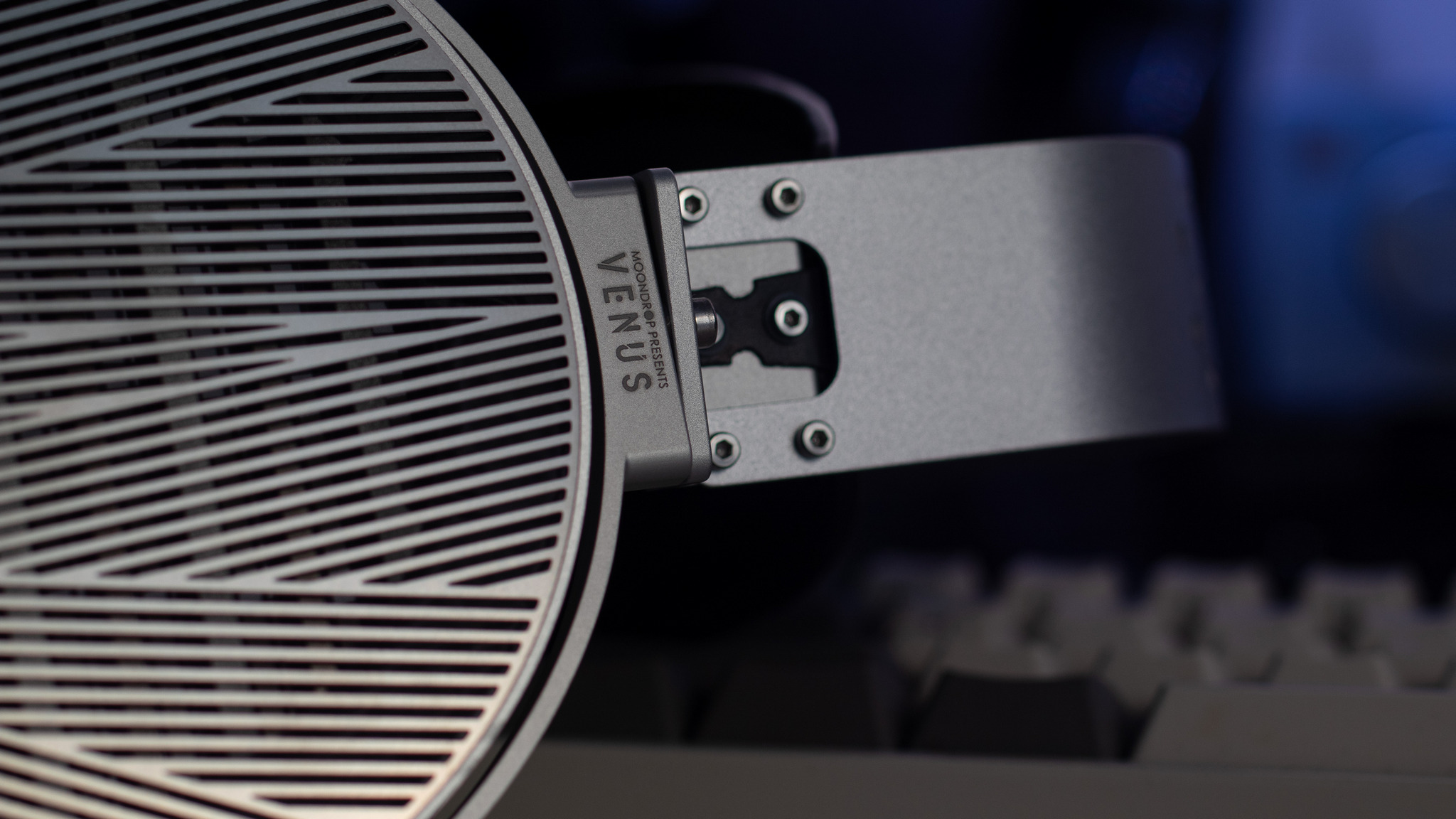
The earcups have a CNC-machined, hollowed-out design that allows a glimpse into the driver and swivel almost 180 degrees. There is a 3.5mm input jack under each earcup. One nitpick here is the pattern itself, which has sharp edges if you run your fingers across them.

The pads are circular and easily removed by tugging along the sides. They are pleather with perforations on the inner side. The self-adjusting leather part of the headband seems sturdy and offers good support even on large heads. The perforated metal part on the top is primarily there for structural support.

The yoke design is similar to older HIFIMAN models and some newer ones like the Deva Pro and HE6se. There is a full range of motion across the Y-axis and a good amount of side-swivel to adjust to most face types.
Comfort and isolation
Overall comfort is good, as the headband distributes the weight evenly across the top of the head. Moreover, the clamping force is on the lighter side, resulting in the earcups “hugging” your face rather than putting too much pressure on your head.
Unfortunately, the sheer weight (±550g without cable) of the unit makes wearing them fatiguing in the long run. I can last an hour and then need to take a break. Your mileage may vary if you are used to wearing heavy headphones, such as those Audeze cans. Isolation is non-existent as these are open-back headphones.

Internals
Some of the extra weight can be attributed to the dual-sided magnet assembly and large drivers.Moondrop uses a 100mm diaphragm planar magnetic driver, one of the largest in the market.
To add to the marketing blurb, the diaphragm here is “sub-nanometer grade” and has pure silver etching on top for the voice coil. There are 18 N52 magnets on each side of the diaphragm. The entire assembly is encased in a metal driver cage, which is not too common in most planars.

Moondrop has also adopted a high-frequency waveguide mechanism, similar to Audeze’s Fazor or HIFIMAN’s Stealth Magnet technologies. In essence, the magnets on the front of the diaphragm have rounded edges. This reduces the turbulence as sound waves pass through them, reducing distortion and interference.
Moondrop Venus Sound
The Venus have a mostly neutral tonality with a slight upper-mid and upper-treble forwardness. The mid-treble is especially pronounced, which sensitive listeners may find fatiguing.
Bass
Bass response is mostly linear until around 40Hz, below which bass starts to roll off. As a result, sub-bass rumble is lacking, and kick drums, for example, lack physicality. Mid-bass could also do with a bit more body since snare hits lack some of their density.Bass texture is above average but not as well done as some biodynamic driver headphones in this price range. Fast bass sections are rendered well, and notes do not bleed into each other. Overall, the bass response is competent without stealing the show.
Midrange
Mids are the bread and butter of the Venus, as this is one area where they excel. Many planar magnetic headphones have a suck-out between 1 – 1.5kHz, resulting in some harshness and shrillness for high-pitched vocals.Moondrop avoids this familiar pitfall and has just the right amount of pinna gain in the upper-mids. This results in exceptional vocals that are tonally correct, have just the right amount of heft, and even soaring, high-pitched notes have zero shoutiness.
Acoustic guitars, pianos, and string instruments have a lifelike timbre. The midrange is generally highly resolving on the Venus, and I prefer this tuning over other planars in this same price range.
Treble
The treble area has a couple of issues. Firstly, the peak around 9kHz can add an odd bit of sharpness to cymbals in tracks like Tool’s Chocolate Chip Trip.Upper-treble has some strong emphasis near 13kHz (to my ears) that adds “tizziness” to the sound, resulting in sharp snare hits and occasional glare.
The Venus might be fatiguing in the long run if you are extremely sensitive to upper-treble. Those who like airy treble should have no problem with this peakiness. However, I find this peak too much, and EQ it down for a smoother listen.
Overall resolution on the Venus is as expected for the price tag. It won’t break new ground but isn’t inadequate, either.

Soundstage and imaging
Staging is somewhat narrow, partly due to the upper-mid focus and partly due to the driver design not aiding in staging. Stage depth and height are very good, on the other hand.Imaging is above average for the price tier, with good left/right delineation, but the positioning gets fuzzy for instruments placed between the two extremes. Some of their peers fare better in this regard.
Dynamics and speed
Microdynamics are rendered well, with subtle shifts in volume picked up for the most part. The effect is not as exaggerated as with certain TOTL headphones, but I have heard worse in this range. Macrodynamic punch is lacking due to sub-bass roll-off and a general lack of slam on the driver front.The Moondrop Venus showcase the typical planar speed. Busy song passages or high bpm music have the instruments well separated to identify each of them. Again, it’s not necessarily TOTL level, but what one should expect below the kilobuck range.
Another aspect of these headphones that stands out is how “full” they sound, even at lower volumes.
The fullness can be attributed to the tuning that Moondrop went for, which allows you to listen to all the frequencies clearly without pushing the volume up too high. Low-volume listeners, rejoice!
Comparisons
The biggest problem the Venus faces is the established market competition.Vs. HIFIMAN HE-6se V2
HIFIMAN has a stronghold when it comes to affordable planars, and the HE-6se V2 are hidden gems. If you have a powerful amplifier, these headphones put to shame most of the offerings under the USD$1000 mark.
On paper, the HE-6se V2 are much pricier than the Venus. However, they are on near-constant sale (on Adorama) and can often be snagged for around the same price as the Venus.
The Venus are more comfortable overall (for shorter sessions) and have a better build and finish. The HE-6se V2 focus more on sound and offer slam and dynamics that very few competitors can manage. They are more resolving, though they can be a bit peaky in the lower-treble, and the mids are not as “smooth” as the Venus.
Soundstage is similar between both, but imaging is superior on the HIFIMAN. I pick the HE-6se V2 for most listening, while the Venus is reserved for vocal-centric tracks.
Conclusion
After the Void, Moondrop redeems itself with the Venus, as these are a viable alternative to the more established headphones in the market. Their midrange is spectacularly tuned and caters well to vocal lovers.Unfortunately, it’s not exactly a slam-dunk for Moondrop. If you need pumping bass, wide staging, or sheer resolution – the Venus won’t do. Also, the peaky treble is an issue that puts a spanner into the works, but it’s an issue plaguing many planars in the market, so I cannot single out Moondrop here.
In the end, I recommend the Venus for those who love vocals, seek clarity, and are not too bothered by some mid and upper-treble peakiness.
kmmbd
500+ Head-Fier
Pros: Excellent build
– Very good accessories
– Mid-bass punch and texture
– Warm, smooth midrange
– Non-fatiguing highs
– Decent imaging and staging
– Very good accessories
– Mid-bass punch and texture
– Warm, smooth midrange
– Non-fatiguing highs
– Decent imaging and staging
Cons: Dunu Kima does not have the fastest bass
– Treble lacks air
– Not the most resolving IEMs in this price
– Instrument separation could be better
– Difficult to stand out amidst strong competitors
– Treble lacks air
– Not the most resolving IEMs in this price
– Instrument separation could be better
– Difficult to stand out amidst strong competitors

unu has been busy lately, trying to fill-up the price segment gaps in its lineup. The Dunu Titan S have been very well-received and offer a clarity-focused tuning that is fairly unique in the sub-USD$100 market.
Enter Dunu Kima, the slightly more expensive brethren of the Titan S that head towards the opposite direction. Whereas clarity was the name of the game for the predecessor, the Kima relies on warmth and organicness to differentiate themselves.
Is the change in tuning the only trick that the Kima can pull up their sleeves, or are there deeper changes that lie beneath? Let’s find out.
This review originally appeared on Audioreviews.
Note: the ratings given will be subjective to the price tier. Dunu was kind enough to send me the Kima for evaluation.
Sources used: Questyle CMA Twelve Master, Lotoo PAW 6000
Price, while reviewed: $109. Can be bought from Dunu’s Official Website.
PACKAGING AND ACCESSORIES
Dunu has finally moved to the… err, dark side and has embraced the waifu art for the packaging of the Kima. In fact, there is a little subplot about “Criz Faction” and why the maiden on the cover is gathering the protectors of the… yeah it doesn’t work for me. I’d rather have the metal-themed cover of the Titan S thank you.
When it comes to accessories, fortunately Dunu delivers, as has become the norm. The stock cable is silver-plated copper and has excellent ergonomics. The tip collection is very good as well, with both the S&S tips (boosts vocals) and the Candy tips (more balanced across the spectrum) supplied. The carrying case is also very good, offering adequate protection and room inside.

BUILD QUALITY
The CNC-milled zinc-alloy shell is a two-piece design and offers excellent rigidity. The model name and “Criz Faction” insignia are laser-etched onto the faceplate. Dunu opts for 2-pin connectors here, with the socket being recessed into the housing, offering better strain-relief than the exposed sockets.
There are two vents on the inner side. One near the channel marking (with special airflow control mechanism) and another near the nozzle. Overall, excellent build quality, even though it’s expected nowadays.
COMFORT, ISOLATION, AND FIT
Comfort is excellent, with the Dunu Kima aiding a snug, reliable fit. Isolation is average due to the two vents.SOURCE AND EARTIPS
The Dunu Kima are fairly easy to drive, with most budget dongles being enough. However, they seemed to scale with higher-tier sources, though not to the extent where investing into a dedicated source makes sense. I used the Candy Tips for this review.DRIVER SETUP
Dunu opts for a 10mm DLC (Diamond-like Carbon) coated dynamic driver for the Kima. This is apparently a newer generation of the driver that has an improved voice coil. A competent driver that aligns well with the price bracket without breaking new grounds.TONALITY AND TECHNICALITIES
Dunu Kima have a warm, smooth tuning that focuses more on the timbre than absolute clarity.
What is most noticeable on the Kima is the density of notes. This is not very common in chi-fi nowadays where the “mid-bass bad” tuning philosophy has managed to butcher lower-midrange tonality in general, but the Kima is a welcome departure. The bass has good slam and sense of rhythm, the sub-bass rumble is present witout being overwhelming or hazy, and the driver is capable enough to keep the bass under control in most tracks.
Where tne Kima struggle is fast bass sections of double-pedals in heavy tracks like Lamb of God’s Ruin. Notes tend to blend into each other, blurring the outlines of each hit of the pedal or snare. Bass texture is good but not class-leading.
The lower-mids are warm, inviting, lush – the very essence of a laid-back tuning. The Kima never get fatiguing or shouty. This comes at the cost of clarity and those preferring utmost vocal forwardness might feel disappointed. Baritone vocals sound dense and grand, so do piano pieces and the occasional slow jazz. Strings could do with more bite, however, and guitar riffs lack the energy at times.
Finally, we get to the treble which is inoffensive without being spectacular. There is some upper-treble emphasis around 12kHz but that’s about it. Cymbals and hi-hats sound a bit dampened, opting for smoothness at the cost of raw resolution.
Soundstage has good depth, but the width and height are about average. Imaging is good, falling slightly short of class leaders (more on this below). Macrodynamic punch is decent, but microdynamics are where the Dunu Kima excel. Subtle gradations in volume are discernible and this makes the whole presentation feel more organic.
SELECT COMPARISONS
vs Tin T4 Plus
Tin T4 Plus are similarly warm-tilted in terms of tuning, but has a more recessed midrange and more emphasis in the treble region.
The issue with the T4 Plus lies in the technical department. The staging is wider than the Kima but not as deep. They sound less refined in the mids, and the more present treble is offset by poorer imaging and slightly worse dynamics. I think the Dunu Kima showcase a better execution of the “warm, inoffensive” tuning than the T4 Plus.
vs Dunu Titan S
Ironically, the most formidable opponent to the Kima come from within the family – Dunu Titan S. The clarity and imaging of the Titan S are a tier above the Kima, and the bass also seem faster.However, the Titan S can sound too sterile at times, and the midrange shoutiness can be a bother – two issues the Dunu Kima avoid. I also find the Kima to have better build and accessories in general.
If it’s clarity you are after, the Titan S are better options. For those preferring warmth and easier listneing, the Dunu Kima are more suitable.
CONCLUDING REMARKS
The Dunu Kima are competent in terms of tuning, come with excellent accesories, have a great build, and the price is not too absurd.Sadly, the market has become so saturated that it’s difficult to stand out by being “good enough”. You have to go the extra mile or offer something unique – two aspects that are sorely missing in most recent releases. The Kima are no exceptions. They are a sidegrade to the existing Titan S. A different tuning, but not a product that shifts the paradigm.
Thankfully, the Kima are pleasing to listen to, so even though they do not excite, they do not offend either. If you found the Titan S to be too sterile and clinical, give the Kima a shot. Their warmth might just convince you.
kmmbd
500+ Head-Fier
Pros: Excellent build
– Very good stock cable
– Smooth, relaxing signature
– Well-tuned midrange
– Good imaging and separation
– Very good stock cable
– Smooth, relaxing signature
– Well-tuned midrange
– Good imaging and separation
Cons: Poor stock tips
– Thick nozzle can be an issue for some, alongside the ventless design
– Wooly, undefined bass
– Macrodynamic punch is severely lacking
– Lacking in energy and engagement factor
– Thick nozzle can be an issue for some, alongside the ventless design
– Wooly, undefined bass
– Macrodynamic punch is severely lacking
– Lacking in energy and engagement factor

Kiwi Ears had one of the “underground hits” of recent years in the form of Kiwi Ears Orchestra: a multi-BA offering that offered a smooth tuning and promised performance akin to the kilobuck mainstays.
While I never heard the original, the Kiwi Ears Orchestra Lite, the brand’s latest offering, landed at my doorstep recently. The paper specs are impressive, especially once you consider the price. The frequency response graph looks great on paper.
Let’s see how much of that paper spec translates into real world performance.
Note: the ratings given will be subjective to the price tier. Linsoul was kind enough to send me the Kiwi Ears Orchestra Lite for evaluation.
This review originally appeared on Audioreviews.
Sources used: Questyle QP2R, iFi Go Blu.
Price, while reviewed: $250. Can be bought from Linsoul.
PACKAGING AND ACCESSORIES
The packaging is minimal but has all the necessary accessories.
The stock cable is very good – flexible/pliable and doesn’t tangle easily. The flexible ear-hooks are much better than those stiff, hard to manipulate ones you often find. Unfortunately, the stock tips are useless. There are 3 different kinds supplied, 3 pairs of each. Unfortunately none of them would provide a good seal and comfort.

In the end, I used Spinfit CP-100+ tips. The carrying case is good enough if a bit bland in design. Overall, apart from the tips, good accessories.

BUILD QUALITY
The 3D-printed, UV-cured resin shells of the Orchestra Lite have good consistency and give a dense feeling in the hand. There are some refractions inside the shells though some may consider them a design element. Nonetheless, overall shell quality is similar to Moondrop’s Blessing2, if not at a slightly higher level.
The backplate evokes a sense of depth, though the artwork itself is somewhat generic. There are no vents on the shell, making this a completely sealed design.
The nozzle has three bores, one for each frequency band (bass, mids, treble). More on this later. Unfortunately, the large size makes it difficult to fit some tips.

Finally, the recessed 2-pin ports complete the build tour. I think given the budget constraints, Kiwi Ears managed a good job here.
COMFORT, ISOLATION, AND FIT
Comfort is average due to the large nozzle size. Moreover, the ventless design creates some pneumatic pressure in the ear canal, resulting in added awkwardness. I’d recommend trying out the Orchestra Lite in person before purchase if possible to see if they fit your ears.SOURCE AND EARTIPS
The Kiwi Ears Orchestra Lite are very easy to power, and should be driven well by most dongles. I used Spinfit CP-100+ tips, as the stock tips had poor seal and were a challenge to put on the thick nozzle.DRIVER SETUP
Driver count on the Orchestra Lite is mighty impressive. A total of eight BA drivers are placed inside with triple crossover design. Two Knowles ‘sealed’ woofers with dampers in front take care of the bass, while four “custom BA” drivers take care of the mids, and two more of those take care of the highs.
Kiwi Ears went for a triple-tube design and all tubes have dampers in the sound path. You can also see the crossover board on the side. All in all, competent driver setup and the coherency should not be too big of an issue due to similar drivers being used across the board.

TONALITY AND TECHNICALITIES
Kiwi Ears Orchestra Lite have a smooth, relaxing “U”-shaped signature with somewhat darkened treble response.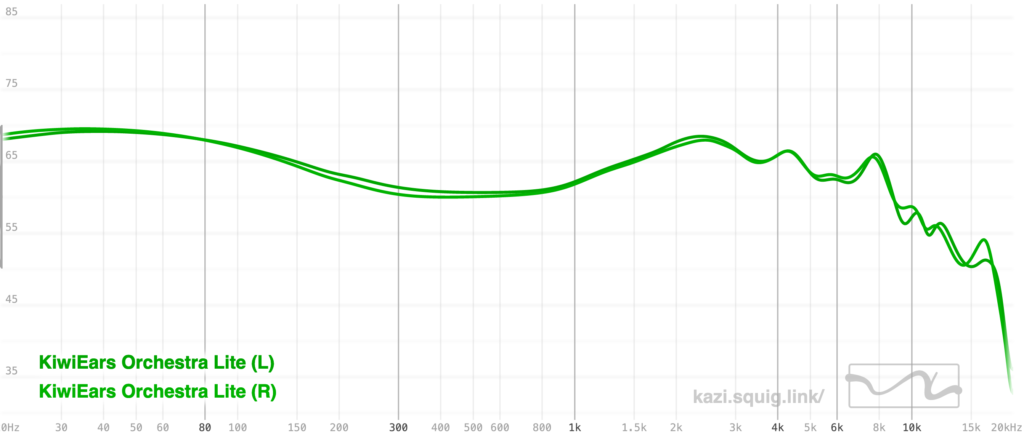
The two Knowles woofers unfortunately do not sound that impressive. Bass lacks slam and authority. Bass notes almost feel “wooly”. Reverb is unusually slow (try Nariyeh Thanei by Siamese Youth to get a feel for that).
Mids, fortunately, fare much better. They sound good for the most part and avoid shout, even though at high volumes the shoutiness can creep through (as the bass does not have body and impact, upper mids become more prominent). String instruments have a slightly softer leading edge, which avoids some BA timbre at the cost of crispness.
Finally, we get to the treble which is inoffensive without being spectacular. The bass tuning is a bit too safe at times, lacking excitement and engagement. Guitar riffs lack energy, while cymbals and hi-hats sound over-dampened. Upper-treble is also almost absent, so resonances and decays are lost.
Soundstage is not spectacular but manages to sound fairly “open” without being congested. Imaging is good, falling slightly short of class leaders like the Blessing2 or Oxygen. Separation is also good and comparable to the best performers in this range.
Macrodynamic punch is severely lacking. Sudden bass drops feel hollow. Microdynamics are not so evident either.
SELECT COMPARISONS
vs AFUL Performer5
The AFUL Performer5 sport a hybrid design, with a single dynamic driver taking care of the lows and the mids and highs being handled by BA drivers.I find the Performer5 to be more comfortable due to better pressure relief and less obtrusive nozzle design. The stock accessories are good on the Performer5 but I am not too keen on the stock cable. Your mileage may vary.
As for the sound, the Performer5 have slightly better bass response, though the dynamic driver is underwhelming in terms of slam and punch as well. Mids are similarly tuned on both but female vocals are more intimate and have better articulation on the Orchestra Lite.
The treble is where the Performer5 edge out the Orchestra Lite with better engagement and extension up top. However, staging and imaging are overall superior on the Orchestra Lite.
So in the end, the bass and treble performance are superior on the Performer5 and that alone should make the decision easier for many. However, those who need a more relaxing presentation with a better sense of atmosphere (due to superior staging and imaging) might find the Orchestra Lite more appealing. Just keep in mind that they would not excite you as much.
CONCLUDING REMARKS
Overall, the Kiwi Ears Orchestra Lite are not technical powerhouses. The bass definitely does not live up to expectations and might be the deal-breaker for some. Some EQ makes things better, but the fundamental issues (lack of slam and body) remains.While the mids are tuned well and the sound has a certain calmness that might appeal to those who do not like infusion of energy, it might be too polite, too safe, and too smooth.
So, the Orchestra Lite are suitable for a niche audience with niche tuning preferences. I would highly recommend an audition to see if these fit your tastes before making a purchase since, for me, they are just bland, lacking in life and verve.
Ah well.
Last edited:
kmmbd
500+ Head-Fier
Pros: Good build quality
- Good stock cable
- Rather uncommon bright-neutral tuning
- Good stage width and imaging
- Coherent sound for a dual-driver setup
- Good stock cable
- Rather uncommon bright-neutral tuning
- Good stage width and imaging
- Coherent sound for a dual-driver setup
Cons: Bass slam is lacking
- Lower-treble peak can be jarring in poorly mastered tracks
- Lacks upper-treble extension
- Some nasality in deep male vocals
- Not the best value-for-money given the competition
- Lower-treble peak can be jarring in poorly mastered tracks
- Lacks upper-treble extension
- Some nasality in deep male vocals
- Not the best value-for-money given the competition

HarmonicDyne is primarily known for headphones rather than IEMs. The PD1 were its first pair of IEMs, but due to some tuning quirks, those never quite took off in terms of popularity.
Enter the HarmonicDyne Devil, a second attempt at IEMs by the brand. The marketing pitch boasts two years of R&D and a novel diaphragm material to enhance the sound further.
Let’s see how much of that translates into real-world performance.
Linsoul provided the HarmonicDyne Devil for evaluation.
Price while reviewed: USD$200.
This review originally appeared on Headphonesty.
In the box
- HarmonicDyne Devil IEMs
- 7 pairs of silicone tips
- Coin with a serial number etched on it
- Carrying case
- 2-core OCC copper cable with mmcx connectors and 3.5mm or 4.4mm plug
- 6.35mm adapter
The carrying case is decent and gets the job done. The ear tips, though, proved useless for me. I could not get a good seal with those included, so I had to resort to third-party alternatives.

The stock cable is okay and should be fine for most users.
It is a two-core design with cloth braiding. Purchasers can select between 3.5mm and 4.4mm terminations. The cable exhibits some microphonics (which is the case for most fabric-sheathed cables), but it’s not too distracting.

Design
The HarmonicDyne Devil adopt a no-frills, minimalist approach to their aesthetics.
The entire build is CNC machined Aluminum. It’s a two-piece shell design, and the general fit and finish suit the price.
There is one vent on the inner side, while the back houses three elongated slits, seemingly used to tune the drivers.

The nozzle is on the longer side, and ear tips do not slide all the way down. As such, deep fit is a no-go. Finally, the mmcx connector seems sturdy and did not loosen up after multiple cable swaps.
All in all, a good build quality, as is expected in the mid-price segment.
Comfort and isolation
Comfort is good, but isolation is below average due to the “shallow fit” design.Internals
The HarmonicDyne Devil utilize two 10mm dynamic drivers with “LDM” diaphragms.
I could not find any information regarding this material or the arrangement of the drivers inside the shells.
HarmonicDyne Devil Sound
The following sound impressions are formed with Azla SednaEarfit Vivid tips, stock cable, and a Questyle CMA Twelve Master as the source. Test tracks are available on Tidal as a playlist.
The HarmonicDyne Devil have a neutral-bright signature.
The bass is not too elevated in the sub-bass region, which is a departure from popular tuning tendencies.

The bass has fast attack, and natural decay, and the sub-bass rumble is noticeable though it won’t rattle your brain. The mid-bass punch also adds body and physicality to the lower region without becoming prominent.
Bass has decent texture, but some of their peers offer better-textured bass. Moreover, those looking for physicality and slam will be disappointed.
Lower-mids exhibit some thinness due to the “scoop” between 500 – 1000Hz. Upper mids are prominent, with almost 10dB of boost compared to lower-mids, but the mid-treble peaks tend to balance things out somewhat.
High-pitched female vocals in tracks with sparse instrumentation can lead to shoutiness, but such instances were rare. Acoustic instruments have a nice “bite” to their attack, as heard on Damien Rice’s Cannonball. Heavy guitar riffs exhibit their characteristic energy.
However, keyboards and pianos could do with more note weight. Baritone vocals also lose some of their heft due to the tuning choices.
The treble has a noticeable lack of air.
To compensate for this, HarmonicDyne tuned the Devil to have more lower and mid-treble emphasis. There is no lack of energy as a result. The initial hit of cymbals is well defined, albeit ensuing resonance is missing.
For a bright-neutral pair of IEMs, the lack of airiness seems like a strange decision, especially since there are two drivers, and the second one, in theory, should take care of the treble (including upper-treble).
The HarmonicDyne Devil sound surprisingly coherent despite having two separate drivers.
The staging is fairly wide and tall, though stage depth could be better. Imaging is also good, with the ordinal placement of instruments being noticeable in tracks like Yosi Horikawa’s Crossing.
Macrodynamic punch is lacking due to the “reserved” sub-bass tuning. Sudden bass drops lack physicality and punch.
Microdynamics are rendered better, with subtle shifts in volume being easy to pick up. The driver is fast enough to keep up with complex tracks, though some of the competition best them in this regard.
At 123 dB/Vrms sensitivity, the HarmonicDyne Devil are easy to drive and should run well out of most budget dongles.
Vs Sennheiser IE 200
The Sennheiser IE 200 retail for a lower price than the HarmonicDyne Devil and sport a single 7mm dynamic driver.
In terms of build, the HarmonicDyne IEMs feel more premium and substantial in hand. Comfort, on the other hand, is far superior on the IE 200, with the IEMs almost disappearing while worn. Isolation, too, is a strength of the Sennheiser IEMs.
The IE 200 depends on positioning the stock tips (which cover a bass vent if pushed fully downwards) to tune the bass and the upper-mids. The Devil, meanwhile, lack such tuning flexibility.
In terms of sound, these IEMs venture in different directions. The HarmonicDyne Devil showcase more clarity due to their upper-midrange boost, whereas the IE 200 go for a dense, smooth tuning.
The lower-treble tuning on the IE 200 is more conducive to long-term listening, and the upper-treble is noticeably more extended. This added airiness can sometimes be fatiguing, though the same applies to the boosted presence region on the Devil.
The soundstage is wider on the HarmonicDyne IEMs, and the imaging is slightly more precise. Mids are the bread and butter of the IE 200, with better timbre, a fuller-sounding lower-midrange, and a complete lack of shout.
Overall, I like the IE 200 for most of my playlist.
Conclusion
HarmonicDyne’s second attempt at IEMs left me with mixed feelings. The tuning differs from most current releases, and the driver setup seems good on paper.Sadly, the actual performance is a mixed bag. I like the bass’s linearity and the mids’ clarity, but the mid-treble focused signature with a lack of airiness feels like a puzzle with the final pieces missing.
So the HarmonicDyne Devil fall short of being great. I hope HarmonicDyne works on the upper-treble in the next release, and things may become far more interesting.
Last edited:
Redcarmoose
No price listed for it.
kmmbd
Price added, thanks.
kmmbd
500+ Head-Fier
Pros: Decent build
– Good amount of accessories
– Good sub-bass rumble
– Treble sparkle
– Good imaging and staging
– Good separation
– Good amount of accessories
– Good sub-bass rumble
– Treble sparkle
– Good imaging and staging
– Good separation
Cons: Thin lower mids
– Upper-midrange glare
– BA timbre
– Upper-midrange glare
– BA timbre

INTRODUCTION
Those who have been following the Chi-Fi scene for a while would surely have come across Rose as a brand, and their penchant of cramming sizeable amount of drivers in an inconspicuously tiny shell.The Rose QT9 MK2S is no different, and they sport a 1DD + 4BA configuration in a shell that’s small enough to sleep while wearing. In terms of driver config, Rose Technics competes well with the peers, but that alone does not ensure success in this cut-throat market.
Let’s see if the QT9 MK2S can carve a spot for themselves in the hyper-competitive mid-range IEM space.
Note: the ratings given will be subjective to the price tier. Rose Technics was kind enough to send me the QT9 Mk2s for evaluation.
Sources used: Sony NW-A55, Questyle CMA-400i
Price, while reviewed: $250.
PHYSICAL THINGS AND USABILITY
PACKAGING AND ACCESSORIES
Rose supplies two hard-shell cases in the QT9 mk2S packaging, with one containing accessories and the other containing the IEMs and the cable. The packaging itself is fairly minimal and compact.


Supplied accessories include: 4 pair of silicone tips including 1 pair of double-flange tips, 1 mmcx removal tool, extra nozzle filters, and a quarter-inch adapter.
The cable has a fabric sheath and 6N OCC copper core. Not the best in terms of ergonomics, but at least the core config with 6N OCC copper seems nice on paper.
BUILD QUALITY
Rose went for a pseudo-custom fit design with the QT9 MK2S.The transparent resin-shell has a metal faceplate with Rose logo on it. There are three vents in total. One vent near the mmcx connector, and two more vents underneath the Rose logo on the faceplate. This heavily vented design allows the dynamic driver to move more air than a sealed design.

The mmcx connectors are fairly robust, though the IEMs would spin if rotated with some pressure. I did not notice any rattling or looseness in connection. The resin shell is also free from bubbles and noticeable imperfections, though I have seen better finishes on more expensive IEMs.
COMFORT, ISOLATION, AND FIT
The low-profile is perfect for those who like to sleep wearing their IEMs, though that is something I do not recommend for safety reasons. The IEMs can be too small for large ears though, so you may have trouble finding a good seal if your ear-canals are large.SOURCE AND EARTIPS
Most of the review was completed while pairing with the Questyle CMA-400i. Sony NW-A55 was used when listening to the QT9 MK2S on the go, alongside the stock cable and Spinfit W1 tips.
DRIVER SETUP
Rose combined a 10mm dynamic driver with Knowles FK30018 and FK30019 dual-BA drivers. The BAs have Knowles dampers within the internal tubing, so kudos to Rose for properly implementing these BA drivers.The dynamic driver also has over 1Tesla of magnetic flux density, which basically translates to better sense of bass slam and impact (when tuned as such).

TONALITY AND TECHNICALITIES
The general sound signature of the QT9 MK2S can be described as mildly V-shaped, with thinned out lower-mids, boosted sub-bass, and extra focus on upper-mids and lower-treble.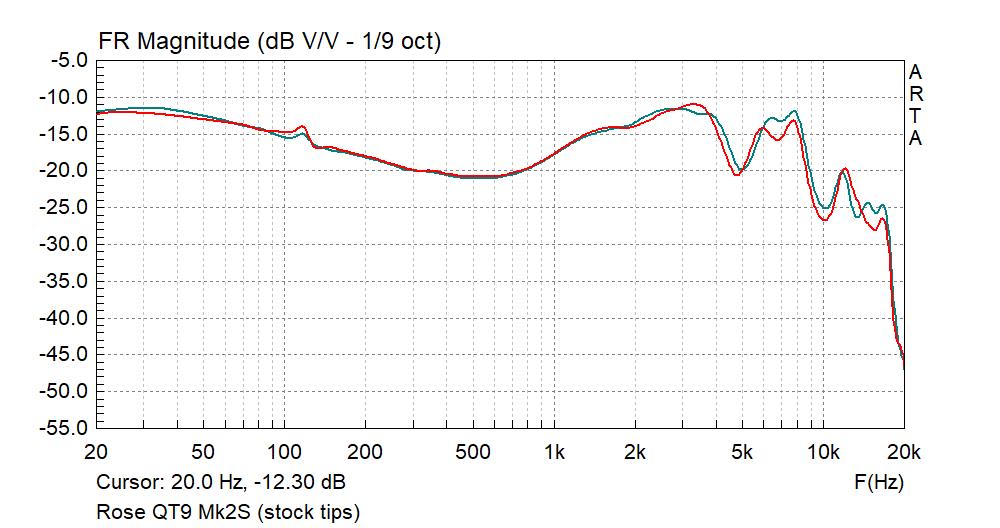
The thin lower-mids get slightly veiled by the decaying sub-bass notes, making this the weakest spot of the QT9 MK2S’ tuning. The bass itself has nice body and rumble, and should satisfy those who need extra bass “oomph”. Mid-bass texture is somewhat lacking, but makes up for that with noticeable punch.
The upper-mids are mostly within control, though the subsequent 6kHz peak makes them sound strained in higher-pitched vocals, especially in tracks with less-than-ideal mastering. The lower treble peak also caused some fatigue for me in long listening sessions, as I am particularly sensitive to that region. Your mileage may vary.
Upper treble is characterized by a small bump near 13kHz and later some more emphasis near 15kHz. Not the most airy-sounding IEMs in this price bracket, but cymbal hits resonate longer than on IEMs with poor extension.
Imaging was precise for the most part, though lateral imaging left something to be desired. Stage width and depth was above-average, but falls behind category leaders.
Macrodynamic punch was good, while microdynamics were about average. General resolution is somewhat hampered by that clouded lower-mids, but in energetic tracks you can pick out most of the subtleties in the recording.
SELECT COMPARISONS
The Moondrop Blessing2 costs slightly more than the QT9 MK2S and comes with a similar 1DD + 4BA config. Moondrop opts for a paper-cone diaphragm vs the LCP diaphragm on the Rose IEMs.In terms of build, the Blessing2 is “chunky” and can cause fit issues and discomfort for those with smaller ears, whereas the Rose will cater well to those with small ears. I’d say both have similar build quality. Moondrop has a more elaborate internal structure with the Blessing2, while Rose went for a simpler venting mechanism for the dynamic driver.
In terms of sound, bass is nimbler on the Blessing2 with less impact and sense of rumble. QT9 MK2S give a more palpable sense of rumble with better slam. Lower-midrange is thin on the Blessing2 as well, but doesn’t get as clouded as the QT9 MK2S due to more conservative sub-bass boost.
Upper-mids are even more prominent on the Blessing2 and brings vocals a lot closer to the listener. Fortunately, shoutiness is mostly avoided barring the most intense of high-pitched vocals. Lower-treble is where the differences become more apparent again, with the QT9 MK2S having less sparkle in treble due to the dip between 4-5kHz.
Upper-treble is somewhat reserved on both, but I think the QT9 MK2S slightly edges out the Blessing2 here. Staging is slightly wider and deeper on the QT9 MK2S, while the Blessing2 have more precise imaging with accurate positional cues. General resolution is also better on the Blessing2.
For the extra bucks, Blessing2 indeed out-resolve the QT9 MK2S. The Rose IEMs strike back with a more physical bass response and more comfortable fit. If you find the fit of the Blessing2 an issue and need a more robust bass response, the QT9 MK2S are viable alternatives.
CONCLUDING REMARKS
Rose QT9 MK2S is a decent offering and doesn't sound outright wrong. However, the treble tuning may be a miss for those with extreme sensitivity in that region, and the fit might be challenging for those with larger ears. Other than those – you get one of the smallest 5-driver hybrid IEMs with good bass and generally competitive resolving capabilities.In the larger scheme of things, the lack of marketing and Rose’s relative silence in recent years might be a bigger challenge, as new IEMs come up almost every other week and it’s difficult to filter out that noise for potential buyers. That being said, the QT9 MK2S is a nice reboot for Rose as a brand, and I look forward to their future releases that address the minor niggles.
Last edited:
kmmbd
500+ Head-Fier
Pros: Build and accessory pack
– Comfortable fit
– Proper “subwoofer” driver configuration
– Sub-bass response is unique, with more focus on the density of notes than impact
– Good layering
– Comfortable fit
– Proper “subwoofer” driver configuration
– Sub-bass response is unique, with more focus on the density of notes than impact
– Good layering
Cons: Sub-bass has softened impact, might be an issue for those expecting robust bass
– Truthear Zero has thin, lifeless lower-midrange
– Scooped mid-bass region hurts impact of snare hits and thins out baritone vocals
– Dark, grainy treble
– Upper-mid shout may sound more pronounced due to lack of treble presence
– Middling technical performance
– Truthear Zero has thin, lifeless lower-midrange
– Scooped mid-bass region hurts impact of snare hits and thins out baritone vocals
– Dark, grainy treble
– Upper-mid shout may sound more pronounced due to lack of treble presence
– Middling technical performance

INTRODUCTION
Reviewer collaborations are all the rage now. At the beginning, it was more of a novelty than a marketing shtick. At present, it’s rarer to not see a “tuned by X influencer” tag instead.Truthear is a relatively new brand, but they chose to collaborate with Crinacle for their very first mainstream offering. Crin has been tuning IEMs for a while, and some of them have been quite popular e.g. the Blessing2 Dusk. Truthear Zero is the latest in the line of Crinacle-tuned IEMs and has a rather unique dual-driver setup where one driver acts as a true “woofer”.
Does the novel driver setup and Crinacle’s signature tuning manage to elevate the Zero above the rest of the competition? Or is another flavor-of-the-week that will soon have the spotlight stolen? Let’s find out.
Note: the ratings given will be subjective to the price tier. ShenzhenAudio was kind enough to send me the Truthear X Crinacle Zero for evaluation.
This review originally appeared on Audioreviews.
Source used: Questyle CMA-400i
Price, while reviewed: $50.
PACKAGING AND ACCESSORIES
The packaging of the Truthear Zero has the trendy “waifu” cover art. In fact, the unit I received also came with an acrylic replica of the pictured character, named “Virgo”.
Otaku-fanservice aside, we also get 6 pairs of silicone eartips (2 types), 1 pair of foam tips, and a nice carrying case. The stock cable is good for the price, though the memory hook is stiff. The carrying case looks and feels nice, but offers little protection.

BUILD QUALITY
The entire shell is made out of resin with a glittery faceplate. I quite like the hue of blue on the Truthear Zero.
There is one vent near the 2-pin connector, which are recessed thankfully. Crossover circuit can also be seen near the connectors. While the build is generally good, the shells are smudge prone and slippery. So keep a cleaning cloth handy.
COMFORT, ISOLATION, AND FIT
The Truthear Zero are very comfortable due to their pseudo-custom shape, and they offer good isolation.SOURCE AND EARTIPS
The IEMs were tested with stock cable and eartips. Questyle CMA-400i was used as a source. The Truthear Zero is fairly easy to drive with any budget dongle.
DRIVER SETUP
Truthear Zero uses two dynamic drivers in an asymmetric orientation: one near the nozzle (tweeter) and the woofer is closer to the center of the shell.The larger 10mm “woofer” uses an LCP diaphragm with a PU suspension. The smaller “tweeter” clocks in at 7.8mm, and while the diaphragm and suspension material remains same, the voice coil is changed to a lighter CCAW material.

The crossover circuit acts almost as a low-pass filter with the low-frequencies being solely handled by the woofer, and the tweeter having no response in sub-bass frequencies.
ONALITY AND TECHNICALITIES
Truthear Zero has a near-Harman 2019-esque frequency response. This essentially means a “clean boost” of sub-bass from 200Hz downwards, and an aggressive rise to the upper-mids from the low-mid region.Also, this leads to a strange hollowness in the mid-bass region, something “mid-bass bad” crowd will probably try to pass off as a positive, but it is not often the case.
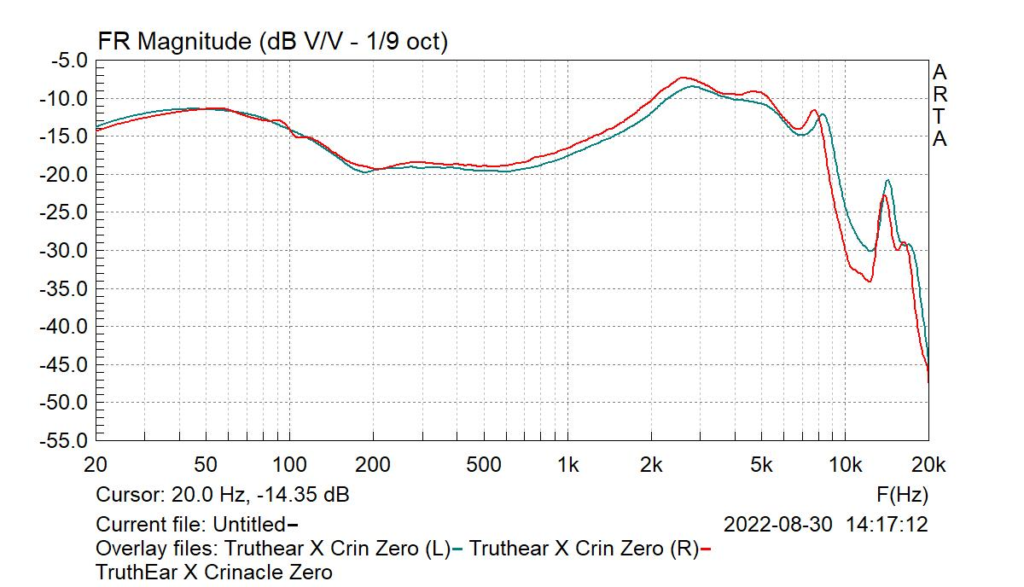
Speaking of bass, the Truthear Zero has a detached sounding sub-bass akin to a 2.1 speaker setup. This is perhaps the intended tuning decision. Sub-bass has good density and dominates the scene in many electronic and live tracks. However, there is a softness to the sub-bass that makes it sound more polite than one would expect. Sub-bass rumble is not the strongest either.
Mid-bass is utterly devoid of body and slam. The bass is thus solely defined by the sub-bass emphasis near 50Hz. As a result of mid-bass hollowness and a near 12dB rise in the upper-mids, midrange is dominated by the upper-registers.
Snare hits lack body, baritone vocals sound thin, soaring male vocals get screechy and strained. Female vocals in bass-light tracks veer towards shoutiness.
Add to that the dark treble, which lacks sparkle and extension. As a result upper-mids gain further focus. Needless to say that this kind of tuning did not work well with my metal/rock focused library, and the occasional acoustic tracks and singer/songwriter pieces were marred by the shoutiness in the upper-mids.
Staging is average, imaging is mostly left and right. Not a technical tour-de-force in those regards. Layering is surprisingly good though, probably one of the strengths here. Overall resolution is middling.
Microdynamics are good, while macrodynamic punch is lacking due to the lack of mid-bass and dark mid and upper-treble.
SELECT COMPARISONS
vs Final E3000
Final E3000 has a more physical, impactful bass. They have superior male vocals in comparison but female vocals are noticeably more laid back than the Truthear Zero.E3000 also has better treble definition and extension, wider staging and far superior imaging. The areas where the Truthear Zero trounce the E3000 are: build, vocal clarity, and far simpler amplification needs. E3000 need a good source to shine, which adds to the cost.
vs BLON BL-05S
Compared to the Truthear Zero, BL-05S lack bass impact and rumble. Bass is in fact the weakest aspect of the BL-05S.Things get very different as we move upward the frequencies, with the BL-05S being far more resolving in treble and mids. Imaging and separation are superior on the BLON as well.
One caveat of the BL-05S is that they need cable and tip change, whereas Truthear Zero is good to go in stock form. If you need a more technically accomplished pair under $50, BL-05S will be a better pick.
CONCLUDING REMARKS
Truthear Zero aces the frequency response graph game. If you primarily base your purchase decisions on a pair of IEMs hitting a specific target, the Truthear Zero will be right up your alley. Also, those preferring Harman-ish tuning should be happy with the tuning here.Unfortunately for me, most rock, metal, and pop songs sound odd and lack the body and density I expect, especially if the vocalist is male. The Zero fare better in instrumentals and female vocal based tracks, but there are better options in this price range if those are your priorities.
In the end, the driver configuration is the most interesting aspect of the Truthear Zero, and there is nothing wrong with that. They just do not stand out enough in terms of technicalities, and the shouty vocals followed by dark treble doesn’t make things better.
I hope Truthear reigns down the upper-mids and focuses on refining the treble on the next release, and if a dose of mid-bass is added with that – color me interested.
Lien028
I purchased these recently, and these IEMs give me a conflicting feeling. The sound signature (i.e. Harman 2019) is one that I prefer and I'm amazed at the sound quality I get for just 50$. Now I'm interested in the Truthear Nova which (allegedly) has the same tuning as the Moondrop Variations, an IEM that's 5x its price.
kmmbd
500+ Head-Fier
Pros: Lightweight
- Warm-neutral tuning that facilitates easy-listening
- Good stock cable
- Comfortable for long listening sessions
- Warm-neutral tuning that facilitates easy-listening
- Good stock cable
- Comfortable for long listening sessions
Cons: Atrocious build quality, cheap materials throughout
- Mushy transients, poor resolution
- Lack end-to-end extension
- Poor dynamics
- Claustrophobic staging, flat imaging
- Superior alternatives exist at even lower price points
- Mushy transients, poor resolution
- Lack end-to-end extension
- Poor dynamics
- Claustrophobic staging, flat imaging
- Superior alternatives exist at even lower price points

Getting out of your comfort zone to expand your horizon is easier said than done. Such an endeavor is met with hardships, failures, and oftentimes – ridicule. Companies take serious risks when trying to do something new.
Moondrop is one of the most established IEM manufacturers around. So when Moondrop announced its upcoming range of headphones across various price points, it was met with commendation and skepticism.
Everyone had one question: will these headphones be any better than the already established options on the market?
The Void are Moondrop’s first full-sized headphones and are priced the lowest of the three planned models. Concerningly, the Void were already released a couple of months back but were halted due to some feedback regarding critical build quality issues.
Moondrop claims to have fixed those build quality concerns and that the revised Void, which we are looking at today, are now ready for primetime.
Or are they? Let’s find out.
This review originally appeared on Headphonesty.
Thank you, ShenzhenAudio, for providing the Moondrop Void for review purposes.
Packaging
The Void come in a plain cardboard box, with nothing much to write home about apart from the anime art on top.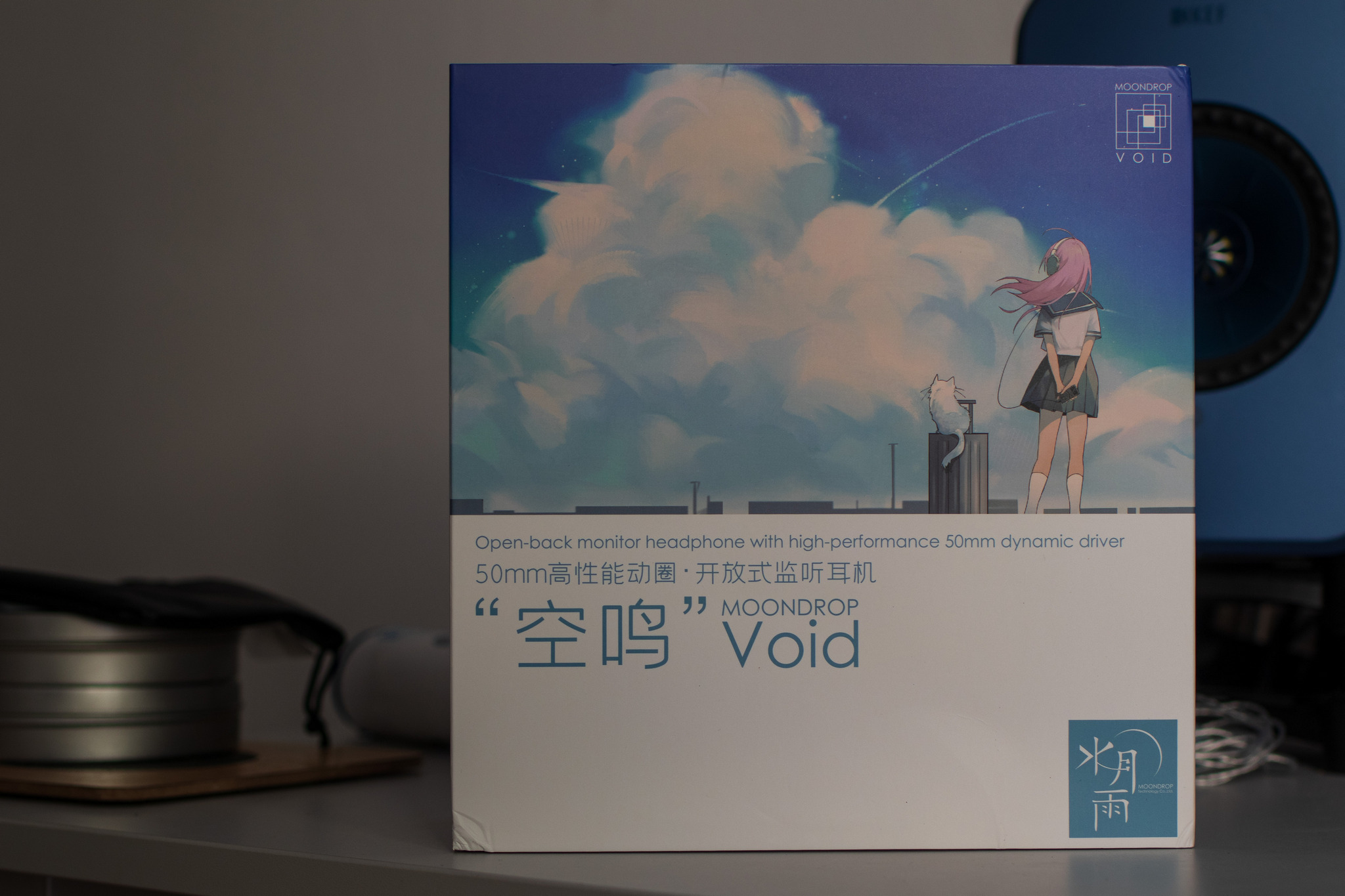
The stock cable has a black sheathing that’s quite flexible. I do not see any need to replace the stock cable unless you really want to use balanced outputs.

There is also an aftermarket cable option available from Moondrop: the Line V – priced at about 20% of the headphone’s cost. It’s an 8-core silver-plated copper (SPC) cable with a 4.4mm termination. I find the sheathing stiffer than the stock cable, and the sonic benefits on the Void, at least, are negligible.

Design
The Moondrop Void have a fully plastic build with a metal headband that feels cheaper than some headphones at ¼ of their price.
I will get it right out of the way – the Moondrop Void fail spectacularly on the build quality front. If a solid build and long-term durability are major concerns – the Void are sure to disappoint.

From afar, the Void do not look that objectionable. Sure, the white finish might not suit everyone’s taste, but the clean lines and utilitarian design seem apt for a product of their price class.

Sadly, once you pick them up, disappointment creeps in.
The original version rattled and creaked every time someone looked at them wrong. Moondrop spent two months refining them and fixing some critical build issues. So far, I have found only three changes from the OG version of the Void to this current version:
- The plastic parts have a new finish. The previous one had a rubbery texture. The revised version has a matte finish with no such “grippiness.” This is a downgrade in terms of feel in hand.
- Rubber stoppers were added to the hinge so that the earcups do not make the “clack” sound when pressed against the headband part. An improvement over the original.
- The hinge is less squeaky and the swivel mechanism is not as abrupt, with more tension between the cups and the headband. The OG version tended to exert pressure near the swivel point. Another improvement.

To further explain my point, let’s look at the individual components. The earcups have an oblong shape, not entirely unlike the oval earcups of the Sennheisers. Both ear cups have a 3.5mm input at the bottom, unlike the proprietary connector on the Sennheisers.

This is where the significant differences end. The yoke design is very similar, with the earcups striking the top of the hinge when tilted backward.
Sennheiser does it better, though, as they dampen the movement of the earcups before hitting the frame. Void’s earcups hit the frame directly with no friction in between, resulting in a loud clack.

The swivel mechanism is also similar, as the metal band is affixed to the hinge with covers on both sides and rotates across a plastic bit. The Sennheiser HD650 meanwhile has no cover on the inner side, so it has smoother movement.
Lastly, the headband is practically the same. Two different padded areas on top to reduce hot spots, the metal band itself being a two-piece design, and the same method of removing the padded area from the headband (pop open the plastic bit and the ends of the headband).

In the end, the Moondrop Void feels like a cheap imitation of the legendary Sennheiser cans.
In a sense, I get Moondrop’s thought process – why reinvent the wheel? Sadly, the execution leaves too much to be desired.
Getting back to the other parts of the headphones, the earpads are Moondrop’s own design. They use a heavily vented surround to tune the sound. As a result, I am not sure if many third-party ear-pads will fit the Void without significantly changing the sound, for better or worse.
The foam padding inside the earpads also feels mushy and cheap. No saving grace here for Moondrop, none at all.

Comfort and isolation
On a positive note, the lightweight design and low clamp pressure result in a very comfortable wear. The Void are suitable for long listening sessions and do not introduce any hotspots around the head.Isolation is almost non-existent due to the open-back design. Not a con, just how things are meant to be.

Internals
The Moondrop Void use 50mm metal-deposited PET diaphragm drivers with a corrugated surround.
The drivers are nothing special in terms of diaphragm material – the metal coating might be Aluminum or Titanium, Moondrop doesn’t state their exact nature. Moreover, only the dome is metal plated, with the surround being regular PET.

The corrugated surround was first seen on Sennheiser’s HD580 headphones. This design helps reduce driver break-up at high frequencies, reducing distortion in those regions.
I do not see any specific damping material within the driver chassis. The chassis is surprisingly hollow, with only a thin film-like material covering the top and bottom of the driver assembly. The earpads are very easy to remove, however, with just a tug from one of the corners being enough.
Moondrop Void Sound
The Moondrop Void have warm-neutral tuning with a noticeable emphasis towards mid-bass and darkened treble.
The mid-bass elevation is not too apparent from the graphs. What’s noticeable, though, is the de-emphasized presence region that gives rise to certain characteristics of the Void’s tuning.

Bass
The bass on the Void lack rumble at the extreme end and tends to roll-off past 70Hz quite dramatically. Moondrop tries to counter-balance this by adding some emphasis between 100-300Hz.Unfortunately, said emphasis further highlights the lack of texture in the mid-bass. Moreover, the bass is slow and somewhat nebulous, as can be heard on American Football’s Where Are We Now.
In fast-paced bass sections, notes tend to blur into each other. This also makes the Void a poor performer when it comes to EDM or such sub-bass heavy tracks with lots of synthesized low notes.
Midrange
Lower-mids sound muddy and veiled. Upper-mids fare better, with female vocals having more up-front presentation. Sadly, guitar riffs sound dampened, lacking their natural energy. The same applies to acoustic tracks where the leading edge of notes is over-smoothened.This works in cases where the tracks are poorly recorded since the Void manage to suppress compression artifacts and other anomalies quite well.
Unfortunately, if it’s resolution you are after, the Void will disappoint.
Treble
The good thing about the treble is that it’s inoffensive and has the correct timbre. Cymbal hits sound natural without any hint of metallic sheen or sibilance.Due to the aforementioned dip in lower treble, the hi-hats and cymbals are all put in the background as bass and vocals take the center stage. If you are after finding nuances in the mix, especially in the highs, the Void won’t offer that.
Soundstage and imaging
Soundstage is closed-in and lacks any sense of depth. This is an extremely poor showing for a pair of open-backs which are usually known for their open soundstage or at least the illusion of one.To add insult to injury, the imaging is completely flat, with no sense of ordinal orientation.
Some budget IEMs offer better positional cues.
Dynamics and speed
Macrodynamic punch is severely lacking due to the lack of sub-bass rumble and overall treble extension. Microdynamics (gradual shifts in volume) are also barely noticeable, if at all.Speed, as already mentioned, is on the slow side. This results in fast-paced tracks sounding somewhat lethargic and lacking engagement.

Comparisons
Vs Hifiman HE400se (Grille-modded)
The Hifiman HE400se are the cheapest planar magnetic headphones in Hifiman’s lineup. Usually, Hifiman is known for sketchy build quality, but when compared to the Void, the HE400se are far superior both in terms of materials and feel in hand.The Void do come with a better stock cable, but even with a basic third-party cable for the HE400se, you are looking at a substantially lower price point.
As for the sound, I will be comparing the Void with the grille-modded HE400se due to two reasons:
- The grille-mod does not require any special tools or skills
- The grille-mod is easily reversible
The Void have a more substantial mid-bass punch than the modded HE400se, but the Hifiman have faster and slightly more textured bass (though neither are that good in terms of bass texture).
As for the mids, the Void are warmer while the Hifiman are leaner due to a dip near 1.5kHz. This tends to make male vocals sound somewhat thinner. However, female vocals sound wonderful without any shout or shrillness.
Treble has noticeable planar timbre on the HE400se, while the Void are more timbrally accurate. However, overall resolution, staging, and imaging are noticeably superior on the Hifiman cans.
In short, the Hifiman HE400se absolutely outclass the Moondrop Void for about half the price.
Unless you really abhor the thinness in the mids on the Hifiman (which applies to even far higher-end Hifiman models, by the by), the Void will be a pass.
Vs Sennheiser HD 560S
Sennheiser’s HD 560S manage to bring some meaningful improvement over their older brethren and are priced similarly to the Moondrop Void.Both are plastic in terms of build, but the HD 560S feel better put together. The overall fit and finish are also better on the Sennheisers.
As for the sound quality, HD 560S go for a slightly bright-tilted neutrality, thanks to some emphasis between 5-6kHz. This peak tends to make them somewhat fatiguing when listening to poorly mastered tracks, but in most recordings, things are fine.
The 560S also have a deeper, wider stage (though again – not that wide or deep in the grander scheme of things). Imaging is more precise on the Senns, and general resolution and speed are superior.
The Void have a more easygoing signature and will not cause fatigue in tracks with poor mastering, but that’s about it. In all other aspects, the Sennheiser headphones reign supreme.
Conclusion
Getting out of your comfort zone is never easy and warrants some applause. Moondrop has branched out from IEMs into full-sized headphones with the Void release. The tuning is not bad; in fact, the Void are one of the few warmly tuned, full-sized, open-backs under USD$200.Moondrop deserves some kudos for trying, but in many ways, the Void are failures. No sugar-coating that.
The build quality is worse than certain headphones at half the Void’s price tag, and the overall technical performance is very disappointing. Unfortunately, the inoffensive tuning doesn’t excuse the myriad of other issues that cropped up along the way.
In short: aVoid (for the lack of a better pun).
Last edited:
o0genesis0o
Ouch.
Interesting how matching the target did not help this headphone that much.
Interesting how matching the target did not help this headphone that much.
kmmbd
500+ Head-Fier
Pros: Great build, unique design
- Very comfortable to wear for longer periods
- Good battery life with the case
- Smooth, analogue-ish tuning that’s never fatiguing
- Exceptional technicalities given the TWS landscape
- Very comfortable to wear for longer periods
- Good battery life with the case
- Smooth, analogue-ish tuning that’s never fatiguing
- Exceptional technicalities given the TWS landscape
Cons: Somewhat bulky shells that do not have the most secure fit
- No ANC
- No app support
- Touch controls are unreliable
- The microphones pick up too much noise in crowded areas
- Slight treble emphasis might be a problem for those who abhor brightness
- No ANC
- No app support
- Touch controls are unreliable
- The microphones pick up too much noise in crowded areas
- Slight treble emphasis might be a problem for those who abhor brightness

Final is a company that rarely, if ever, follows current trends. They took their sweet time before unveiling the ZE3000, their first pair of mainstream TWS IEMs. In the past, they did some collaboration IEMs in the form of the EVA series, but the ZE3000 truly kickstart their wireless lineup.
Unfortunately, the market is teeming with competition, and newcomers are often met with familiar failings. Do Final manage to avoid the pitfalls and stand out amidst a sea of also-rans? Or are the ZE3000 bound to be overshadowed?
Let’s find out.
This review originally appeared on Headphonesty.
Disclaimer, or lack thereof: I purchased this unit with my own funds.
Build and the Rest

The case can be opened using one hand. The LED bar on the front shows the battery level and doubles as a charging indicator.
The carry case design is my favorite after the diminutive Samsung Galaxy Buds Pro case. It has a DSLR-body-like texture on top that Final refers to as “Shibo” finish.

”Shibo” in Japanese means wrinkled paper, and the ZE3000’s exterior texture evokes the feeling of touching a paper-like material.
The shape is perfect to hold on your palm, and the magnetic clasp is satisfyingly crisp when operating. It’s also very pocketable and can barely be felt while in a trouser pocket. The type-C port is on the bottom of the case.
The case holds an additional 28 hours of charge, coupled with the 7 hours of battery life in the IEMs. I need to charge them about once a week during regular use using the AptX Adaptive Bluetooth codec. Your mileage may vary.
The Final ZE3000 take about 1.5 hours to charge fully. There is no quick charge function, sadly.

The triangular region beside the final logo on the faceplate acts as a touch-sensitive panel. Unfortunately, this panel is too “trigger-happy” and gets activated while trying to adjust the IEMs.
Touch accuracy is atrocious, with accidental activations being common.
This poor control scheme is the most annoying part of the ZE3000, and Final should go back to the drawing board for a better mechanism.
Here’s a short rundown of the available controls:
- Tapping the left or right earpiece once pauses or plays the music.
- A long press results in the earpieces shutting down.
- Tapping on the left or right earpiece twice turns the volume down or up; respectively.
- Triple tapping results in the activation of the voice assistant on your phone.
- Pressing and holding the right/left earpiece until a beep sound skips to the next/previous song, respectively.

The ZE3000 stand out in terms of design and build with a distinct shape accentuated by the sharp angles and a bulging profile. The large shell is surprisingly comfortable to wear thanks to the flattened inner faceplate and the excellent E-type TWS ear tips.

The interfaces for charging are on the inner side of the IEM, alongside the channel markings. The entire surface has the same “Shibo” finish as the shells. Fingerprints and smudges are not visible at all. The added texture also helps to add grip.
My one nitpick is the need sometimes to adjust the IEMs.
Using the right-sized ear tips and pushing the IEMs deep into the canal is crucial for obtaining an ideal fit and sound. As a result, you may need to fiddle with the IEMs while running or working out since they sometimes lose their seal.
Final utilizes their self-developed 6mm F-core DU drivers in the ZE3000. An ingenious damping scheme consists of a front and back acoustic cavity to equalize pressure within the driver housing. This design allowed Final to eliminate any vents while avoiding driver flex.

The mic has good voice pickup in quiet places but falls apart the moment noise creeps in. Wind noise is especially destructive and, at times, renders the mics useless.
Sound
Final ZE3000 have a V-shaped tuning with some added warmth in the mids.
Before going further with the sound impressions, I’d like to note that the Final ZE3000 are quite sensitive to ear tip changes. I use the stock ear tips, and while they are perfect for me, some have reported benefitting from trying out other tips.
If the treble is too much for your ears, a different type of ear tips might help.

The bass response here is mostly sub-bass focused, though the mid-bass punch is not overshadowed. The bass emphasis somewhat clouds the lower-midrange while adding heft to male vocals. Bass has good rumble, but the texture lags behind certain wired IEMs in this range.
Transients are uncannily sharp for a pair of TWS IEMs, with the leading edge of acoustic and electric guitars having a certain crispness. This allows the ZE3000 to handle even complex tracks with multiple instruments playing in unison.
There is no shoutiness in the mids, and the vocals sound correct for the most part. Male vocals are slightly pulled back, while female vocals are more up-front. The treble has a noticeable peak around 7kHz (and might shift upward in case of deeper insertion). It rolls off rather quickly after that, with a final peak around 14kHz.
The mid-treble peak can give rise to sibilance in very rare cases (e.g., David Bowie’s Under Pressure) and adds a sense of “zing” to hi-hats and cymbals. I did not find the treble too offensive for the most part, but it’s something to take note of.
In terms of dynamics and speed, the driver is one of the fastest in the TWS space. Staging is exceptionally wide but not as deep as certain higher-tier wired IEMs. Imaging is very good for instrument cardinal and ordinal placement, though center-imaging suffers.
The macrodynamic punch is good, with sudden bass drops having an impressive impact, even though Bluetooth’s compression rears its ugly head. Microdynamics (subtle shifts in volume level) are better represented.
General resolving prowess is reaching wired IEMs territory here, as you can pick up any pair of wired IEMs in the USD$100-$200 range, and the ZE3000 will be competitive. Apart from the recession in the lower mids and the somewhat zingy treble at times, I have no complaints.
There is no ANC, but the passive isolation is very good, if not excellent.
Comparisons
vs Sony WF-1000XM4
The Sony WF-1000XM4 are the flagship TWS IEMs from Sony and demand a significantly higher price tag than the Final ZE3000.With the extra bucks, you get app support, ANC, wear detection, and other smart features exclusive to the Sony IEMs. If you need ANC and such, you can skip this section entirely and pick the WF-1000XM4. If you can compromise, read on.

The Final ZE3000 have been outpaced so far, but they gain back momentum with their sound quality alone.
The ZE3000 are more resolving than the WF-1000XM4, and the bass is tighter and faster with better texture.
The mids have outstanding clarity, and the treble has noticeably more sparkle. Staging is very wide, even when compared to wired IEMs. Imaging is also touch more precise. Stage depth and overall smoothness of the sound are the only areas where the Sony IEMs have the upper hand.
In short: if you only need good sound, save the extra bucks and get the ZE3000 – they simply sound better. If you need all the smart features, the WF-1000XM4 are hard to beat.
Conclusion
Final gave up a lot in pursuing raw sound quality without DSP wizardry or forceful equalization.They’ve succeeded in that effort, as the ZE3000 sound like a wired pair of IEMs in the same price bracket. The rendition of wired fidelity in a wireless setup is reason enough to applaud.
However, you will be disappointed if you want all the bells and whistles. Final’s singular focus on sound quality comes at the expense of smart lifestyle features that consumers have come to expect. The finicky touch controls further compound that issue.
Despite all their shortcomings, I highly recommend the ZE3000, as they sound delightful. They perform their most important task admirably; sometimes, that’s all one needs.
Last edited:






















Interesting you ended up preferring the cheaper Simgot.
Can you elaborate on the thin sounding mids? Which instruments, drums or percussion suffers on this?