You are using an out of date browser. It may not display this or other websites correctly.
You should upgrade or use an alternative browser.
You should upgrade or use an alternative browser.
Reviews by Johnny Mac
Filters
Show only:
Loading…
Johnny Mac
New Head-Fier
Pros: Coherent Sound, Smooth and lively midrange, Sweet and crisp highs, Great detail retrieval, comfortable UIEM shell, well-built stock cable and inclusion of gorgeous yet functional storage case and bi-flange eartips
Cons: Might appear too bright for some, non inclusion of modular 4.4 balanced cable for its price.

OneDotAudio Amarantine A500 Review everyone! While there are several ways to do an entrance, One Dot Audio chose to do a stealthy approach. You may have not heard from them, but they will surely be doing their rounds on different social media platforms. One Dot Audio is a Shenzhen-based audio company that opened recently and has three audiophile IEMs on offer, the OneDotAudio Dolphin, Hesperus, and their current flagship, the Amarantine.
The OneDotAudio Amarantine A500 Review unit, priced at $399, was sent in direct by OneDotAudio in exchange for my take on it. No monetary factors were involved in the process. You can check their official site for the OneDotAudio Amarantine A500 for more information or simply more about their brand and their audiophile lineup.
We’ll start calling the OneDotAudio Amarantine A500 solely ODA Amarantine for the review because the OG name is just too long, and calling it A500 rather than Amarantine would be a waste of chance. Amarantine means immortal or everlasting and can be associated with the Latin-named flower, Amaranthus. I’d like to believe that picking that particular name for this IEM would at least show a semblance of the flower sometimes having smooth to semi-smooth leaves or the eternal aspect of immortality. I’m expecting a smooth-sounding signature and a build quality to last off the ODA Amarantine.
ODA Amarantine Specification sheet:
Drivers: 5 drivers on each side: 1 dual tweeter, 1 medium-range BA, and 1 dual low-medium BASensitivity: 116dB SPL/mW
Impedance: 8 Ω
Frequency response: 20-20000Hz
Noise isolation: 26dB
OneDotAudio Amarantine A500 Packaging, Build Quality, and Comfort
The ODA Amarantine comes in a subdued black matte box with only the One Dot Audio logo, branding, and slogan “Let Music Inspire Life” upfront.The accessories packaged with the ODA Amarantine include red-bored translucent ear tips (S, M, and L) and black bi-flange ear tips (S, M, and L). A black IEM cleaning tool. Last but not least, the signature pine green One Dot Audio IEM magnetic flip storage box is lined with gray felt fabric on the inside with a small elastic net for ear tips and IEM cleaning tool storage on the upper flap. The ODA Amarantine is telling me it wasn’t built for pouches and that it deserves a nice storage unit. Let’s see how that goes with its sound profile.
The ODA Amarantine IEM comes in a resin shell and an Opal faceplate. The shell and the faceplate are well-built and no noticeable uneven surfaces are present suggesting poor quality control. The .78mm 2-pin socket can be easily identified due to its transparent case which is different from the shell itself and a red dot right orientation indicator is marked next to it. A gold ODA logo is also marked below it which might appear VCO to some on first look. A single vent is also present on the topside surface of the shell. The nozzle of the ODA Amarantine is on the shorter side making the need for an ear tip with a firm material necessary. The nozzle also features 3 distinct sound bores.
The ODA Amarantine feels great on the ears and while it leans on the larger size in terms of IEMs, the level of comfort it gives is adequate for those with medium to large ears. Do note that the shell may appear a shade of gray lighter in photos but they do appear gray on hand. The Opal faceplate also offers a touch of vibrancy to the rather subdued overall aesthetic approach of the ODA Amarantine which makes the faceplate even more of a highlight.
The included cable with my OneDotAudio Amarantine A500 review unit is a 4-strand copper plated high purity silver and copper cable terminated in 3.5mm. No modularity between 3.5mm and 4.4mm terminations are offered which would have been an awesome addition given its price point. The braiding has a nice tension to it and is consistent throughout the cable making storage easy and hassle-free.
There have been times when I’ve tried stock cables having inconsistent tension and lengths on them which made wearing them seem a little off-putting. The .78mm 2-pin housing, Y-split, chin slider, and 3.5mm housing are round shiny silver housings with great build quality them. The 2-pin housing is clearly labeled with red and blue right-left ring indicators. The Y-split stays in place and is secured with a resin-filled filling and the the chin slider has a nice amount of tension for a secure placement when needed.
Overall the ODA Amarantie and its stock cable are well-built and appear to invoke an “everlasting” build quality.
OneDotAudio Amarantine A500 Tonality and Isolation
The ODA Amarantine features a UIEM-styled shell which inherently offers superb isolation and with the included bi-flange ear tips, it just guarantees that Isolation is not an issue with this IEM. I opted to use the M-sized bi-flange ear tips for the duration of the review as it gave the most comfortable listening experience and great isolation as well aside from the fact that it assured me that the ODA Amarantine would stay in my ears even when walking or doing some random house/office stuff.Let me set this straight, I have a known preference for bright-sounding IEMs but as someone evaluating the ODA Amarantine. I will be sure to state when that certain preference comes into play since I still want my lows, midrange, and soundstage to be done with excellence and coherence.
The ODA Amarantine sounded bright right off the box with its lows showing a lingering effect in its decay. I listened to the ODA Amarantine before I checked what kind of driver configuration it uses and I was trying to find notable low-frequency impact a dynamic driver usually offers and I was thinking there’s a slight chance this set features a dynamic driver only to be surprised that the ODA Amarantine is an all BA IEM.
Although the lows were trying so hard to get my focus off the high-frequency performance, there is no denying that this set has its thing going in the high-frequency. No wonder they marketed this unit for pop and classical music. I’m hoping there will be no sudden high-frequency peaking when I push on to check its high-frequency performance.
I tested my OneDotAudio Amarantine A5000 review unit using the provided medium-sized black bi-flange silicone ear tips. I also used the Sony WM1A (3.02 FW) and the Sony CAS-1 off a Lenovo Legion 5 15ACH6H laptop via Foobar2000 v1.4. I used various FLAC files as well which will be mentioned in the review.
Lows
The ODA Amarantine has made its low-frequency presentation as a supporting act for its overall tonal signature. Testing the low frequency was highlighted using Rage Against The Machine’s Take The Power Back in 16/44 FLAC. The sub-bass is rendered in a punchy way despite not being fast and nimble in its delivery. The bass bursts and the midbass is solid without sounding bloated.I personally really adored how the low-end frequency decay is handled by the ODA Amarantine, it doesn’t overstay its welcome and lingers just enough for it to be savored and then move on. Overall low-end frequency performance is robust and full. There is no powerful and impactful bass thump to be expected on the ODA Amarantine as it just hits things right. Its lows won’t be the main reason you’ll be wanting this particular set of IEMs.
Midrange
It comes off with a low-frequency performance that rests its case on being moderately good overall. The ODA Amarantine does the middle frequency in a somewhat similar manner. Overdoing and trying to compensate for a lack of excellence on the lows is an approach that OneDotAudio has avoided in the midrange. Testing the midrange made me pull up with Savage Garden’s Tears of Pearls in 16/44 FLAC. The lower midrange benefited greatly from the ODA Amarantine’s above-average low-end decay presentation. It created a vivid sound without being distant-sounding.The vocals are rendered in a smooth and natural outcome. It is less than lush than I have anticipated it to be yet was still able to avoid sounding flat and veiled. I enjoyed listening to both classical and soft pop tracks with this set of IEMs. It knows that its midrange isn’t its main course and slowly eases its way toward the higher frequencies.
The upper midrange rendering of the ODA Amarantine comes out neutral and open. Signs of excessiveness are already starting to come to the forefront. This approach has created a lively ambiance to its sound which is great to stay away from the dreaded lifeless sound that soft pop and classical music will highlight if an IEM underperforms.
Highs
Anticipation. You can proceed to check my last in-depth review for an IEM and you’ll see that it's months and even almost a year ago since I’ve been critical towards listening. It was also towards the Astrotec Vesna which is in a different price category as the ODA Amarantine hence my excitement to finally address the main course and definitely where the ODA Amarantine both lives and dies by, its high frequency performance.The OneDotAudio Amarantine A500 review unit is sharp and crisp right off the bat. I have also done my usual burn-in process for this set which ranges around 70 hours to 200 hours. I did an approximate 80-hour burn-in for this set. The onset sound of the high frequencies being sharp and crisp was retained even after the burn-in.
I graced If You’re Not In It for Love, I’m Outta Here by Shania Twain in 16/44 FLAC for the duration of the high-frequency testing, and damn son, this IEM be winning! The openness which started off the upper midrange allowed the ODA Amarantine to deliver a precise hit on the treble range creating a sweet and open feel. Sudden high-frequency peaks are also easily identifiable and have a touch sharpness to them without being piercing.
The overall high-frequency performance of the ODA Amarantine will be the main reason to consider either buying it and savoring its bright signature or pushing away those who are overly sensitive to the high frequency.
Soundstage and Imaging
It is all about intimacy for the ODA Amarantine when it comes to its soundstage. It doesn’t present itself as an IEM renowned for it. Yet despite having leaned on the intimate side, it still offers ample separation of various instrumental placements with more focus on depth than width. A faux airy feel may be observed due to its low-end decay and upper midrange lingering in a rather lengthy fashion.What it lacks for soundstage, it gives more imaging. The ODA Amarantine has superb detail retrieval and the timbre is great on this set. It renders different instrument sounds clear and despite its soundstage, left-to-right and right-to-left instrument sound flow is easily discernible and avoids itself from sounding congested.
The bi-flange ear tips help with this aspect as well. Listening to busier tracks also shows that the ODA Amarantine can have great coherence and timing to it and doesn’t struggle to handle when numerous distinct sound profiles are being presented for rendering. Pairing it with the Sony WM1A showed great synergy because the WM1A has an overall low-end centric sound profile with great emphasis on clarity.
OneDotAudio Amarantine A500 Conclusion

So does the OneDotAudio Amarantine A500 offer a smooth sound signature and a build quality to last? The short answer would be a resounding yes. The ODA Amarantine offers a distinctly bright sound with a smooth midrange and an ample amount of low-end thump. The build quality being “everlasting” would be up for debate as only time will tell for such an aspect. However, with its well-built stock cable and nice storage box, the ODA Amarantine is priced appropriately and is here to stay. And right after that, join me towards their next IEM, the Hesperus. See yah!
Check out more on Audio Realviews.
Johnny Mac
New Head-Fier
Pros: Clean look, great midrange clarity, inclusion of a carrying case.
Cons: Housing is kinda hefty for a bullet-type IEM.


The MoonDrop Spaceship is spec’d with a single 6mm dynamic driver, a 20 to 40 kHz Frequency Response, 16 Ohm Impedance and 104 dB Sensitivity. MoonDrop clearly made the Spaceship to hit the entry level market and hopes that it takes off. Let’s go for a ride and see where we end up.
Packaging and Build Quality


The MoonDrop Spaceship surprisingly comes in nice packaging that I have been accustomed to seeing on the KZ, TRN, CCA and Tripowin mafia. By nice I mean a clear plastic case with well-written prints and a refreshing ocean blue gradient. The accessory set is minimal but functional which includes a gray velvet carry case and a set of translucent gray eartips (S, M and L).




Tonality and Isolation
The Spaceship doesn’t take off with its treble but instead relies on its midrange to create the platform to where it can be distinguished against similarly priced peers. It’s an overall easy sounding IEM. The MoonDrop Spaceship underwent the “recommended” 200-hour burn-in period using the included translucent gray eartips (M size). I used the Zishan DSD Pro for the duration of the realview outputting FLAC files which would be mentioned along the realview.
Lows
Pumping out with DeadMau5’s Cat Thruster in 16/44 FLAC for the low-end performance test immediately reveals the Spaceships’ lack of low-end power and attack. Its sub bass was nimble and thin sounding resulting in a less than thumpy mid bass. The overall bass performance gives the Spaceship a soft and clean low-end. While it doesn’t give the impact and power that bassheads would like, it also doesn’t congest and bleed toward the succeeding frequencies which would have created issues for the Spaceship.Midrange
The MoonDrop Spaceship relies on its detailed midrange to do the brunt of the work needed to make it sound decent and not spiral downwards out of contention. Lana Del Ray’s Cherry in 16/44 FLAC sounded smooth and clear. The lower midrange is laid-back and doesn’t give out a full bodied sound but still does its work in the midrange just by the fact that it lets the female vocals push through cleanly. The upper midrange is well-controlled and open. This Spaceship will accompany you well on your workplace and the occasional sneaky spare time that you have.Highs
Just when you think the low-end and the midrange of the Spaceship is relaxed, in comes its high frequencies and it’s like an alarm clock which, instead of ringing furiously, it hums calmly and brings you back to sleepiness. Maroon 5’s Harder to Breathe in 16/44 FLAC was used to test out the highs and while the “bring back to sleepiness” was an exaggeration, the Spaceships’ treble is indeed mellow and borderline soft. Sibilance, sparkle and extension is a no show for the Spaceship. I could easily recommend this as a daily on the go IEM with its non-fatiguing highs, like who needs more stress already?Soundstage and Imaging
The Spaceships' soundstage is tilted towards intimacy despite having a small footprint which doesn't give the best passive noise cancelling effect. It is easy to get lost in the track that you are playing with and imaging also hovers around being soft and lacking pinpoint accuracy. The left to right and right to left panning is observable though.Conclusion

The MoonDrop Spaceship still showcases the metallic design language signature of the MoonDrop brand and it feels and looks premium overall without trying so hard. Its asking price and build quality is also well-positioned to give the Spaceship a fighting chance in its bracket. The midcentric sound that it gives off coupled with an easy going treble completes the package which results in an easy recommendation for the Spaceship for audiophiles looking to have an entry level IEM to add to their collection.
Johnny Mac
New Head-Fier
Pros: Great for long time use, great accessory set and stock cable, clean midrange.
Cons: Soft treble, overall sound might be too bland for some.


The Tri i4 is a single Balanced Armature and single Dynamic hybrid driver IEM and is spec’d out with a 20Hz to 40 kHz Frequency Response, 103dB/MW Sensitivity and 12 Ohm Impedance. There’s not much to draw as an introduction for the Tri i4 and for a newcomer brand in a any field of hobby and business, that’s already a tough task to break. Let’s see if this makes it or breaks it.
Packaging and Build Quality

I was seriously expecting the Tri i4 to come in mediocre packaging so when it came in a rather decent and presentable box. Protection is present in the form of foam cutouts where the i4 sits and an assortment of accessories are also included, here’s a full list:
- Brown velvet button-type carrying case with the Tri-dent logo
- Brown Velcro cable organizer
- 1 pair black foam ear tips
- 3 pairs black wide-bore silicone ear tips (S, M and L)
- 3 pairs translucent gray with green narrow-bore ear tips (S, M and L)






Tonality and Isolation
The Tri i4 doesn’t shy away from being a warm sounding set and embraces its signature as well as the user that it serves. It is this very aspect of the i4 that allows it to stay on most ears especially at the earlier stages of owning it but the rather easy sounding lows and highs also makes one to reach out for a more bass or treble emphasized IEM. The Tri i4 was tested using the included translucent gray with green narrow-bore ear tips (M) as well as the Sony WM1a music player and the Sony CAS-1 off an MSI GF62-8RE laptop using Foobar2000 v1.4.6 outputting various FLAC files which would be mentioned along the realview.Lows
The Tri i4 handles the low-end with ease and with “time”. Depeche Mode’s No More (This is the Last Time) in 16/44 FLAC was used and the i4 gives the track much more emotion with how it complements the slow-paced bass hits. Sub bass is rendered thick with a slow decay. Mid bass is done tight and weighty but also less punchy than I would have preferred it to be. The overall bass performance came out full-bodied and robust but don’t expect the i4 to cater to your nimble bass cravings as this isn’t going to take being agile with the low-end seriously.Midrange
In typical warm sounding signature fashion, the Tri i4’s midrange has no choice but to blend well with the low-end. Bruno Mars came on serenading with his Versace on the Floor in 16/44 FLAC to test out the i4’s midrange abilities. The lower midrange was done full and smoothly. The vocal range of Bruno was clearly evident and gave out a slightly distant-sounding lower midrange. The upper midrange isn’t boosted nor lively, there is no extension to be observed. The i4’s midrange is all about being serene and calm, it doesn’t engage and push the instruments in your face and would be an easy recommendation to those looking for a low-key cozy session with your favorite tracks.Highs
The higher frequency performance of the i4 keeps things in check in terms of adhering to the warm signature that the IEM wants to maintain overall. The treble has no extension and in turn also shows no signs of harshness and sibilance. Maroon 5’s Harder to Breathe in 16/44 FLAC gave clean treble hits with great snap to them, enough to make them pop out a bit. Great clarity is present and is taken into account this time around for the i4.Soundstage and Imaging
The i4 gives out an intimate soundstage. Left to right and right to left panning isn’t that observable and makes the imaging to appear center at most times. Layering is however more distinct and gives the i4 a much needed kick in the soundstage department to allow it to create a good separation ability despite the fact that instruments aren’t that great in the width aspect. The flushed shell helps greatly with the soundstage and once again, selecting the best sized ear tips will immensely help the i4’s soundstage performance.Conclusion
The Tri brand is showing good direction based on the i4 alone and for a brand that is literally just starting, that’s a promising sign. The choice of adding an attractive velvet carrying case and finally some decent stock ear tips is noteworthy too, it seems that this aspects that often haunt Chi-Fi IEMs are looking like a thing of the past. The comfort level of the i4 is also one of its strengths and gives it a fighting chance especially when one is considering multiple options. The i4’s sound also shows a good foundation to work on, a warm sound with clear vocals and a relaxed but enjoyable treble makes it a thumbs up IEM. So what’s wrong with the i4? None, maybe the number of IEMs that you already own might be one.Johnny Mac
New Head-Fier
Pros: Solid UIEM build, clean midrange performance, easy to ears sounding highs.
Cons: Loose 2pin connection, loose round braid in the cable, lack of lip nozzle.

What we have now to realview is the Fearless Audio S6 RUI, their median rendition of how they interpret a $400 IEM, more or less. Linsoul Audio sent the S6 RUI in exchange for an honest take on it, there were no monetary factors involved as well. The Fearless Audio S6 RUI currently retails at $389 for its UIEM version with the transparent series design. A multitude of customization options can be used on the S6 RUI, from making it into a CIEM along with your own choice of faceplate design and shell color choice which could run up to $505. You can check out the revamped and redesigned Linsoul Audio webpage to check out the S6 RUI as well as the whole Fearless Audio lineup.

Packaging and Build Quality

The Fearless Audio S6 RUI came in a clean looking cardboard board box which doesn’t show anything on the front except for an outline of a UIEM along with the Fearless Audio logo and branding on the lower left corner and a QR code and product specifications at the back. Inside will reveal the black horizontal hard case and metal ownership card indicating the serial number, maker, date manufactured and factory address. The accessory set of the S6 RUI is a total overkill especially with the ear tips, along with a cable clip and cleaning tool. Here’s a list for the included ear tips:
- 1 pair gray foam ear tips
- 1 pair blue foam ear tips
- 1 pair red foam ear tips
- 1 pair black foam ear tips
- 3 pairs whirlwind ear tips (S, M and L)
- 3 pairs black silicon ear tips (S, M and L)







Tonality
Fearless Audio opted to release 2 variations for the S6 namely the Rui and the Pro. The S6 Rui is marketed to have a sound with a slight focus on the upper frequency performance. I, myself loves a well-defined upper frequency performance so the S6 Rui tickled my curiosity right when it arrived. I used the stock Medium whirlwind ear tips for the duration of the realview despite it falling victim to the S6 Rui’s lack of a lip nozzle thus resulting in numerous times that the ear tips got stuck on my ears once the S6 RUI is removed. The S6 Rui overall sounded balanced with good coherence between the low-end and the midrange tones and a soft emphasis on the highs which we would get into detail. I used the Sony A46HN music player as well as the Sony CAS-1 desktop system off the MSI GF62-8RE laptop via Foobar2000 v1.4 outputting various FLAC files which would be mentioned along the realview.Lows
The Fearless Audio S6 Rui is able to give out a low-end performance that would keep you glued to your seat, bass drops are impactful and thumpy. I used Lady Gaga’s Brown Eyes track in 24/44 and while it isn’t fast and nimble, it is still able to deliver a punchy and thick sub bass rumble. The mid bass is weighty and tight, one that accompanies subsequent bass drops to showcase a full-bodied bass delivery. The Fearless Audio S6 Rui is far from being a basshead IEM but the way it handles the low-end cleanly is notable and it’s good that Fearless Audio can achieve this and not overdo just to gain a following.Midrange
While the low-end performance of the S6 Rui hints at a careful control of not overdoing, the midrange performance of the S6 Rui exemplifies a soft and oftentimes tested approach by making sure that it sounds clear and detailed. Norah Jones’ Nightingale track in 24/88 FLAC was rendered articulate and smooth. The lower midrange showed great coherence with the overall midrange tonality by giving a full-bodied presentation but is near being distant-sounding. The upper midrange is controlled well with a hint of being slightly-boosted. The S6 Rui is a good companion for those midrange-centric IEM lovers.Highs
This is where the gravity is at, the center of attention. The S6 Rui is supposed to be the high frequency performer that Fearless Audio envisions for its S Series of IEMs and there is truth to it, not set in stone but it indeed exhibits an elevated high frequency performance. I used Foster the Peoples’ Doing it for the Money in 16/44 FLAC to test out the highs and it was able to deliver a raspy and crisp treble that is still able to transition into a mellow pace for an eventual open and sweet experience. There is sparkle to be observed as well. While the upper frequency on the S6 Rui is evident, the fatiguing experience is nowhere to be found and so is sibilance. This might not give that wicked treble bite that some craves but at least the S6 Rui doesn’t shy on being bright sounding at times.Soundstage and Imaging
The Fearless Audio S6 Rui has a depth focused soundstage presentation. It is able to give out a precise imaging experience as well. Instrumental tones and placement are easily discernible. While there is ample left to right and right to left panning to be observed on the S6 Rui, it doesn’t reach a wide sounding ambience. Layering is great and accurate thanks to great detail retrieval performance of the S6 Rui. I wouldn’t be using the S6 Rui for my gaming sessions.Conclusion

The Fearless Audio S6 Rui tries to do multiple things at a time and while it does some parts exceedingly well like juggling the high frequency gamble of offering treble extension while not being harsh-sounding and hitting just the right amount of midrange body is already enough to make it an already easy to enjoy IEM. It suffers a crucial hit on some areas like the lack of a lip nozzle and the rather loose braiding used on the already fantastic looking cable which continues to its 2pin connection. The accessory set is great and would appease the lip nozzle issue a bit as well as the cable clip. I just hope they do away with the excess ear tips and cable clip and address the weaknesses, as the name says, Fearless.
Johnny Mac
New Head-Fier
Pros: Provides load of power, power-efficient, built-in iEMatch and iPurifier, clean and resolving sound with great detail and dark background, 3D+ and xBass+ allows for fine tuning. Multiple gain and power output options
Cons: SmartPower feature is unnecessary


This beefed up version is none other than the Micro iDSD Black Label, iFi Audio’s top-rated desktop DAC and headphone amplifier. Clad in anodized black coating with orange accents which coincidentally matched my default Foobar theme. The color contrast is one of the best combo that electronic devices usually goes for which Sony’s black industrialized theme has pioneered. It still retains much of the OG Micro iDSD features and form factor but has ironically “amped” up features which can be summarized as follows:
- Performance-tuned 3D® Plus and XBass® Plus
- ZeroJitter/Femto clock system upgraded for lower phase-noise/jitter
- Digital engine upgraded with iFi custom ultra-low noise Op-Amp OV2028
- Analogue section upgraded with iFi custom ultra-low noise Op-Amp OV2627
- Ultra-low impedance OS-CON polymer capacitors and Panasonic audio-grade ECPU film capacitors

Features
3D+ and xBass+
There's currently a collection of signature and distinct technologies that iFi Audio parades and two of those are in the Micro iDSD Black Label, the 3D+ and xBass+ features in its latest iteration is in the Micro iDSD Black Label with signs that such features, even it its current brilliance, are still being worked on for further improvements. What the 3D+ feature highlights is the benefit of providing a more immersive experience by providing broader spatial accuracy which is one of the areas audiophiles are very critical off. The xBass+ feature aims to provide an added oomph to the low-end frequency performance which most gear are delicate with, it allows the user an adaptable option towards certain low-end preferences depending on their specific needs. iFi Audio knows these features would interest a lot of audiophiles and it’s great that they managed to create a detailed account as to what this supposedly do, you can check out their resource about the 3D+ and xBass+ features by clicking on the hyperlinks.
HeadAmp Turbo and iEMatch
iFi Audio’s top-rated desktop DAC and headphone amplifier wouldn’t be as top-rated without the Headamp Turbo feature which addresses all easy to drive and power-hungry headphones and earphones that its potential audiophile users may possess in their collection. Headamp Turbo allows the Micro iDSD Black Label to have 3 distinct power output levels being Eco (2.0V/250mW@16Ohm), Normal (4.0V/1,000mW@16Ohm) and Turbo (2.0V/250mW@16Ohm). The iEMatch feature in the Micro iDSD Black Label is another in-house developed tech which even has its own product line but iFi Audio decided to incorporate it to address the increasing gap of impedance values on different IEMs being released in the market, the iEMatch comes in 3 distinct levels being Off , High-sensitivity (-12dB adjustment) and Ultra-sensitivity (-24dB adjustment). The integration of these 2 features allowed me to tweak and fine-tune to my preferences the Micro iDSD Black Label according to the headphone and earphone that I happen to pick up and use and it worked well. The Turbo toggle was the setting that I used the least since the Eco and Normal power outputs were more than enough to power most of my IEMs and Headphones, a different story happened with the iEMatch as I found myself constantly toggling between the options as I do have a lot of review unit IEMs on my rotation which demanded different gain adjustment. This experience allowed me to appreciate the versatility of the Micro iDSD Black Label.
Packaging and Accessory set
The iFi Audio Micro DSD Black Label comes in the signature iFi Audio packaging in white which would have been great if it came in black to match the Micro DSD Black Label’s updated colorway. It highlights the vast features that is packed inside their Micro iDSD BL and with vast features comes vast accessories. Here’s the complete list.
- Horizontal stacking rubber feet
- USB A Female > B Female Cable
- Caps for RCA sockets
- iFi bag
- USB3.0 A MALE > A FEMALE
- Silicone bracelet
- Label of battery charging
- RCA cable
- 6.35 > 3.5 adapter
- 3.5 male > male cable
- Optical Adapter
- USB A Female > B Female Adapter
- User manual
- Warranty Card
Build quality, Interfaces and Handling
The Micro iDSD Black Label is as industrialized and modernized as it gets build-wise, from its anodized black chassis to its chamfered edges up to its protruding panels screams discrete masculinity. Despite the extensive knobs, ports and switches on the Micro iDSD BL, there are no loose parts to be observed when shook. All the switches offered a great feedback click when toggling as well as the volume knob, it feels smooth to turn and adjust. Handling the Micro iDSD BL was also easy because of its overall familiar vertical orientation which most power banks come in. It also consumes little desk space especially if you manage its connection cables well. The choice of using switches for the 3D+ and xBass+ features was personally great as it was easy to identify if turned on or off unlike a button/indicator LED combo.Front Panel

The Micro iDSD BL’s front panel features the power/volume knob which gives out a distinct click when turned on, it’s at the 7’oclock mark when off and spins up to the 5’oclock mark for full volume. A single orange tick on the power/volume knob indicates its current volume level. At the center of the front panel is the 3.5mm input port which can be used to feed audio output from various mobile devices, sandwiching this 3.5mm input port are the 3D+ and xBass+ switches, the 3D+ feature only works on headphones when the 6.3mm port is used and doesn’t work for speakers when the 6.3mm port is used. Both the 3D+ and xBass+ are analogue signal processing systems which has their own distinct pathways for audio output.
Back Panel

The Micro iDSD BL’s back panel houses most of its input and output ports such as the Combo SPDIF Coaxial/Optical Input and Output which is auto-switching depending on the presence of USB audio signal. Next to the Combo SPDIF Coaxial/Optical Input is the RCA Line Output port for HiFi systems which I wasn’t able to test. The final port at the back is the recessed USB digital input which also doubles as the charging port. This is the main input port that I use to pair the Micro iDSD BL with my laptop and mobile phone to dish out my favorite tunes.
Side Panel


The side panel of the Micro iDSD BL is ribbed and features the switch toggle for the “Power Mode (Headamp Turbo)”, “Polarity” and “Digital Filter” features, the “Power Mode” button comes in red to differentiate it and also act as an identifier for ease of use. The other side of the Micro iDSD BL is the single USB –A (5V/1.5A) port for the “SmartPower” feature which allows you to charge portable devices such as your mobile phone and music player, it does charge larger portable devices such as tablets but would drain the battery faster making it less battery efficient in the long run. Using the “SmartPower” feature is independent from music playback and you either use the Micro iDSD BL for music playback or for charging. I'm not a fan of this feature, I'd rather bring my own power bank than "waste" the Micro iDSD BL's battery life because my experience with SmartPower feature wasn't positive as it made me to actually lose actual playback time so don't ask me how fast it charges.

Under Panel
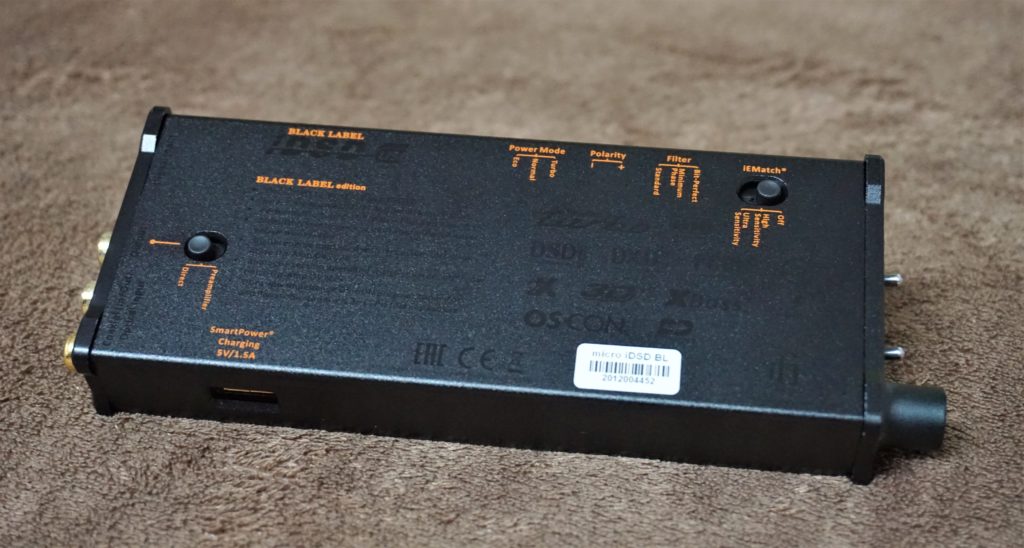
All sides of the Micro iDSD BL featues all the necessary inputs, outputs, switches or knob and the under panel doesn’t escape that. The under panel features all the essential Micro iDSD BL specifications and feature descriptions along with the iEMatch and RCA Line Output switches. There is no rubber feet pre-installed this time around but iFi Audio got you covered with a set included in the package. There have been sightings from actual users though of the iEMatch switch dropping so here goes iFi Audio, feedback.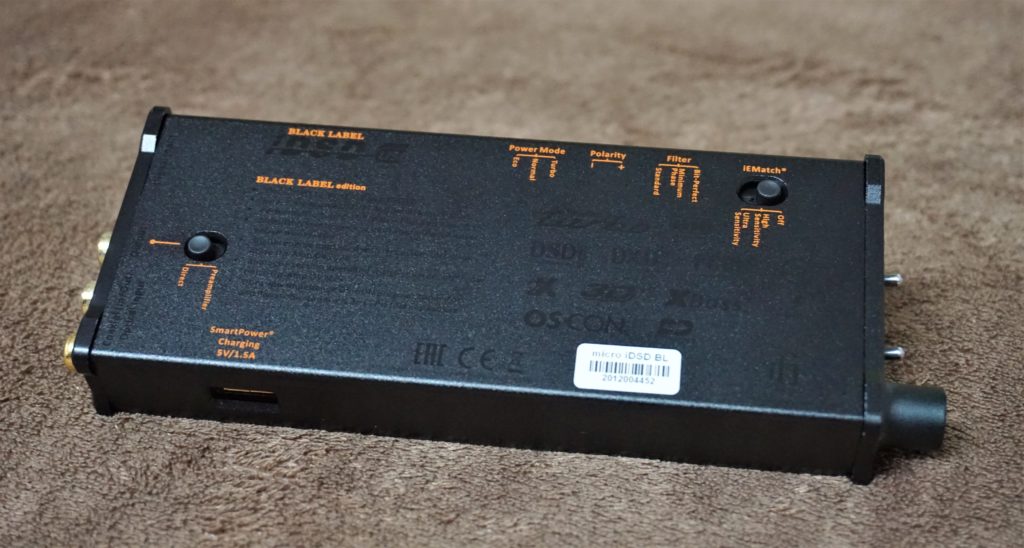
Connectivity and Stability
The Micro iDSD Black Label packs the Burr-Brown Multibit DAC chip to accommodate its main processing tasks and it does it seamlessly, there were no hiccups whatsoever in my experience with it. I have mainly used the Micro iDSD BL’s USB-A input connected to my Windows 10 laptop via the supplied USB A male to USB A female cable, it was as simple as plug and play, there were no driver requests as well. I have used the same connection cable in connecting the Micro iDSD Black Label to my Samsung S10 5G’s USB C port using the Type C OTG cable supplied with the S10 5G, there were also no annoying cutouts experienced and connection was seamless and nuisance-free. The Micro iDSD Black Label’s connection stability continued on to its 3.5mm input port when used as a standalone amp via the supplied 3.5mm to 3.5mm interconnect, it worked great when connected to the Sony A46HN music player as well as the Zishan DSD and encountered no nagging connection issues.Sound Quality and Battery Life
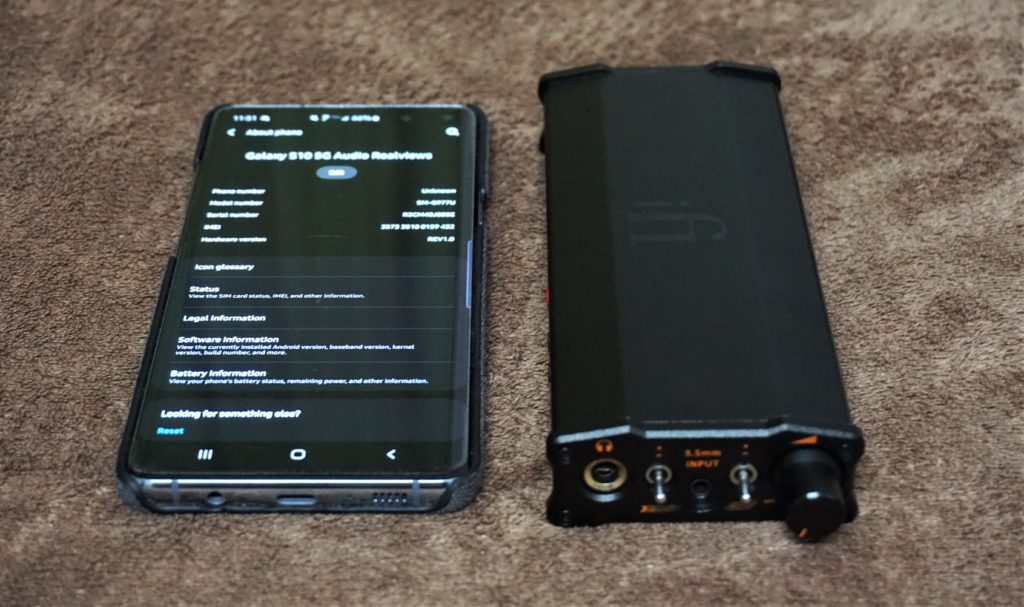
The size of the Micro iDSD BL doesn’t come to naught as it packs a 4800Ah battery in order to sustain all the heavy lifting especially for the PowerMode’s Turbo and SmartPower. iFi Audio provides an estimated battery life of around 6-12 hours within the Eco to Turbo parameters. I tested out the Micro iDSD BL on Eco with all special features turned with iEMatch cycling depending on necessity and it lasted me 11 hours and 38 minutes while at Normal yielded 8 hours and 45 minutes. I wasn’t able to utilize the Turbo mode that much as most of my headphones and IEMs were sufficiently driven already with just the 2 modes. Charging the Micro iDSD BL was easy as the nature of its usage allows it be charged most of the time rather than being forgotten, the LED indicator on the upper panel was just an added bonus to indicate the battery level as I never had the Micro iDSD BL quit out on me while in use. The fact that I wasn’t able to utilize the Turbo mode made things interesting due to the potential that it has in powering future cans that might demand more power than the 2 earlier modes can provide. I only tested the SmartPower to confirm it is working and never had it take on a full cycle of charging another portable device, there were no hiccups and the Micro iDSD BL didn’t warm up too much just like a usual power bank does.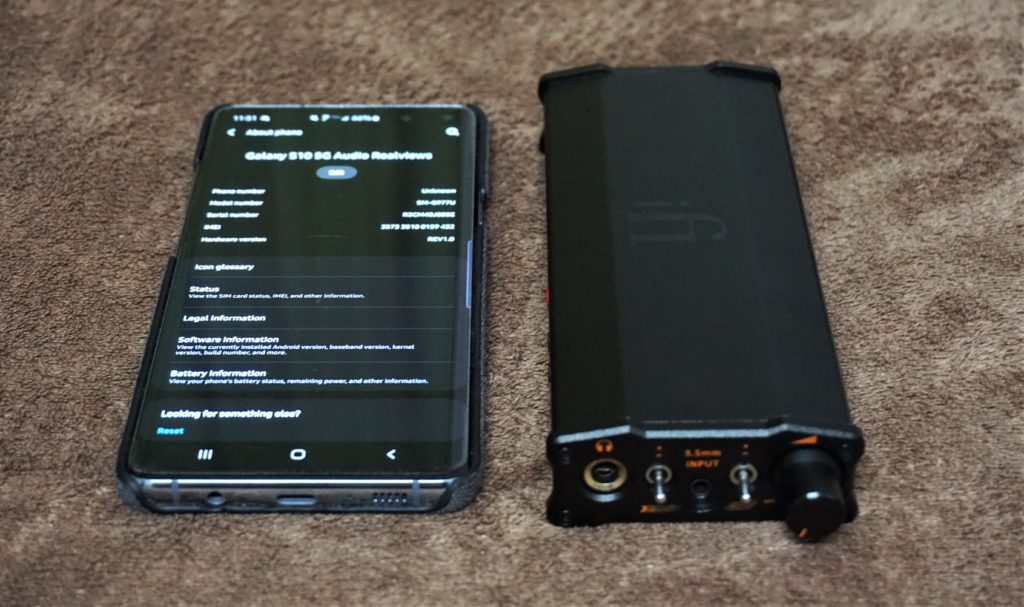
I have already heard ravings about the Micro iDSD BL way before I have ever tried one and most of the feedback were how they were able to drive power-hungry cans and not much about their distinct sound signature or a singular sonic improvement. The Micro iDSD BL started on a weird note from the get go for me as though I used it on the Eco mode most of the time, it always started to provide sound on the right earpiece of any IEM as well as headphone that I plug it into and only balances out when the volume knob was at the 9’oclock position, this continued to happen in all audio related tasks from regular music playback, movies and gaming. While this might be bothersome for some, I’m personally fine with it as it’s a matter of habit before one would be used to it though would be best not to have to do that.
I tested the Micro iDSD BL’s sound while being paired with the Samsung S10 5G via OTG as well as via USB connection with the MSI-GF62 8RE-055TH and Foobar2000 v1.4 with 16/44 FLAC (MCR’s Three Cheers for Sweet Revenge, Fleetwood Mac’s Greatest Hits) and DSD64 files (MJ’s Thriller album). The Micro iDSD BL’s sound is drop dead analytical and sterile and couple that with a dark and silent background gives it a great sound signature that most purists would love, ironic as it might be that with all the special features that the Micro iDSD BL possess. It makes for a perfect analog equalizer with all its knobs and switches. The 3D+ features does indeed work but is more easily discerned in closed back headphones (Meze Audio 99 Neo) than when used in IEMs (LX Ear Pluto and Custom Art FIBAE Black) and open back cans (ATH-AD900x). It creates a subtle expansion emphasized more in width than with creating a better layering delivery, the already dark background compliments well with this outcome. The xBass+ feature is the one that I personally find more appealing and useful as it works on all the gears that I paired with the Micro iDSD BL. It doesn’t add more bass or anything of that sort but instead cleans out the delivery of the lows giving a fuller bodied feel and control on the attack, especially with pure BA setups such as the IEMs I used for this realview. The Micro iDSD BL’s sound signature and technical “improvements” that its features add to the mix of your DAP and HP/IEM makes for overall experience which is more analytical and details-centric on an almost pitch black background to the extent that it sucks out the fun in one’s rig.
Conclusion

The Micro iDSD Black Label is indeed black, its ability to render the totality of the sound signature to be devoid of noise and hiss while pumping out loads of power enough to tackle most power-hungry cans which in turn allows for individuals who possess easier to drive cans to be able to finally check on those harder to drive cans they’ve been checking out. It still retains the inherent sound of the gears in its path and only enhances where most are lacking, soundstage and low-end presence. It packs a lot of features which isn’t gimmicky and actually functions to the point that some of it would be left unused once you’ve settled to your preferred setup. Its footprint also leaves one to always be on edge on bringing in out as a portable device as it isn’t that handy as some would say while being too small to be a true desktop setup solution. The Micro iDSD Black Label’s asking price of $549 is justifiable considering you get standalone product features such as the iPurifier and iEMatch, which if you haven’t tried yet is truly a feature worthy of being included in most DAC/Amps to date. I don’t need the SmartPower feature though and if that could be shelved and make the next Micro iDSD iteration more compact would be great since the direction of the Micro iDSD BL’s sound signature points to an audiophile’s purist ego, but hey, I'm just one of the many that voiced my feedback.
Johnny Mac
New Head-Fier
Pros: Solid build quality, full-sounding low end and articulate midrange
Cons: Treble might be too soft for some


This customization and personalization approach in the audiophile industry is prevalent in the In-Ear monitor segment where CIEMs are considered an end all be all solution by most in their earphone journey. An embodiment of this very approach is LX Ear, makers of CIEM units based off Bucharest, Romania. Founded by a passionate sound engineer way back 2016 ensures anyone that the LX Ear group knows the ins and outs of your in-ear monitor wants and needs. I have previously reviewed their uber comfortable semi-CIEM, the LX Ear Jupiter which is one of the most comfortable earphones I have used thanks to the flexible and bio-compatible material used on it for its overall body.

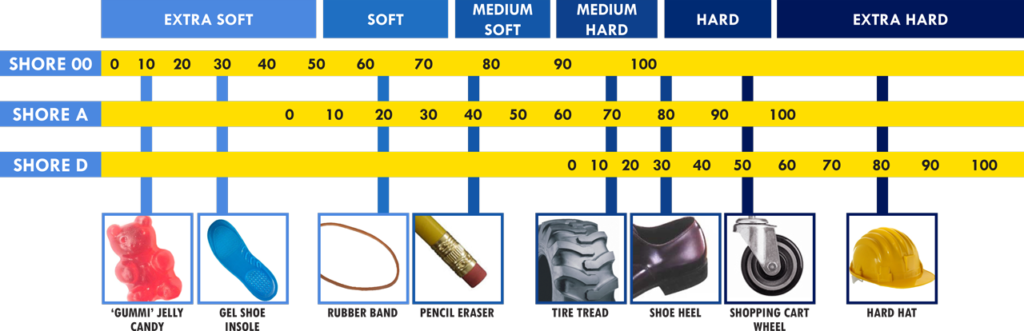
Packaging and Build Quality

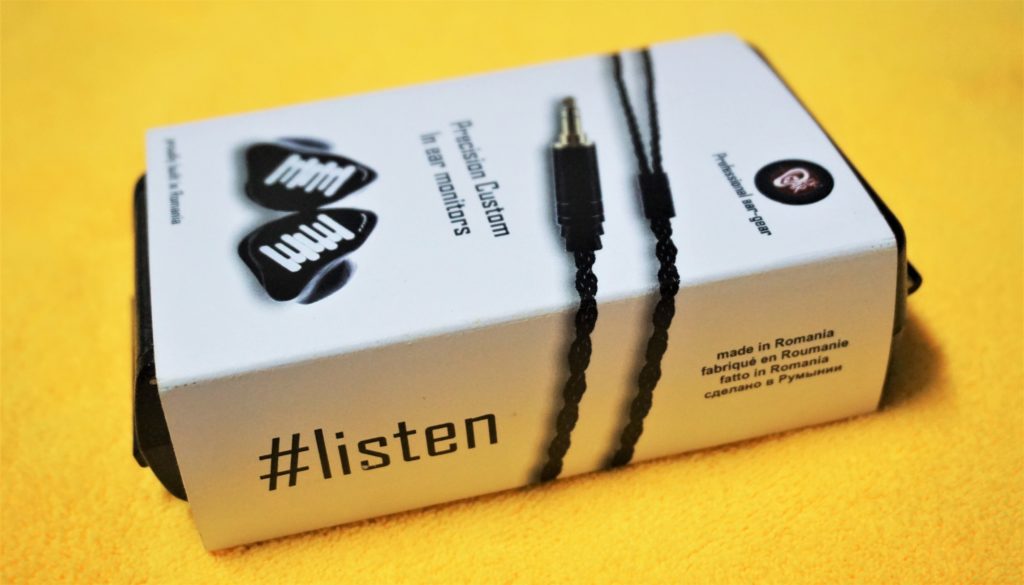
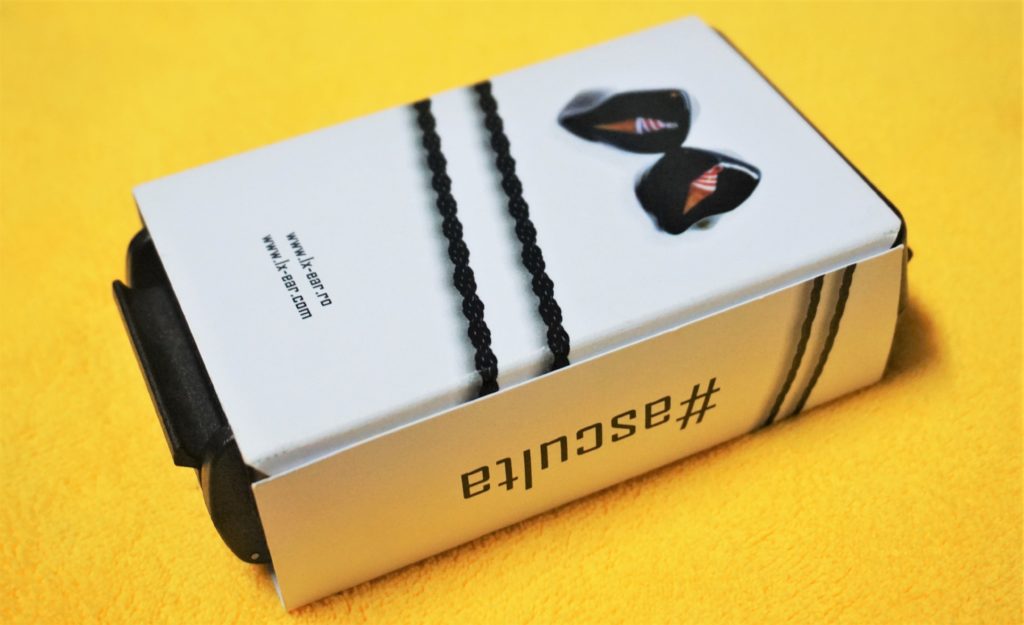


The LX Ear Pluto sports the usual black vertically oriented hard case which is similar to what you’d get from 64 Audio and Fearless Audio setups. Inside this very case is a black rubber cutout which conforms to the CIEM unit and the accessory set coming in the form of a gold-plated 6.3mm adapter, cleaning tool and cloth. A product manual and warranty booklet along with a desiccant is also present. The case works great for its purpose but would love to see the LX Ear branding on it and an option to add your name on it as others have done or maybe something different, for a more personalized appeal.
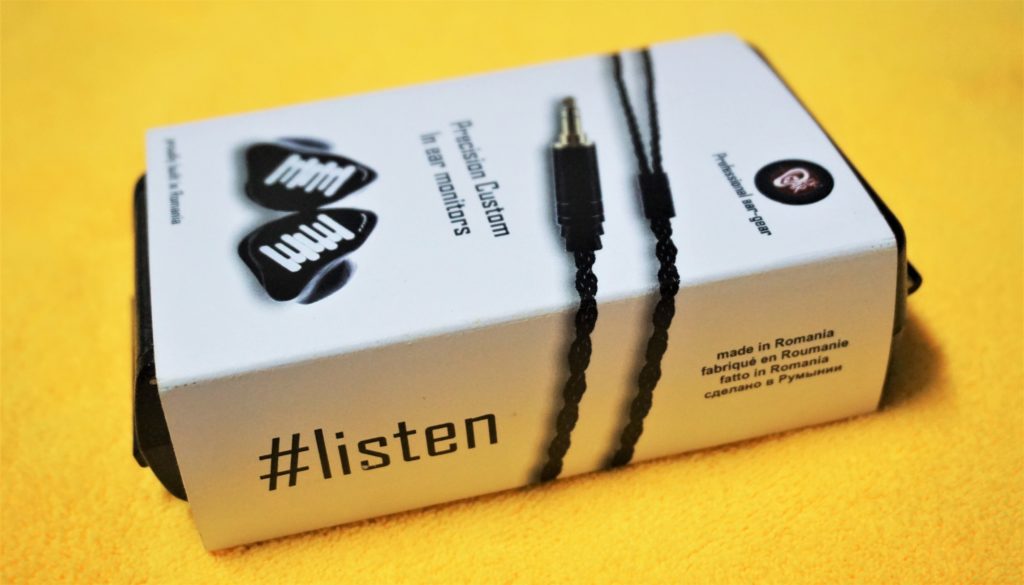
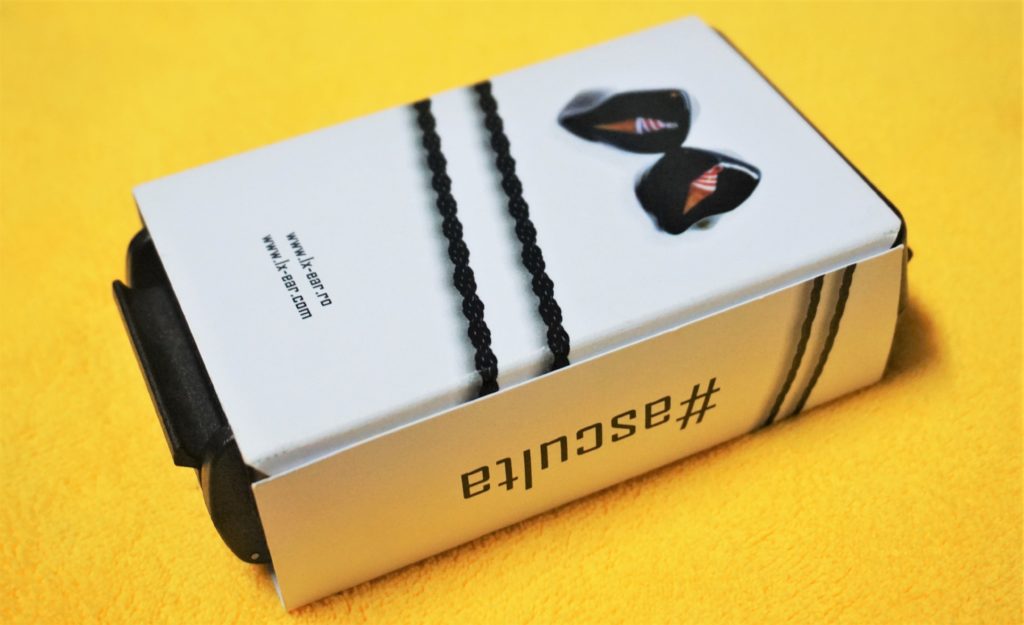










Tonality and Isolation

The LX Ear Pluto promised a somewhat balanced sound signature and it showcased just what LX Ear said it to be, that is when you’re in the state of just using it fresh. The Pluto eventually sounded dark with a lingering presence on the low-end and tamed highs. Isolation and seal was great as to be expected from a CIEM unit, in case of seal and fit issue, LX Ears offers a 30 day refit warranty. I used the xDuoo X10Tii connected via coaxial to the xDuoo XD-05 and the Sony CAS-1 desktop system off the MSI GF62-8RE laptop via Foobar2000 v1.4 outputting various FLAC files which would be mentioned along the realview.
Lows
The LX Ear Pluto’s low-end capability was tested using Lady Gaga’s Brown Eyes in 16/44 FLAC and it started with a thick sub bass delivery that has a touch of rumble, it dissipates slow and creates a rough textured sub bass. Mid bass performance wasn’t that thumpy and weighty but has some tightness and control to it that avoids it to cloud and mask other tones. The Pluto has a loosely packed bass overall, it doesn’t lack power yet it also doesn’t deliver the cleanest bass drops that you’d fine, I found it lovely when paired with tracks that highlights a controlled chaos on its emotions which was why I enjoyed rocking Lady Gaga for now.Midrange
I have showcased in my opening salvo for the LX Ear Pluto how regionalized and localized processes sometimes breeds unique and captivating results and for the Pluto’s midrange test I happened to be listening to Philippine’s very own Leah Salonga, heard that surreal Aladdin “A Whole New World” track? She’s the feminine half of that, PH meets RO for now. I used Leah Salonga’s A Song for You – I Can’t Make You Love Me from the 2017 Blurred Lines album in 16/44 FLAC to assess the Pluto’s midrange performance. The lower midrange resolution of the Pluto was rendered in full and allowed for an engaging and inviting transition towards succeeding frequencies. The vocals on the Pluto was rendered full, articulate and rich with a touch of an almost fluffy feel. There are no boosts to be found on the upper midrange but it sounds breathy and far from being muffled despite having that already warm signature from the prominent low-end emphasis. You could keep the Pluto for long and have it lullaby you to laziness.Highs
The LX Ear Pluto’s highs follows the ensemble laid down by its low-end and midrange performance by showcasing a smooth and clean presentation and execution. Maroon 5’s notoriously famous Harder to Breathe in 16/44 FLAC was used to test the Pluto’s high frequency performance. The treble has a subtle snap to it but still sounds mellow and soft for a treble head like me. There is a noticeable softness and lack of extension which in turn avoided a piercing and harsh experience, perhaps a tad risk of extension won’t harm though. Instrumental tones has less aggressive attack presence. Audiophiles who are sensitive to higher frequency will find the Pluto’s respect for their preference a good quality to have.Soundstage and Imaging
Intimate and focus on depth is what LX Ear Pluto chose to prioritize in its soundstage department. There is a sense of being placed in a vacuum devoid of any nuisance. While it has average imaging capabilities, it is still able to provide a good sense of instrument and vocal positioning. Left to right and right to left panning is still observable as well. Detail retrieval and precision especially in width oriented tracks wouldn’t feel too appealing and that’s just in the aspect of width, if you’re taking into account the immersive feel and the overall warm signature of the Pluto, you’d be just like that, alone and undisturbed to the extent that you’re kicked out of being considered a planet.Conclusion

The LX Ear Pluto was a surprise addition to my realview queue and one which I was very happy to come in such way. The experience and journey of getting your own ear impression might be a thing that is done on a regular basis and not something valuable to some is an understatement of what the Custom In-Ear monitor game has grown, you could see individuals getting in and off with their CIEMs every now and then. With LX Ear Pluto, you get not only an intimate and warm sounding set of earphones that doesn’t skimp on providing distinct tones and the right timbre but also great build quality and responsive after-sales service, one that makes you google where Romania is and checking the 10 things you could possibly do in case you embark on a trip to that country on the western shores of the Black Sea.
Johnny Mac
New Head-Fier
Pros: Easy sounding, stable BT connection, waterproof, clear voice calls over mic
Cons: Large earphone footprint, DSP might turn off some


Origem is the new kid on the block in the ever growing wireless audiophile earphone market. Based off Hong Kong and established in 2014 by a group of passionate people immersed in different facets of the audiophile community with a mentality of “breaking the rules, leading the trend”.

NOTE: Origem offered a special price for Audio Realviews readers and you can get the HS-3 for a limited time price of $59.99 by using this code (ORIGEMFAN) valid from 2019.8.26 to 2019.9.26 upon purchase from the official Origem website. Finish reading the realview 1st as always before completing.
Specifications and Packaging
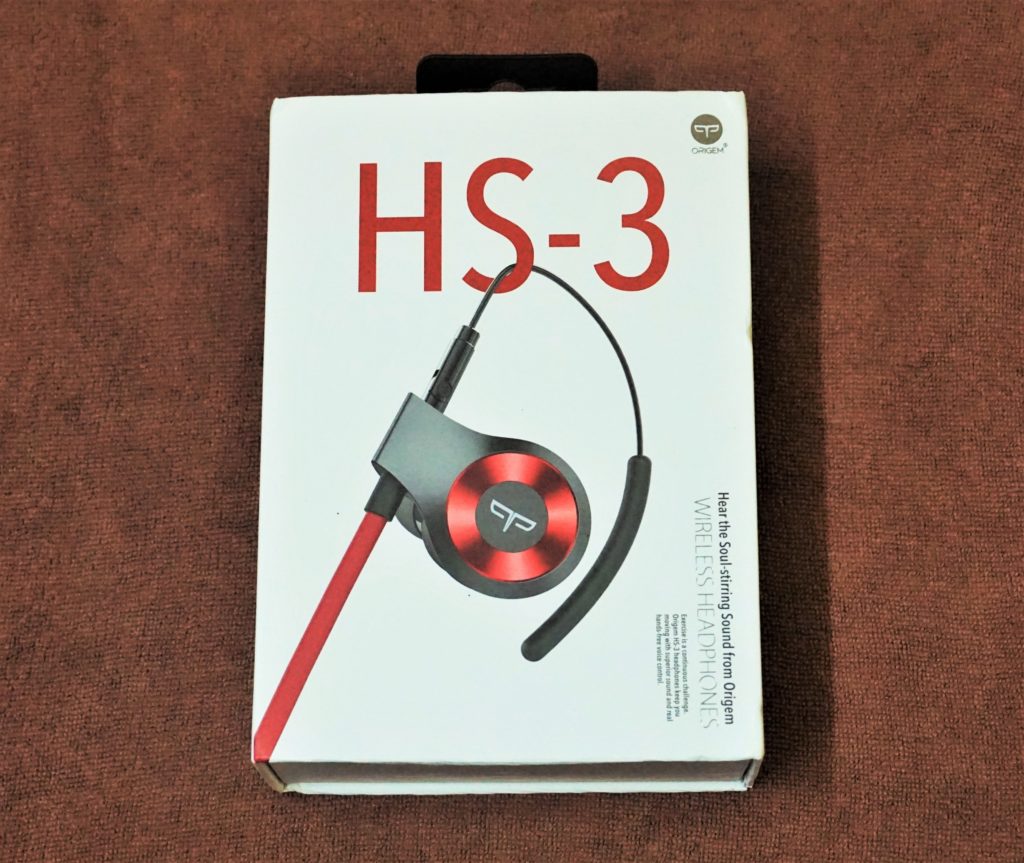
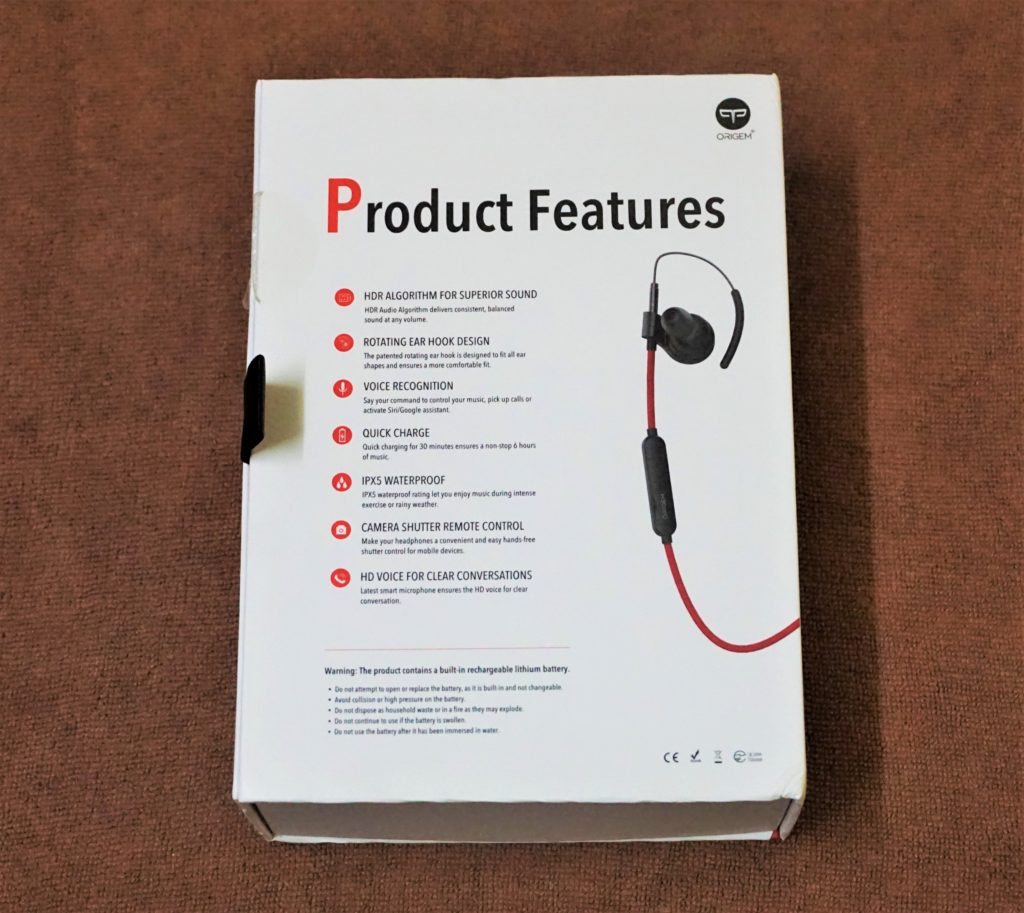
Origem HS-3 Spec sheet: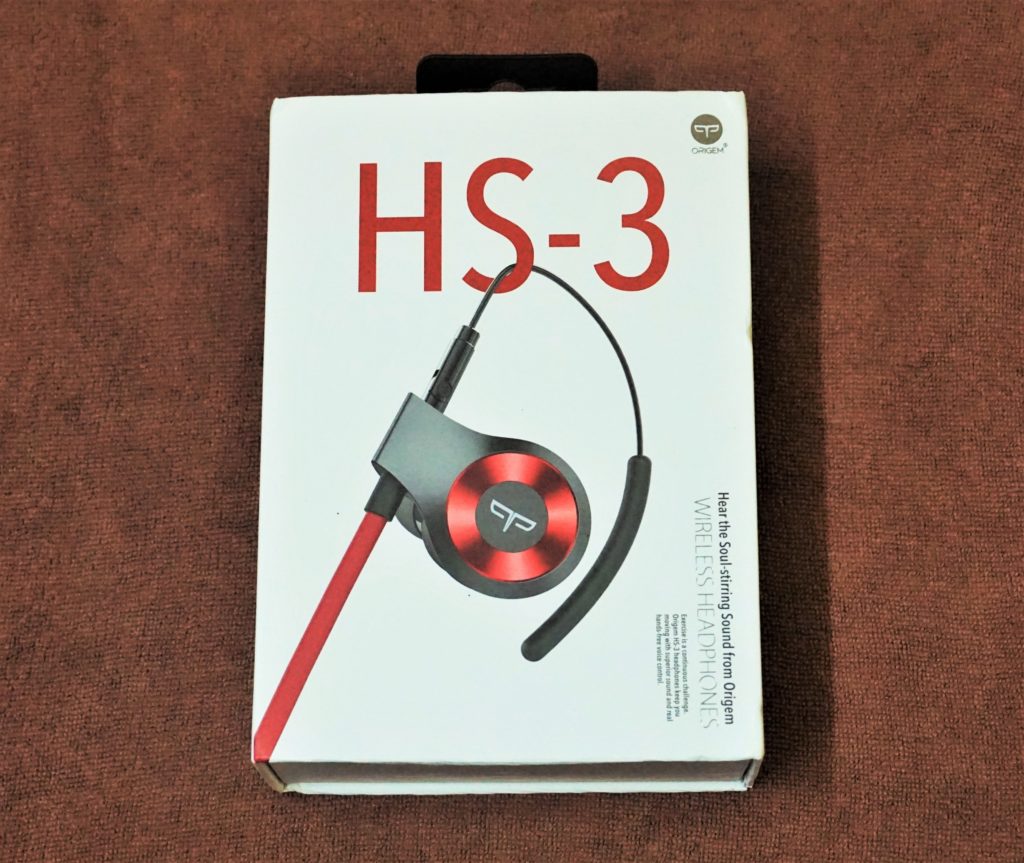
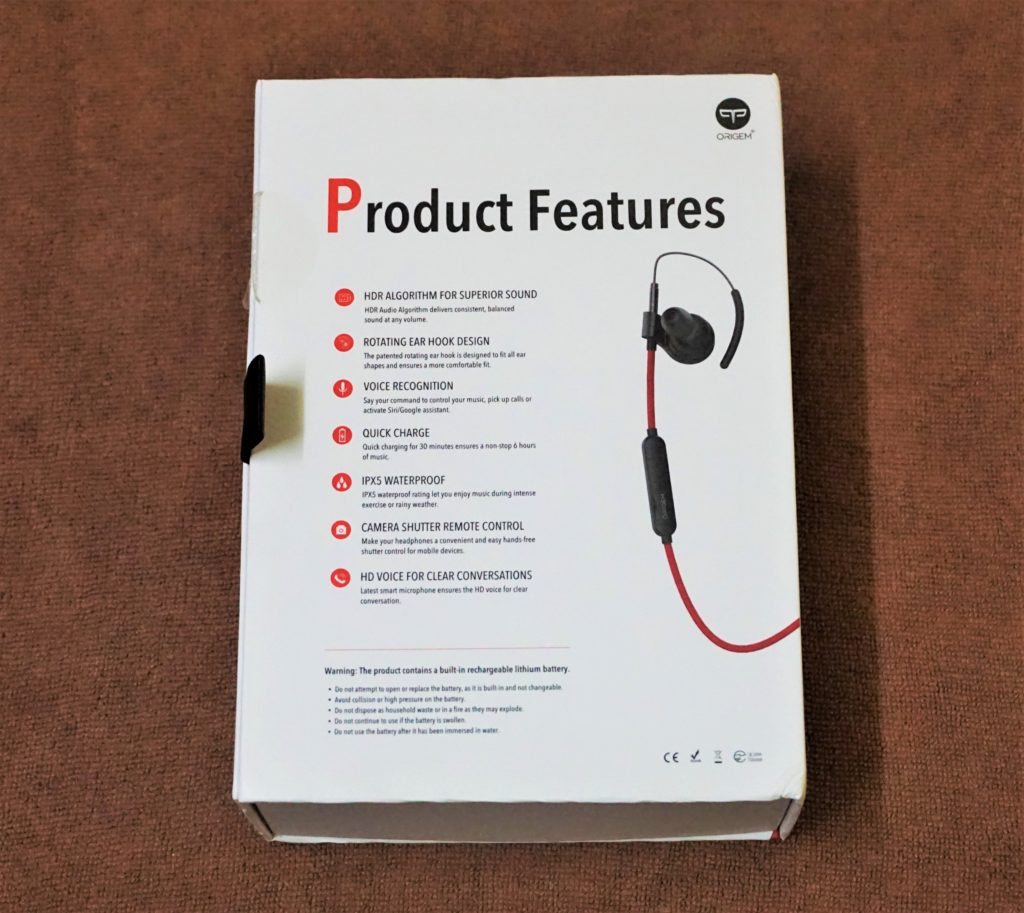
- Drivers : 10mm graphene dynamic driver
- Frequency Response: 20Hz – 20kHz
- DSP: HDR (High Dynamic Range) algorithm
- IP Rating: IPX5 (Dust, water-resistant)
- Bluetooth Version: 5.0
- Supported BT profiles: A2DP, HFP, HSP, AVRCP
- Supported BT codecs: apt-X, AAC, SBC
- Operating Frequency: 2.40-2.48GHz
- Pairing : Single & Dual Pairing
- Operating Range : Up-to 10 meters (33ft)
- Weight: 24g (HS-3 alone) 32g (Carrying case with charging cable and included silicon eartips)
- Cable length: 70cm
- Mic System: Knowles IA610 SmartMic
- Voice Prompt/Control : Yes
- Battery: rechargeable lithium polymer (3.7v)
- Play Time : ~6-8 hours
- Charge Time : 40 minutes

- USB charging cable
- 4 sized black silicon Origem eartips (XL, L, M and S)
- Black cord management clip
Build quality, Mic and Voice Control

The Origem HS-3 comes in 3 color options, Silver, Red and Gunmetal. I was sent the Red one and it appears to be the signature colorway for the HS-3. The HS-3 is made mostly of hard plastic and smooth red rubber cable that connects both left and right ear pieces. The hard plastic used on the HS-3 employs nano-coating technology which is often used in car surface detailing to make it hydrophobic and water-repellant which did great when I used it during a routine jogging and workout session. The +/- 70 degree rotating ear hook on the HS-3 is made of metal with a rubberized end which gets into contact with the ear lobe the most, it was great in securing the HS-3 in place and wasn’t uncomfortable to use. The mic controls are on the right side of the cable which comes in a 3-button configuration (-, + and a multi-function button) and uses the Knowles IA610 SmartMic system inside allowing for a multitude of controls with great accuracy and precision while still being highly power-efficient despite being "always on". The buttons are easy to identify and use even when the HS-3 is worn. The cord management clip also made wearing HS-3 much easier and secure. Here’s a list of what the 3-button configuration supports:
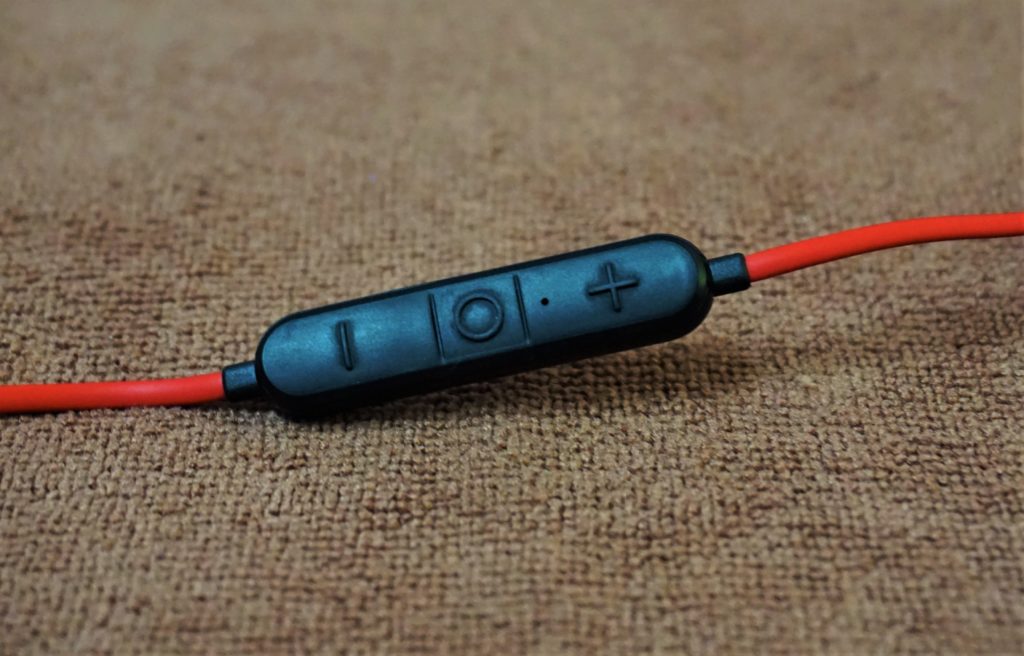
- 2s press - Power on
- 3s press – Reject a Call
- 4s press - Power off
- 1x press - Play/Pause track, Accept/End Call
- 2x press - Activate Voice Assistant
- 3x press – Enter BT pairing mode
- 1x press - Increase Volume
- 2s press - Play previous track
- 1x press – Decrease Volume
- 2s press – Play next track
- Play Music, Pause Music, Previous Song, Next Song, Accept Call, Reject Call and Hello VoiceQ

- Power On: Blue light
- Pairing: LED flashes blue and red alternately for 2 minutes
- Standby (Unconnected state): LED flashes red slowly with an interval of 3 seconds
- Paired without Music playback: LED flashes blue slowly with an interval of 3 seconds
- Paired with Music playback: LED flashes blue twice with an interval of 5 seconds
- Incoming Call: LED flashes blue quickly
- Dialing: LED flashes blue quickly
- During a Call: LED flashes blue twice every 5 seconds
- Charging: Red light
- Charging complete: No light
- Low Battery: LED flashes red with a voice prompt “Battery Low” every 1 minute
Connectivity and Stability

The HS-3 uses the premium Qualcomm CSR8670 BT Audio SoC for its wireless capabilities and it does pack and deliver a lot of connectivity option such as being able to connect to 2 distinct devices to the HS-3 and can be toggled when active. Pairing the HS-3 was easy and displays “Origem Crazy Mix” on the paired device. I had never encountered any issues with connecting and pairing the HS-3 when I used it daily to pair with my mobile phone, laptop and DAP. The HS-3 uses a 15-step volume control system independent from the source which was great when adjusting an already locked volume source.
Connection stability on the HS-3 was great. I didn’t experience any unwanted disconnections or cutouts all throughout the time I have been using it. Its BT connection latency was also great and in sync when I used in watching movies, live streams, taking in calls and especially listening to music. There was no feeling of being off beat and out of sync at all. Voice quality over the mic when in calls were also clear enough based on friends to whom I called using the HS-3. The 10-meter BT range that was stated in spec sheet was met well too, I even reached around 13-14 meters before a notification of unstable connection popped up. Concrete walls won’t care about that 10-meter range as usual.
Battery Life and Sound Quality

The Origem HS-3 promises to last for 6 hours of wireless audio connectivity and music playback and it is accurate, my average continuous usage time for the HS-3 clocked in at 6 hours and 53 minutes with source swapping at around 4-6 times and at 6-7 volume steps. I wasn’t able to extend the HS-3 at more than 7 hours continuously, it’s possible but at a lower volume obviously. Charging time for the HS-3 was a joy, it’s able to charge completely in only 40 minutes which presents a 10 minute playback for each minute of charging time that fits my lifestyle, it might not be the best for some if they plan to use the HS-3 for a whole day.
The Origem HS-3 utilizes an in-house tech called HDR Audio Algorithm to deliver the perfect audio experience, or so they say. I tested the HS-3’s sound quality mainly using the Samsung S10 5G Snapdragon variant with a collection of 16/44 FLAC files as well as DSD64 files. The HS-3 gave an overall warm sound signature on a soft-sounding background.
Lows
The HS-3’s sub bass performance was thick with a rather soft impact and slow decay. It’s easy to notice a lingering feel on the sub bass drops. The mid-bass wasn’t bloated which was great, it was instead delivered a weighty feel that diffuses slowly. The bass of the HS-3 isn’t the most powerful you’d find in earphones but when taking into account that it is a wireless device, its ability to handle the lows with great control and resolution allowed the HS-3 not to sound congested but instead sound full and robust.Midrange
The midrange of the HS-3 is its strongest performer in the sound aspect. It is able to give a smooth and detailed vocal performance. The lower midrange didn’t fall on the usual wireless dilemma of being laid-back and distant-sounding, it is able to full and incorporate with the overall sweet midrange experience. There is slight upper midrange boost but still well controlled and doesn’t sound steely or nasal. Don’t mistake the slight upper midrange bursts with sibilance as the HS-3 is far from being one. It’s a great companion for getting into your exercising mood as well as binging on your different movies and series, check out Netflix’s Lucifer by the way while you’re at it.Highs
If I’m to be critical with the HS-3’s sound, I would most likely pick the high frequency performance to be the one that I wish was handled better. While the HS-3 doesn’t sound piercing, I would have loved if it is sharper and crispier in its delivery as it sometimes sound scattered when the treble hits come to play. A mellow and clean treble performance makes the HS-3 a single thumbs up high frequency performer if not two. And lastly, would you want a pronounced treble on your workout earphones? You can answer that yourself while I finish my track routine with the HS-3.Conclusion

If you jumped straight here for the Origem’s HS-3 overall performance then let me tell you to snap a photo first using the HS-3 as it does just that. Origem naughtily added a function where you can use the HS-3 as a remote for your mobile device’s camera by simply opening the camera app on your mobile phone and pressing the + button while there is no audio playback. It just broke the rule if there is ever a rule that wireless earphones can’t be a camera remote. For $99, the Origem HS-3 packs a lot of features that are both easy to use and indeed functional in real-life situations that you encounter on a daily basis. The HDR Audio Algorithm makes the HS-3 to sound great for a wireless earphone without the occasional BT connection drops that you are dreading.
ZolaIII
Do they at least have a APTx HD suport? They smell like using Foster driver and other parts, which would needles to say be great if true. Unfortunately no LDAC codec.
Johnny Mac
No APTx HD support unfortunately.
Johnny Mac
New Head-Fier
Pros: Easy to love warm sound, great packaging and accessory set.
Cons: No design change from the former Kinera Seed.


Kinera was one of these brands. They started way back 2010 and have since released a collection of audiophile offerings topped by their flagship Odin IEM. What we have to realview now though is the Kinera Sif, the Kinera Seeds’ sibling and was designed to follow the Yin-Yang mantra, the Sif strictly comes in white while the Seed exclusively came in black. Shenzhen Audio and Kinera provided the Kinera Sif sample unit in exchange for an honest take on it and no monetary factors were involved. The Kinera Sif is currently priced at $37 and you can grab and check them off the official Shenzhen Audio website.

Packaging and Build Quality
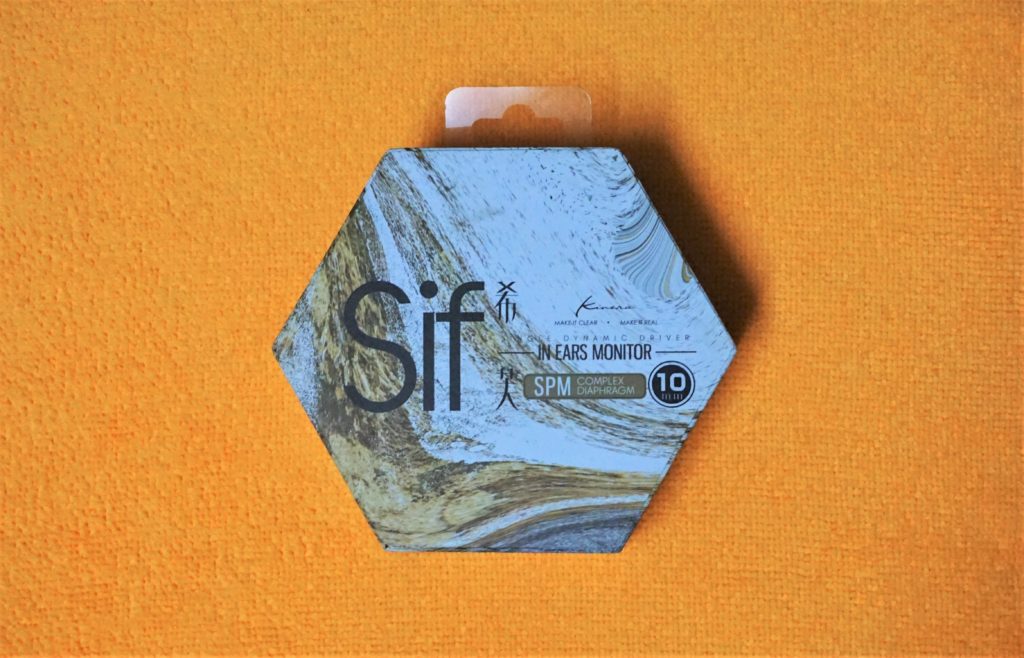
First impressions last, and the Kinera Sif’s packaging and box will delight any consumer that it will get a chance to unpack it off their mails or unbox it when they get home. The choice of going for a unique hexagon box in an almost delectable rocky road ice cream color with the Sif name and Kinera logo upfront was a welcome sight.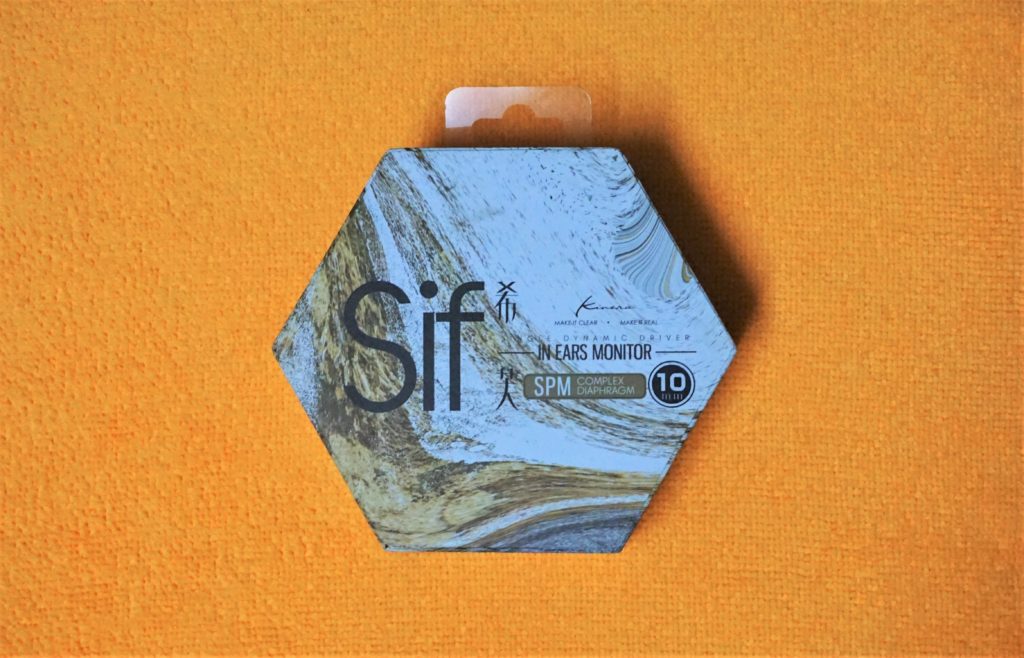






Tonality

The Kinera Sif has been marketed to have been “tuned to a warm, smooth and bassy kind of sound” which was a supposed direct opposite over its Seed sibling. I have done the recommended 30-hour burn-in period(for those that believe it) and have honestly even exceeded it. The Kinera Sif overall gave out an overall warm tonality with emphasis on the sub bass and lower midrange frequencies and a soft approach towards the midrange and the higher frequencies. I was tempted to use full foams for the Sif as it gave the best isolation for my ears however I opted to go with the provided medium-sized white translucent silicone ear tips for the duration of the reaview as well as the Sony A46HN music player crunching out various 16/44 FLAC files which would be mentioned along the realview.
Lows
The lows of the Kinera Sif is where the magic happens. I called on Foo Fighter’s to belt out their My Hero track in 16/44 FLAC and right off the bat the Sif showed that it can give the low-end goodies that most bass heads love, the bass sounded deep but with not much power and a soft thump that lingers long. The sub bass performance isn’t weak in its delivery but not too powerful as well, just the right grip with a slow decay. Bass lovers that prefer a lingering feel on the low-end will enjoy the Sif.Midrange
Fleetwood Mac’s Sara in 16/44 FLAC graced the midrange test of the Kinera Sif and it rendered the vocals to sound full and clear, coming out at an easily distinguishable aspect. The lower midrange performance complimented the lingering bass feel to exude a more relaxing sound. Upper midrange performance sounded soft and with moderate attack on the various instrumental tones. The Sif can lull you to just chill and let go with its midrange sound.Highs
Things starts to slow down for the Sif when it reached the higher frequency test. Ed Sheeran came to the after party and rocked his Galway Girl track in 16/44 FLAC. Guitar strums came out with great clarity and definition. Treble doesn’t peak at best and as a treble head myself, it made me long for more and maybe even just a tinge of sparkle would be lovely. All was cool though as harsh peaks didn’t rear its head on the Sif. The Sif would be getting more ear time with how the highs are tuned and its less fatiguing sound.Soundstage and Imaging
The vent on the faceplate of the Sif works and it made the soundstage less intimate than I have expected it to be. Instrumental tones has more focus on width than depth, there is average detail retrieval and imaging were average as well as the left to right and right to left panning. Layering was mediocre at best too but taking into account how the instruments and spacing were still observable gave the Sif a single thumbs up if not two.Conclusion

At its price point of $37 and based on how the overall relaxing warm sound of the Sif was delivered, it’s hard not to recommend it. It has a refreshing and clearly out of its price point packaging with a complete set of accessories (for an entry-level IEM). Its silhouette and design language might not be a new thing since we have seen this in the Seed, it still makes the Sif an aesthetically better looking IEM than most of its under $40 peers.
Johnny Mac
New Head-Fier
Pros: Smooth midrange, full-bodied low-end, no build issues.
Cons: Presence of sibilance, picky with sources.

This $200 IEM came in the form of the BGVP DM6, a 5 Balanced Armature IEM with drivers from Knowles, the trusted single BA 22955 and the dual BA 30017. The other dual BA drivers are custom-tuned by BGVP themselves and with the DM6 being made of acrylic, it allows for a pseudo-CIEM feel with numerous faceplate and shell design options as well as a fully customizable setup. The sample unit to be realviewed that was sent to me came in the Ocean/Marine Blue clear shell, you can get the different design options from Linsoul Direct off Amazon, Linsoul Audio’s official site and from DD Audio off AliExpress. The DM6 is spec’d out with a 10Hz to 40kHz Frequency Response, 122 dB Sensitivity and a 20 Ohm Impedance.
BGVP started with a vision to provide low-cost economical audiophile options to counter the extravagant prices charged by other household IEM brands and when they themselves release a $200 DM6 IEM, we start to ask ourselves, is it time to go back and put your faith on brands with greater market presence or the DM6 just another great price: performance IEM ready to slug it out with other notable 5 BA IEMs. Audio Realviews is here to take that question on.
Packaging and Build Quality



No one ever said that low-cost means your brand would look like crap right off the bat and in BGVP’s case, while it doesn’t really show low-cost packaging, it also doesn’t look premium. The white cardboard sleeve shows the necessary BGVP brand and DM6 information, it would have been great to see a DM6 photo upfront to easily identify it but yeah, low-cost. Underneath the sleeve is a brown cardboard box with black foam cutouts where the DM6 sits and a black box with all the included ear tips stored inside. The eartips that were included featured a set of black wide bore silicon eartips (S, M, L), a set of black narrow bore silicon eartips (S, M, L) and 1 black narrow bore foam tips with its own plastic case, not low-cost. The DM6 has 2 cable options although either one would be shipped randomly unless you specifically request for a specific type.







Tonality

I’ve actually noticed that the BGVP DM6 got a lot of attention and was rather hyped up at some extent resulting to issues of completing successfully placed orders and meeting delivery dates. BGVP even addressed this issue which was unexpected, I’m used to seeing logistics issues and the mother company just sits idle waiting for the whines to die down. My realview unit was supposed to arrive sometime around end of 2018 but instead arrived early February which by that time, hype for the DM6 was dying down.
The BGVP sounded balanced overall from my almost 2-month use of it. The stock eartips that was included in the packaged wasn’t the best experience yet I was glad that the JVC Spiral Dots got the job done. Remember that 122 dB Sensitivity earlier? Damn, it reared its head here and there on my sources which opted me to use the xDuoo x3ii with the Zorloo ZuperDAC-S via USB-C out to totally eliminate hissing although hissing wasn’t observed on my OnePlus 3T device yet was completely annoying off my Sony CAS-1 desktop system, Zishan DSD Pro and direct from the xDuoo x3ii, shout out to Zorloo for the solution.
Lows
Bulk of the BGVP products that I have tried showed that they cater towards the warmer sound spectrum and the DM6 retains a part of that signature. DeadMau5’s “Glish” in 16/44 FLAC shows that the sub-bass hits and depth provides ample power and has great weight to it resulting in an enjoyable sub-bass drop that resonates well. Bass hits are full-bodied and pans out in a subtle lingering manner. The DM6 performs well on the lower end frequency with no sacrificial loss of clarity.Midrange
With BGVP’s vision of providing low-cost options, a well implemented sound signature that can be consistently recreated across their lineup is paramount and in this aspect, their midrange performance is starting to take form. The DM6 showcases a smooth sounding midrange performance. Michael Jackson’s “Billie Jean” in 16/44 FLAC highlights a clear lower midrange delivery with his vocals being rendered lean and defined and the accompanying lower midrange tones creates a solid approach. There is no upper midrange boost present on the DM6 yet still gives out an impressive female vocal range especially Susan Wong’s “Killing Me Softly” in 16/44 FLAC rendition, a great de-stressing and calming interpretation.Highs
The DM6 boasts Knowles BA drivers to tackle the high frequencies and I’m expecting another solid performance in this aspect. With my inherent preference for the bright sound signature and always on the lookout for that craved treble bite, kick and sparkle. The DM6 did just enough to satisfy my craving at this end although it didn’t stop there, the DM6 at times exhibited sudden high frequency bleed which is unwelcome. Savage Garden’s “Truly, Madly, Deeply” in 16/44 FLAC with its fundamental upper frequency rendering showed that the DM6 can give out some snap but still devoid of shrill and peaky highs although at times sibilance is observed.Soundstage and Imaging

Intimate and depth centric, the DM6 shows that it performs great on imaging with instrumental tones easily distinguishable with no noticeable overlapping. Left to right and right to left panning is great in IEM parameters. The DM6’s sudden high frequency bleeds and the occasional sibilant tones brings its great imaging clarity a step back.
Conclusion

The BGVP DM6 is BGVP’s attempt to breach the low-tier market and at $200, it is no longer to be considered a low-cost option yet an alternative for audiophiles looking to also breach towards the mid-tier IEM game. Aesthetically and comfort-wise, the DM6 is a no-brainer recommendation although the lack of a case at a supposed mid-tiered IEM is weird.
The hype surrounding the DM6 was in a way warranted giving how it performed overall with an easy to love relaxing midrange and a stellar lower frequency performance. The downsides and flaws of the DM6 were highlighted when the upper frequencies comes into play. The sudden high frequency bleeds and the presence of sibilance surely turns off some, not to mention that the DM6 is very sensitive and picky with its sources with its inherent hiss-prone nature. I personally still enjoy the BGVP DM6 especially with the JVC Spiral Dots on it, only trebleheads like me who aren’t sensitive enough to the aggressive upper frequency the DM6 exhibits would best suit BGVP’s 5BA baby.
Johnny Mac
New Head-Fier
Pros: Clear midrange, non-fatiguing highs, included Comply tips creates great seal and isolation.
Cons: Stock cable could be better, rather long body accounting for some discomfort

If you haven’t known it yet, the birds’ reference was in relation to the IEM that we will be realviewing now from Brainwavz Audio, a company that started way back 2008 and has already appeared multiple times on Audio Realviews thanks to their collection of ear pads options for various headphones. That particular IEM is the Brainwavz Audio KOEL, marketed as an “affordable audio excellence” set and priced at $69.50 (On sale for $39.50 as of 17/07/19). You can check the KOEL out in the official Brainwavz Audio website.

Packaging and Build Quality
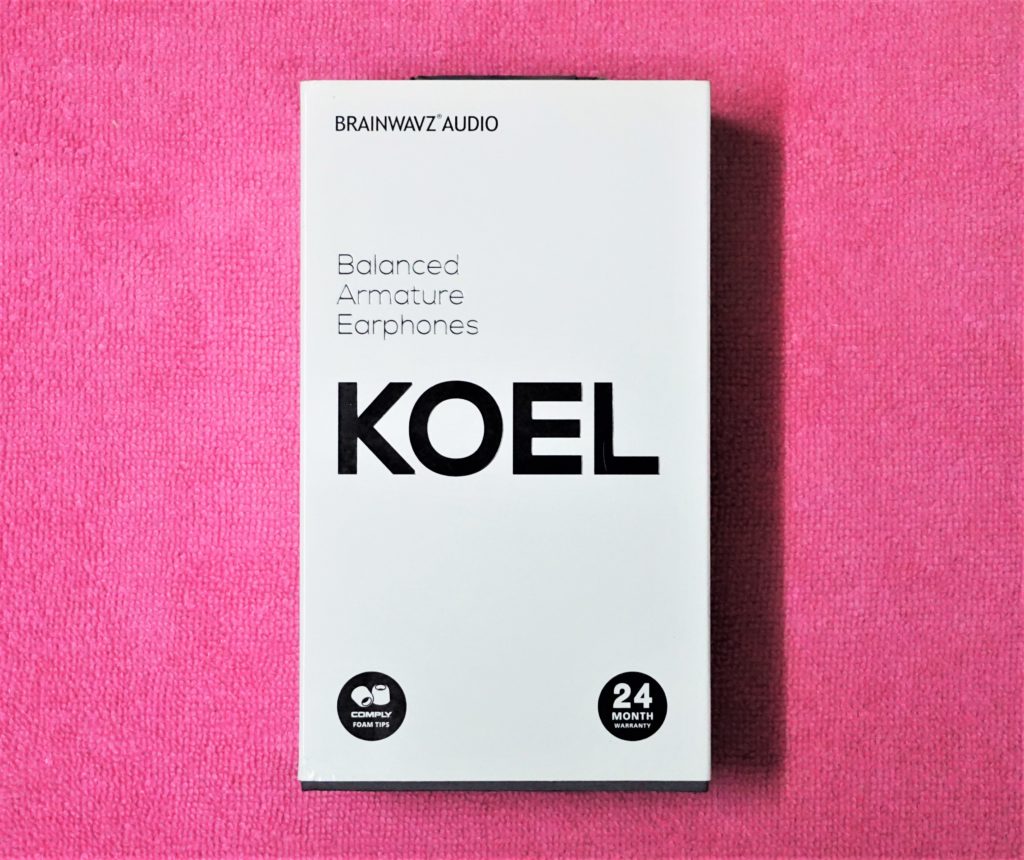
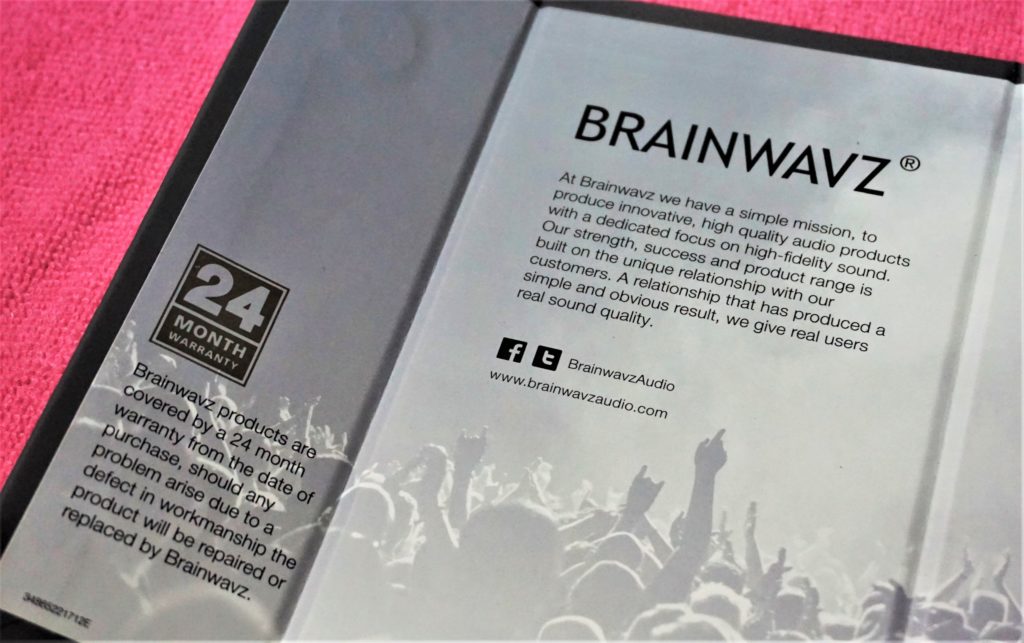

The KOEL came in a much nicer packaging than I’ve been accustomed to seeing from a Brainwavz package, it now comes in a rectangular semi-glossy white sleeve with the KOEL name upfront as well as the highlight Comply ear tips and 24-month warranty that it comes with. Removing this sleeve reveals the gray matte flap box and the vibrant mix of colors that covers the foam cutouts that protect the textured hard case with a red zipper lining for that trademark Brainwavz appeal. Here’s a list of the included accessories that the KOEL comes with: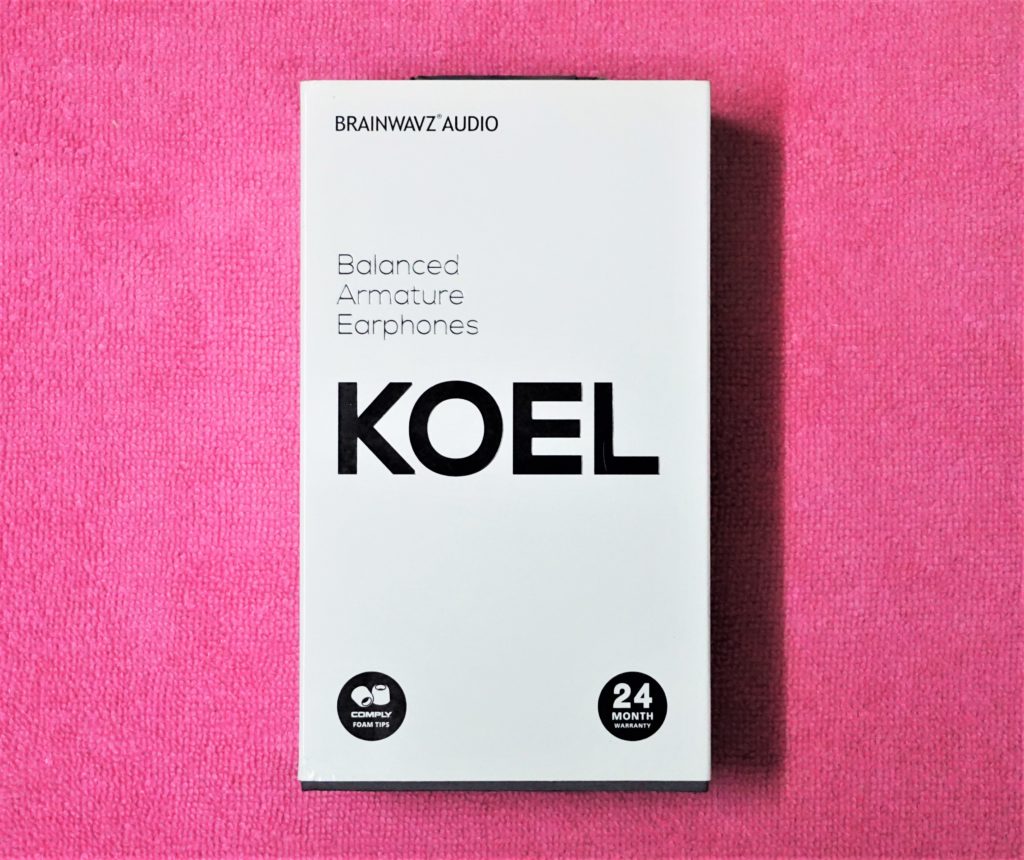
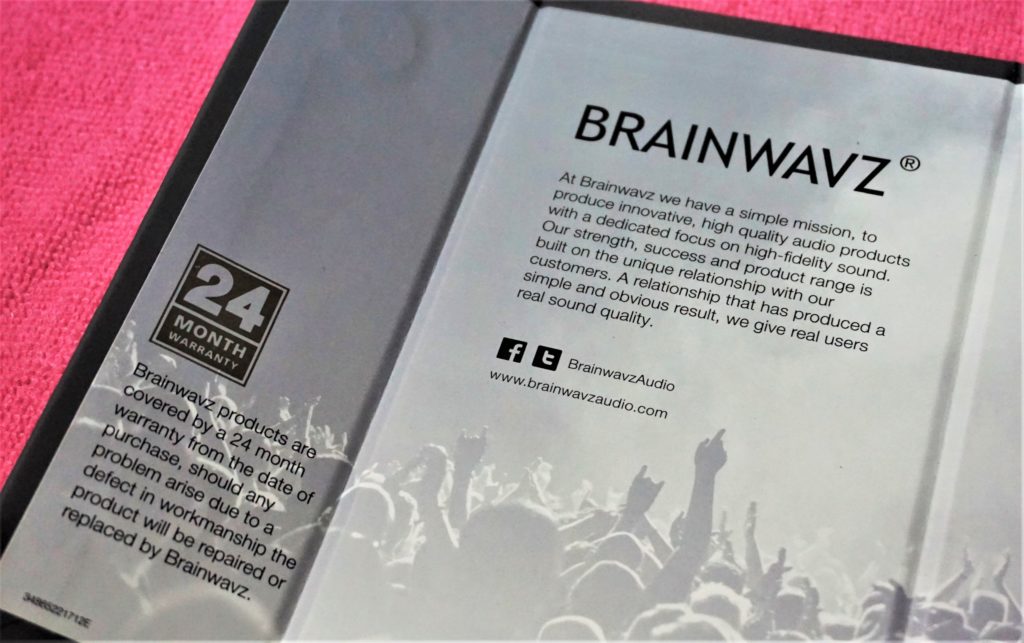


- 6x Sets of Silicone Ear Tips (S M L)
- Set of Comply Foam Tips T-100
- Shirt Clip
- Velcro Cable Tie
- Instruction Manual
- Warranty Card (12 month warranty)




Tonality and Isolation
Lows
Coming in with a slow burn, Jamiroquai’s Night Out in the Jungle in 16/44 FLAC was used for the low-end test of the KOEL. The sub bass lingers long with a soft thump and a slight touch of power and control. Bass drops that starts dropping on the earlier part of the track are borderline thin sounding, just a heave and those that seek a powerful and impactful low-end will feel displeased. The KOEL won’t go chasing bassheads for their approval with its presentation.Midrange
The KOEL’s midrange is its sweet spot. Michael Learns to Rock’s Sleeping Child in 16/44 FLAC glides through with ease and clarity. The lower midrange delivery has great body and has notable coherence with the midrange male vocals, coming off as articulate and engaging. The upper midrange performance was rendered in a breathy manner with a smooth extension and lively ambience outcome. The balance of complimenting the midrange frequencies allows the KOEL to handle acoustic tracks with ease and the genre that this particular set will gladly handle all day.Highs
Jamiroquai came high and about with the KOEL’s higher frequency test with their Carla single in 16/44 FLAC and the KOEL/Jamiroquai collaboration created a less than crisp outcome. There is not much to grasp with the treble hits and was rendered soft and easy to the ears, this allowed for a loose and non-fatiguing experience. While there is great clarity and definition on the different instrumental notes and hits, a gamble on a tasty treble bite would have been welcome. Let me sneak in an inherent KOEL build discomfort as the rather elongated shell body created minor discomfort which balances out the would be longer listening session the KOEL’s highs would have permitted.Soundstage and Imaging
Less than intimate, less than spacious, more on here and now. The KOEL’s soundstage is a good blend of intimacy and expansive, left to right and right to left panning is observable although not exceptional. Easy to deduce that the soundstage won’t be the reason you’d be picking up the KOEL. Imaging though was another story, there is great detail retrieval and instrumental presence is on a high, they can be easily placed here and there. Layering is a much more notable aspect on the KOEL than width and expansion.Conclusion

The Brainwavz KOEL takes on an approach that is supposed to showcase a birds overall qualities and it indeed sang with its midrange performance and chirped its way with its complete accessory set. It isn't all bells and whistles though with the KOEL, a birds squeal was represented with its rather mediocre stock cable while the shrieks was represented by the minor build discomfort which when taking into account that ear shapes and sizes varies, is a matter of argument. The KOEL's midrange emphasized sound signature was done cleanly and while it once again suffers the usual BA-driven dilemma of a rather lack-luster low-end, it still creates an engaging and calming musical encounter. (At the $39.50 price as of 17/07/19, the KOEL is more than worthy of being checked out)
Johnny Mac
New Head-Fier
Pros: Solid build, clean output, BT function, stable UI, includes a case in the box.
Cons: Connection cables too short for desktop use, niche product

xDuoo believes otherwise with the release of their X10Tii, the 2nd iteration of their X10T which carved a niche of its own that the X10Tii hopes to strengthen. The xDuoo X10Tii review unit that we’ll be using was sent by Linsoul Audio in exchange for an honest review. Priced at $230, you can check it off Linsoul Audio’s official website and DD Audio's AliExpress storefront.

Specifications and Packaging
xDuoo X10Tii Spec sheet:
- Screen: 2.4 Inch IPS HD full vision, 240*320 pixels
- Body Material: CNC aluminum alloy shell with matte surface
- Battery: 3.7V/2400 mAh
- CPU: Ingenic X1000
- Built-in Memory: None
- Size: 103.3*54.3*15.2 mm
- Playing Time: >15H
- Charging Time: <3H(fast charging)
- Expansion Memory Support: TF/Micro SD Cards, maximum 256GB
- Weight: 130g
- Supported HD Lossless Audio Formats: DSF, DFF, DXD, DSD256 and ISO format, FLAC, APE, WAV, ALAC, AIFF and PCM 384kHz/32Bit

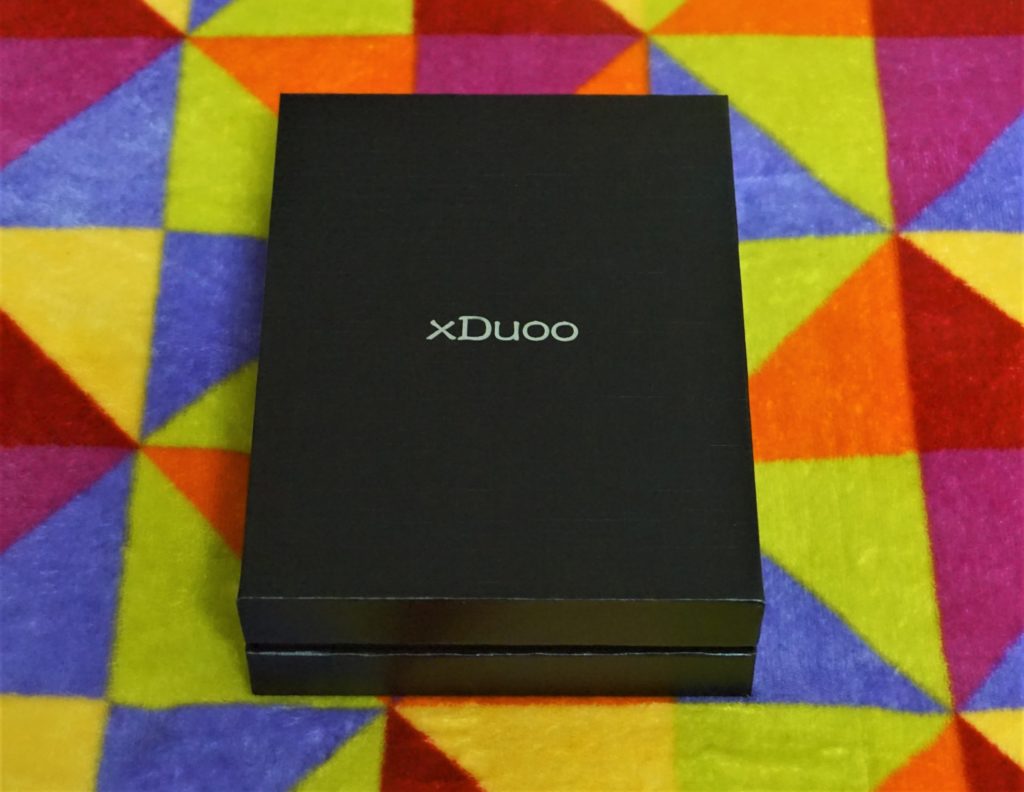

- Type-C to Type-C USB cable
- Type-C to Micro-B USB cable
- Type-C to Micro-B USB charging cable
- Optical cable
- Coaxial cable
- AES cable terminated with mini-XLR3 and full-sized XLR3 connections
- 2x screen protector
- User Manual and Warranty Card

Build Quality


User Interface and Handling (excerpts from xDuoo X3ii realview)

Turning on the X10Tii is a breeze however updating your music library isn’t a walk in the park, a 128GB SD card loaded with around 2,800 tracks took around 4 minutes to update. The X10Tii still uses the dark theme employed on the X3ii and navigation is straightforward and easy to use with zero learning curves as all options are labelled correctly and no weird layouts. I didn’t find it hard to be back with button controls since this doesn’t have a touch screen which other music players are. Cycling through the numerous music files using the forward/backward/next/previous buttons is smooth and no lags. It seems that the Ingenic X1000 processor which was also used on the FiiO M3K (X1000E version) is indeed working great so I won’t be surprised to see this on other devices as well.

- Rock, Classical, Jazz, Pop, Dance, Vocal, Sentimental, Metal and of course, Custom
Connectivity and Stability


This is where the X10Tii makes or breaks its case, touted as “High Performance” with the sole purpose of being able to output Hi-Res quality audio to the user’s choice of DAC and Amp. A multitude of connectivity options are present on the X10Tii and they are all located on the bottom side of the device. The X10Tii possesses a USB/Coaxial1 port, AES output and an Optical/Coaxial2 port. The Bluetooth connectivity is signified by the discreetly designed black “plastic” component at the top-back portion of the X10Tii.






Battery Life and Sound Quality

The X10Tii packs a 2400 mAh battery pack and is marketed to last 15 hours of continuous usage. My personal experience with the X10Tii fully charged battery lasted me around 11-12 hours of continuous use when connected to the Zorloo ZuperDAC-S with various MP3, FLAC and DSD files on cycled playback. Charging time is dependent on the charging adapter used but I tried it with various phone adapters and average charging time took around 3-4 hours for a full charge from zero. Intermittent usage was great on the X10Tii as it can last me a full week when using it at either 30 minutes to 1 hour a day at twice or 3 times a day.
The X10Tii stays true to its form with its sound quality performance. It outputs a clean and full-bodied sound which allows different combinations and pairings to be maximized to its full potential. Pairing the X10Tii with the Zorloo ZuperDAC-S delivers a lush sounding midrange with mediocre bass impact and a soft sounding treble presence. The iFi Audio iDSD Micro Black label and X10Tii combo provided a much more engaging and livelier midrange performance with extended upper midrange, the bass impact is considerably better and thumps as expected when the X-Bass feature was enable, highs were distinct and had great clarity and detail retrieval. The xDuoo XD-05 and X10Tii pairing had an overall softer approach as compared to the iDSD Micro Black Label, the bass impact is still great being full-bodied and the midrange engaging with a much more pronounced lower midrange delivery, highs were still distinct and much easier to the ears. I personally enjoyed using the X10Tii with this various pairings except when navigating solely on the X10Tii as the supplied connection cables were indeed too short for the fact that the X10Tii was supposed to be a dedicated audio transport, you better organize your playlists on the X10Tii or let it go full shuffle for that radio feel.
Conclusion

The audiophile community has a lot of things going for it lately and that results to a highly competitive market ranging from DAPs, DACs, Amps, IEMs, Headphones and even the accessories department doesn’t shy away from the competitive nature that the hobby entails. What the xDuoo X10Tii as a dedicated digital turntable transport offers is an exclusive feel which has been abandoned by most audiophiles, pure actual stacking. The X10Tii has a solid build and a slew of connectivity options that fits the current trend that enables it to pair with notable stand-alone DAC/Amps while still being able to harness and exhibit a clean and detailed sound in a stable and lag-free experience. There sure is room for improvement on the X10Tii but with no real competition popping up, the X10Tii is indeed a must-try device, if not a must-buy.
Johnny Mac
Same here, tried 512 cards and it worked fine, no 1TB as well on hand. As for the battery, I haven't seen any store offer a battery replacement kit or service. I suspect it uses a standard 2400mAh pack which you can source off AliEx but the task to change it would depend on your skills or the DIY community around your area.
GreenBow
I filled in the web-form with Xduoo, to ask about battery replacement. They said it is expensive to ship a battery. Just ship the Turntable over to them, and they will replace battery free and send it back. (I don't know why it makes more sense to ship your Turntables over to them.)
I think a plan would be to open one, take down the battery model number, and post it online. Then folk could decide how easy the battery is to source.
Similarly I scoured photos of my Sony ZX300 DAP online, looking for someone that had opened and photoed the battery. Of no use here but the battery is a LIS1650, and is impossible to source.
However for some reason I get the feeling the battery in the Turntable will easier to source.
By the way, thank you for the news about the 512 card. I am very tempted. If only I knew I could source a battery easily. Bet I can find images online. They are easy to replace too because the case opens by screws. Then the battery is on a connector - no soldering.
I think a plan would be to open one, take down the battery model number, and post it online. Then folk could decide how easy the battery is to source.
Similarly I scoured photos of my Sony ZX300 DAP online, looking for someone that had opened and photoed the battery. Of no use here but the battery is a LIS1650, and is impossible to source.
However for some reason I get the feeling the battery in the Turntable will easier to source.
By the way, thank you for the news about the 512 card. I am very tempted. If only I knew I could source a battery easily. Bet I can find images online. They are easy to replace too because the case opens by screws. Then the battery is on a connector - no soldering.
Johnny Mac
The DIY and modding community here in TH is mad. A lot of shops and modders can easily replace the ZX300 batts and some shops here carry the batts. Pretty sure the xduoo is doable too. Good luck on your quest bout the batts. I'll update if I can find any useful stuff related to your query.
Johnny Mac
New Head-Fier
Pros: Balanced and accurate sound, UIEM version provides great comfort, great versatility options with various sources, solid build and stock cable, Pelican case included.
Cons: Packaging(if you're into something fancy)


Custom Art is one of the many members in the high-end CIEM/UIEM pool of sharks which if you happen to lack the chomps will surely shatter your dreams of making it big or if lucky, relegate you to the calmer seas where as it implies, calm, but dull. Custom Art was founded in May 2012 by Piotr Granicki in Warsaw, Poland and oddly enough, also a reviewer of portable audio equipment while also being a DIYer which eventually took hold of him to create his own series of earphones.
I was sent a choice of either a CIEM or UIEM review unit for the FIBAE Black and as my area has minimal Custom Art presence, I opted to go for the UIEM version in exchange for an honest review with no monetary involvement which the Custom Art Overseer is quite familiar with.
The FIBAE Black is one of the new models from Custom Art which was released on the Black Friday of 2018. The FIBAE Black as the name implies highlights Custom Art’s FIBAE technology which stands for Flat Impedance Balanced Armature Earphone, a design which provides the Black model with a flat impedance and phase that provides an assurance of being driven easily by various sources. The FIBAE Black currently retails for 450 EUR and you can check their official Custom Art and FIBAE Black website for more product offerings and details.
Custom Art FIBAE Black spec sheet:
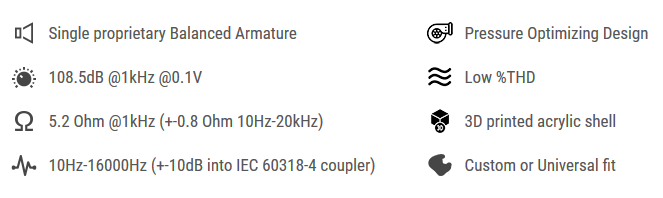
Packaging and Build Quality








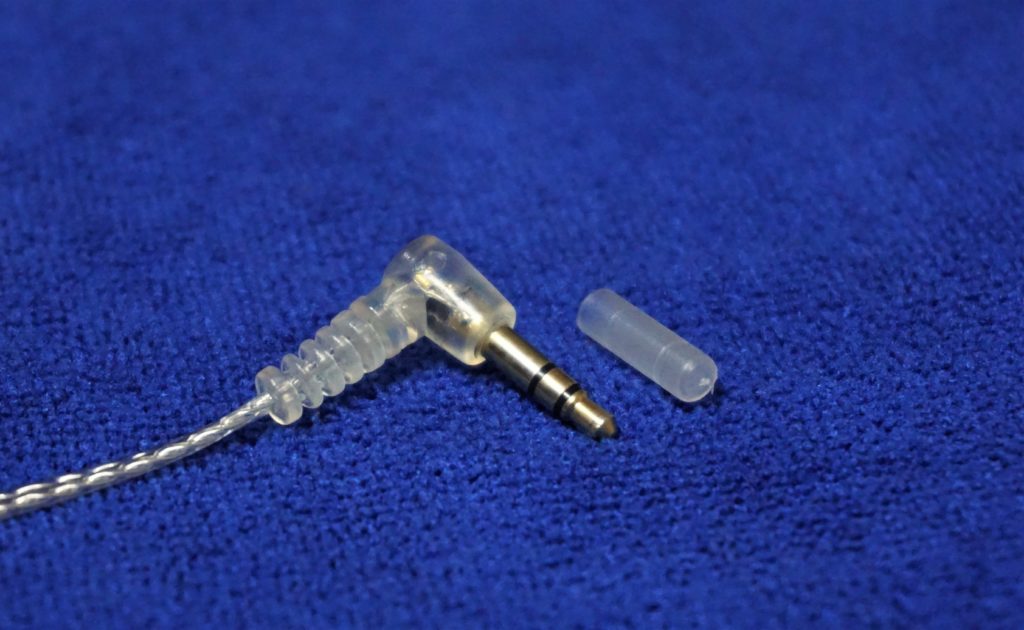
Tonality and Isolation

Convenience has always been one of the aspect of a gadget that is often swept under the rug and only comes up when actual day to day usage are factored in after that honeymoon phase where a consumer gets over the excitement of owning what they used to covet. The Custom Art FIBAE Black is currently one of the best products with regards to convenience that I’ve ever tried in this audiophile hobby. This is my 1st experience with Custom Art’s FIBAE tech and so far it has delivered its actual promise being an acutely versatile, it has yet to encounter any impedance issues resulting to any annoying hiss that makes usage of the FIBAE Black to be relegated for storage.
Black is often associated with being filthy but with the FIBAE Black, this outlook takes a complete 360 turn. The FIBAE Black is indeed black with its ability to create a black background from the get go with the subsequent occurrence of sound frequencies to still be controlled well. Isolation is great as well and does an excellent blocking out noise while still being comfortable, pairing it with your desired ear tips would only improve the result. The FIBAE Black is carelessly a warm sounding set with strong emphasis on clarity. The Sony CAS-1 desktop setup off an MSI GF 62 8RE laptop via Foobar2000 v1.4 and the Sony A46HN DAP along with stock medium ear tips was used for the whole duration of the realview.
Lows
The FIBAE Black’s low frequency performance was tested with a collection of Marshall Mather’s greatest hits along with Foster the People’s Lotus Eater all in 16/44 FLAC. The Black’s bass is rendered in a lean yet robust presentation with great body and soft approach. It delivers not the fastest attack resulting in an enjoyable lingering feel. The Lotus Eater track showcased the FIBAE Black’s strength in the low end. There is sufficient rumble in the sub bass as well and just the right amount of thump, not the most powerful but not weak in the long run too. Not being a bass lover myself, this sits well with my preferred bass performance.Midrange
Jason Mraz finally debuts in Audio Realviews for the FIBAE Black’s midrange performance test. The Black’s midrange is close to reference sounding with a slightly forward take on the lower midrange which made the overall midrange sound fuller especially the male vocals which in turn renders accurate vocal tones that are far from being off timbre. The distinctly clear instrumental tones coordinates well with the lower midrange. The upper midrange is easy to the ears while still being able to handle with controlled attack on various instrumental tones. A totally engaging and lively approach on the midrange is the FIBAE Black’s mantra.Highs
Conservative and always stays close to home is the game for the FIBAE Black’s high frequency performance. Although there’s load of clarity and articulation to be observed, the evident lack of added oomph and kick for that sweet treble bite that tickles an audiophile would have been great, for me personally that is. If you are after that distinct high frequency delivery without the risk of fatigue then the FIBAE Black is a nice companion for your listening sessions.Soundstage and Imaging
The FIBAE Black’s soundstage is all about intimacy. It provides a great deal of separation performance in a black background that results in another great performance for the imaging. Although depth gets more of the favored son treatment with how Custom Art tuned the Black, the width still performs well, just not at the level that you’d die for. There is great panning and detail retrieval to be observed as well. This gets a thumbs a double thumbs up for me.Conclusion

The FIBAE Black does all the things a great set of IEM should, from sounding accurate to being right on point with tonal timbre. It’s a sound that I would enjoy for the most part of the day and the week except when that treble head of mine comes up. It does lack the treble extension and bite that I personally prefer but that doesn’t mean it’s a weakness, it’s just a matter of handling the higher frequencies properly at a signature that borderlines to being massively mainstream. The one thing that I will definitely take sides with for the FIBAE Black is its inherent versatility and comfort, I’ve had a great time carrying it around and pairing it with various sources and still be free of impedance issues, that’s FIBAE for y’all. This will definitely stay on my desk for actual use rather than being on that Pelican case.
Johnny Mac
New Head-Fier
Pros: Solid build, soft and clear midrange, comes with multiple ear tips and carrying case
Cons: None but does nothing too special too


I purposely brought the sentiments I had since what we have now to realview is an IEM from an audio company named ToneKing, based off Guangdong, China. The very land known for Emperors than Kings has at least gave me an idea as to how this specific company approaches their ideals. ToneKing already has numerous audiophile product offerings from their MusicMaker series which were a hit for earbud lovers way back late 2017 and early 2018. ToneKing has then diverged from releasing earbuds and has now released a collection of IEMs such as the BL1, T66S and the T88K.
What we have now to realview though is ToneKing’s mid-tier offering, the T4 which is currently priced at $171-190 depending on website sales. This review sample was sent and provided by Linsoul Audio and DD Audio store in exchange for an honest review and no monetary factors were involved. You can check the ToneKing T4 from the official Linsoul Audio website and from DD Audio store’s AliExpress store front.

Packaging and Build Quality


Coming in on a rectangular black cardboard box with a small cutout on that upper front portion for a transparent plastic cover to show the ToneKing T4. The back portion featured nothing apart from the usual minimal product details. Opening up the box reveals a foam cutout protecting the IEM itself with an M sized red-bored gray translucent ear tips with the stock cable also attached to it. On the lower portion of this foam cutout is the included round metal case which is lined with black rubber which contains the rest of the accessories specifically a shirt clip and a collection of ear tips (2 pairs of blue and red foam tips, 6 pairs of red-bored white silicone and gray translucent ear tips).






Tonality and Isolation

Lows

I decided to stick with Deftones for the low frequency test of the ToneKing T4 using their Lucky You track in 16/44 FLAC. The subsequent sub bass drops on the track is being rendered in a fast manner with distinct emphasis on body, it doesn’t sound boxy and decay is fast as well. Bass delivery progresses smoothly with a soft but full-bodied impact that once again dissipates fast and doesn’t push through the succeeding frequency. The T4 gives just the right amount of bass, one that doesn’t thump your chest but still make one interested enough to consider it.
Midrange
Indulging the ToneKing T4’s midrange performance is Bruno Mars’ Versace on the Floor in 16/44 FLAC. Lower midrange instrumental tones were registered in a definite and distinct manner with great clarity. The T4 is able to highlight Bruno’s vocal prowess which was quite intelligible and has accurate timbre coupled with an airy feel that doesn’t feel thin. The upper midrange was easy to the ears and made the overall frequency enjoyable with a kick of energy that sways one’s head softly.Highs
The ToneKing T4’s high frequency is its chink in the armor despite being not really performing badly. Angela Bofill’s Angel of the Night in 16/44 FLAC churns out a good deal of treble which the T4 renders with ease in a delicate manner. Sudden treble bursts are devoid of shrills and no annoying sibilant tones are observed. Instrumental tones have modest snap to them which coincides nicely with the upper midrange aspect of the T4. I personally would have loved a more daring approach for the T4’s treble but for now, they are playing this frequency safe.Soundstage and Imaging
The hand in hand cooperation of the upper midrange and high frequency performance of the T4 allowed for a detailed and distinct imaging that has instrumental sounds sounding crisp and easy to spot. There is great left to right and right to left panning as well. The T4’s soundstage is rather wide for a CIEM-like design but not the one to sing praises with. It has more focus on depth capability than width.Conclusion

The ToneKing T4 is indeed a king and not an emperor by virtue of approach towards its sound. It tackles all frequency to an enjoyable level that doesn’t overstep its reach. There is great reason to adore the soft and clear midrange while the overall high frequency output is a thing to look forward to towards the succeeding ToneKing releases. I personally love how ToneKing interprets the color Blue with how the T4’s blue version looks as it doesn’t overdo the shimmer and luster but still enough to be eye-catching. For $171, the T4 is easy to recommend for those looking for a great midrange frequency performer, unless of course you already have a similarly sounding IEM.
Johnny Mac
New Head-Fier
Pros: Great clarity and balanced sound, responsive and lag-free UI, colored display, battery life, includes a silicon case out of the box, price
Cons: Constant display taps thinking it support touch controls


It has been quite a while since I have used a FiiO music player, the last being the X1 1st gen and with the audiophile scene being too competitive as of date forced companies to follow the traditional smartphone trend of releasing different lines of products annually. One of these recent releases of FiiO is the M3K music player, sent in as a loaner review unit from Holysai Thailand (FiiO’s official distributor) in exchange for an honest review, there were no monetary factors involved. The FiiO M3K is priced at $70 worldwide and 2,490baht in Thailand. You can check it out off Holysai’s official website.

Specifications and Packaging
FiiO M3k Spec sheet:
- SoC (Main processor): Ingenic X1000E
- DAC: AK4376A
- Screen: 2.0 inch IPS display
- Operation: touchpad + capacitive touch buttons
- Dimensions: 90.8mm x 44.2mm x 12mm
- Weight: 77.5g
- Charging time: <2.5hours (DC5V/2A charger)
- Battery life: >24hours
- Standby time: >38days
- Battery: 1100mAh lithium-ion polymer battery
- Storage: micro-SD card (supports up to 2TB)
- Power output: >25Mw (32
- Frequency Response: 5Hz-90kHz (-3Db)
- SNR: >117Db (A-weighted)
- Output Impedance: <1 (32 load)
- Recommended drive loads: 16-100
- THD + N: 0.004%(1kHz/32)
- Noise floor: <2uV



Build quality, User Interface and Handling

With an all-aluminum body and tempered glass combo, the FiiO M3K right off the bat makes its owner engage a premium feel for just $70. The curved sides also aids for easier handling along with a the silicon case which I preferred to use rather than a bare M3K as it still retains some sharp edges along the top and bottom sides. The front of the M3K is where the tempered glass takes its abode which supports the 5 touch pad controls which has white backlights (next/previous track, confirmation, back, and menu keys). Underneath the tempered glass front too is the 2 inch IPS display which gets bright (10 levels) enough when I used it outdoors, there were some struggle with it however it was when the sun is fully out which is where the alternate capacitive touch buttons (lock/unlock, volume up/down and pause/play) plays it role. The decision to place all the capacitive touch buttons on the left side of the M3K worked great for a right handed guy like me and I hope it would work well with a left-handed individual as well.



Stability and Connectivity

There were zero instances of UI freezes, sudden shutdown, track stoppage encountered with the M3K when I had it with me which is praiseworthy enough and hits that “raising the reputation of Made in China” aspirations that FiiO has, it’s still possible though that minor UI stability issues will occur which all electronic device eventually encounter every now and then. The stability aspect of the M3K gets an excellent thumbs up for me.




Sound Quality and Battery Life
The FiiO M3K supports almost all the lossless formats such as APE, AIFF, FLAC, WAV, MP3, OGG, M4A, ALAC, ISO, DFF and DSF. It also made the move to get Hi-Res certification for the user’s peace of mind and for what’s worth, that’s cool. With all the formalities out of the way, the FiiO M3K sounded clean and almost clinical for the duration that I had it me, the clarity of delivery for each frequency is rendered exceptionally with no noticeable changes in tonality. If your mobile phone (assuming the $70 target market) is heavily leaning towards either the warm or bright signature, the FiiO M3K indeed offers a fresh musical experience than you are used to. I wouldn’t recommend the M3K for those looking for specific sonic changes in either the low end, midrange or high frequencies. A different story altogether if you are looking for an affordable clarity-based music player.With an advertised battery life of 24 hours, FiiO indeed meant business with the M3K. For the full month that I had the M3K, I was only able to charge it 3 times! 1 tried pushing the M3K to its limits by charging it at 100% and by playing a 16/44 track until either reaching a battery drain or getting it to warm, getting too warm came 1st at almost 8 hour non-stop audio playback and still managed to clock in at 34% battery status. That’s already an impressive showing although I still believe battery life is still relative to the user’s musical preference and usage behavior. How the M3K performed without issues from its UI flow and battery life performance further reinforces the fact the FiiO is indeed going the right way.
Conclusion

Johnny Mac
New Head-Fier
Pros: Versatility(desktop to PC drive bay usage), OpAmp rollable, supports Mic usage, great hiss-free pairing solution, full-bodied sound, great imaging and separation performance
Cons: Front USB-C output port does not work, remote control is optional and not by default, dust magnet

Did I say how the universe places things where they ought and not ought to be? Just when I wasn’t looking for an audiophile solution for my PC rig, the solution found me. This audiophile solution came all the way from Melbourne, Australia via Burson Audio. Burson Audio designs benchmark setting audio equipments and premium quality audio design building blocks for fellow audio enthusiasts and manufacturing partners. The Playmate unit that was used for this realview was sent over by Burson Audio in exchange for an honest take on their enhanced approached for the original Burson Audio Play and there were no monetary factors involved for the collaboration. You can check out these official Burson Audio website and the Playmate link itself for more details.

Specifications and Packaging
Burson Audio Playmate:
- Input impedance: 38 KOhms
- Frequency response: ± 1 dB 0 – 35Khz
- THD: <0.002%
- Output impedance (Head Amp): <2 Ohm
- Output impedance (Pre Out): 15 Ohm
- Inputs: USB, Toslink
- Outputs: RCA Pre-Amp / Headphone Jack
- Impedance - Power (Headphone Jack)
16 Ohm - 1.8W
32 Ohm - 2W
100 Ohm- 0.5W
150 Ohm - 3W
300 Ohm - 0.1W
- DAC Specs: Channel Separation (132dB@1KHz, 121dB@20KHz)
- XMOS USB Specs:
Channel Separation: 132dB@1KHz, 121dB@20KHz
Mobile OS: iOS & Android (OTG support)
PCM & DXD Support: PCM 32Bits/768kHz
Native DSD: Native DSD 64 / 128 / 256 / 512
DSD over PCM: DoP64 / DoP128 / DoP256


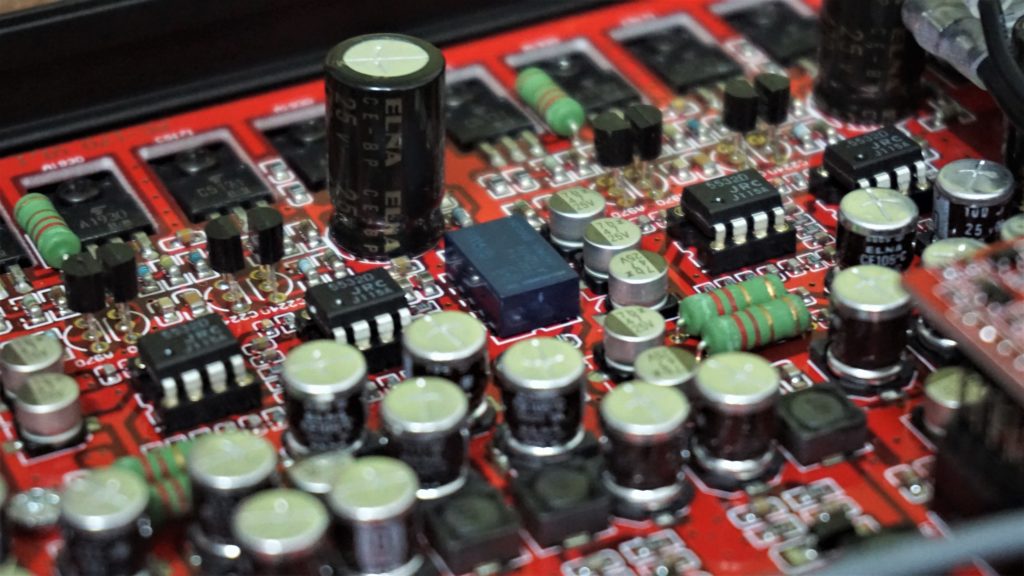
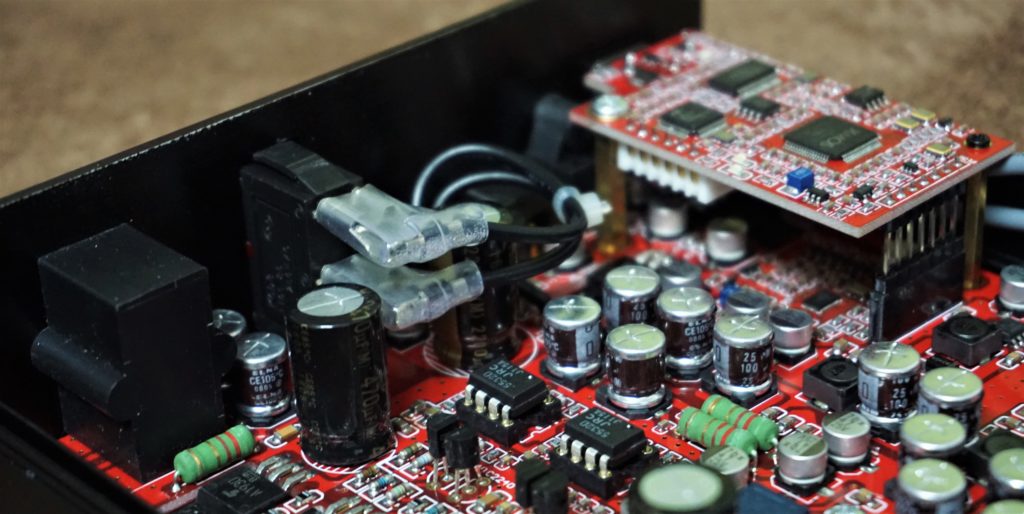


- 6.3mm to 3.5mm adapter
- Allen/Hex screwdriver
- Power Supply
- Inside computer plugs,
- RCA-RCA stereo cable
- Product Manual
- Warranty Card
Build quality and Interface


The Playmate comes in either Noir (Black) or Everest (Silver) colors with anodized all-metal build. It is as edgy as can it be since Burson Audio has considered making the Playmate to be integrated in a computer case’s front drive bay panel with dimensions of 210mm x 145mm x 45mm and an approximate weight of 2kg. Despite being designed to fit in a desktop rig’s front drive bay panel, the Playmate still takes into account of it being a separate device from your rig by being an independent device that consumes precious horizontal desk space which is aided by 4 rubber feet on its bottom corners.

Front Panel

Featuring 3 jacks upfront, the 1st being the 6.5mm output jack at the left most side next to a dedicated Mic jack because gaming, remember? Burson Audio opted to include a type-C input jack which supports both Desktop and Mobile OS (Windows, Mac, Android and iOS) systems. 4 Allen/Hex screws are also present with great ease of access in case you would are open to customizing the Playmate’s stock Texas Instruments Operational Amplifier (OP AMP).
Side Panels

Back Panel

Connectivity and Stability


The inclusion of the Mic input on the Burson Audio Playmate automatically places it into a unique category of being an audiophile-grade DAC/AMP/Pre-AMP device that doesn’t alienate gamers and the gaming/streaming community as a whole. It’s ironic though that I wasn’t able to personally try the Mic function as I wasn’t able to secure a dedicate Mic for the Playmate realview, another area of improvement for the page which I’d certainly address and update on this aspect of the Playmate once the Mic comes in.


Sound Quality
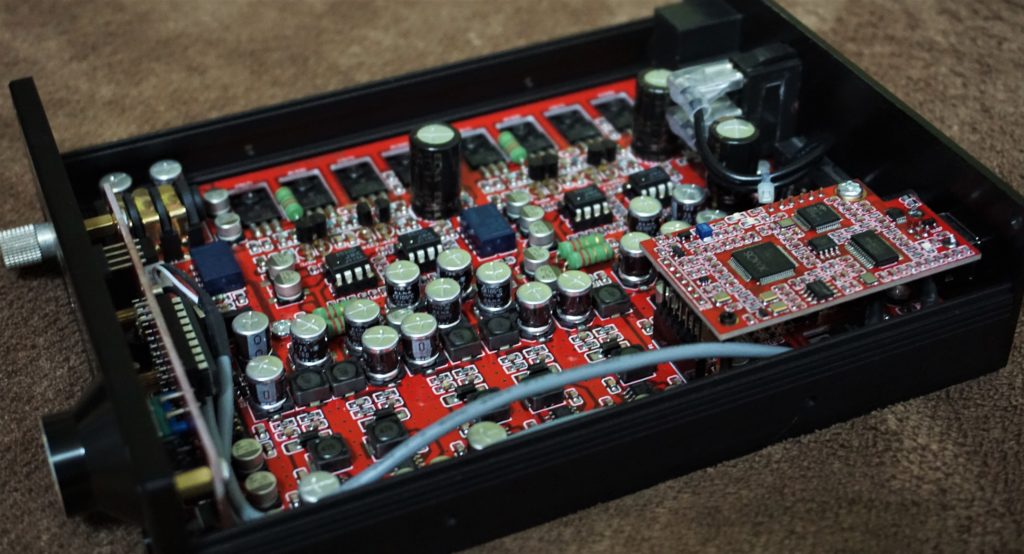
Burson Audio's main line of business as far as I've seen and heard from peers are their audiophile components which gets integrated into another audio company's desired implementation making them a capable team-player oriented company right off the bat which suits the "Playmate" namesake for this specific Burson Audio model.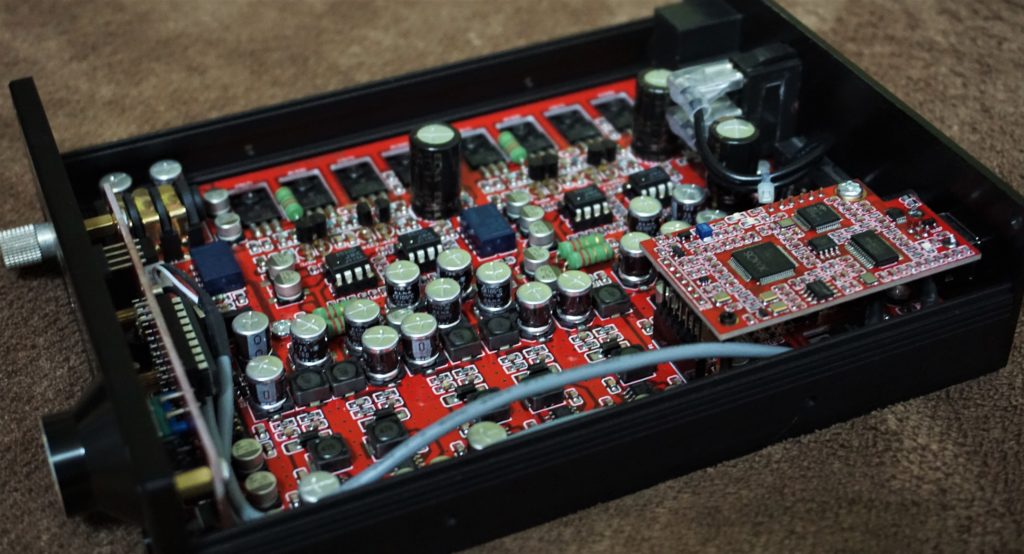
With all that in mind, the Playmate with its ESS SABRE DAC and Texas Instruments OpAmp configuration allowed for a variety of digital filters which are as follows:
- Brickwall - Maximum flat response (used for the realview)
- CMFR - Corrected minimum phase fast roll off
- Reserved - Reserved for future updates
- AP Fast - default
- MP Slow - Minimum phase slow roll off
- MP Fast - Minimum phase fast roll off
- LP Slow - Linear slow roll off
- Lp Fast - Linear fast roll off
The Burson Audio Playmate sound is all about being full and engaging with its delivery. I made sure to get the hang of it by using it as my daily driver from binge watching my favorite TV shows to my gaming marathon sessions and in return, the Playmate gave me a clear sounding midrange that is both easy to discern and enjoy, male vocals had lower midrange extension for a full sounding experience while the upper midrange performance was detailed enough. The treble delivery was soft but with great clarity which is absent of sharp peaks and not the type to trigger your choice of IEM, earbud or headphone to be sibilant. I decided to take on the lows at the last part as it was the least notable from the Playmate's most distinct qualities but the one that makes both the midrange and highs to work great. The low frequency performance of the Playmate is done with care, it isn't overpowering but has ample and tight impact delivery and a non-congesting thump, a great foundation implementation for the succeeding frequencies.
Who dares forget about soundstage, imaging and separation for an audio device which supposedly caters to the gaming community where this aspect is of paramount consideration? Burson Audio's Playmate surely does not, while the soundstage performance of the Playmate is aggressively dependent on the output medium of choice, be it a closed setup or open, the Playmate's imaging and separation was on point and distinct. Detailed and clarity is one of the Playmate's strengths.
I'm yet to try OpAmp rolling and hopefully would delve into it sooner than later especially now that I have the xDuoo XD-05 and the Burson Audio Playmate to play with which are great OpAmp rolling companions.
Conclusion

A non-functioning front USB-C output port (for now) plus not including the remote control by default for that lazy ass of mine, pardon me for I've been pampered by my Sony CAS-1 remote setup, are my biggest Playmate discomforts. Everything else about the Playmate is great, from its stellar imaging and separation performance to its full-bodied sound devoid of both hiss when switching gears and off timbre frequencies makes the Burson Audio Playmate a must have for the jack-of-all-master-of-none type of gamers and a solid must-consider DAC/AMP/PreAMP for audiophiles.
Johnny Mac
New Head-Fier
Pros: Great Build quality, Full bodied low end, non-fatiguing highs, comes with a storage pouch
Cons: Midrange needs enhancement, ovoid shape not the best for long listening use

BQEYZ, as of the moment has no official website but instead uses AliExpress for their official store which also supports all the other BQEYZ products such their other IEM offerings, the K1, KB1, K2 and KC2. What we have now to realview is their current flagship, the BQ3, along with BQEYZ C2 8-core(4-core single crystal copper and 4-core silver plated copper) upgrade cable which BQEYZ both sent as a sample unit in exchange for an honest review, no monetary factors were involved in the agreement. Priced at $68.99 for the BQEYZ BQ3 and the BQEYZ C3 upgrade cable for $35 can be checked and grabbed off their official BQEYZ AliExpress store front and BQEYZ Amazon store front.
The BQEYZ BQ3 is a hybrid type IEM featuring dual dynamic drivers and 3 balanced armatures per side. It is spec’d out with a 7-40 kHz Frequency Response, 22 Ohm Impedance and a 95dB Sensitivity. An option for either black or blue faceplate designs are offered by BQEYZ for the BQ3 and we have the black one for realview. The BQ3 stays departs BQEYZ’s known product naming scheme of using the “K” character which was according to BQEYZ, was their old factory’s 1st name. Does this mean that the BQ3 is the start of a new line of BQEYZ products coming off a newer factory production line? If that’s the case, it better deliver the goods or else it might hinder BQEYZ’s plant for a 3rd production factory.
Packaging and Build Quality
BQ3



The BQ3’s housing makes use of an all-aluminum alloy build with an overall ovoid shape. The faceplate where the color option sets in can either be black or blue which both features metallic silver chamfered edges and the inscription “Hybrid technology”. The underside of the IEM housing features 3 vents with both placed flatly and is sized a tad wider than the single vent placed on the base of the BQ3’s nozzle. The BQ3’s nozzle is a separate piece and I’d guess it is some kind of hard plastic although it terminates to a metallic silver showerhead type cap. As with all metal build IEMs, the BQ3 is prone to scratches and feels cold to the ears when used on a fully air-conditioned room. It doesn’t feel totally uncomfortable for my ears although I can’t use it for more than 3 hours as the upper portion of the BQ3 tends to touch my ears way too much causing eventual discomfort (that’s at 3 hours usage).




C3 upgrade cable





Tonality
Lows
Lady Gaga came in strutting for the low end performance test of the BQ3, singing her Starstruck track in 24/44 FLAC. Sub-bass hits has great depth to them which creates a rather powerful atmosphere. The occasional bass drops are full-bodied and resonates in a subtly lingering passion which doesn’t struggle when tracks get bass heavy, speedy bass came to play. The BQ3 handles the low end well and doesn’t disregard the fact that it needs a nice foundation towards the succeeding frequencies.Midrange
The BQ3’s midrange is where all the improvements should be made for their next iteration. I called on Lea Salonga to serenade me with her I Can’t Make You Love Me in 16/44 FLAC. The BQ3 renders the midrange in a smooth and soft manner. The lower midrange delivery is clear enough but comes short of providing a fuller sounding experience creating a somewhat lackluster lower midrange performance. The midrange rendition also follows suit, acceptable but far from engaging. The upper midrange is where it starts to grasp that it lacks on the prior frequencies by adding a much needed clarity and attack on the notes which although non-fatiguing, is already too late to save the midrange.Highs
Tackling the highs of the BQ3 was a relief from the rather mediocre midrange performance it gave out. Lady Gaga’s The Fame in 24/44 FLAC gave out stellar clarity and definition of the treble hits, enough to put a smirk on a treblehead’s face. There is a noticeable emphasis on this frequency which I personally prefer, it gives instrumental hits a quick and clean snap. The BQ3 also reports to the higher frequencies without any sibilance and disorienting sudden peaks.Soundstage and Imaging
The BQEYZ BQ3 is comparable to the collection of friends you’d probably have upon reaching an older age, small but intimate. It renders the instrumental presence to emanate a narrow sounding soundstage with the imaging somewhat on point, not with great accuracy though. There is also mediocre layering observed but is equalized with great left to right and right to left panning.C3 Upgrade Cable
While the BQ3’s stock cables worked great, it’s always a welcome option to have an upgrade cable within one’s reach and I personally am a believer that cables do create and offer sonic changes and sometimes improvements, at a tiny fraction of the IEMs overall tonality that is. What the C3 offers for the BQ3 is an overall tighter presentation for the low frequency, with the bass drops benefiting the most, would have loved it if the C3 improved the BQ3’s midrange though.Conclusion
The BQEYZ BQ3 makes me think that the BQEYZ brand name was indeed what I initially believed it to be, odd but unique and so far not underperforming. The BQ naming scheme could be meaning Best Quality which although doesn’t exactly fit BQ3, it also doesn’t stray way too far from it. The BQ3 glides across the various sound frequencies, leaving nothing exceptional and nothing unsatisfying along the way. The low-end performance is rendered with sufficient thump and power and the high frequency devoid of sharp peaky highs with just a tinge of kick. The midrange would certainly love some more care and revision which gives BQEYZ both a challenge and opportunity to outdo themselves with the BQ4 (Just guessing). And if you have some spare funds, the C3 upgrade cable while lacking the much needed midrange bump the BQ3 needs, does indeed worked better for both aesthetic function and portability for the BQ3.Johnny Mac
New Head-Fier
Pros: Sturdy build, reinforced 3.5mm audio input and output, bass boost function provides much needed low-end kick for average laptops and smartphones.
Cons: Charging time



Specifications and Packaging
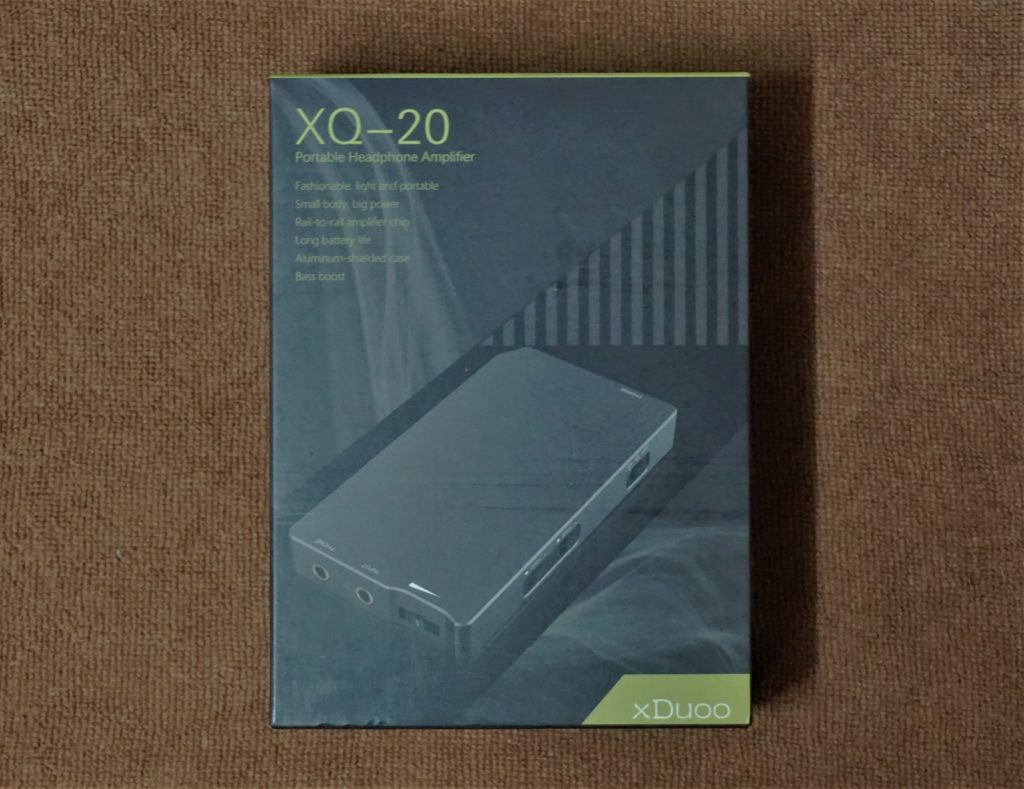
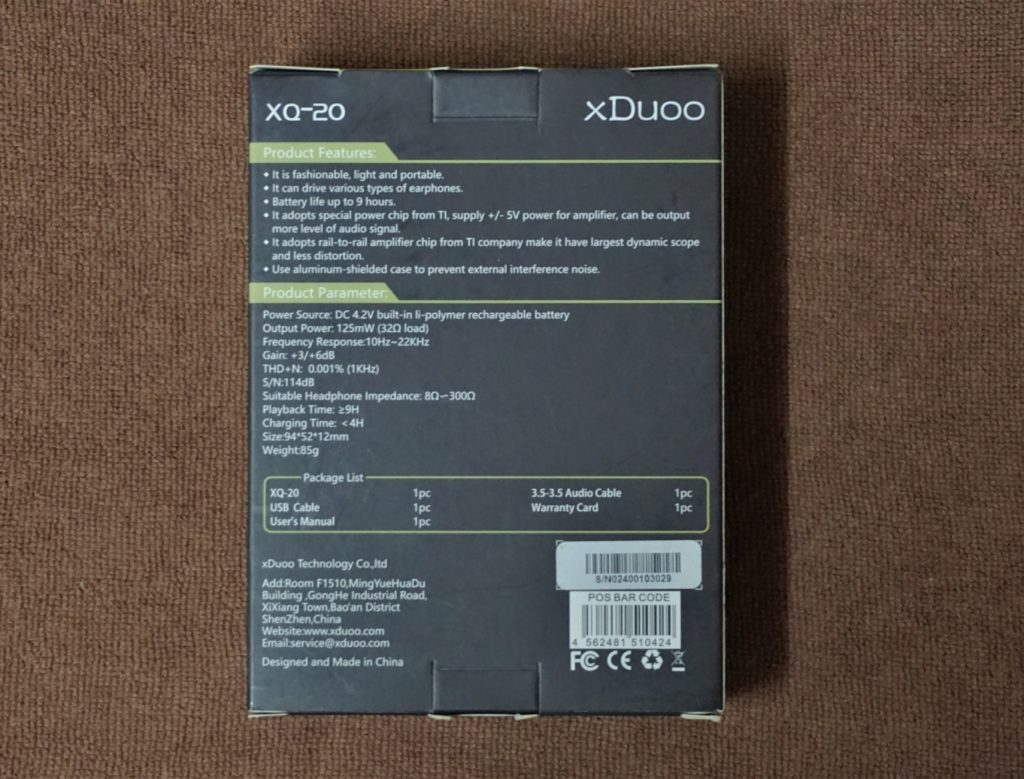

Traditional xDuoo packaging accompanies the XQ-20. Highlighting the front is the XQ-20’s product description and design, over at the back is the complete list of all its features, specifications and package list. Inside shows a box which contains the xDuoo XQ-20 with a compartment for the USB cable, 3.5-3.5 audio cable, warranty card and product manual.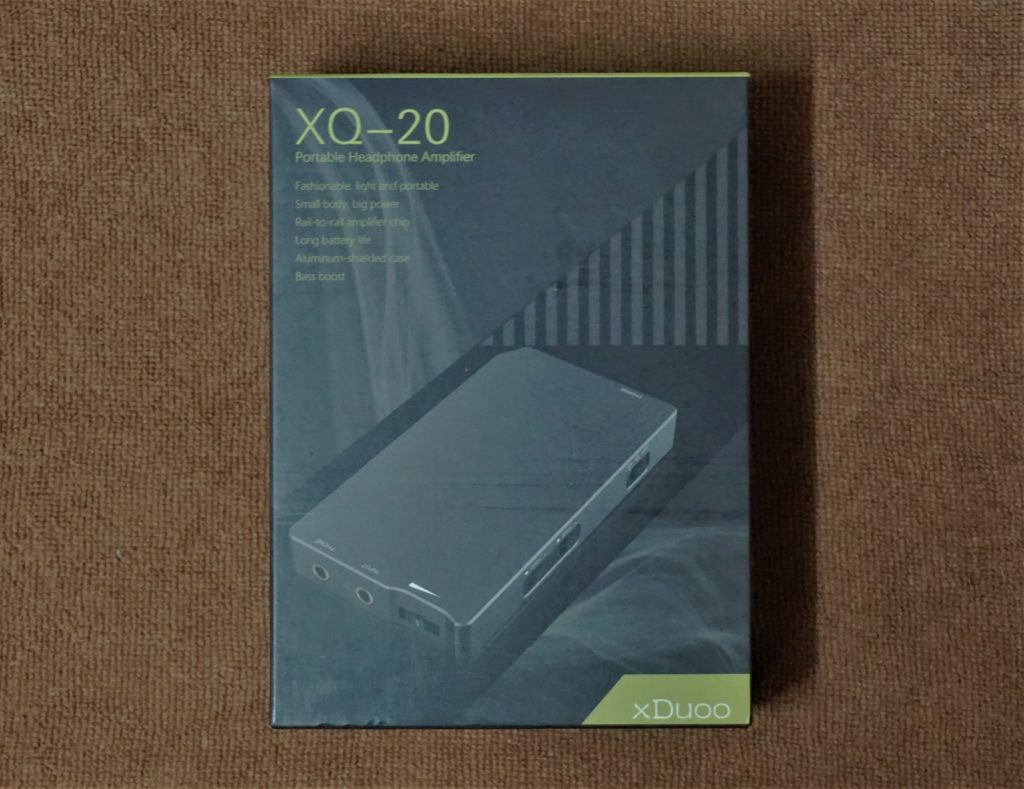
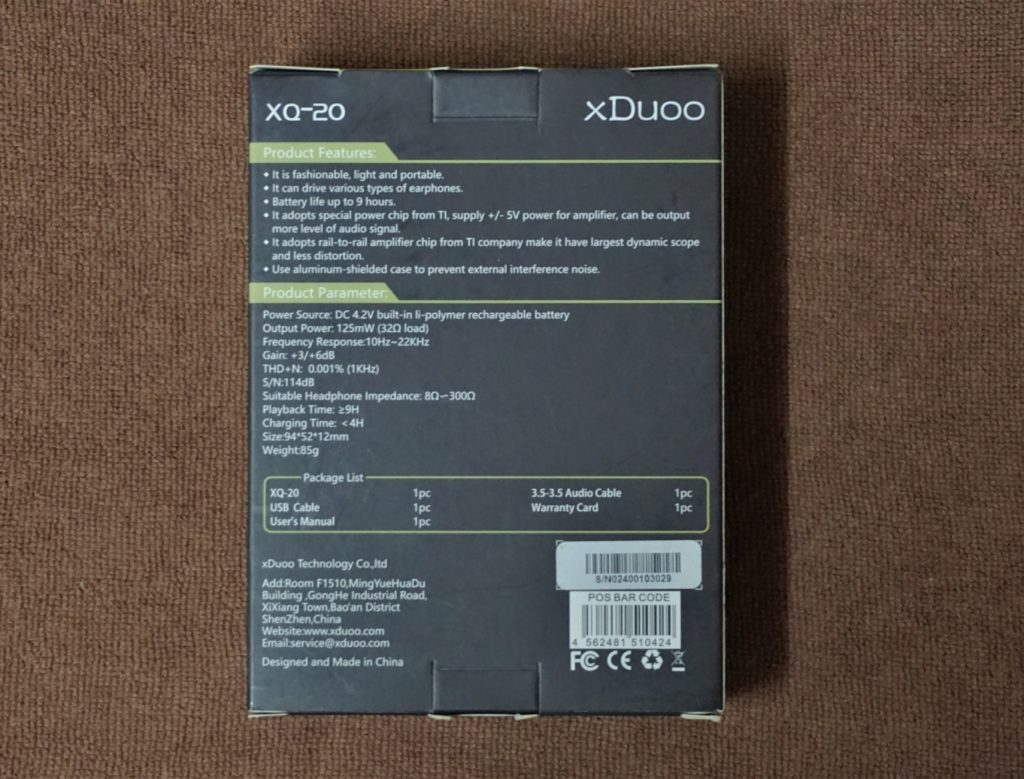


- Power Source: DC 4.2V built-in li-polymer rechargeable battery
- Frequency response: 10Hz-22Khz
- THD+N: 0.001% (1KHz)
- Recommended Headphone Impedance: 16Ω~300Ω
- Charging time: <4H
- Output power: 125mW(32Ω load)
- Gain: +3/+6dB
- S/N: 114dB
- Playback time: ≥9H
- Size: 94*52*12mm
- Weight: 85g
Build quality, Interfaces and Handling

The XQ-20 features a CNC-machined aluminum alloy for its body which has a sandblasted matte black finish with rounded edges and is totally portable with its 85g heft. It has a power bank-like look which when connected to my smartphone and DAPs was always mistaken as such when I’m using it together. The exclusion of rubber feet stickers and stacking cables makes the XQ-20 hard to stack with other DAPs that is if you are fan of stacking. All the interfaces are in the form of toggle switches which is great since this your average entry level portable headphone and earphone amplifier. I’d also be careful when lugging and storing this around especially when you store it with your other gadgets as they may scratch and break those with glass components given the right bump and shake.
Top Panel

Bottom and Left Side Panel

Sound Quality and Battery Life
With a 500mAh battery powering the XQ-20 and a give or take 9 hour estimated playback time with a more or less 4 hour charging time gives the XQ-20 an already somewhat thumbs down for me, since that 4 hour charging time is already 50% of its actual usage time and sure enough when I used it, it indeed took 3 hours and 48 minutes for the XQ-20 to show a full charge. I’m not expecting quick charge capabilities for a dedicated AMP yet at 2019, it’s almost a standard feature. I used the XQ-20 exclusively with my MSI GF62-8RE laptop, OnePlus 3T and Zishan DSD Pro devices with 16/44 FLAC files along with the TIN HIFI T3, Shozy BK Stardust and Meze Audio 99 Neo and at the 4th volume knob configuration as well. The XQ-20 lasted around 8 hours and 20 minutes on average during my time with it, it doesn’t warm up at an uncomfortable level even when using High Gain and with Bass boost turned on.The XQ-20 as an amplifier does its job in a great way in line with its claimed “soft and natural sound with perfect bass extension”, only the usage of “perfect” was off the mark. I have this expectation set when testing out dedicated amplifiers which is that it should in actual experience not color the signature from its source. The XQ-20’s biggest selling point is it indeed retains the source’s inherent sound signature with a mild touch of being on the warmer side, my MSI laptop and OnePlus 3T device has an inherent lack of low end bass impact and body which the XQ-20 with bass boost solves right away. Midrange and high frequency output doesn’t benefit from the XQ-20 so if you are after an improvement on this area, now’s the time to look away. The XQ-20 however gives an emphasis to where its function lies and that’s in carrying out a more engaging sound by providing the additional power which non-audio dedicated devices needs. The bass extension is far from perfect as xDuoo claims yet there is indeed bass extension to be discerned when using the XQ-20, sub-bass has more power in it with slower decay than natural giving out a lingering feeling to tracks heavy on the low-end to be either excessive or not, surely bassheads will adore this effect which in my case wasn’t as I like my sub-bass to dissipate quick.
Conclusion

The XQ-20 reminds me of my earlier days where I thought I was the king of the world with that additional power that I had when I first used a dedicated amplifier. The XQ-20 for $58, with its usage of reinforced gold-plated 3.5mm audio ports for both input and output and easy on the hand usage gives its ability not to color the sources sound signature but provide a much needed low-end impact most non-audio dedicated devices lacks much more meaningful. I would highly recommend the XQ-20 to those who are starting their journey into the audiophile world and would say opposite to those who already own a dedicated music player, it’s just another weight to lug around.
chickentender
Just stumbled onto this one. Have you in past happened to own the old C&C BH amp? Can you compare/contrast this with that one if so?
Johnny Mac
I unfortunately haven't tried the C&C BH amp.
Johnny Mac
New Head-Fier
Pros: Great build quality, overall premium materials used, balanced sound
Cons: Not the best price to performance ratio, mediocre accessory set


The Shozy BK Stardust is spec’d out with a Japan sourced 14.2mm dynamic driver, 10Hz to 20 kHz Frequency Response, 2mW Rated power, 115±3dB Sensitivity and a 16 Ohm Impedance. Shozy has also stated that all materials used in the BK Stardust are of premium quality be it the solder for the internal wirings, earbud shell, and its cable. It comes with a 1.2m 8-core single crystal copper cable and Japan’s very own Oyaide 3.5mm gold-plated TRS plug.

Packaging and Build Quality
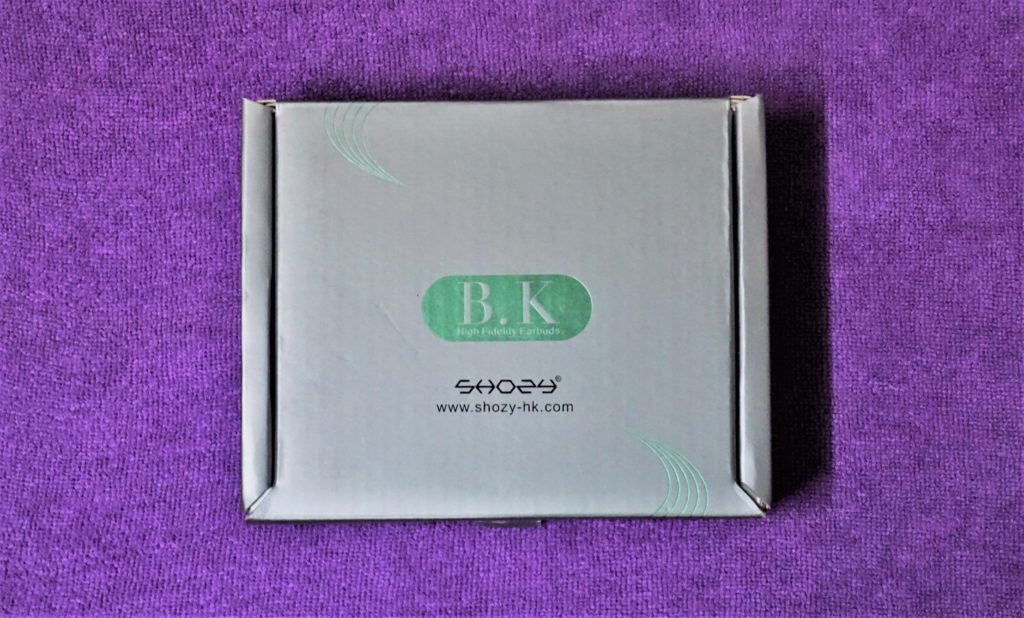
The Shozy BK Stardust came in a neat little matte silver cardboard box with minute green accents, on top shows a green oval shaped logo with the BK model name and the “High Fidelity Earphones” description and Shozy’s official website link, the backside of the side shows the BK Stardust’s specifications and package inclusions. Opening up the box reveals a neat and large (earbud proportions) matte leather zipper case which contains the Shozy BK Stardust earbud itself with a 3.5mm plug cap which was great and 2 pairs of black earbud foams, 1 full foams and 1 donut foams. I was expecting a tad more foams to have been included for a $165 earbud. Want to find more? No, that’s all there is for the included accessories.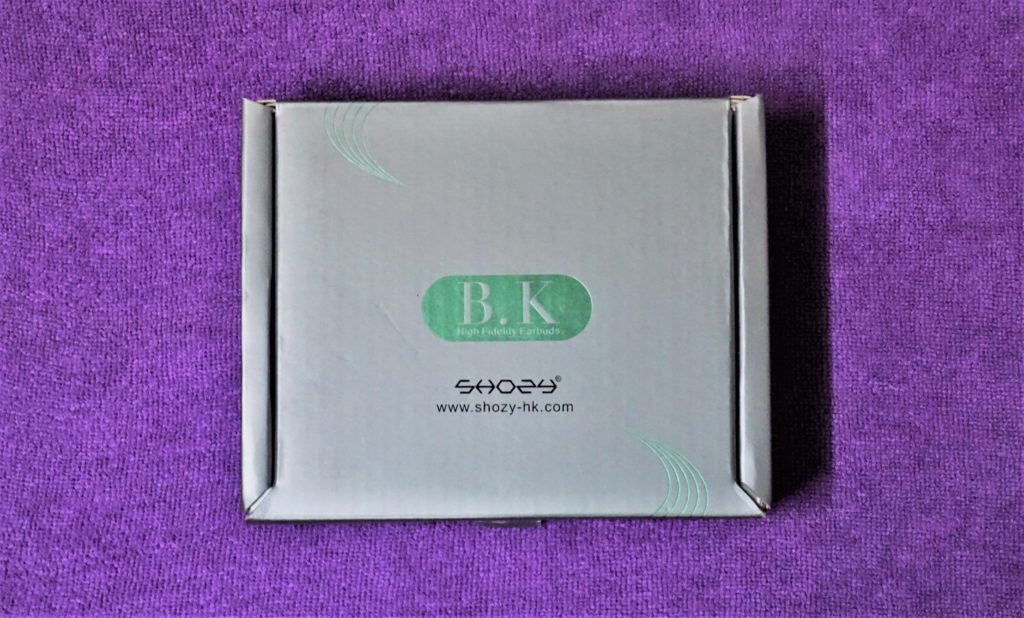




Tonality
The Shozy BK Stardust has an inherent balanced sound with a minor tilt towards an emphasis on the low-end frequency, it underwent the usual recommended 250 burn-in and if you may not have known, my burn-in process is plainly plugging it to any of my DAPs and just play the usual tracks that I have on it, no actual listening done. The Zishan DSD Pro and Sony A46HN as well as the Sony CAS-1 churning out 16/44 FLAC files was used for the duration of the realview which would be mentioned along as well.Lows
I called out EM to crank up his Mockingbird and Superman track in 16/44 FLAC and the sub bass produced a well-rounded rumble with subtle extension, bass decay isn’t the fastest yet still doesn’t struggle when successive hits occurs. Mid bass performance is great and has noticeable impact and is delivered cleanly with no annoying linger. The overall low end was rendered smoothly and is in fact not boring and lacking, for me that is.Midrange
Upon hearing EM, Elton John came knocking so I gave him the chance to be featured. Pulling out Sorry Seems to be the Hardest Word track in 16/44 FLAC and the lower midrange came out smooth and natural, a little less engaging though. The midrange was however on point in its timbre and doesn’t sound artificial and has great clarity to it. The upper midrange was noteworthy giving that needed air and flair that the lower midrange was depriving the overall midrange sound.Highs
The BK Stardust has so far got it going right and while that is good, what we need is more than just satisfying but overwhelming if the BK Stardust was to stay on top over its competition. Susan Wong offered to help and she sang Close to You in 16/44 FLAC and it showed that the BK Stardust once again handled the highs well. There were no harsh peaks and sibilance wasn't to be observed. There was great extension with clarity to be noticed. I was looking for that added kick and bite on the ride and crash cymbals and it lacked, the leap to greatness was somewhat stunted.Soundstage and Imaging
The BK Stardust gave out the usual wide soundstage for earbuds with a touch more hold over the level of control over its imaging. There is great balance between in terms of width and depth performance for individual instruments. Vocal and instrument accuracy hits it home for the BK Stardust.Conclusion

The Shozy BK Stardust has been out for almost 2 years now and while I wouldn’t automatically recommend to get the BK Stardust, it is important to know that I’ve seen its journey from being loved when it was released and overlooked once the DIY earbud scene grew. You may guess that some of these DIY guys have tested the BK Stardust and the ability it has which led to the growth of the scene. For $165, the Shozy BK Stardust sounds great with no drastic shortcomings and although better options are out there now, the premium materials used on the BK Stardust guarantees everyone in terms of the quality and value for money that it offers.
Johnny Mac
New Head-Fier
Pros: Great battery life, variety of input and output selections, balanced sound, stable connectivity for the BT module
Cons: Sandblasted surface paint is too sensitive to scratches, no storage case provided for both



That said opportunity about excessive amounts came in the form of Xtenik Audio reaching out to Audio Realviews to check out the Xduoo XD-05 DAC/AMP along with its dedicated Bluetooth Module, the Xduoo 05-BL, in exchange for an honest take on the 2 items. You can check out all other Xduoo products off the official Xtenik Audio website. The Xduoo XD-05 DAC/AMP is priced at $209 which you can grab off HERE while the Xduoo 05-BL is priced at $55 which you can grab off HERE.


Specifications and Packaging
XD-05
- Battery: Built in 3.7V/4000mAh rechargeable lithium polymer battery
- DAC CHIP: AK4490
- Screen: 0.91 inch OLED screen
- Body: Aluminum alloy
- Output Power: 500mW (32Ω load)
- Supported Sampling Rates: USB IN
- PCM: 16-32 Bit/44.1-384KHz
- DSD: DSD64-256(1Bit/2.8M-11.2M)
- DXD: 24-32 Bit/352.8-384khZ
- OPTICAL/COAXIAL IN
- PCM: 16-24 Bit/44.1-192KHz
- Gain: +6/+9/+15dB
- Bass boost: 0/+6dB
- THD+N: 0.0025% (1 KHz)
- S/N: 112dB
- Recommended Earphone Impedance: 8Ω-300Ω
- Battery life: 11H (USB IN), 16H (SPDIF IN), 23H (AUX IN)
- Charging time: Quick charge 5H (with charger), Slow charge 11H (Via PC)
- Size: 139.5*75*23mm
- Weight: 270g
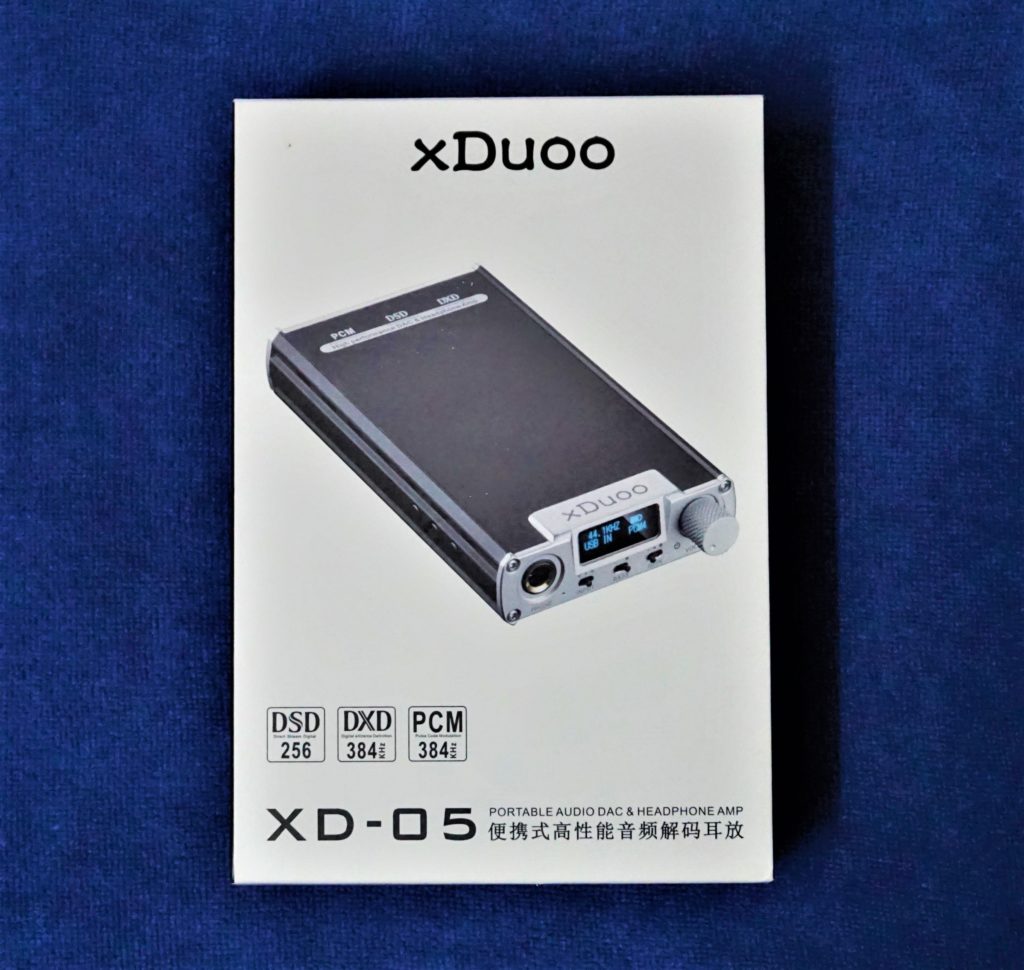
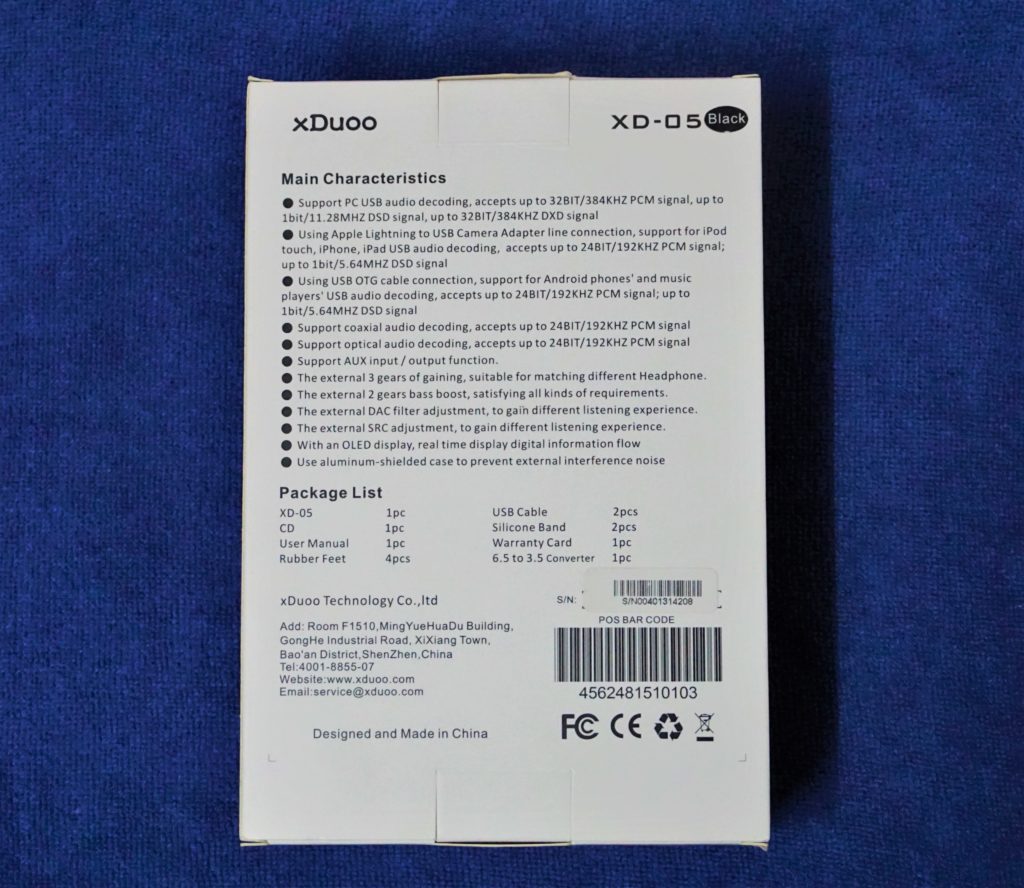
- USB Cable(for Charger)
- USB Cable(for PC)
- Rubber Feet x 4
- Silicone Band x 2
- CD(With USB driver)
- User Manual
- Warranty card
- 4 Allen screws

- Bluetooth Specifications and Version: 5.0
- Bluetooth Chip: CSR8670
- Bluetooth-Supported Music Formats: SBC, AAC, aptX
- Maximum Communication Range: Within 10 meters
- Distortion Factor: 0.00087%
- Output Amplitude: 0.5Vp-p
- Battery Life: ≥15hours
- Charging Time: Less than 2 hours in case of 5V/0.5V
- Size: 75*22.8*14.8 (29.3) mm
- Weight: 31g
- USB cable
- XD-05 switch protective jacket
- 4 Allen screws and 1 Allen screw driver
- User Manual
- Warranty card
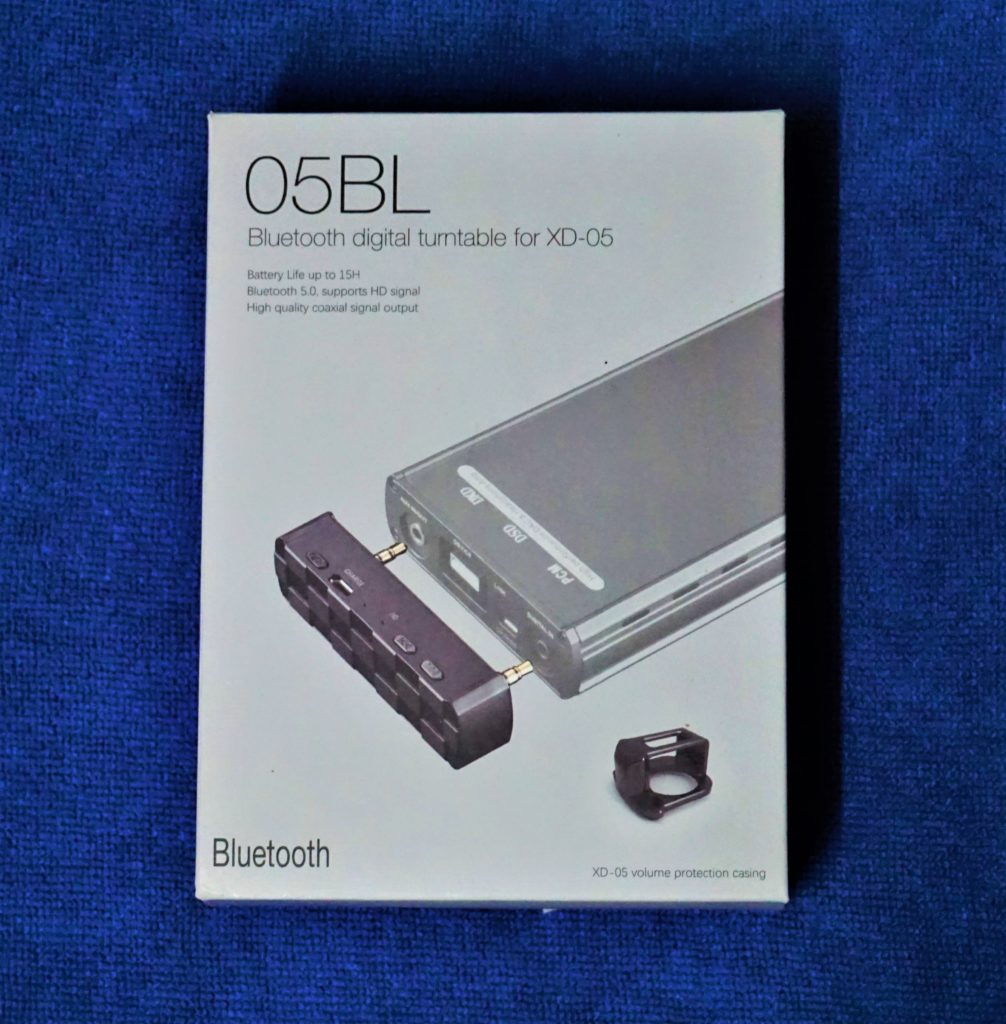


Build quality, Interfaces and Handling
XD-05
With a body made of Aluminum Alloy, the XD-05 is in fact more lightweight than it appears, coming in at a mere 270g weight makes the XD-05 a great portable desktop solution and with a lengthwise form factor makes it even more constant handling-friendly. I'm not a fan of stacking but with a carefully designed silhouette attributing to the rounded corners and a sandblasted finish makes the XD-05 acceptable. I can carry it around since it fits most horizontal pockets on my backpack and I'd greatly appreciate if they added a velvet pouch for it so I can store other gears on that horizontal pocket.
Front Panel

TThe XD-05's front panel features a 0.91 inch OLED screen that shows a collection of battery, audio format, input signal and digital filter indicators. On the left side of this OLED screen is a 6.5mm output jack with a 500mW (32Ω load) Output power and to its right is the Volume knob doubling as an ON/OFF switch and finally, towards the bottom of the OLED screen are three toggle switches for the INPUT (OPTICAL/COAXIAL, USB IN and AUX IN), BASS BOOST (ON/OFF) and GAIN (LOW, MID, HIGH). 4 Allen screws are also present with great ease of access in case you would are open to modding the XD-05’s stock Operational Amplifier (OP AMP).
Side Panel



05-BL
With an all plastic build for the 05-BL, it then and there shows you that it is indeed dedicated for that BT function although the main front panel is still metal with 4 allen screws as well. The 05-BL comes in only black which greatly compliments either the 2-tone silver/black or the all black XD-05. Attaching the 05-BL to the XD-05 makes the already versatile XD-05 to be even more of a sweet deal not to mention that each component features an independent battery system allowing for more control over your usage behaviors, not to mention that it sits snugs and makes the XD-05 even sleeker when the 05-BL is attached.
Front and Top Panel


Connectivity and Stability
XD-05

05-BL

Sound Quality and Battery Life
XD-05


05-BL

Sound Quality was great and commendable especially for a wireless connection, there's a noticeable dip on the low end performance for the 05-BL which is the XD-05's greatest strength and a recessed treble, good thing though was that the midrange was left intact and still retained great clarity and extension.
Conclusion

The Xduoo XD-05 looks exactly what a portable desktop DAC/AMP solution should be. Its great battery life cancels out its weight drawbacks. It's inherent ability to not color a respective IEM's and Headphone's sound signature with the option to mod its op-amps adds up to its noteworthy features yet still being able to provide that needed power bump and respective frequency kick and extension makes for an even greater value for money. Did I forget to mention that it has a dedicated Bluetooth Module? Oh yeah, the 05-BL! Now that's how you keep XD-05 users happy, a thing other manufacturers of portable DAC/AMP manufacturer's should learn except for those that made portable DAC/AMP with built-in BT support, that's a topic for another review. And one last thing, Xduoo, if you're reading this, please do include any sort of carrying pouch or case for your portable DAC/AMPs because you know, portable?
Johnny Mac
New Head-Fier
Pros: Excellent midrange clarity and accurate imaging, comfortable stock ear pads
Cons: Too much plastic feeling, SPC cable too stiff


The audiophile-grade headphones I was referring to was none other than the Urbanfun Transound ONE, provided by Linsoul Audio and DD Audiophile in exchange for an honest review, no monetary compensation is involved on this and I greatly appreciate Linsoul Audio’s and DD Audiophile’s continued support for Audio Realviews. You can notice this with the majority of sample units reviewed on this page with them not interfering with anything that I’ve stated on all their products, be it negative or positive. Hats off to them. You can check out the official Linsoul Audio site as well as the DD Audiophile Aliexpress store to grab the Urbanfun Transound ONE.

Packaging and Build Quality


The Urbanfun Transound ONE packaging was nowhere to be found as it only came in a bubblewrap although it came with its own matte black synthetic leather case lined with thin velour on the inside with no product manual or a warranty card. It’s most likely that this is another case of a sample unit packaging and the official product packaging would at least come with a warranty card.



The $199 price tag for the Urbanfun Transound ONE which features a beryllium driver is showing where it cuts corners short with an all plastic build which although doesn’t feel like it is about to break, it also doesn’t feel premium at 1st touch and even feels a tad cheaper after repeated use. The all plastic build is occasionally interrupted with the synthetic matte leather headband with minimal memory foam on the underside to supply comfort and it does the job great. The stock ear pads also uses synthetic matte leather ear pads with a much thicker memory foam that hugs my ears comfortably and thick enough to keep a nice distance for my ears and the cloth lining the plastic driver covers.



Tonality

The Beryllium in the Urbanfun Transound ONE reared its mettle with how it sounded overall. The steady flow of an upper tonal character and a feel of being a notched up timbre is evident. It is a hands down bright sounding set of headphones which focuses more on the clarity of each frequency it tackles rather than emphasizing a certain set of frequency. It also helps that it is easy to drive and scales well with differently powered sources. The Sony CAS-1 desktop setup off an MSI GF 62 8RE laptop via Foobar2000 v1.4 was also used for the whole realview.
Lows
With an inherent bright sound dominating the overall spectrum. It allowed the Urbanfun Transound ONE’s low end frequency performance to touch and linger into a more subdued state with its sub bass drops sounding extended with a good amount of rumble to it, take note, “good” amount. Deadmau5’s 4ware in 16/44 FLAC is rendered with a smooth impacting sub bass and a mid-bass that once again resides in the mediocre side with respect to its slam delivery and mid bass body. It soothes the regular bass lovers but not the users that crave for a full on bass experience.Midrange
Ever got that feeling that things are going your way and a smirk is inevitable? Or that feeling of knowing that your loved one is about to walk through the door you’ve been waiting on for a good deal of time? The 1st time I tried the Urbanfun Transound ONE resonated a midrange that gives great justice as to why smacking a beryllium driver on a headphone is a great move. Bill Wither’s Ain’t No Sunshine in 16/44 FLAC was delivered fluidly with a full bodied lower midrange with a gentle extension of air towards the well pronounced midrange and peaking with clarity towards the upper midrange. You could smack the replay button on vocal oriented tracks with the Urbanfun Transound ONE.Highs
Being a treblehead myself, testing out the highs of any gear that comes my way is always a love-hate endeavor and I decided to call out my buddies from Scorpion to bring all the sting that they can, cranking up No One Like You in 16/44 FLAC gave out a well extended high frequency performance devoid of harsh peaks and sibilance. The Urbanfun Transound ONE’s high frequency approach is clean and detailed. There is also subtle extension and belts out a faint air that smooths out any sudden bursts of treble sparks, sparkle is present. This gets a thumbs up from a treblehead.Soundstage and Imaging

The Urbanfun Transound ONE is a closed headphone setup with only 3 tiny vents on each ear cup situated on the lower portion of the faceplate as opposed to the usual location on the top of the ear cup near where the headband starts off. The Urbanfun Transound ONE renders an intimate soundstage ambience with more focus on the depth presence than its width. Layering isn’t the best and at most sounded with a mere upper and lower stage layering. Imaging is precise and accurate though with great clarity to instrumental positioning and vocal presence pans out well.
Conclusion

Having “Fun” on a product’s name especially on a headphone would bring forth early assumptions and the Urbanfun Transound ONE’s choice of beryllium drivers was a nice choice as it not only gave a bright and fun sounding signature but also makes it possess a material regarded to be premium. A $199 price tag helps it case of being worth checking for treble heads and midrange lovers alike. The build quality and looks would not draw over users and couple that with a mediocre packaging and accessory set and you’d be hard pressed to weigh your choices. Thanks goodness it sounds great which is what we are here for after all.





















