.
Last edited:
Oh, if you ever do turn your NUC into a MacOS PC I recommend a genuine Apple WIFI/BT card:
https://www.amazon.co.uk/Broadcom-B...ple+wifi+card&qid=1561701042&s=gateway&sr=8-4
Not specifically this one although it looks correct. You will have to research.
It streamlines the whole process and shouldn't be much more difficult than Windows to install. Your NUC's Intel specs are probably not much different from a MBP.
Thanks again for your post to turn on the lightbulb for this project. This thread would of never happened if you didn't come up with the CCA idea. It completely changes my whole audio experience.
 the other has an embedded wifi card running off of it. I could use a normal sata ssd and use that wifi card in the m.2 slot, but the speed of m.2 ssd's are too hard to ignore. Windows boots in like 5 seconds, thats with fastboot off.
the other has an embedded wifi card running off of it. I could use a normal sata ssd and use that wifi card in the m.2 slot, but the speed of m.2 ssd's are too hard to ignore. Windows boots in like 5 seconds, thats with fastboot off. 
Okay, it's been a while (~5 years) since I did a NUC+Mac build. Maybe the embedded works seamlessly now. Back then the BT/WIFI card had compatibility issues. If I'm on the tonymacx86 forums, I'll check if this is still an issue. Good chance the embedded is a non-issue. Good choice sticking with the M.2 SSD in the only slot. Would of done the same then look for a BT/WIFI workaround.
Cheers. Hoping HiFiBerry can release a Pi Zero version one day for more mobility... Would not of bothered if the HiFiBerry would work out if the CCA did not work out first. It was only a matter of replacing the CCA with an rPi after getting the gist of things...
My Hugo2 was sitting dormant also because of my mobile listening preferences. That's why I gave up on Chord desktop solutions/threads. I need to be able to move around while listening. If I'm glued in one sitting spot outside the office, there's no way I can listen for more than an hour.
But there is one application where I would pursue a TT2 and that's for the automobile. I was thinking of a simple 2-way with ScanSpeak, but the ScanSpeak tweeter is only 4 ohms so gave up unless they release an 8 ohm. SS claims "extremely fast response to transients" so thought it would pair well with Chord. The sensitivity is in the 90s so should be okay. Being in the car theft capital of the world doesn't help either, but the TT2 would be removable to bring indoors as needed. Fortunately, we have great car installers here that can make things stealth. That's the only way I would look into a Chord desktop solution. Need to stay mobile..
https://www.scan-speak.dk/product-families/fam-ellipticor/?single_prod_id=251
https://www.scan-speak.dk/product-families/fam-ellipticor/?single_prod_id=241
Yes, that was pure genius. Like Aliens telepathically embedded the idea in your head genius. I was ready to go on my multi-year hiatus from this site until that post. Now I can go on hiatus at the end of summer knowing I have no leaks or weak links in my system. It does though tempt me to try this setup with Mojo1/2 and the Hugo1. I will try to promote that this should be a standard starter kit (rPi + Lifatec) on the Mojo/Hugo1+2/Qutest after I do my build write-up. Not as a portable, but desktop solution because it really seems like it optimises Chord products to their fullest. If I did that now, it may go over people's heads; but after the write-up they may see that it's really not that complicated.


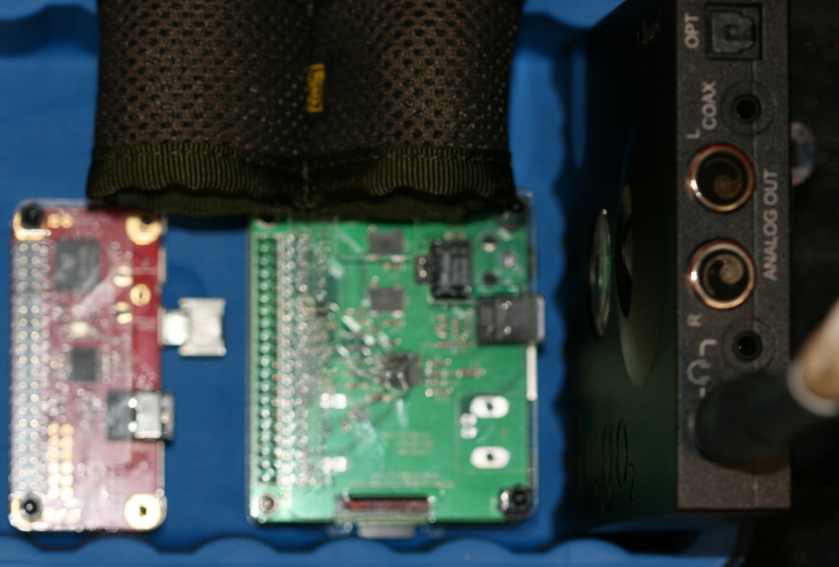




The light bulb went on when I switched optical sources a few weeks back. Once I switch in a matter of minutes, it immediatiely hit me. I was thinking Pacing, rhythm, control and timing. Not PRaT, but once your stated PRaT I was surprised someone else had a similar experience and confirmed my conclusions. Now I can put into words what I'm experiencing and why enjoyed this source so much with the Hugo2 last summer. I'm using it exclusively with Mojo now and it is addicting. I'll get a duplicate source setup soon since it's such a good value. At this pace, I'll wear out the Mojo well before the Hugo2 battery goes capult as I can't stop listening. It's connecting and resonating. My jaw just dropped after the switch. Not out of awe, but just sheer emotional enjoyment.
75MB tiny embedded piCore (Tiny Core) Linux runs entirely in RAM. It only reads the microSD card on startup so you can safely shutdown by unplugging the power. No complicated shutdown procedure necessary.
For those who don't know, RAMdisk is one of the most high-performance methods for audiophiles in the world, and although I've never read anything about it in this forum and only have a personal friend who has tested before me, I've read a lot, a lot , much information in international scope, where it seems that the theme is more evolved. Reducing latency and high throughput is only a small part of the benefits. If that weren't enough, I've never heard any "original" setup, with SSD, SD card, M.2, or anything else, that delivers audio quality as good as RAMdisk. For me, it's the best, but what I don't know is if there are different RAM models that deliver different sonorities (Corsair vs. Kingston; Kingston vs. Crucial; Corsair vs. GSkill; e.g.).
From version 1.9.7 you can load the entire system to RAM as an option. For this you need at least 16GB RAM (8 GB for AudioLinux headless). There is the option to save the entire system in "ram mode"
AudioLinux is based on realtime custom kernels and on the work of that part of linux community trying to achieve very low audio and processor latencies. The results are not audiophile subjective suggestions, but real and measurable. You can make a processor latency test yourself clicking on the oscilloscope test inside Realtime Priority folder on the Desktop. No magic hidden code, but only the magic of music. AudioLinux can be used in Audio Pro studio recording because of stability and freedom from glitches. With a powerful CPU is perfect for extreme upsampling (up to DSD 512 or PCM 768 kHz). What about the sound? Clean, transparent, the last veil is removed... and a quick and complete support that no one is giving in Linux. Your system will be fine-tuned for the absolute best performance.

Item | Description | Price (USD) | Link |
|---|---|---|---|
| picoreplayer | lightweight embedded rPi linux (Country of origin: USA) | FREE (Donations accepted) | http://picoreplayer.org/ |
| HiFiBerry Digi+ Pro | Dedicated optimised optical board with galvanic isolation (Country of origin: Switzerland) | $39.90 | HiFiBerry Digi+ Pro |
| TOSLINK optical cable | TOSLINK to TOSLINK cable (Country of origin: UK) | $0 [Included with Hugo2] | |
| Raspberry Pi Model 3 A+ | Entry-level desktop PC power in a small footprint (Country of origin: UK) | $25 | Raspberry Pi Model 3 A+ via Adafruit |
| Adafruit Pi Protector for Raspberry Pi Model A+ | Case for rPI A+. Optional. (Country of origin: USA) | $7.50 | rPi A+ Case via Adafruit |
| Brass M2.5 Standoffs for Pi HATs - Black Plated - Pack of 2 (Country of origin: USA) | 11mm screws. Optional w/ case (Country of origin: USA) | $0.75 X Qty 3 (Need 6 total 11mm) | M2.5 Standoffs for Pi HATs via Adafruit |
| microUSB cable for power-only | USB Type-A to microUSB to power rPI via Battery Pack or AC power [Just use Hugo2 Charger to rPi should be fine to experiment] (Country of origin: UK) | $0 [Included with Hugo2] | |
| microSD card | recommend Samsung EVO+ as it's the most optimal for rPi (Country of origin: USA) | $9.99 | 32GB EVO+ via BH Photo |
| Frontend remote Apple app | iPeng (Country of origin: Germany) | $8.99 | iPeng via ITunes |
| --Or-- Frontend remote Android app | Orange Squeeze (Country of origin: USA). I don't use Android anymore so I have no comment on Android app or ecosystem | $4.99 (Did not include in Total) | Orange Squeeze via Google Play |
| Total | $93.63 (applicable taxes not included) |
Item | Description | Price (USD) | Link |
|---|---|---|---|
| picoreplayer | lightweight embedded rPi linux (Country of origin: USA) | FREE (Donations accepted) | http://picoreplayer.org/ |
| HiFiBerry Digi+ Pro | Dedicated optimised optical board with galvanic isolation (Country of origin: Switzerland) | $39.90 | HiFiBerry Digi+ Pro |
| TOSLINK optical cable | TOSLINK to TOSLINK cable (Country of origin: UK) | $0 [Included with Hugo2] | |
| Raspberry Pi Model 3 A+ | Entry-level desktop PC power in a small footprint (Country of origin: UK) | $25 | Raspberry Pi Model 3 A+ via Adafruit |
| Adafruit Pi Protector for Raspberry Pi Model A+ | Case for rPI A+. Optional. (Country of origin: USA) | $7.50 | rPi A+ Case via Adafruit |
| Brass M2.5 Standoffs for Pi HATs - Black Plated - Pack of 2 | 16mm screws. (Country of origin: USA) | $1.25 (for top) | M2.5 Standoffs for Pi HATs via Adafruit |
| Brass M2.5 Standoffs for Pi HATs - Black Plated - Pack of 2 (Country of origin: USA) | 11mm screws. Optional w/ case (Country of origin: USA) | $0.75 X Qty 2 (Need 4 total 11mm for bottom) | M2.5 Standoffs for Pi HATs via Adafruit |
| microUSB cable for power-only | USB Type-A to microUSB to power rPI via Battery Pack or AC power [Just use Hugo2 Charger to rPi should be fine] (Country of origin: UK) | $0 | |
| microSD card | recommend Samsung EVO+ as it's the most optimal for rPi (Country of origin: USA) | $9.99 | 32GB EVO+ via BH Photo |
| Frontend remote Apple app | iPeng (Country of origin: Germany) | $8.99 | iPeng via ITunes |
| --Or-- Frontend remote Android app | Orange Squeeze (Country of origin: USA). I don't use Android anymore so I have no comment on Android app or ecosystem | $4.99 (Did not include in Total) | Orange Squeeze via Google Play |
| Total | $94.13 |
Item | Description | Price (USD) | Link |
|---|---|---|---|
| picoreplayer | lightweight embedded rPi linux (Country of origin: USA) | FREE (Donations accepted) | http://picoreplayer.org/ |
| HiFiBerry Digi+ Pro | Dedicated optimised optical board with galvanic isolation (Country of origin: Switzerland) | $39.90 | HiFiBerry Digi+ Pro |
| Lifatec glass TOSLINK optical cable | TOSLINK to TOSLINK cable (Country of origin: USA). Able to custom order down to 6 inches. The photo above is 12 inches. | $99 | Lifatec |
| Raspberry Pi Model 3 A+ | Entry-level desktop PC power in a small footprint (Country of origin: UK) | $25 | Raspberry Pi Model 3 A+ via Adafruit |
| Adafruit Pi Protector for Raspberry Pi Model A+ | Case for rPI A+. Optional. (Country of origin: USA) | $7.50 | rPi A+ Case via Adafruit |
| Brass M2.5 Standoffs for Pi HATs - Black Plated - Pack of 2 (Country of origin: USA) | 11mm screws. Optional w/ case (Country of origin: USA) | $0.75 X Qty 3 (Need 6 total 11mm) | M2.5 Standoffs for Pi HATs via Adafruit |
| GhentAudio shielded microUSB cable for power-only (no USB data, just power) | USB Type-A to microUSB to power rPI via Battery Pack or AC power. (Country of origin: China) | $68. Need to custom request USB-A to microUSB Gotham | Ghent Audio Gotham DC (Custom USB) Cable |
| microSD card | recommend Samsung EVO+ as it's the most optimal for rPi (Country of origin: USA) | $9.99 | 32GB EVO+ via BH Photo |
| Frontend remote Apple app | iPeng (Country of origin: Germany) | $8.99 | iPeng via ITunes |
| --Or-- Frontend remote Android app | Orange Squeeze (Country of origin: USA). I don't use Android anymore so I have no comment on Android app or ecosystem | $4.99 (Did not include in Total) | Orange Squeeze via Google Play |
| Total | $260.63 (applicable taxes not included) |
Item | Description | Price (USD) | Link |
|---|---|---|---|
| picoreplayer | lightweight embedded rPi linux (Country of origin: USA) | FREE (Donations accepted) | http://picoreplayer.org/ |
| HiFiBerry Digi+ Pro | Dedicated optimised optical board with galvanic isolation (Country of origin: Switzerland) | $39.90 | HiFiBerry Digi+ Pro |
| Lifatec glass TOSLINK optical cable | TOSLINK to TOSLINK cable (Country of origin: USA). Able to custom order down to 6 inches. The photo above is 12 inches. | $99 | Lifatec |
| Raspberry Pi Model 3 A+ | Entry-level desktop PC power in a small footprint (Country of origin: UK) | $25 | Raspberry Pi Model 3 A+ via Adafruit |
| Adafruit Pi Protector for Raspberry Pi Model A+ | Case for rPI A+. Optional. (Country of origin: USA) | $7.50 | rPi A+ Case via Adafruit |
| Brass M2.5 Standoffs for Pi HATs - Black Plated - Pack of 2 (Country of origin: USA) | 16mm screws. Optional w/ case (Country of origin: USA) | $1.25 (for top) | M2.5 Standoffs for Pi HATs via Adafruit |
| Brass M2.5 Standoffs for Pi HATs - Black Plated - Pack of 2 (Country of origin: USA) | 11mm screws. Optional w/ case (Country of origin: USA) | $0.75 X Qty 2 (Need 4 total 11mm for bottom) | M2.5 Standoffs for Pi HATs via Adafruit |
| GhentAudio shielded microUSB cable for power-only (no USB data, just power) | USB Type-A to microUSB to power rPI via Battery Pack or AC power. (Country of origin: China) | $68. Need to custom request USB-A to microUSB Gotham | Ghent Audio Gotham DC (Custom USB) Cable |
| microSD card | recommend Samsung EVO+ as it's the most optimal for rPi (Country of origin: USA) | $9.99 | 32GB EVO+ via BH Photo |
| Frontend remote Apple app | iPeng (Country of origin: Germany) | $8.99 | iPeng via ITunes |
| --Or-- Frontend remote Android app | Orange Squeeze (Country of origin: USA). I don't use Android anymore so I have no comment on Android app or ecosystem | $4.99 (Did not include in Total) | Orange Squeeze via Google Play |
| Total | $261.13 (applicable taxes not included) |
