kingoftown1
500+ Head-Fier
- Joined
- Jun 19, 2011
- Posts
- 991
- Likes
- 742
Quote:
http://whatimg.com/i/75179834401638064518.png
I prefer simplicity in my music players!
This sits on my desktop quite neatly.
Images don't seem to be working for me. Maybe cause I'm a new user.
This is the wrong site to be linking to whatimg on







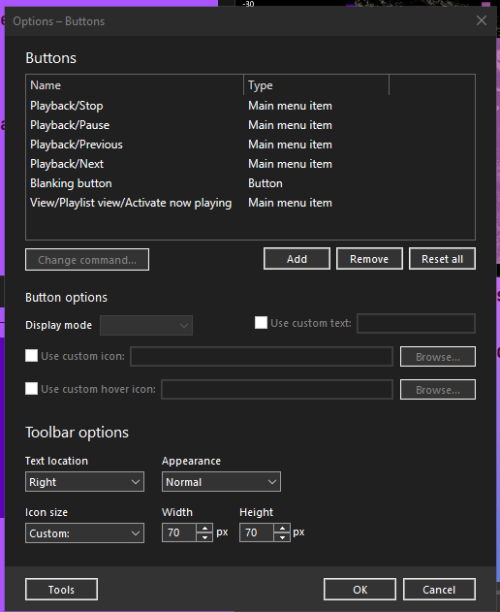















 . Pretty poor so only got a few albums in flac
. Pretty poor so only got a few albums in flac 

