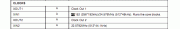SilverCans
100+ Head-Fier
- Joined
- Sep 30, 2004
- Posts
- 470
- Likes
- 15
I've searched and couldn't find anything concrete. So what's a good optical out sound card < $50? Trying to avoid buying a hi-face for two reasons, cost and my dac's coax input is used by my cd transport.