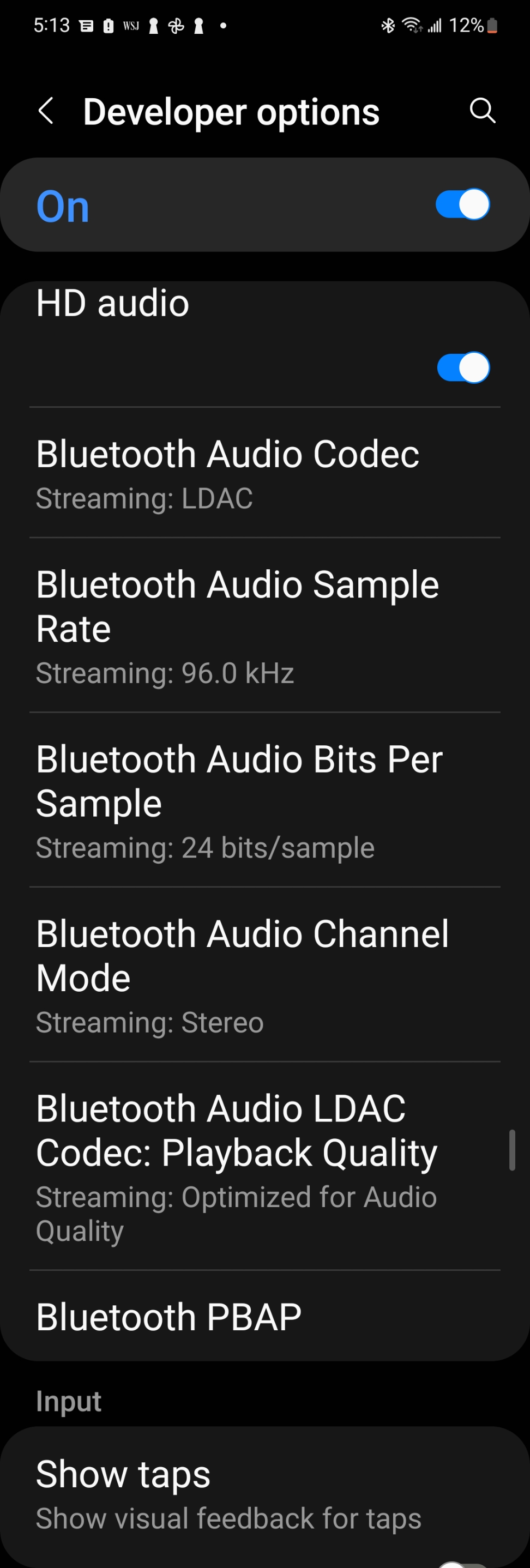Just starting to use Qudelix 5K streaming YT Music over home wifi and noticed when I switch from BT to USB DAC (connecting directly to Samsung S22 via USB cable) 5K app often quickly shows connection as USB but then defaults to BT. Even worse, sometimes when I disconnect, restart phone and attach USB cable to S22, it will show input as BT on 5K app! I have USB DAC set as “Priority” in “Input Source Priority” in 5K app which should prevent this but it obviously is not working most of the time. I turned on "Disable USB Routing" in "Developer Options" to see if that would fix issue but that did not work. I swapped out the supplied USB cable with another OTG cable I had but that did not help either.
When connection is active for BT:

When connected via cable to Samsung S22 and recognized as connected:

Any ideas why 5K will not always recognize that it is directly connected to S22 via USB?? Very frustrating

I could always manually turn off BT on my phone but I shouldn't have to.
TIA!
Phone Settings:
Settings in S22 Developer Options are 96 Khz sample rate, 24 bits/sample, Codec is set for "Optimized for Audio (990kbps/909kbps)". However, when I restart phone, settings switch from 24 bit to 32 and codec setting has changed from "Optimized for Audio" to "Best Effort" (Adaptive Bit Rate). Not sure why the settings I choose get changed when restarting. Also, sometimes when restarting phone, bit rate on 5K app is listed at 330 even though phone and 5K app are still set at 990.