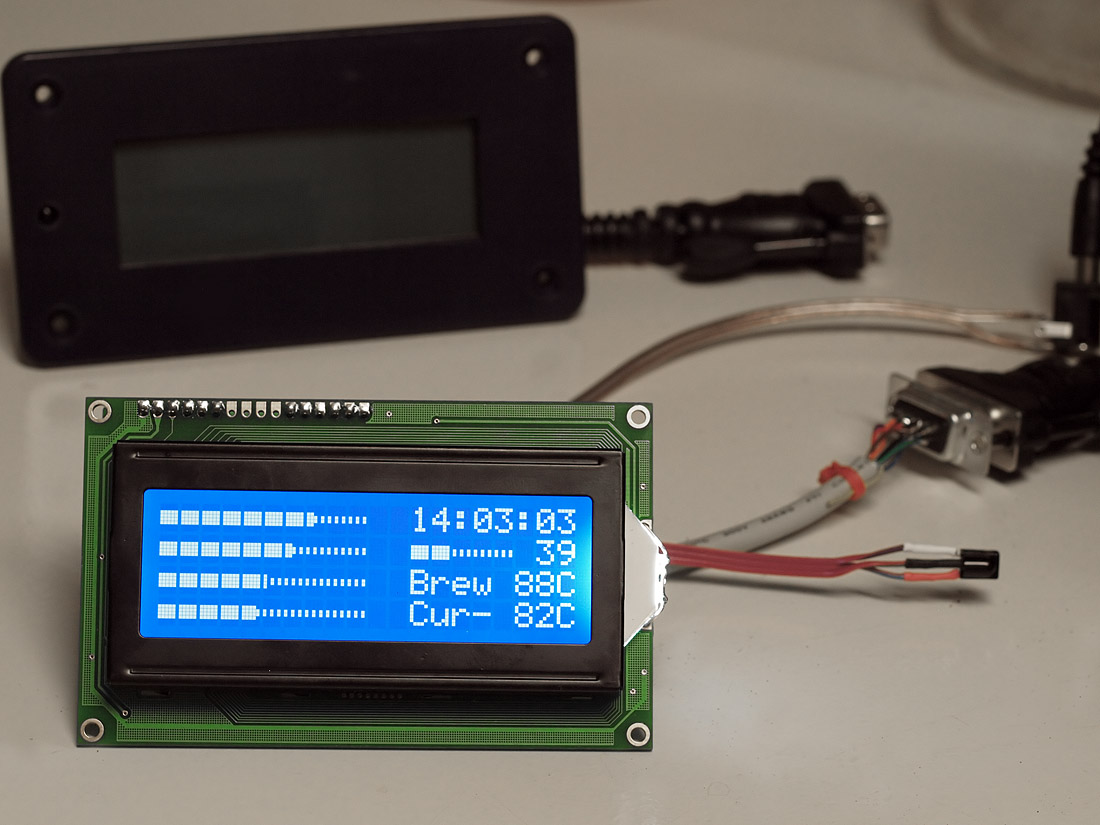Quote:
Originally Posted by Dougie085 /img/forum/go_quote.gif
So can you put a bigger LCD on this? Or is that just that ethernet thing?
|
I can show a photo with that backpack board on a larger 4x20 style display.
it works. I tested that, first, since I had one handy at the time
its just that it doesn't mount directly to the lcd via screw holes; it had to be held on *only* by the tension of the pins and headers. but for me, I'd be ok with that. the lcd unit, itself, has to be bolted to the front panel; but the backpack board can hang on by the pins and probably be fine in most cases on just that.
software wise, you address each line by a magic constant and you have 'x' amount of chars to use before things go into no-man's land
I keep things simple, print at line 1 or 2 or 3 or 4 and on the larger displays, you have 20 chars per line. on the smaller ones, you have 16. when I create a program (or 'sketch' as the arduino guys like to call programs) I usually specify at the top what the display is going to be (16 or 20 chars). and the app I write will be very specific and designed with placements all setup for *that* kind of display.
but, if something works on 16x2 displays (ie, the code is written for that) then it will also work as-is on the 20x4 ones. the reverse is not true, of course
I'll take a photo of the backpack on the 4x20 board later on. but they do work and you can address all 4 lines via software pretty easily.