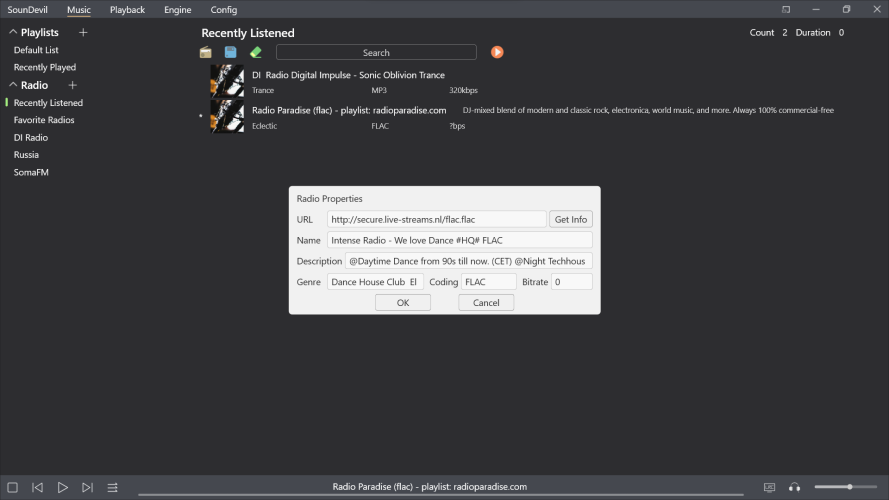Hello,Hi, I believe your query wasn't really answered correctly as looks like there's a misunderstanding between the two of you so let me help out.
I will use information from your Screenshot as an example. In your Screenshot you have 2 Audio Output Devices (I'm ignoring the FIIO since its not in this discussion) and you should use it as below:
1. CHORD (SounDevil Music ONLY)
2. Conexant ISST Audio (Every other sound that comes out from your computer) (this should the audio device that is built into your computer)
What the above instructions is recommending you to do is to open your Control Panel. Go to Sound. Now you should see the two devices above. (possibly more, but its safe to ignore the rest). Then right-click the Conexant ISST Audio and set that as the Default Device and Default Communication Device. By doing this, all sounds that your Computer produces will be output through your Conexant ISST Audio by default. Then when you specify a different Audio Output, your CHORD for example, in SounDevil, it will separately output audio through your CHORD instead.
What this instruction is trying to tell you is that for all other audio output (such as youtube or any other website with sound, games, Windows system sounds and other application sounds etc) besides music playing on SounDevil should not use the same Audio Output Device that you want to use to listen to music. For best compatibility when using ASIO in SounDevil, you should have separate outputs to avoid running into problems that ASIO sometimes causes. Use your USB DAC only for Music, while the rest should be output through another device, usually your built-in audio.
Thanks for your detailed reply and effort. On my laptop, I always have Windows Sounds set to No Sound, due to the white noise issue that can occur with the Chord Mojo 2.
For the little time I've used SounDevil, I was always selecting WASAPI Chord. Lately, I've stopped using it. I have not even installed it on my new HP Envy 17 laptop, I purchased a few days ago. It is a nice player but the developer seems to have abandoned it or [he is] developing it as a side/hobby project. It had some cool Internet Radio stations I loved, now they are gone...